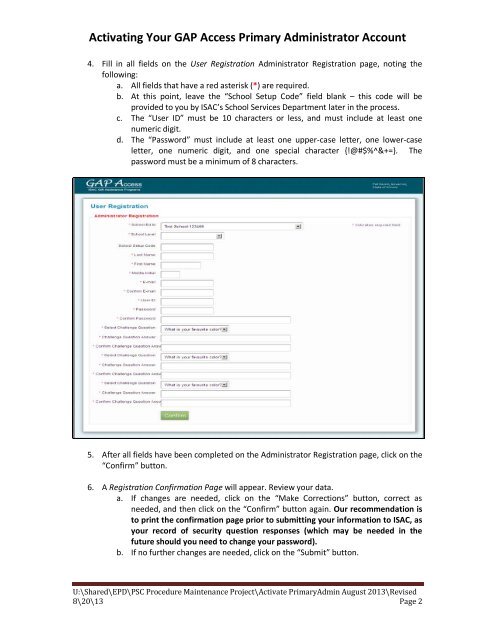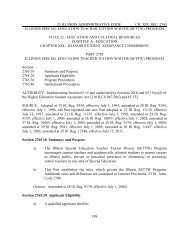Activating Your GAP Access Primary Administrator Account
Activating Your GAP Access Primary Administrator Account
Activating Your GAP Access Primary Administrator Account
You also want an ePaper? Increase the reach of your titles
YUMPU automatically turns print PDFs into web optimized ePapers that Google loves.
<strong>Activating</strong> <strong>Your</strong> <strong>GAP</strong> <strong>Access</strong> <strong>Primary</strong> <strong>Administrator</strong> <strong>Account</strong><br />
4. Fill in all fields on the User Registration <strong>Administrator</strong> Registration page, noting the<br />
following:<br />
a. All fields that have a red asterisk (*) are required.<br />
b. At this point, leave the “School Setup Code” field blank – this code will be<br />
provided to you by ISAC’s School Services Department later in the process.<br />
c. The “User ID” must be 10 characters or less, and must include at least one<br />
numeric digit.<br />
d. The “Password” must include at least one upper-case letter, one lower-case<br />
letter, one numeric digit, and one special character {!@#$%^&+=}. The<br />
password must be a minimum of 8 characters.<br />
5. After all fields have been completed on the <strong>Administrator</strong> Registration page, click on the<br />
“Confirm” button.<br />
6. A Registration Confirmation Page will appear. Review your data.<br />
a. If changes are needed, click on the “Make Corrections” button, correct as<br />
needed, and then click on the “Confirm” button again. Our recommendation is<br />
to print the confirmation page prior to submitting your information to ISAC, as<br />
your record of security question responses (which may be needed in the<br />
future should you need to change your password).<br />
b. If no further changes are needed, click on the “Submit” button.<br />
U:\Shared\EPD\PSC Procedure Maintenance Project\Activate <strong>Primary</strong>Admin August 2013\Revised<br />
8\20\13 Page 2