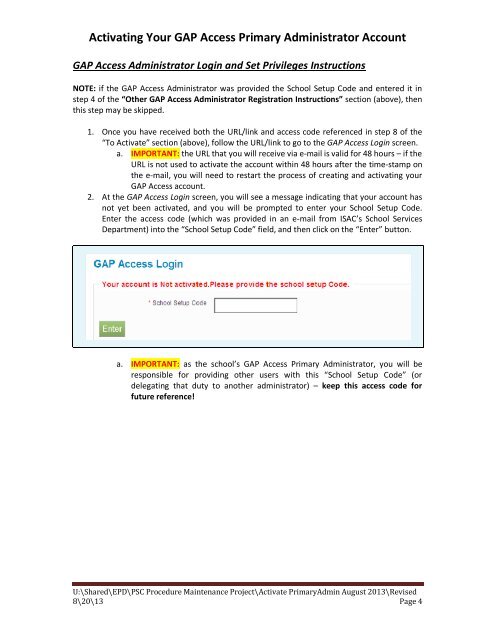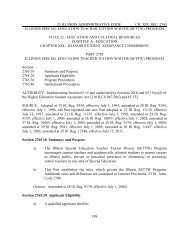Activating Your GAP Access Primary Administrator Account
Activating Your GAP Access Primary Administrator Account
Activating Your GAP Access Primary Administrator Account
Create successful ePaper yourself
Turn your PDF publications into a flip-book with our unique Google optimized e-Paper software.
<strong>Activating</strong> <strong>Your</strong> <strong>GAP</strong> <strong>Access</strong> <strong>Primary</strong> <strong>Administrator</strong> <strong>Account</strong><br />
<strong>GAP</strong> <strong>Access</strong> <strong>Administrator</strong> Login and Set Privileges Instructions<br />
NOTE: if the <strong>GAP</strong> <strong>Access</strong> <strong>Administrator</strong> was provided the School Setup Code and entered it in<br />
step 4 of the “Other <strong>GAP</strong> <strong>Access</strong> <strong>Administrator</strong> Registration Instructions” section (above), then<br />
this step may be skipped.<br />
1. Once you have received both the URL/link and access code referenced in step 8 of the<br />
“To Activate” section (above), follow the URL/link to go to the <strong>GAP</strong> <strong>Access</strong> Login screen.<br />
a. IMPORTANT: the URL that you will receive via e-mail is valid for 48 hours – if the<br />
URL is not used to activate the account within 48 hours after the time-stamp on<br />
the e-mail, you will need to restart the process of creating and activating your<br />
<strong>GAP</strong> <strong>Access</strong> account.<br />
2. At the <strong>GAP</strong> <strong>Access</strong> Login screen, you will see a message indicating that your account has<br />
not yet been activated, and you will be prompted to enter your School Setup Code.<br />
Enter the access code (which was provided in an e-mail from ISAC’s School Services<br />
Department) into the “School Setup Code” field, and then click on the “Enter” button.<br />
a. IMPORTANT: as the school’s <strong>GAP</strong> <strong>Access</strong> <strong>Primary</strong> <strong>Administrator</strong>, you will be<br />
responsible for providing other users with this “School Setup Code” (or<br />
delegating that duty to another administrator) – keep this access code for<br />
future reference!<br />
U:\Shared\EPD\PSC Procedure Maintenance Project\Activate <strong>Primary</strong>Admin August 2013\Revised<br />
8\20\13 Page 4