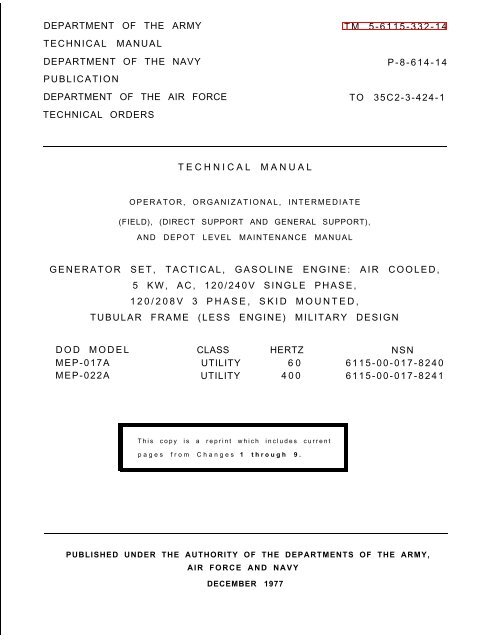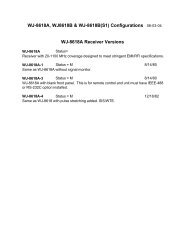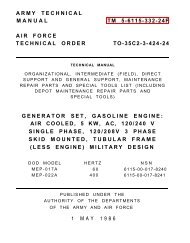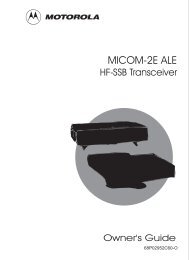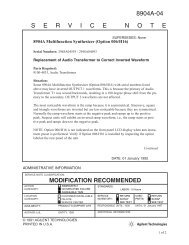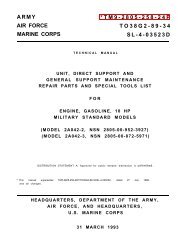MEP-017A Manual - Igor Chudov
MEP-017A Manual - Igor Chudov
MEP-017A Manual - Igor Chudov
Create successful ePaper yourself
Turn your PDF publications into a flip-book with our unique Google optimized e-Paper software.
DEPARTMENT OF THE ARMY TM 5-6115-332-14<br />
TECHNICAL MANUAL<br />
DEPARTMENT OF THE NAVY<br />
PUBLICATION<br />
DEPARTMENT OF THE AIR FORCE<br />
TECHNICAL ORDERS<br />
P-8-614-14<br />
TO 35C2-3-424-1<br />
TECHNICAL MANUAL<br />
OPERATOR, ORGANIZATIONAL, INTERMEDIATE<br />
(FIELD), (DIRECT SUPPORT AND GENERAL SUPPORT),<br />
AND DEPOT LEVEL MAINTENANCE MANUAL<br />
GENERATOR SET, TACTICAL, GASOLINE ENGINE: AIR COOLED,<br />
5 KW, AC, 120/240V SINGLE PHASE,<br />
120/208V 3 PHASE, SKID MOUNTED,<br />
TUBULAR FRAME (LESS ENGINE) MILITARY DESIGN<br />
DOD MODEL CLASS HERTZ NSN<br />
<strong>MEP</strong>-<strong>017A</strong> UTILITY 60 6115-00-017-8240<br />
<strong>MEP</strong>-022A UTILITY 400 6115-00-017-8241<br />
This copy is a reprint which includes current<br />
pages from Changes 1 through 9.<br />
PUBLISHED UNDER THE AUTHORITY OF THE DEPARTMENTS OF THE ARMY,<br />
AIR FORCE AND NAVY<br />
DECEMBER 1977
TM 5-6115-332-14<br />
P-8-614-14<br />
TO 35C2-3-424-1<br />
C 10<br />
CHANGE<br />
HEADQUARTERS<br />
DEPARTMENTS OF THE ARMY, THE NAVY AND THE AIR FORCE<br />
NO. 10 WASHINGTON, D C, 23 September 1996<br />
OPERATOR, ORGANIZATIONAL, INTERMEDIATE (FIELD),<br />
(DIRECT SUPPORT AND GENERAL SUPPORT), AND DEPOT LEVEL<br />
MAINTENANCE MANUAL<br />
GENERATOR SET, TACTICAL, GASOLINE ENGINE: AIR COOLED,<br />
5 KW, AC, 120/240V SINGLE PHASE,<br />
120/208V 3 PHASE, SKID MOUNTED,<br />
TUBULAR FRAME (LESS ENGINE) MILITARY DESIGN<br />
DOD MODEL CLASS HERTZ NSN<br />
<strong>MEP</strong>-<strong>017A</strong> UTILITY 60 6115-00-017-8240<br />
<strong>MEP</strong>-022A UTILITY 400 6115-00-017-8241<br />
DISTRIBUTION STATEMENT A: Approved for public release, distribution is unlimited<br />
TM 5-6115-332-14/P-8-614-14/TO 35C2-3-424-1, 9 December 1977, is changed as follows.<br />
1. Remove and insert pages as indicated below. New or changed text material Is indicated by a vertical bar in the<br />
margin. An illustration change Is indicated by a miniature pointing hand.<br />
Remove pages<br />
Insert pages<br />
i and i<br />
i and ii<br />
1-1 and 1-2 1-1 and 1-2<br />
3-3 and 3-4 3-3 and 3-4<br />
4-15 and 4-16 4-15 and 4-16<br />
5-3 and 5-4 5-3 and 5-4<br />
FO-2<br />
FO-2<br />
2. Retain this sheet in front of manual for reference purposes.
ARMY TM 5-6115-332-14<br />
NAVFAC P-8-614-14<br />
AIR FORCE TO 35C2-3-424-1<br />
C9<br />
CHANGE<br />
HEADQUARTERS,<br />
DEPARTMENTS OF THE ARMY, NAVY AND AIR FORCE<br />
NO. 9 WASHINGTON, D.C., 10 January 1991<br />
Operator, Organizational, Intermediate (Field)<br />
(Direct Support and General Support),<br />
and Depot Level Maintenance <strong>Manual</strong><br />
GENERATOR SET, TACTICAL, GASOLINE ENGINE, AIR COOLED,<br />
5 kW, AC, 120/240 V SINGLE PHASE, 120/280 V 3 PHASE, SKID MOUNTED,<br />
TUBULAR FRAME (LESS ENGINE) MILITARY DESIGN<br />
DOD MODEL CLASS HERTZ NSN<br />
<strong>MEP</strong>-<strong>017A</strong> UTILITY 60 6115-00-017-8240<br />
<strong>MEP</strong>-022A UTILITY 400 6115-00-017-8241<br />
Approved for public release; distribution is unlimited<br />
TM 5–6115–332–14/P-8-614-14/TO 35C2–3-424-1, 9 December 1977 is changed as follows:<br />
1. Remove and insert pages as indicated below. New or changed text material is indicated by a vertical bar in<br />
the margin. An illustration change is indicated by a miniature pointing hand.<br />
Remove pages<br />
Insert pages<br />
7–1 and 7–2 7–1 and 7–2<br />
7-2.1/(7–2.2 blank) 7-2.1/(7–2.2 blank)<br />
7-3 and 7-4 7–3 and 7-4<br />
2. Retain this sheet in front of manual for reference purposes.
ARMY TM 5-6115-332-14<br />
NAVFAC P-8-614-14<br />
AIR FORCE TO 35C2-3-424-1<br />
C9<br />
By Order of the Secretaries of the Army, Air Force, and Navy:<br />
CARL E. VUONO<br />
General, United States Army<br />
Chief of Staff<br />
Official:<br />
THOMAS F. SIKORA<br />
Brigadier General, United States Army<br />
The Adjutant General<br />
MERRILL A. McPEAK<br />
General USAF<br />
Chief of Staff<br />
Official:<br />
CHARLES C. MCDONALD<br />
General, USAF<br />
Commander, Air Force Logistics Command<br />
DAVID E. BUTTORFF<br />
Rear Admiral, CEC, US Navy<br />
Commander<br />
Navy Facilities Engineering Command<br />
DISTRIBUTION:<br />
To be distributed in accordance with DA Form 12-25E, (qty rqr block no. 0889).
*TM 5-6115-332-14<br />
P-8-614-14<br />
TO 35C2-3-424-1<br />
TECHNICAL MANUAL<br />
HEADQUARTERS<br />
DEPARTMENTS OF THE ARMY, THE NAVY AND THE AIR FORCE<br />
NO. 5-6115-332-14 WASHINGTON, D.C., 9 December 1977<br />
OPERATOR, ORGANIZATIONAL, INTERMEDIATE (FIELD),<br />
(DIRECT SUPPORT AND GENERAL SUPPORT), AND DEPOT LEVEL<br />
MAINTENANCE MANUAL<br />
GENERATOR SET, TACTICAL, GASOLINE ENGINE: AIR COOLED,<br />
5 KW, AC, 120/240V SINGLE PHASE,<br />
120/208V 3 PHASE, SKID MOUNTED,<br />
TUBULAR FRAME (LESS ENGINE) MILITARY DESIGN<br />
DOD MODEL CLASS HERTZ NSN<br />
<strong>MEP</strong>-<strong>017A</strong> UTILITY 60 6115-00-017-8240<br />
<strong>MEP</strong>-022A UTILITY 400 6115-00-017-8241<br />
REPORTING ERRORS AND RECOMMENDING IMPROVEMENTS<br />
You can help improve this manual. If you find any mistakes, or if you know of a way to improve these<br />
procedures, please let us know. Mail your letter or DA Form 2028 (Recommended Changes to<br />
Publications and Blank Forms), or DA Form 2028-2 located in the back of this manual directly to:<br />
Commander, US Army Aviation and Troop Command, ATTN: AMSAT-I-MP, 4300 Goodfellow Blvd., St.<br />
Louis, MO 63120-1798. You may also submit your recommended changes by E-mail directly to<br />
. A reply will be furnished directly to you. Instructions for<br />
sending an electronic 2028 may be found at the back of this manual immediately preceding the hard copy<br />
2028.<br />
DISTRIBUTION STATEMENT A: Approved for public release; distribution is unlimited<br />
TABLE OF CONTENTS<br />
PAGE<br />
CHAPTER 1 INTRODUCTION<br />
Section I General ..................................................................................................................................... 1-1<br />
Section II Description and Data ................................................................................................................ 1-3<br />
CHAPTER 2 OPERATING INSTRUCTIONS ................................................................................................<br />
Section I Operating Procedures............................................................................................................... 2-1<br />
Section II Operation of Auxiliary Equipment ............................................................................................. 2-17<br />
Section III Operation Under Unusual Conditions ....................................................................................... 2-19<br />
CHAPTER 3 OPERATOR/CREW MAINTENANCE INSTRUCTIONS<br />
Section I Consumable Operating and Maintenance Supplies ................................................................. 3-1<br />
Section II Lubrication Instructions............................................................................................................. 3-3<br />
Section III Preventive Maintenance Checks and Services (PMCS)........................................................... 3-3<br />
Section IV Troubleshooting ........................................................................................................................ 3-5<br />
Section V Operator/Crew Maintenance Instructions ................................................................................. 3-13<br />
’This manual supersedes TM 5-6115-332-12, dated 12 August 1970 and TM 5-6115-332-34, dated 10 August 1970.<br />
Change 10 I
TM 5-6115-332-14<br />
P-8-614-14<br />
TO 35C2-3-424-1<br />
CHAPTER 4 ORGANIZATIONAL MAINTENANCE INSTRUCTIONS<br />
Section I Service Maintenance Instructions............................................................................................. 4-1<br />
Section II Movement to a New Worksite................................................................................................... 4-12<br />
Section III Repair Parts, Special Tools and Equipment ............................................................................ 4-13<br />
Section IV Lubrication Instructions ............................................................................................................ 4-14<br />
Section V Preventive Maintenance Checks and Services (PMCS) .......................................................... 4-15<br />
Section VI Troubleshooting ....................................................................................................................... 4-17<br />
Section VII Radio Interference Suppression ...................................... ........................................................ 4-41<br />
Section VIII Maintenance of the Engine Electrical System .......................................................................... 4-42<br />
Section IX Maintenance of the Generator Electrical System .................................................................... 4-52<br />
Section X Maintenance of the Frame Assembly ...................................................................................... 4-64<br />
CHAPTER 5 INTERMEDIATE (FIELD), (DIRECT AND GENERAL SUPPORT) AND<br />
DEPOT MAINTENANCE INSTRUCTIONS<br />
Section I Repair Parts, Special Tools and Equipment ............................................................................ 5-1<br />
Section II Direct Support and General Support Troubleshooting ............................................................. 5-1<br />
Section III General Maintenance ............................................................................................................... 5-8<br />
CHAPTER 6 REMOVAL AND INSTALLATION OF MAJOR COMPONENTS<br />
CHAPTER 7 MAINTENANCE OF THE GENERATOR SET<br />
Section I Control Box Assembly ............................................................................................................. 7-1<br />
Section II Maintenance of the Generator ................................................................................................. 7-12<br />
Section III Maintenance of the Frame Assembly ...................................................................................... 7-24<br />
CHAPTER 8 GENERATOR SET TEST AND INSPECTION AFTER REPAIR AND<br />
OVERHAUL<br />
Section I General Requirements ............................................................................................................. 8-1<br />
Section II Inspection ................................................................................................................................. 8-1<br />
Section III Operational Tests .. .................................................................................................................. 8-1<br />
APPENDIX A REFERENCES ......................................................................................................................... A-1<br />
APPENDIX B BASIC ISSUE ITEMS LIST AND ITEMS TROOP INSTALLED OR<br />
AUTHORIZED LIST .......................................................................................................... B-1<br />
APPENDIX C MAINTENANCE ALLOCATION CHART (FOR ARMY AND MARINE<br />
CORPS ONLY)................................................................................................................... C-1<br />
ii Change 10
TM 5-6115-332-14<br />
P-8-614-14<br />
TO 35C2-3-424-1<br />
Figure<br />
1-1.<br />
1-2.<br />
1-3.<br />
1-4.<br />
1-5.<br />
1-6.<br />
1-7.<br />
2-1.<br />
2-2.<br />
2-3.<br />
2-4.<br />
2-5.<br />
2-6.<br />
2-7.<br />
2-8.<br />
2-9.<br />
2-10.<br />
2-11.<br />
3-1.<br />
3-2.<br />
3-3.<br />
3-4.<br />
4-1.<br />
4-2.<br />
4-3.<br />
4-4.<br />
4-5.<br />
4-6.<br />
4-7.<br />
4-8.<br />
4-9.<br />
4-9.<br />
4-9.<br />
4-10.<br />
4-11.<br />
4-12.<br />
4-13.<br />
4-14.<br />
4-14.<br />
4-14.<br />
4-15.<br />
4-16.<br />
4-16.<br />
4-16.<br />
4-17.<br />
4-17.<br />
4-17.<br />
4-18.<br />
4-19.<br />
List of Illustrations<br />
Title<br />
Generator Set, Left Rear, Three-Quarter View (Model <strong>MEP</strong>-<strong>017A</strong>, 60 Hertz) . . . . . . . . .<br />
Generator Set, Right Front, Three-Quarter View (Model <strong>MEP</strong>-<strong>017A</strong>, 60 Hertz) . . . . . . .<br />
Generator Set, Left Rear, Three-Quarter View (Model <strong>MEP</strong>-022A, 400 Hertz) . . . . . . . .<br />
Generator Set, Right Front, Three-Quarter View (Model <strong>MEP</strong>-022A, 400 Hertz) . . . . . .<br />
Base Plan . . . . . . . . . . . . . . . . . . . . . . . . . . . . . . . . . . . . . . . . . . . . . . . . . . . . . . . . . . . . . . . . .<br />
Wiring Diagram . . . . . . . . . . . . . . . . . . . . . . . . . . . . . . . . . . . . . . . . . . . . . . . . . . . . . . . . . . .<br />
Panel A Wiring Diagram (<strong>MEP</strong>-<strong>017A</strong>) . . . . . . . . . . . . . . . . . . . . . . . . . . . . . . . . . . . . . . . . .<br />
Fuel Selector Valve . . . . . . . . . . . . . . . . . . . . . . . . . . . . . . . . . . . . . . . . . . . . . . . . . . . . . . . . .<br />
Choke Control Governor Control and Air Cleaner Intake Shutter . . . . . . . . . . . . . . . . . . .<br />
Generator Control Panel, Controls, Instruments and Panel Lights . . . . . . . . . . . . . . . . . .<br />
Output Selector Switch . . . . . . . . . . . . . . . . . . . . . . . . . . . . . . . . . . . . . . . . . . . . . . . . . . . .<br />
Generator Field Flash Switch . . . . . . . . . . . . . . . . . . . . . . . . . . . . . . . . . . . . . . . . . . . . . . . .<br />
Generator Frequency Meter (Model <strong>MEP</strong>-022A) . . . . . . . . . . . . . . . . . . . . . . . . . . . . . . . . .<br />
Electric Starting Instructions, Local Mode . . . . . . . . . . . . . . . . . . . . . . . . . . . . . . . . . . . . .<br />
<strong>Manual</strong> Starting Instructions. . . . . . . . . . . . . . . . . . . . . . . . . . . . . . . . . . . . . . . . . . . . . . . .<br />
Remote Control Terminals . . . . . . . . . . . . . . . . . . . . . . . . . . . . . . . . . . . . . . . . . . . . . . . . . . .<br />
Stopping Instructions, Local Mode . . . . . . . . . . . . . . . . . . . . . . . . . . . . . . . . . . . . . . .<br />
Blowtorch Operation and Service Instructions . . . . . . . . . . . . . . . . . . . . . . . . . . . . . . . . .<br />
Battery Cables, Starter Cable and Grommet and Terminal Stud . . . . . . . . . . . . . . . . . . . .<br />
Fuses, Removal and Installation (Model <strong>MEP</strong>-<strong>017A</strong>) . . . . . . . . . . . . . . . . . . . . . . . . . . . .<br />
Panel Light Lamp, Removal and Installation . . . . . . . . . . . . . . . . . . . . . . . . . . . . . . . . . .<br />
Fuel Can, Removal and Installation . . . . . . . . . . . . . . . . . . . . . . . . . . . . . . . . . . . . . . . . . . .<br />
Revetment, Top Plan View.. . . . . . . . . . . . . . . . . . . . . . . . . . . . . . . . . . . . . . . . . . . . . . . . .<br />
Revetment, Side Plan View. . . . . . . . . . . . . . . . . . . . . . . . . . . . . . . . . . . . . . . . . . . . . . . . . .<br />
Revetment, Isometric Plan View . . . . . . . . . . . . . . . . . . . . . . . . . . . . . . . . . . . . . . . . . . . . . .<br />
Revetment, Perspective Without Roof . . . . . . . . . . . . . . . . . . . . . . . . . . . . . . . . . . . . . . . . .<br />
Revetment, Front View.... . . . . . . . . . . . . . . . . . . . . . . . . . . . . . . . . . . . . . . . . . . . . . . . .<br />
Revetment, Left Side View. . . . . . . . . . . . . . . . . . . . . . . . . . . . . . . . . . . . . . . . . . . . . . . . . .<br />
Revetment, Exhaust Piping . . . . . . . . . . . . . . . . . . . . . . . . . . . . . . . . . . . . . . . . . . . . . . . . .<br />
Types of Multimeters . . . . . . . . . . . . . . . . . . . . . . . . . . . . . . . . . . . . . . . . . . . . . . . . . . . . . . .<br />
“Zeroing’’ the Multimeters (Sheet 1 of 3) . . . . . . . . . . . . . . . . . . . . . . . . . . . . . . . . . . . . . . .<br />
“Zeroing’’ the Multimeters (Sheet 2 of 3) . . . . . . . . . . . . . . . . . . . . . . . . . . . . . . . . . . . . . . .<br />
“Zeroing’’ the Multimeters (Sheet 3 of 3) . . . . . . . . . . . . . . . . . . . . . . . . . . . . . . . . . . . . . . .<br />
TS 352 Continuity Test.... . . . . . . . . . . . . . . . . . . . . . . . . . . . . . . . . . . . . . . . . . . . . . . . . .<br />
Testing for Shorts . . . . . . . . . . . . . . . . . . . . . . . . . . . . . . . . . . . . . . . . . . . . . . . . . . . . . . . . . .<br />
Testing Resistance . . . . . . . . . . . . . . . . . . . . . . . . . . . . . . . . . . . . . . . . . . . . . . . . . . . . . . . . .<br />
Reading the OHM Scale . . . . . . . . . . . . . . . . . . . . . . . . . . . . . . . . . . . . . . . . . . . . . . . . . . . . .<br />
DC Volts Scale (Sheet 1 of 3).... . . . . . . . . . . . . . . . . . . . . . . . . . . . . . . . . . . . . . . . . . . . . .<br />
DC Volts Scale (Sheet 2 of 2)... . . . . . . . . . . . . . . . . . . . . . . . . . . . . . . . . . . . . . . . . . . . . . .<br />
DC Volts Scale (Sheet 3 of 3) . . . . . . . . . . . . . . . . . . . . . . . . . . . . . . . . . . . . . . . . . . . . . . . .<br />
Measuring DC Voltage . . . . . . . . . . . . . . . . . . . . . . . . . . . . . . . . . . . . . . . . . . . . . . . . . . . . . .<br />
Reading DC Voltage (Sheet 1 of 3) . . . . . . . . . . . . . . . . . . . . . . . . . . . . . . . . . . . . . . . . . . . .<br />
Reading DC Voltage (Sheet 2 of 3) . . . . . . . . . . . . . . . . . . . . . . . . . . . . . . . . . . . . . . . . . . . .<br />
Reading DC Voltage (Sheet 3 of 3) . . . . . . . . . . . . . . . . . . . . . . . . . . . . . . . . . . . . . . . . . . . .<br />
AC Volt Scale (Sheet 1 of 3)..... . . . . . . . . . . . . . . . . . . . . . . . . . . . . . . . . . . . . . . . . . . .<br />
AC Volt Scale (Sheet 2 of 3) . . . . . . . . . . . . . . . . . . . . . . . . . . . . . . . . . . . . . . . . . . . . . . . . . .<br />
AC Volt Scale (Sheet 3 of 3) . . . . . . . . . . . . . . . . . . . . . . . . . . . . . . . . . . . . . . . . . . . . . . . . .<br />
Measuring AC Voltage . . . . . . . . . . . . . . . . . . . . . . . . . . . . . . . . . . . . . . . . . . . . . . . . . . . . .<br />
Reading AC Voltage . . . . . . . . . . . . . . . . . . . . . . . . . . . . . . . . . . . . . . . . . . . . . . . . . . . . . .<br />
Page<br />
1-3<br />
1-4<br />
1-5<br />
1-6<br />
1-8<br />
1-11<br />
1-12<br />
2-2<br />
2-2<br />
2-4<br />
2-6<br />
2-7<br />
2-8<br />
2-12<br />
2-14<br />
2-15<br />
2-16<br />
2-18<br />
3-7<br />
3-10<br />
3-12<br />
3-14<br />
4-5<br />
4-6<br />
4-6<br />
4-7<br />
4-8<br />
4-9<br />
4-10<br />
4-18<br />
4-20<br />
4-21<br />
4-22<br />
4-23<br />
4-24<br />
4-25<br />
4-26<br />
4-27<br />
4-28<br />
4-29<br />
4-30<br />
4-31<br />
4-31<br />
4-32<br />
4-33<br />
4-34<br />
4-35<br />
4-36<br />
4-37<br />
iii
TM 5-6115-332-14<br />
P-8-614-14<br />
TO 35C2-3-424-1<br />
Figure<br />
4-20.<br />
4-21.<br />
4-22.<br />
4-23.<br />
4-24.<br />
4-25.<br />
4-26.<br />
4-27.<br />
4-28.<br />
4-29.<br />
4-30.<br />
4-31.<br />
4-32.<br />
4-33.<br />
4-34.<br />
4-35.<br />
6-1.<br />
6-2.<br />
6-3.<br />
6-4.<br />
6-5.<br />
6-6.<br />
7-1.<br />
7-2.<br />
7-3.<br />
7-4.<br />
7-5.<br />
7-6.<br />
7-7.<br />
7-8.<br />
7-9.<br />
7-10.<br />
7-11.<br />
7-12.<br />
7-13.<br />
7-14.<br />
7-15.<br />
7-16.<br />
7-17.<br />
FO-1.<br />
FO-2.<br />
FO-3.<br />
FO-4.<br />
List of Illustrations<br />
Title<br />
Replacement of Radio Interference Suppression Components . . . . . . . . . . . . . . . . . . . . . .<br />
Battery Cables, Starter Cable and Grommet and Terminal Stud, Removal and<br />
Installation . . . . . . . . . . . . . . . . . . . . . . . . . . . . . . . . . . . . . . . . . . . . . . . . . . . . . . . . . . . .<br />
Battery and Battery Frame, Removal and Installation . . . . . . . . . . . . . . . . . . . . . . . . . .<br />
Slave Receptacle and Bracket, Removal and Installation . . . . . . . . . . . . . . . . . . . . . . . . . .<br />
Control Panel Controls, Instruments and Panel Lights, Removal and Installation . . . . .<br />
Fuseholder, Removal and Installation (Model <strong>MEP</strong>-<strong>017A</strong>) . . . . . . . . . . . . . . . . . . . . . . . .<br />
Circuit Breaker, Removal and Installation . . . . . . . . . . . . . . . . . . . . . . . . . . . . . . . . . . . . . .<br />
Control Relays, Removal and Installation . . . . . . . . . . . . . . . . . . . . . . . . . . . . . . . . . . . . . .<br />
Relay, Internal Connection Diagram . . . . . . . . . . . . . . . . . . . . . . . . . . . . . . . . . . . . . . . . . .<br />
Outlet Receptacle (J1)(Model <strong>MEP</strong>-<strong>017A</strong>) . . . . . . . . . . . . . . . . . . . . . . . . . . . . . . . . . . . . . .<br />
Top Resilient Mounts, Removal and Installation . . . . . . . . . . . . . . . . . . . . . . . . . . . . . . . .<br />
Toolbox, Removal and Installation . . . . . . . . . . . . . . . . . . . . . . . . . . . . . . . . . . . . . . . . . . . .<br />
Control Box Bracket, Removal and Installation . . . . . . . . . . . . . . . . . . . . . . . . . . . . . . . . .<br />
Guard Frame, Removal and Installation . . . . . . . . . . . . . . . . . . . . . . . . . . . . . . . . . . . . . . .<br />
Lifting Eye and Lifting Bracket, Removal and Installation . . . . . . . . . . . . . . . . . . . . . . . .<br />
Ground Terminal Stud Removal and Installation . . . . . . . . . . . . . . . . . . . . . . . . . . . . . . . .<br />
Control Box, Removal and Installation . . . . . . . . . . . . . . . . . . . . . . . . . . . . . . . . . . . . . . . .<br />
Generator, Removal and Installation (Model <strong>MEP</strong>-<strong>017A</strong>) . . . . . . . . . . . . . . . . . . . . . . . . .<br />
Generator, Removal and Installation (Model <strong>MEP</strong>-022A) . . . . . . . . . . . . . . . . . . . . . . . . .<br />
Fuel Hoses, Removal and Installation . . . . . . . . . . . . . . . . . . . . . . . . . . . . . . . . . . . . . . . . .<br />
Starter Cable, Removal . . . . . . . . . . . . . . . . . . . . . . . . . . . . . . . . . . . . . . . . . . . . . . . . . . . . .<br />
Engine, Removal and Installation.. . . . . . . . . . . . . . . . . . . . . . . . . . . . . . . . . . . . . . . . . . . .<br />
Control Box Components, Removal and Installation . . . . . . . . . . . . . . . . . . . . . . . . . . . . .<br />
Voltage Regulator, Removal and Installation . . . . . . . . . . . . . . . . . . . . . . . . . . . . . . . . . . .<br />
Voltage Regulator, Removal and Installation . . . . . . . . . . . . . . . . . . . . . . . . . . . . . . . . . . .<br />
Voltage Regulator, Removal and Installation . . . . . . . . . . . . . . . . . . . . . . . . . . . . . . . . . . .<br />
Load Terminal Board, Removal and Installation . . . . . . . . . . . . . . . . . . . . . . . . . . . . . . . . .<br />
Remote Control Terminal Board, Removal and Installation (TB3) . . . . . . . . . . . . . . . . . .<br />
Terminal Board, Removal and Installation (TB2) . . . . . . . . . . . . . . . . . . . . . . . . . . . . . . . .<br />
Main Generator Stator and Housing Assembly, Disassembly (Model <strong>MEP</strong>-0l7A) . . . . .<br />
Main Generator Stator and Housing Assembly, Disassembly (Model <strong>MEP</strong>-022A) . . . . .<br />
Exciter Field Frame Assembly, Repair . . . . . . . . . . . . . . . . . . . . . . . . . . . . . . . . . . . . . . . . .<br />
Alternator Stator, Repair . . . . . . . . . . . . . . . . . . . . . . . . . . . . . . . . . . . . . . . . . . . . . . . . . . . .<br />
Main Generator Rotor, Assembly, Disassembly (Model <strong>MEP</strong>-0l7A) . . . . . . . . . . . . . . . . .<br />
Main Generator Rotor Assembly, Disassembly (Model <strong>MEP</strong>-022A) . . . . . . . . . . . . . . . . .<br />
Exciter Rotor, Test . . . . . . . . . . . . . . . . . . . . . . . . . . . . . . . . . . . . . . . . . . . . . . . . . . . . . . . . .<br />
Alternator Rotor Assembly Test... . . . . . . . . . . . . . . . . . . . . . . . . . . . . . . . . . . . . . . . . . . .<br />
Engine Support and Drip Pan, Removal and Installation . . . . . . . . . . . . . . . . . . . . . . . . .<br />
Fuel Can Brackets, Removal and Installation . . . . . . . . . . . . . . . . . . . . . . . . . . . . . . . . . .<br />
Wiring Diagram (Model <strong>MEP</strong>-<strong>017A</strong>). . . . . . . . . . . . . . . . . . . . . . . . . . . . . . . . . . . . . . . . . . .<br />
Generator Set, Schematic Diagram (Model <strong>MEP</strong>-<strong>017A</strong>) . . . . . . . . . . . . . . . . . . . . . . . . . . .<br />
Wiring Diagram (Model <strong>MEP</strong>-022A) . . . . . . . . . . . . . . . . . . . . . . . . . . . . . . . . . . . . . . . . . . .<br />
Generator Set, Schematic Diagram (Model <strong>MEP</strong>-022A) . . . . . . . . . . . . . . . . . . . . . . . .<br />
Page<br />
4-41<br />
4-43<br />
4-45<br />
4-47<br />
4-49<br />
4-55<br />
4-56<br />
4-57<br />
4-58<br />
4-60<br />
4-61<br />
4-62<br />
4-63<br />
4-64<br />
4-66<br />
4-67<br />
6-1<br />
6-3<br />
6-6<br />
6-9<br />
6-10<br />
6-11<br />
7-2<br />
7-5<br />
7-6<br />
7-7<br />
7-8<br />
7-9<br />
7-11<br />
7-13<br />
7-15<br />
7-17<br />
7-18<br />
7-20<br />
7-21<br />
7-22<br />
7-23<br />
7-25<br />
7-26<br />
i v Change 6
TM 5-6115-332-14<br />
P-8-614-14<br />
TO 35C2-3-424-1<br />
Table<br />
1-1.<br />
1-2.<br />
2-1.<br />
2-2.<br />
3-1.<br />
3-2.<br />
3-4.<br />
4-1.<br />
4-2.<br />
4-3.<br />
5-1.<br />
8-1.<br />
List of Tables<br />
Title<br />
Operational and Organizational Tabulated Data . . . . . . . . . . . . . . . . . . . . . . . . . . . . . . . . .<br />
Direct Support and General Support Tabulated Data . . . . . . . . . . . . . . . . . . . . . . . . . . . .<br />
Controls and Instruments . . . . . . . . . . . . . . . . . . . . . . . . . . . . . . . . . . . . . . . . . . . . . . . . . . .<br />
Voltmeter Indications . . . . . . . . . . . . . . . . . . . . . . . . . . . . . . . . . . . . . . . . . . . . . . . . . . . . . .<br />
Consumable Maintenance and Operating Supplies . . . . . . . . . . . . . . . . . . . . . . . . . . . . . . .<br />
Operator/Crew Preventive Maintenance Checks and Services . . . . . . . . . . . . . . . . . . . . . .<br />
Troubleshooting . . . . . . . . . . . . . . . . . . . . . . . . . . . . . . . . . . . . . . . . . . . . . . . . . . . . . . . . . . .<br />
Output Selector Switch Positions and Load Cable Connections . . . . . . . .<br />
Preventive Maintenance Checks and Services . . . . . . . . . . . . . . . . . . . . . . . . . . . . . . . . . . .<br />
Organizational Troubleshooting . . . . . . . . . . . . . . . . . . . . . . . . . . . . . . . .<br />
Direct Support and General Support Troubleshooting . . . . .<br />
Visual and Operational Inspection . . . . . . . . . . . . . . . . . . . . . . . . . . . . . . . . . . . . . . . . . . . .<br />
Page<br />
1-9<br />
1-13<br />
2-9<br />
2-10.1<br />
3-2<br />
3-4<br />
3-6<br />
4-3<br />
4-16<br />
4-38<br />
5-2<br />
8-2<br />
Change 6<br />
v/(vi blank)
TM 5-6115-332-14<br />
P-8-614-14<br />
TO 35C2-3-424-1<br />
WARNING<br />
All cautions and warnings contained in this manual should be strictly adhered to. Otherwise, severe injury, death<br />
and/or damage to the equipment may result.<br />
WARNING<br />
HIGH VOLTAGE<br />
is used in the operation of this equipment.<br />
DEATH ON CONTACT<br />
may result if personnel fail to observe safety precautions. Learn the areas containing high-voltage in each piece<br />
of equipment. Be careful not to contact high-voltage connections when installing or operating this equipment.<br />
Before working on the equipment, stop the generator set.<br />
WARNING<br />
When servicing the battery, do not smoke or use an open flame in the vicinity. Slave receptacle is to be used<br />
when extra cranking power is required for starting unit. Other methods are not authorized. Use extreme care<br />
when handling electrolyte. Do not operate the generator set in an enclosed building unless the exhaust gases<br />
are piped to the outside. Carbon-monoxide fumes area colorless, odorless and deadly gas. These gases could cause<br />
permanent brain damage or death, if highly concentrated in any certain area. The symptoms ,are headache, dizziness,<br />
loss of muscular control, apparent drowsiness and coma. If exposure symptoms exist, move afflicted person<br />
or personnel to properly ventilated area and provide artificial respiration, if necessary.<br />
WARNING<br />
If generator set is shut down by the operation of a safety device, do not attempt to operate unit until the cause<br />
has been determined.<br />
I WARNING I<br />
Operating noise level of this equipment can cause hearing damage. Ear protection as recommended by the medical<br />
or safety officer must be worn when working near this equipment.<br />
a
TM 5-6115-332-14<br />
P-8-614-14<br />
TO 35C2-3-424-1<br />
Before starting engine or operating any of the components insure that no loose bars, tools, or parts are lying<br />
in or on any part of the equipment, as they could cause serious damage to equipment or bodily injury to personnel.<br />
Never wear loose clothing, or hanging appendages from person or clothing, while inspecting running engine,<br />
moving shafts, or like machinery. Disconnect the spark plug cables prior to engine maintenance to prevent accidental<br />
starting and severe shock. Before starting engine, insure that all operating levers and controls are in<br />
proper operating positions and the engine units are properly supported. Failure to do these could result in damage<br />
to the engine, and equipment. Always provide metal-to-metal contact between fuel container and fuel tank, while<br />
refueling, to avoid igniting fuel vapors with a static spark. Before refueling, insure that adequate fire fighting<br />
equipment is serviceable and is standing by for immediate use in event of fire or explosion. During engine operation,<br />
proper fire fighting equipment should be serviceable and kept near in the event that fire is developed by<br />
electrostatic spark or detonation of the gas fumes. Do not smoke or use an open flame in vicinity of these gasoline<br />
vapor hazards. Do not refuel while engine is in operation. Do not touch the ignition system harness during starting<br />
or while in operation. Severe shocks or burns could result, and personnel maybe severely injured. Never<br />
touch engine or engine accessories with bare hands during operation, or before they have cooled sufficiently.<br />
Severe burns can be caused through carelessness.<br />
Clean all parts in a well-ventilated area. Avoid inhalation of solvent fumes and prolonged exposure of skin to<br />
cleaning solvent. Wash exposed skin thoroughly. Dry cleaning solvent (Fed. Spec. P-D-680 Type II) used to clean<br />
parts is potentially dangerous to personnel and property. Do not use near open flame or excessive heat. Flash<br />
point of solvent 140°F (60 °C).<br />
Serious eye injury can result from the starter rope knot. Wear eye protection when pull starting engine.<br />
b Change 6
CHAPTER 1<br />
TM 5-6115-332-14<br />
P-8-614-14<br />
TO 35C2-3-424-1<br />
INTRODUCTION<br />
SECTION I. GENERAL<br />
1-1. Scope<br />
a. This manual is for your use In operating and<br />
maintaining the Military Designed DOD Models <strong>MEP</strong>-<br />
<strong>017A</strong> and <strong>MEP</strong>-022A Generator Sets. Information is<br />
provided on the operation, preventive maintenance<br />
checks and services, troubleshooting, operator/crew,<br />
organizational, Intermediate (Field), (Direct Support and<br />
General Support) and Depot Maintenance<br />
b. This manual is primarily concerned with the<br />
operation and maintenance of the generator sets less<br />
engine However, where It becomes necessary for<br />
understanding, portions of the maintenance and<br />
operation Instruction which apply to the engine are<br />
Included For complete maintenance information on the<br />
engine, refer to the engine manuals In Appendix A.<br />
c. Appendix A contains a list of reference<br />
publications applicable to this manual. Appendix B<br />
contains the Basic Issue Items List and Items Troop<br />
Installed or Authorized List. Appendix C contains the<br />
Maintenance Allocation Chart (MAC), which determines<br />
the level of maintenance responsibility for Army and<br />
Marine Corps users<br />
1-2. Limited Applicability<br />
Some portions of this publication are not<br />
applicable to all services. These portions are prefixed to<br />
Indicate the services to which they pertain, (A) for Army,<br />
(F) for Air Force (N) For Navy and (MC) for Marine<br />
Corps. Portions not prefixed are applicable to both<br />
services.<br />
1-3. Maintenance Forms and Records<br />
a. This technical manual is used by the Army,<br />
Air Force, Navy and Marine Corps. The use of forms In<br />
compliance with directives as stated herein will be<br />
accomplished only by the personnel of the Service to<br />
which they apply.<br />
b. (A) Forms and records used by the Army<br />
and prescribed by DA PAM 738-750 are as follows:<br />
(1) DA Form 2408 (Equipment Log<br />
Assembly Records)<br />
(2) DA Form 2408-1 (Equipment Daily and<br />
Monthly Log).<br />
(3) DA Form 2408-5 (Equipment<br />
Modification Record)<br />
(4) DA Form 2408-9 (Equipment Control<br />
Record).<br />
(5) DA Form 2408-10 (Equipment<br />
Component Register)<br />
(6) DA Form 2408-14 (Uncorrected Fault<br />
Record).<br />
c. (F) Maintenance forms and records used<br />
by Air Force personnel are prescribed In AFM-<br />
66-1 and the applicable 00-20 Series Technical Orders.<br />
d. (MC) Those used by the Marine Corps will<br />
be those prescribed by TM 4700-15/1<br />
e. (N) Navy users should refer to appropriate<br />
specification /publications for equipment maintenance<br />
forms and records<br />
1-4. Reporting of Errors<br />
a. Reporting of errors, omissions, and<br />
recommendations for Improvement of this publication by<br />
the Individual user is encouraged. Response should be<br />
submitted as follows’<br />
(1) (F) Air Force. AFTO Form 22 in<br />
accordance with T.O. 00-5-1, direct to: Commander,<br />
Sacramento Air Logistics Center, ATTN: SM-ALC-<br />
MMEDTA, McClellen Air Force Base, CA 95652-5609.<br />
(2) (A) Army. DA Form 2028<br />
(Recommended Changes to Publications, and Blank<br />
Forms),or DA Form 2028-2 located in the back of this<br />
manual direct to: Commander, U S. Army Aviation and<br />
Troop Command, ATTN AMSAT-I-MP, 4300 Goodfellow<br />
Boulevard, St. Louis, MO 63120-1798. A reply will be<br />
furnished directly to you.<br />
(3) (N) Navy. Letter, direct to:<br />
Commanding Officer, Naval Construction Battalion<br />
Center, ATTN: Code 15741, Port Hueneme, CA<br />
93043-5000.<br />
(4) (MC) Marine Corps. NAVMC Form<br />
10772 direct to: Commandant, U.S. Marine Corps<br />
Logistic Base, ATTN: Code 850, Albany, GA 31704-<br />
5000.<br />
b. A) Applicable Army Forms, excluding<br />
Standard Form 46 (United States Government Motor<br />
Vehicles Operator’s Identification Card) which is carried<br />
by the operator, shall be kept In manual compartment<br />
mounted on equipment.<br />
Change 10 1-1
TM 5-6115-332-14<br />
P-8-614-14<br />
TO 35C2-3-424-1<br />
1-5. Levels of Maintenance Accomplishments<br />
a. (A,MC) Army and Marine Corps users shall<br />
refer to the Maintenance Allocation Chart (MAC)<br />
for tasks and levels of maintenance to be performed.<br />
b. (F) Air Force users shall accomplish maintenance<br />
at the user level consistent with their<br />
capability in accordance with policies established<br />
in AFM 66-1.<br />
c. (N) Navy users shall determine their maintenance<br />
levels in accordance with their service<br />
directives.<br />
1-6. (A, MC) Destruction of Materiel<br />
To Prevent Enemy Use<br />
a. Fire. Use fire to destroy equipment when<br />
quantities of fuel and flammable materials are at<br />
hand. Burn assemblies and components on a<br />
priority basis, if possible. Proper concentration<br />
of equipment to be burned will produce a hotter,<br />
more destructive fire. Fires should be lit after<br />
mechanical destruction has been accomplished.<br />
b. Gunfire. Fire on equipment with the<br />
heaviest weapons available aiming at the major<br />
assemblies and controls. Continue fire until the<br />
equipment is completely destroyed.<br />
c. Mechanical Destruction. Using an axe,<br />
pick, mattock, sledge or any other heavy implements,<br />
damage or destroy all vital elements such as<br />
controls, and any other major assemblies and<br />
components.<br />
d. For further information, refer to TM 750-<br />
244-3 (Procedures for Destruction of Equipment<br />
to Prevent Enemy Use for U.S. Army.<br />
1-7. Administrative Storage<br />
If the generator sets must be placed in administrative<br />
storage, proceed as follows:<br />
a. (A) Army.<br />
(1) Store equipment so as to provide maximum<br />
protection from the elements and to provide<br />
access for inspection, maintenance, and exercising.<br />
Anticipate removal or deployment problems<br />
and take suitable precautions. For example,<br />
strategically locate recovery vehicles, snowplows,<br />
slave-units, and similar items, likely to be needed<br />
on short notice.<br />
(2) Take into account environmental conditions,<br />
such as extreme heat or cold; high humidity;<br />
blowing sand, dust, or loose debris; soft<br />
ground; mud; heavy snows; earthquakes; or combinations<br />
thereof and take adequate precautions.<br />
(3) Establish a fire plan and provide for<br />
adequate fire fighting equipment and personnel.<br />
(4) For further information, refer to TM<br />
740-90-1 (Administrative Storage).<br />
b. (AF) Air Force. Refer to TO 35-1-4 (Processing<br />
and Inspection of Aerospace Ground<br />
Equipment).<br />
c. (MC) Marine Corps. Refer to MCO-P4450-7.<br />
1-8. Preparation For Shipment and Storage<br />
a. (A) Army. Shipment and storage for U.S.<br />
Army will be in accordance with the following:<br />
(1) Select the best available site for administrative<br />
storage. Separate stored equipment from<br />
equipment in use. Conspicuously mark the area<br />
“Administrative Storage.”<br />
(2) Covered space is preferred. When sufficient<br />
covered space for all items to be stored<br />
is not available, priority should be given to items<br />
which are most susceptible to deterioration from<br />
the elements.<br />
(3) Open site should be improved hardstand,<br />
if available. Unimproved sites should be<br />
firm, well drained, and kept free of excessive<br />
vegetation.<br />
(4) Truck, vans, Conex containers, and<br />
other containers may be used if they provide the<br />
best available protection.<br />
(5) Prior to storage, perform the next<br />
scheduled major preventive maintenance service.<br />
(6) For further information, refer to<br />
TB 740-97-2 (Preservation of USATSARCOM<br />
Mechanical Equipment for Shipment and Storage).<br />
b. (F) Air Force. Reference TO 35-1-4 for end<br />
item generator set and TO 38-1-5 for installed<br />
engine.<br />
c. (N, MC) Navy and Marine Corps. Reference<br />
individual service directives for requirements.<br />
d. Placement of equipment in administrative<br />
storage should be for short periods of time when a<br />
storage of maintenance effort exists. Items should<br />
be in mission readiness within 24 hours or within<br />
the time factors are determined by the directing<br />
authority. During the storage period appropriate<br />
maintenance records will be kept.<br />
e. Before placing equipment in administrative<br />
storage, current maintenance services and equipment<br />
serviceable criteria (ESC) evaluations should<br />
be corrected and all modification work orders<br />
(MWO’s) should be applied.<br />
f. Storage site selection. Inside storage is<br />
preferred for items selected for administrative<br />
storage. If inside storage is not available, trucks,<br />
vans, conex containers and other containers may<br />
be used.<br />
1-2 Change 8
TIM 5-6115-332-14<br />
P-8-614-14<br />
TO 35C2-3-424-1<br />
Section II.<br />
DESCRIPTION AND DATA<br />
1-9. Description by a gasoline-fueled, 10-horsepower, Military<br />
Standard Engine, either the Model 2A042-2 or the<br />
a. General. The Department of Defense generator Model 2A042-3. The engine is directly coupled to the<br />
sets, DOD model <strong>MEP</strong>-<strong>017A</strong> (fig. 1-1 and 1-2) and generator.<br />
DOD model <strong>MEP</strong>-022A (fig. 1-3 and 1-4) are powered<br />
Figure 1-1. Generator set, left rear, three-quarter view (Model <strong>MEP</strong>-<strong>017A</strong>, 60 Hertz)<br />
Change 6 1-3
TM 5-6115-332-14<br />
P-8-614-14<br />
TO 35C2-3-424-1<br />
Figure 1-2. Generator set, right front, three quarter view (Model <strong>MEP</strong>-<strong>017A</strong>, 60 Hertz)<br />
1-4 Change 6
TM 5-6115-332-14<br />
P-8-614-14<br />
TO 35C2-3-424-1<br />
TS 6115-332-14/1-3<br />
Figure 1-3.<br />
Generator set, left rear, three-quarter view (Model <strong>MEP</strong>-022A, 400 Hertz)<br />
1-5
TM 5-6115-332-14<br />
P-8-614-14<br />
TO 35C2-3-424-1<br />
TS 6115-332-14/1-4<br />
Figure 1-4.<br />
1-6
TM 5-6115-332-14<br />
P-8-614-14<br />
TO 35C2-3-424-1<br />
b. Engines. For description of the Military Standard<br />
Engines refer to TM 5-2805-258-14.<br />
c. Generators.<br />
(1) Generator Set Model <strong>MEP</strong>-<strong>017A</strong>. The<br />
generator (fig. 1-1) provided with the Model <strong>MEP</strong>-<br />
<strong>017A</strong> generator set has a 2-pole rotor with a brushless<br />
rotating exciter rotor section mounted on the<br />
same shaft. The generator is rated at 5 kw (kilowatts),<br />
0.8 pf (power factor), 60 HZ (hertz) at 3,6000<br />
rpm (revolutions per minute). The generator output<br />
characteristics are as follows: 120/240 volts, single<br />
phase, two wire; 120 volts, three phase, three wire;<br />
and 120/208 volts, three phase, four wire.<br />
(2) Generator Set Model <strong>MEP</strong>-022A. The<br />
generator (fig. 1-3) provided with the model <strong>MEP</strong>-<br />
022A generator set has a 14-pole rotor with a brushless<br />
rotating exciter rotor section mounted on the<br />
same shaft. The generator is rated at 5 kw, 0.8 pf,<br />
400 hz at a speed of approximately 3428 rpm. The<br />
generator output characteristics are as follows: 120/<br />
240 volts, single phase, two wire; 120 volts, three<br />
phase, three wire; and 120/208 volts, three phase,<br />
four wire.<br />
d. Control Boxes. The control box for each of the<br />
generator sets is similar. They contain the necessary<br />
controls, instruments and other electrical components<br />
that are required for operation of the electrical<br />
portion of the generator sets.<br />
1-10. Tabulated Data<br />
a. Identification. The generator sets are provided<br />
with three identification plates. The information<br />
contained on thses plates and their location<br />
is as follows:<br />
(1) U.S. Army Identification Plate. This<br />
plate is located on the top of the control box bracket<br />
near the tool box. It specifies:<br />
Generator set model number.<br />
Stock No. (number).<br />
Generator set serial No.<br />
Mfr. (manufacturer).<br />
Generator model number.<br />
Operating volts, ph (phase) amp (amperes)<br />
kw kilowatts), kva (kilovolt-amperes), pf<br />
(power factor), cy (cycles) or hz (hertz) and<br />
rpm (revolutions per minute). Cont. No.<br />
(contract number).<br />
Lg (length), width, hgt (height), and wt<br />
(weight). Eng mfg (engine manufacturer)<br />
model, and ser No.<br />
(2) Generator Nameplate. The plate is located<br />
on the right side of the generator stator housing<br />
at a point above the support bracket. It<br />
specifies:<br />
NSN (National stock number)<br />
KW (kilowatts).<br />
Cps or Hz (cycles per second or hertz).<br />
PF (power factor).<br />
Mfr (manufacturer).<br />
Serial No. (number).<br />
(3) Engine Nameplate. The engine plate is<br />
located on the upper side of the flywheel housing. It<br />
contains information on the manufacturer, model,<br />
nomenclature, National stock number and displacement.<br />
b. Wiring Diagram. Refer to figure FO-1 and<br />
FO-2 for the wiring diagram for the Model <strong>MEP</strong>-<br />
<strong>017A</strong> generator set and to figure FO-3 and FO-4 for<br />
the wiring diagram for the Model <strong>MEP</strong>-022A generator<br />
set.<br />
c. Engine Electrical System. The engine electrical<br />
system functions in conjunction with several<br />
of the generator set controls and other components.<br />
The system is of the 24-volt, negative, ground-type.<br />
d. Dimensions and Weight.<br />
(1) Model <strong>MEP</strong>-<strong>017A</strong>. For dimensions and<br />
weight, refer to figure 1-1.<br />
(2) Model <strong>MEP</strong>-022A. For demensions and<br />
weight, refer to figure 1-3.<br />
e. Base Plan. The base plan provides dimensions<br />
for a base that may be prepared in advance of the installation<br />
of the generator set. The base may be constructed<br />
of wood planking or a concrete pad may be<br />
prepared, as desired. For the base plan, refer to figure<br />
1-5.<br />
1-7
TM 5-6115-332-14<br />
P-8-614-14<br />
TO 35C2-3-424-1<br />
TS 6115-332-14/1-5<br />
Figure 1-5. Base plan.<br />
f. Data. Refer to Table 1-1 for Operator and Organizational<br />
Data, and to Table 1-2 for Direct Support<br />
and General Support data.<br />
1-8
TM 5-6115-332-14<br />
P-8-614-14<br />
TO 35C2-3-424-1<br />
Table 1-1 Operational and Organizational Tabulated Data<br />
1. Generator Set, 60 HZ Unit, NSN 6115-00-017-8240.<br />
Contract Numbr . . . . . . . . . . . . . . . . . . . . . . . . . . . . . . . . . . . . . . . . . . . . . . . . . . . . . . . . . . . . . . . . . . . . . . . . . . . . . . . . . . . . . . . . . . .<br />
DS400-71-C-4381, serial number range FA71-00001 through<br />
FA71-01093<br />
Manufacturer . . . . . . . . . . . . . . . . . . . . . . . . . . . . . . . . . . . . . . . . . . . . . . . . . . . . . . . . . . . . . . . . . . . . . . . . . . . . . . . . . . . . . . . . . . . . . . . . . . . Onan, Division of Studebaker Corporation<br />
DOD Model <strong>MEP</strong>-<strong>017A</strong> . . . . . . . . . . . . . . . . . . . . . . . . . . . . . . . . . . . . . . . . . . . . . . . . . . . . . . . . . . . . . . . . . . . . . . . . . . . . . . . .<br />
Formerly, Onan Model 5GF-8XR/3100 and Military Design<br />
Model SF-5.-MD<br />
Part Number . . . . . . . . . . . . . . . . . . . . . . . . . . . . . . . . . . . . . . . . . . . . . . . . . . . . . . . . . . . . . . . . . . . . . . . . . . . . . . . . . . . . . . . . . . . . . . . . . . . . MERDC 13211E6695<br />
National stock number . . . . . . . . . . . . . . . . . . . . . . . . . . . . . . . . . . . . . . . . . . . . . . . . . . . . . . . . . . . . . . . . . . . . . . . . . . . . . . . . . .<br />
6115-00-017-8240, formerly 6115-00-074-8830<br />
Specification . . . . . . . . . . . . . . . . . . . . . . . . . . . . . . . . . . . . . . . . . . . . . . . . . . . . . . . . . . . . . . . . . . . . . . . . . . . . . . . . . . . . . . . . . . . . . . . . . . . . . MIL-G-52279C, formerly MIL-G-52279-B(ME)<br />
Contract number . . . . . . . . . . . . . . . . . . . . . . . . . . . . . . . . . . . . . . . . . . . . . . . . . . . . . . . . . . . . . . . . . . . . . . . . . . . . . . . . . . . . . . . . . . . . .<br />
Serial number range . . . . . . . . . . . . . . . . . . . . . . . . . . . . . . . . . . . . . . . . . . . . . . . . . . . . . . . . . . . . . . . . . . . . . . . . . . . . . . . . . . . . . . .<br />
Contract number . . . . . . . . . . . . . . . . . . . . . . . . . . . . . . . . . . . . . . . . . . . . . . . . . . . . . . . . . . . . . . . . . . . . . . . . . . . . . . . . . . . . . . . . . . . . .<br />
Serial number range . . . . . . . . . . . . . . . . . . . . . . . . . . . . . . . . . . . . . . . . . . . . . . . . . . . . . . . . . . . . . . . . . . . . . . . . . . . . . . . . . . . . . . .<br />
Contract number . . . . . . . . . . . . . . . . . . . . . . . . . . . . . . . . . . . . . . . . . . . . . . . . . . . . . . . . . . . . . . . . . . . . . . . . . . . . . . . . . . . . . . . . . . . .<br />
Serial number range . . . . . . . . . . . . . . . . . . . . . . . . . . . . . . . . . . . . . . . . . . . . . . . . . . . . . . . . . . . . . . . . . . . . . . . . . . . . . . . . . . . . . . .<br />
Contract number . . . . . . . . . . . . . . . . . . . . . . . . . . . . . . . . . . . . . . . . . . . . . . . . . . . . . . . . . . . . . . . . . . . . . . . . . . . . . . . . . . . . . . . . . . . . .<br />
Serial number range . . . . . . . . . . . . . . . . . . . . . . . . . . . . . . . . . . . . . . . . . . . . . . . . . . . . . . . . . . . . . . . . . . . . . . . . . . . . . . . . . . . . . . .<br />
DA11-184-AMC-71<br />
EA-63-00001 through EA-63-06500<br />
DA23-195-AMC-00432<br />
EA-66-00001 through EA-66-05242<br />
DAAK01-67-C-0899<br />
EA-67-01001 through EA-67-06000<br />
DAAK01-68-C-8051<br />
EA-68-00001 through EA-68-09129<br />
Manufacturer . . . . . . . . . . . . . . . . . . . . . . . . . . . . . . . . . . . . . . . . . . . . . . . . . . . . . . . . . . . . . . . . . . . . . . . . . . . . . . . . . . . . . . . . . . . . . . . . . . . Fermont Division of Dynamics Corporation of America<br />
DOD Model <strong>MEP</strong>-<strong>017A</strong> . . . . . . . . . . . . . . . . . . . . . . . . . . . . . . . . . . . . . . . . . . . . . . . . . . . . . . . . . . . . . . . . . . . . . . . . . . . . . . . .<br />
Formerly, Fermont Model J-117 and Military Design Model SF-<br />
5.-MD<br />
Part number . . . . . . . . . . . . . . . . . . . . . . . . . . . . . . . . . . . . . . . . . . . . . . . . . . . . . . . . . . . . . . . . . . . . . . . . . . . . . . . . . . . . . . . . . . . . . . . . . . . . . MERDC 13211E6695<br />
National stock number . . . . . . . . . . . . . . . . . . . . . . . . . . . . . . . . . . . . . . . . . . . . . . . . . . . . . . . . . . . . . . . . . . . . . . . . . . . . . . . . . .<br />
6115-00-017-8240, formerly 6115-00-999-7291<br />
Specification . . . . . . . . . . . . . . . . . . . . . . . . . . . . . . . . . . . . . . . . . . . . . . . . . . . . . . . . . . . . . . . . . . . . . . . . . . . . . . . . . . . . . . . . . . . . . . . . . . . MIL-G-52279C, formerly MIL-G-55279-B(ME)<br />
Contract number . . . . . . . . . . . . . . . . . . . . . . . . . . . . . . . . . . . . . . . . . . . . . . . . . . . . . . . . . . . . . . . . . . . . . . . . . . . . . . . . . . . . . . . . . . . . .<br />
Serial number range . . . . . . . . . . . . . . . . . . . . . . . . . . . . . . . . . . . . . . . . . . . . . . . . . . . . . . . . . . . . . . . . . . . . . . . . . . . . . . . . . . . . . . .<br />
. . . . . . . . . . . . . . . . . . . . . . . . . . . . . . . . . . . . . . . . . . . . . . . . . . . . . . . . . . . . . . . . . . . . . . . . . . . . . . . . . . . . . . . . . . . . . . . . . . . . . . . . . . . . . . . . . . . . . . . . . . . ...<br />
. . . . . . . . . . . . . . . . . . . . . . . . . . . . . . . . . . . . . . . . . . . . . . . . . . . . . . . . . . . . . . . . . . . . . . . . . . . . . . . . . . . . . . . . . . . . . . . . . . . . . . . . . . . . . . . . . . . . . . . . . . . ...<br />
DA-23-195-AMC-00201<br />
FA-65-00001 through FA-65-01469<br />
FA-66-00001 through FA-66-01200<br />
FA-67-00001 through FA-67-01469<br />
2. Generator Set, 400 HZ, Unit, NSN 6115-00-017-8241.<br />
Manufacturer . . . . . . . . . . . . . . . . . . . . . . . . . . . . . . . . . . . . . . . . . . . . . . . . . . . . . . . . . . . . . . . . . . . . . . . . . . . . . . . . . . . . . . . . . . . . . . . . . . . Onan, Division of Studebaker Corporation<br />
DOD Model <strong>MEP</strong>-022A . . . . . . . . . . . . . . . . . . . . . . . . . . . . . . . . . . . . . . . . . . . . . . . . . . . . . . . . . . . . . . . . . . . . . . . . . . . . . . . . Formerly, Onan Model 5GFE-408XR/3101A and<br />
. . . . . . . . . . . . . . . . . . . . . . . . . . . . . . . . . . . . . . . . . . . . . . . . . . . . . . . . . . . . . . . . . . . . . . . . . . . . . . . . . . . . . . . . . . . . . . . . . . . . . . . . . . . . . . . . . . . . . . . . . . . ... Military Design Model HS-5.-MD<br />
Part number . . . . . . . . . . . . . . . . . . . . . . . . . . . . . . . . . . . . . . . . . . . . . . . . . . . . . . . . . . . . . . . . . . . . . . . . . . . . . . . . . . . . . . . . . . . . . . . . . . . . . MERDC 13212E8925<br />
National stock number . . . . . . . . . . . . . . . . . . . . . . . . . . . . . . . . . . . . . . . . . . . . . . . . . . . . . . . . . . . . . . . . . . . . . . . . . . . . . . . . . . 6115-00-017-8241, formerly 6115-00-930-4816<br />
Specification . . . . . . . . . . . . . . . . . . . . . . . . . . . . . . . . . . . . . . . . . . . . . . . . . . . . . . . . . . . . . . . . . . . . . . . . . . . . . . . . . . . . . . . . . . . . . . . . . . . . . MIL-F-52279C, formerly MIL-G-52419 (MO)<br />
Contract number . . . . . . . . . . . . . . . . . . . . . . . . . . . . . . . . . . . . . . . . . . . . . . . . . . . . . . . . . . . . . . . . . . . . . . . . . . . . . . . . . . . . . . . . . . . . .<br />
Serial number range . . . . . . . . . . . . . . . . . . . . . . . . . . . . . . . . . . . . . . . . . . . . . . . . . . . . . . . . . . . . . . . . . . . . . . . . . . . . . . . . . . . . . . .<br />
DA-23-195-AMC-00738<br />
EB-66-00001 through EB-66-00392<br />
1-9
TM 5-6115-332-14<br />
P-8-614-14<br />
TO 35C2-3-424-1<br />
Contract number . . . . . . . . . . . . . . . . . . . . . . . . . . . .<br />
Serial number range . . . . . . . . . . . . . . . . . . . . . . . . .<br />
DAAK01-68C-8051<br />
EB-68-00001 through EB-68-00290<br />
3. Generator Assembly, 60 Hertz (Model <strong>MEP</strong>-<strong>017A</strong>)<br />
Voltages . . . . . . . . . . . . . . . . . . . . . . . . . . . . . . . . . . .<br />
Amperes . . . . . . . . . . . . . . . . . . . . . . . . . . . . . . . . . . .<br />
Kilowatts . . . . . . . . . . . . . . . . . . . . . . . . . . . . . . . . . .<br />
Kilovolt amperes . . . . . . . . . . . . . . . . . . . . . . . . . . . .<br />
Hertz . . . . . . . . . . . . . . . . . . . . . . . . . . . . . . . . . . . . .<br />
Power factor . . . . . . . . . . . . . . . . . . . . . . . . . . . . . . .<br />
Phases . . . . . . . . . . . . . . . . . . . . . . . . . . . . . . . . . . . .<br />
RPM . . . . . . . . . . . . . . . . . . . . . . . . . . . . . . . . . . . . . .<br />
120/240 1 phase or120/208 3phase<br />
52 at 120 volts, 1 phase; 26 at 240 volts, 1 phase;<br />
30/17.3 at 120-208 volts, 3 phase, 3 wire; and 30 at 120<br />
volts, 3 phase, 4 wire<br />
5<br />
6.25<br />
60<br />
0.8<br />
1 and 3<br />
3,600<br />
4. Generator Assembly, 400 Hertz (Model <strong>MEP</strong>-022A).<br />
Voltages . . . . . . . . . . . . . . . . . . . . . . . . . . . . . . . . . . .<br />
Amperes . . . . . . . . . . . . . . . . . . . . . . . . . . . . . . . . . . .<br />
Kilowatts . . . . . . . . . . . . . . . . . . . . . . . . . . . . . . . . . . 5<br />
Kilovolt amperes . . . . . . . . . . . . . . . . . . . . . . . . . . . . 6.25<br />
Hertz . . . . . . . . . . . . . . . . . . . . . . . . . . . . . . . . . . . . . 400<br />
Power factor . . . . . . . . . . . . . . . . . . . . . . . . . . . . . . . 0.8<br />
Phases . . . . . . . . . . . . . . . . . . . . . . . . . . . . . . . . . . . . 1 and 3<br />
RPM . . . . . . . . . . . . . . . . . . . . . . . . . . . . . . . . . . . . . . 3,428 (approximately)<br />
120/240 1 phase or 120/208 3 phase<br />
52 at 120 volts, 1 phase; 26 at 240 volts, 1 phase;<br />
30/17.3 at 120/208 volts, 3 phase 3 wire; and 30 at 120<br />
volts, 3 phase, 4 wire<br />
5. Wiring Diagram. Refer to figure 1-6.<br />
1-10 Change 6
TM 5-6115-332-14<br />
P-8-614-14<br />
TO 35C2-3-424-1<br />
Figure 1-6.<br />
CHANGE 6 1-11
TM 5-6115-332-14<br />
P-8-614-14<br />
TO 35C2-3-424-1<br />
FIGURE 1-7 PANEL "A" WIRING DIAGRAM (<strong>MEP</strong>-<strong>017A</strong>)<br />
1-12Change 4
M 5-6115-332-14<br />
P-8-614-14<br />
TO 35C2-3-424-1<br />
Table 1-2. Direct Support and General Support Tabulated Data<br />
1. Generator Classification and Rating. (Model <strong>MEP</strong>-<strong>017A</strong> and Model <strong>MEP</strong>-022A).<br />
Rating, voltage . . . . . . . . . . . . . . . . . . . . . . . . . . . . . . . . . . . . . . . . . . . . . . . . . . . . . . . . . . . . . . . . . . . . . . . . . . . . . . . . . . . . . . . . . . . . ..<br />
120/240 1 phase 120/280 3 phase<br />
Amperage . . . . . . . . . . . . . . . . . . . . . . . . . . . . . . . . . . . . . . . . . . . . . . . . . . . . . . . . . . . . . . . . . . . . . . . . . . . . . . . . . . . . . . . . . . . . . . . . . . . 52 at 120 volts, 1 phase 26 at 240 volts, 1-phase<br />
. . . . . . . . . . . . . . . . . . . . . . . . . . . . . . . . . . . . . . . . . . . . . . . . . . . . . . . . . . . . . . . . . . . . . . . . . . . . . . . . . . . . . . . . . . . . . . . . . . . . . . . . . . 30/17.3 at 120/208 volts, 3 phase<br />
Rating, kva (kilovolt amperes) . . . . . . . . . . . . . . . . . . . . . . . . . . . . . . . . . . . . . . . . . . . . . . . . . . . . . . . . . . . . . . . . . . . . 6.25<br />
Rating, kw (kilowatts) . . . . . . . . . . . . . . . . . . . . . . . . . . . . . . . . . . . . . . . . . . . . . . . . . . . . . . . . . . . . . . . . . . . . . . . . . . . . . . . . . . . 5<br />
Hertz = cycles per second: . . . . . . . . . . . . . . . . . . . . . . . . . . . . . . . . . . . . . . . . . . . . . . . . . . . . . . . . . . . . . . . . . . . . . . . . Model <strong>MEP</strong>-<strong>017A</strong> -60<br />
. . . . . . . . . . . . . . . . . . . . . . . . . . . . . . . . . . . . . . . . . . . . . . . . . . . . . . . . . . . . . . . . . . . . . . . . . . . . . . . . . . . . . . . . . . . . . . . . . . . . . . . . . . . . . . . . . . . . . . . . . . . . . Model-022A -400<br />
. . . . . . . . . . . . . . . . . . . . . . . . . . . . . . . . . . . . . . . . . . . . . . . . . . . . . . . . . . . . . . . . . . . . . . . . . . . . . . . . . . . . . . . . . . . . . . . . . . . . . . . . . . . . . . . . . . . . . . . . . . . . .. Model <strong>MEP</strong>-022A -400<br />
Phase . . . . . . . . . . . . . . . . . . . . . . . . . . . . . . . . . . . . . . . . . . . . . . . . . . . . . . . . . . . . . . . . . . . . . . . . . . . . . . . . . . . . . . . . . . . . . . . . . . . . . . . . . . . 1 and 3<br />
Power factor . . . . . . . . . . . . . . . . . . . . . . . . . . . . . . . . . . . . . . . . . . . . . . . . . . . . . . . . . . . . . . . . . . . . . . . . . . . . . . . . . . . . . . . . . . . . . . . . . . . . . 0.8<br />
Drive. . . . . . . . . . . . . . . . . . . . . . . . . . . . . . . . . . . . . . . . . . . . . . . . . . . . . . . . . . . . . . . . . . . . . . . . . . . . . . . . . . . . . . . . . . . . . . . . . . . . .<br />
Cooling . . . . . . . . . . . . . . . . . . . . . . . . . . . . . . . . . . . . . . . . . . . . . . . . . . . . . . . . . . . . . . . . . . . . . . . . . . .. ... . . . . . . . . . . . . . . . . . . . . .<br />
Direct<br />
Fan<br />
2. Torque Data.<br />
Generator rotor drive disk mounting bolts . . . . . . . . . . . . . . . . . . . . . . . . . . . . . . . . . . . . . . . . . . . . . .<br />
Exciter rotor mounting bolts . . . . . . . . . . . . . . . . . . . . . . . . . . . . . . . . . . . . . . . . . . . . . . . . . . . . . . . . . . . . . . . . . . . . . . .<br />
Exciter diode rectifiers . . . . . . . . . . . . . . . . . . . . . . . . . . . . . . . . . . . . . . . . . . . . . . . . . . . . . . . . . . . . . . . . . . . . . . . . . . . . . . . . . .<br />
Exciter pole mounting bolts . . . . . . . . . . . . . . . . . . . . . . . . . . . . . . . . . . . . . . . . . . . . . . . . . . . . . . . . . . . . . . . . . . . . . . . . .<br />
Generator housing-to-flywheel<br />
housing adapter mounting<br />
bolts (Model <strong>MEP</strong>-022A) . . . . . . . . . . . . . . . . . . . . . . . . . . . . . . . . . . . . . . . . . . . . . . . . . . . . . . . . . . . . . . . . . . . . . . . . . . . . . . .<br />
Rotor-to-fan hub adapter mounting bolts . . . . . . . . . . . . . . . . . . . . . . . . . . . . . . . . . . . . . . . . . . . . . . . . .<br />
Rotor drive disk-to-fan hub . . . . . . . . . . . . . . . . . . . . . . . . . . . . . . . . . . . . . . . . . . . . . . . . . . . . . . . . . . . . . . . . . . . . . . . . . .<br />
adapter mounting bolts . . . . . . . . . . . . . . . . . . . . . . . . . . . . . . . . . . . . . . . . . . . . . . . . . . . . . . . . . . . . . . . . . . . . . . . . . . . . . . . . .<br />
Generator housing mounting bolts . . . . . . . . . . . . . . . . . . . . . . . . . . . . . . . . . . . . . . . . . . . . . . . . . . . . . . . . . . . . .<br />
Fan mounting bolt . . . . . . . . . . . . . . . . . . . . . . . . . . . . . . . . . . . . . . . . . . . . . . . . . . . . . . . . . . . . . . . . . . . . . . . . . . . . . . . . . . . . . . . . .<br />
90 to 110 in.- lb 16074-19646 cm<br />
90 to 110 in.- lb 16074-19646 cm<br />
12 to 15 in.- lb 2143.2-2679 cm<br />
30 to 34 in.-lb 5358-6072.4 cm<br />
18 to 22 ft.-lb 2.5-3.0 kgm<br />
18 to 22 ft.-lb. 2.5-3.0 kgm<br />
18 to 22 ft.-lb 2.5-3.0 kgm<br />
18 to 22 ft.-lb 2.5-3.0 kgm<br />
14 to 16 ft.-lb 1.9-2.2 kgm<br />
1-11. Differences Between Models<br />
This manual covers the DOD Model <strong>MEP</strong>-<strong>017A</strong><br />
and DOD Model <strong>MEP</strong>-022A generator sets. Where<br />
differences exist, each model is covered separately<br />
in the applicable portions of this manual.<br />
1-13
TM 5-6115-332-14<br />
P-8-614-14<br />
TO 35C2-3-424-1<br />
CHAPTER 2<br />
Section I.<br />
2-1. Controls and Instruments<br />
a. General. This section describes the various<br />
controls and instruments and provides the operator<br />
with sufficient information to ensure proper operation<br />
of the generator set. All controls and instruments<br />
are identical on both the Model <strong>MEP</strong>-<strong>017A</strong><br />
and the Model <strong>MEP</strong>-022A generator sets, with the<br />
single exception of the frequency meters. Although<br />
both of these are similar in the external appearance<br />
and are mounted in the same location, they are calibrated<br />
differently. The two frequency meters are<br />
covered separately within the controls and instruments<br />
paragraph.<br />
OPERATING PROCEDURES<br />
b. Controls and Instruments. The generator<br />
controls and instruments and their normal reading<br />
are illustrated in figures 2-1, 2-2, 2-3, 2-4, 2-5 and 2-<br />
6. Refer to table 2-1 for the model applicability and<br />
use of the various controls and instruments required<br />
for proper operation of the generator set.<br />
(1) Fuel Selector Valve. The fuel selector<br />
valve (fig. 2-1) is a four-position rotary-type valve<br />
located at the right side immediately behind the<br />
engine.<br />
2-1
TM 5-6115-332-14<br />
P-8-614-14<br />
TO 35C2-3-424-1<br />
Figure 2-1. Fuel selector valve.<br />
TS 6115-332-14/2-1<br />
2-2
TM 5-6115-332-14<br />
P-8-614-14<br />
TO 35C2-3-424-1<br />
(2) Choke Control. The choke control (fig. 2-<br />
2) is a pull-type control located at the top center of<br />
the engine next to the engine governor.<br />
TS 5 6115-332-14/2-2<br />
Figure 2-2. Choke control, governor control, and air cleaner intake shutter.<br />
(3) Governor Control. The governor control (4) Air Cleaner Intake Shutter. The air in-<br />
(fig. 2-2) is a sliding, friction-lock type control lo- take shutter (fig. 2-2) is a sliding-type control, located<br />
at the top center of the engine next to the en- cated in the bottom front of the air cleaner.<br />
gine governor.<br />
2-3
TM 5-6115-332-14<br />
P-8-614-14<br />
TO 35C2-3-424-1<br />
(5) Oil Pan Baffle Rod (fig. 2-7). The oil pan<br />
baffle rod is a rotating- type control located at the<br />
lower right side near the rear of the engine. It<br />
should be positioned toward the rear of the engine<br />
when ambient tmeperature is 0°F (-17.8°C) or<br />
above. It should be positioned toward the front of<br />
the engine when the ambient temperature is below<br />
0°F (17.8°C). (Refer to figure 2-7).<br />
(6) Panel Lights Switch. A two-position toggle<br />
switch (fig. 2-3) located at the top center of the<br />
control panel.<br />
TS 6115-332-14/2-3<br />
Figure 2-3. Generator control panel, controls, instruments, and panel lights.<br />
2-4
TM 5-6115-332-14<br />
P-8-614-14<br />
TO 35C2-3-424-1<br />
(7) Remote-Local Switch. The remote-local<br />
switch (fig. 2-3) is a two- position toggle switch located<br />
slightly left of center in the upper part of the<br />
control panel.<br />
(8) Emergency Run-Stop Switch. The emergency<br />
stop-run switch (fig. 2-3) is a three-position<br />
toggle switch, located at the left center of the control<br />
panel.<br />
(9) Start-Stop Switch. The start-stop switch<br />
(fig. 2-3) is a three- position, momentary-type toggle<br />
switch that is located left of center at the bottom<br />
of the control panel.<br />
(10) Oil Pressure Indicator. The oil pressure<br />
indicator (fig. 2-3) is calibrated from 0 to 60 psi and<br />
is located at the left center of the control panel. The<br />
normal readings range from 20 psi at approximately<br />
1/4 rated speed to a maximum of 60 psi at rated governed<br />
speed.<br />
(11) Time Totalizing Meter. The time totalizing<br />
meter (fig. 2-3) is located at the upper left corner<br />
of the control panel.<br />
(12) Battery Charging Ammeter. The battery<br />
charging ammeter (fig. 2-3) is located at the<br />
lower left corner of the control panel. The instrument<br />
is calibrated from 0 to +15 and 0 to -15 amperes.<br />
When the battery is fully charged and the<br />
unit is operating, the ammeter needle should normally<br />
rest at a position slightly on the + side of 0.<br />
(13) Output Selector Switch. The output selector<br />
switch (fig. 2-4) is a four-position rotary-type<br />
switch located inside the control box near the central<br />
right side of the control box.<br />
2-5
TM 5-6115-332-14<br />
P-8-614-14<br />
TO 35C2-3-424-1<br />
TS 5-6115-332-14/2-4<br />
Figure 2-4. Output selector switch.<br />
(14) Field Flash Switch. The field flash<br />
switch (fig. 2-5) a two position momentary-type toggle<br />
switch and is located inside the control box near<br />
the control left side.<br />
2-6
TM 5-6115-332-14<br />
P-8-614-14<br />
TO 35C2-3-424-1<br />
TS 6115-332-14/2-5<br />
Figure 2-5. Generator fIeld flash switch.<br />
(15) Voltage Selector Switch. (16) Voltmeter. The voltmeter<br />
The voltage selector switch (fig. 2-3) a<br />
six-position, rotary-type, switch is<br />
(fig. 2-3) is located in the upper right<br />
corner of the control panel. The<br />
located slightly to the right of center<br />
in the upper part of the control panel.<br />
The voltages indicated should be as<br />
voltmeter is calibrated<br />
volts and is redlined at<br />
value that should not<br />
for 0 to 250<br />
240 volts, a<br />
be exceeded.<br />
shown in Table 2-2 for the appropriate<br />
position of the output selector switch.<br />
2-7
TM 5-6115-332-14<br />
P-8-614-14<br />
TO 35C2-3-424-1<br />
(17) Voltage Adjusting Rheostat. The voltage<br />
adjusting rheostat (fig. 2-3) is located just to<br />
the right of the center of the control panel. To increase<br />
the voltage turn the control clockwise to decrease<br />
the voltage turn the control counterclockwise.<br />
(18) Circuit Breaker. The circuit breaker<br />
(fig. 2-3) is located to the right of the upper part of<br />
the control panel. It is a two position, toggle-type<br />
control.<br />
(19) Ammeter Phase Selector Switch. The<br />
ammeter phase selector switch (fig. 2-3), a threeposition<br />
rotary-type switch, is located to the right of<br />
center in the lower part of the control panel.<br />
(20) Current Indicator Meter. The current<br />
indicator meter (fig. 2-3) is located in the lower<br />
right corner of the control panel. It is calibrated<br />
from 0 to 125 percent. The scale is redlined in that<br />
scale area above 100 percent. The scale is also<br />
marked with aline at the 80 percent position that is<br />
marked 100 percent at 1.0 power factor (unity).<br />
(21) Frequency Meter (Model <strong>MEP</strong>-<br />
<strong>017A</strong>). The frequency meter (fig. 2-3) is located at<br />
the right center of the control panel. The scale of<br />
the meter is graduated from 55 to 65 cycles per second<br />
(Hertz).<br />
(22) Frequency Meter (Model <strong>MEP</strong>-<br />
022A). The frequency meter (fig. 2-6) is located at<br />
the right center of the control panel. The scale of<br />
the meter is graduated from 380 to 420 cycles per<br />
second (Hertz).<br />
TS 6115-332-14/2-6<br />
Figure 2-6. Generator frequency meter, (Model <strong>MEP</strong>-022A).<br />
2-8
TM 5-6115-332-14<br />
P-8-614-14<br />
TO 35C2-3-424-1<br />
Table 2-1. Controls and Instruments<br />
NOMENCLATURE DOD MODEL USE<br />
Fuel Selector Valve All To turn fuel supply off,<br />
or to select between an<br />
external fuel supply and the<br />
fuel can located on unit.<br />
Choke Control All To choke the engine during<br />
starts made when the<br />
engine is cold.<br />
Governor Control All To control the governor<br />
for starting and operation.<br />
Air Cleaner Intake Shutter All To provide preheated air<br />
to the carburetor when the<br />
ambient temperature falls<br />
below 25ºF. (-3.9°C).<br />
Oil Pan Baffle Rod<br />
All<br />
Controls the flow of cooling<br />
air to the oil pan.<br />
Panel Lights Switch<br />
Remote - Local Switch<br />
Emergency Run-Stop Switch<br />
All<br />
All<br />
All<br />
Control operation of the<br />
panel lights.<br />
To switch the unit into<br />
either the LOCAL or REMOTE<br />
mode of operation.<br />
To put the engine safety<br />
controls in or out of<br />
circuit and also to provide<br />
for stopping the<br />
unit when under emergency<br />
conditions.<br />
Start-Stop Switch All To stop or start the<br />
engine when the unit is<br />
in the local mode of<br />
operation.<br />
Oil Pressure Indicator<br />
Time Totalizing Meter<br />
All<br />
All<br />
Indicates the engine oil<br />
pressure.<br />
Indicates the total engine<br />
running time in hours and<br />
tenths of an hour.<br />
2-9
TM 5-6115-332-14<br />
P-8-614-14<br />
TO 35C2-3-424-1<br />
Table 2-1. Controls and Instruments<br />
(Cont’d)<br />
NOMENCLATURE DOD MODEL USE<br />
Battery Charging Ammeter All Indicates the battery<br />
charging rate.<br />
Output Selector Switch All To reconnect the generator<br />
phase windings to provide<br />
the different output<br />
characteristics.<br />
Field Flash Switch<br />
Voltage Selector Switch<br />
Voltmeter<br />
All<br />
All<br />
All<br />
To flash the generator<br />
field momentarily with<br />
battery current.<br />
To select the phase winding<br />
on which a voltage<br />
reading is wanted.<br />
Indicates the voltage of<br />
the generator phase that<br />
has been selected using the<br />
voltage selector switch.<br />
Voltage Adjusting<br />
Rheostat<br />
All<br />
To increase or decrease<br />
the voltage.<br />
Circuit Breaker<br />
All<br />
To connect and disconnect<br />
the load.<br />
Ammeter Phase Selector Switch<br />
Current Indicator Meter<br />
All<br />
All<br />
To select the phase of<br />
the generator on which a<br />
current reading is wanted.<br />
The indication will be<br />
shown on the current<br />
indicator meter.<br />
Indicates the current in<br />
the generator phase that<br />
has been selected using<br />
the ammeter phase selector<br />
switch.<br />
Frequency Meter <strong>MEP</strong>-<strong>017A</strong> Indicates the frequency<br />
of the generated power.<br />
Frequency Meter <strong>MEP</strong>-022A Indicates the frequency<br />
of the generated power,<br />
2-10
TM 5-6115-332-14<br />
P-8-614-14<br />
TO 35C2-3-424.1<br />
Table 2-2. Voltmeter Indications<br />
NOTE<br />
The voltages listed in the VOLTMETER INDICATION column are intended to<br />
be read only from the generator set voltmeter. Any voltage reading below the 50<br />
volt mark (in the suppressed portion of the meter) is listed in Table 2-2 as Zero.<br />
Using any voltage indication except Zero below the 50 volt mark will result in<br />
false readings.<br />
OUTPUT VOLTAGE VOLTMETER<br />
SELECTOR SWITCH SELECTOR SWITCH INDICATION<br />
240 Volt 1 Phase V0-1 Zero<br />
2 Wire L2 L3 V0-2 60-70<br />
V0-3 60-70<br />
V1-3 60-70<br />
V1-2 60-70<br />
V2-3 240<br />
120 Volt 1 Phase V0-1 Zero<br />
2 Wire L2 L3 V0-2 Zero<br />
VO-3<br />
Zero<br />
V1-3 Zero<br />
V1-2 Zero<br />
V2-3 117<br />
120 Volt 3 Phase<br />
3 Wire L1 L2 L3<br />
102/208 Volt 3 Phase<br />
4 Wire L0 L1 L2 L3<br />
V0-1 60-70<br />
V0-2 60-70<br />
V0-3 60-70<br />
V1-3 117<br />
V1-2 117<br />
V2-3 117<br />
V0-1 117<br />
V0-2 117<br />
V0-3 117<br />
V1-3 208<br />
V1-2 208<br />
V2-3 208<br />
Change 5<br />
2-10.1/(2-10.2 blank)
TM 5-6115-332-14<br />
P-8-614-14<br />
TO 35C2-3-424-1<br />
2-2. Operations Under Usual Conditions<br />
a. General.<br />
CAUTION<br />
Do not operate at idle speed. At idle speed,<br />
frequency drops below 60Hz, exciter field<br />
voltage increases, thereby causing voltage<br />
regulator to operate at maximum output.<br />
This causes overloading of power<br />
transistor.<br />
(1) The instructions in this paragraph are for the<br />
information and guidance of the personnel that are<br />
responsible for the operation of the generator set.<br />
(2) The operator must know how to perform<br />
every operation of which the generator set is capable.<br />
This section contains instructions on starting and<br />
stopping the generator set, on operation of the<br />
generator set, and on co-ordinating the basic motions<br />
to perform the specific tasks for which the equipment<br />
is designed.<br />
b. Starting.<br />
(1) Preparation for Starting.<br />
(a) Perform the daily preventive maintenance<br />
services (para. 3-6).<br />
(b) If an auxiliary fuel source is to be used, connect<br />
the auxiliary fuel line.<br />
(c) The generator set must be grounded prior<br />
to operation. The ground can be in order of preference<br />
an underground metallic water pipe system, a driven<br />
metal rod or a buried metal plate. A ground rod must<br />
have a minimum diameter of 5/8 inch if solid or ¾ inch<br />
if pipe; and must be driven to a minimum depth of 8<br />
feet. A ground plate must have a minimum area of 9<br />
square feet and be buried at a minimum depth of 4<br />
feet. The ground lead must be copper wire, minimum<br />
size no. 6 AWG (American Wire Gage), which should<br />
be bolted or clamped to the rod, plate, or piping<br />
system and to the generator ground terminal stud (fig.<br />
1-1 or 1-3).<br />
Do not operate the generator set until the<br />
ground stud terminal has been connected<br />
to suitable ground. Electrical faults in the<br />
generator set, load lines, or load equipment<br />
can cause death by electrocution from contact<br />
with an ungrounded system.<br />
(d) Select the proper voltage output to meet<br />
load requirements and connect the proper load cables.<br />
(e) Position circuit breaker in OFF position.<br />
(2). Electric Starting (Local). Refer to figure 2-7<br />
for local mode electric starting instructions.<br />
Change 6 2-11
TM 5-6115-332-14<br />
P-8-614-14<br />
TO 35C2-3-424-1<br />
2-12 Change 6<br />
Figure 2-7. Electric starting instructions, local made.
TM 5-6115-332-14<br />
P-8-614-14<br />
TO 35C2-3-424-1<br />
(3) <strong>Manual</strong> Starting.<br />
Serious eye injury can result from the<br />
starter rope knot. Wear eye protection<br />
when pull starting engine.<br />
Refer to figure 2-8 for manual starting instructions.<br />
Change 6 2-13
TM 5-6115-332-14<br />
P-8-614-14<br />
TO 35C2-3-424-1<br />
Figure 2-8. <strong>Manual</strong> starting instructions.<br />
2-14 Change 6
TM 5-6115-332-14<br />
P-8-614-14<br />
TO 35C2-3-424-1<br />
STEP 5. POSITION REMOTE-LOCAL SWITCH<br />
IN LOCAL POSITION.<br />
STEP 6. POSITION EMERGENCY RUN-STOP<br />
SWITCH TO EMERGENCY RUN POSI-<br />
TION.<br />
STEP 7. POSITION CHOKE CONTROL ABOUT<br />
¾ CLOSED.<br />
STEP 9.<br />
WHEN ENGINE OIL PRESSURE<br />
REACHES OPERATING PRESSURE,<br />
PLACE EMERGENCY RUN-STOP<br />
SWITCH TO NORMAL POSITION. AT<br />
THE SAME TIME, MOMENTARILY<br />
PLACE THE START-STOP SWITCH<br />
TO THE START POSITION.<br />
Serious eye injury can result from the<br />
starter rope knot. Wear eye protection<br />
when pull starting engine.<br />
STEP 8. TAKE ONE QUICK STEADY PULL<br />
WITH THE STARTER ROPE. IF THE<br />
ENGINE DOES NOT START, CLOSE<br />
CHOKE ALL THE WAY. PULL<br />
STARTER ROPE UNTIL ENGINE<br />
STARTS.<br />
If the engine was started in the<br />
START/IDLE position, bring the engine to<br />
the governed speed as soon as possible.<br />
Idling can damage the voltage regulator.<br />
STEP 10. ADJUST CHOKE CONTROL AS NEC-<br />
ESSARY AS ENGINE WARMS UP.<br />
STEP 11. POSITION GOVERNOR CONTROL IN<br />
GOVERN/RUN POSITION. BRING TO<br />
RATED SPEED AND WARM UP FOR<br />
THREE MINUTES.<br />
Figure 2-8. <strong>Manual</strong> starting instructions.<br />
Change 6<br />
2-14.1/(2-14.2 blank)
TM 5-6115-332-14<br />
P-8-614-14<br />
TO 35C2-3-424-1<br />
(4) Remote Mode Starting. The remote control<br />
terminal board (fig. 2-9) is located on the right<br />
rear of the control box. It provides the connection<br />
points required for starting and stopping the generator<br />
set from a remote position.<br />
TS 6115-332-14/2-9<br />
Figure 2-9. Remote control terminals.<br />
ent temperature is -25°F (-31.7°C) and below it will<br />
be necessary to preheat the engine using a blow-<br />
torch (see para. 2-4). After preheating the engine,<br />
proceed with electrical or manual starting as out-<br />
lined in (2) and (3), above.<br />
c. Stopping.<br />
(1) Local Mode Stopping. Refer to figure 2-<br />
10 for local mode stopping instructions.<br />
(a) Position the REMOTE-LOCAL switch<br />
(fig. 2-7) in the REMOTE position.<br />
(b) To start the generator set from a remote<br />
positon, make contact between the start terminal<br />
and the common terminal of the remote control<br />
terminal board (fig. 2-9). As soon as the unit<br />
starts, break contact.<br />
(5) Cold Weather Starting. When the ambi-<br />
2-15
TM 5-6115-332-14<br />
P-8-614-14<br />
TO 35C2-3-424-1<br />
Figure 2-10. Stopping instructions, local mode.<br />
TS 6115-332-14/2-10<br />
2-16 Change 3
TM 5-6115-332-14<br />
P-8-614-14<br />
TO 35C2-3-424-1<br />
(2) Remote Mode Stopping. To stop the generator<br />
set from a remote position, make contact between<br />
the stop terminal and common terminal of<br />
the remote control terminal board (fig. 2-9). A soon<br />
as the unit stops, break contact.<br />
d. Operation of Equipment.<br />
(1) General. When the unit is operating and<br />
is connected to a load the generator normally operates<br />
at the selected voltage, a value that will be indicated<br />
by the voltmeter. The operator must be observant<br />
of the generator set, pay particular<br />
attention to any unusual sounds that may indicate<br />
malfunction. In case of such an event, stop the unit<br />
and report the condition to organizational maintenance.<br />
(2) Operation.<br />
(a) Start the engine (para. 2-2b).<br />
(b) Adjust the governor to achieve a reading<br />
of 60 Hz on the model <strong>MEP</strong>-<strong>017A</strong> unit or a reading<br />
of 400 Hz on the model <strong>MEP</strong>-022A unit (fig. 2-12).<br />
(c) Observe the voltmeter (fig. 2-3). Turn<br />
the knob of the voltage adjusting rheostat (fig. 2-3).<br />
if necessary, until the proper voltage is attained, as<br />
indicated by the voltmeter.<br />
NOTE<br />
If voltage does not build up. exercising care not to<br />
touch electrical contacts, momentarily depress the<br />
field flash switch (fig.2-5).<br />
(d) Position the circuit breaker (fig. 2-3) in<br />
the ON position.<br />
(e) Again, observe the voltmeter and adjust<br />
the voltage adjusting rheostat to attain the proper<br />
voltage, if necessary.<br />
(f) Position the ammeter phase selector<br />
switch (fig. 2-3) in each of the three positions in<br />
turn, and at the same time observe the current indicator<br />
meter (fig. 2-3). The meter should not give an<br />
indication greater than 100% in any phase with any<br />
type load. With a straight, resistive load, such as incandescent<br />
lighting, it should not exceed 80% (100%<br />
at 1.0 power factor). If the meter indicates a load<br />
greater than these values in any phase, reduce the<br />
load. Balance the load on each of the three phases, if<br />
possible.<br />
(g) Position the voltage selector switch<br />
(fig. 2-3) in each of the six positions, in turn, and obtain<br />
a voltmeter reading in each of the six positions.<br />
NOTE<br />
If the voltage drops under load, the voltage regulator<br />
is defective. Report the condition to or<br />
ganizational maintenance.<br />
Section II.<br />
2-3. General<br />
A blowtorch that is specifically designed for preheating<br />
the engine is available for issue. It is normally<br />
to be used at temperatures below -25°F<br />
(-31.7°C). Refer to paragraph 2-4 for the operating<br />
instructions and special precautions that apply to<br />
the use of the blowtorch.<br />
2-4. Blowtorch<br />
a. Description. The blowtorch is a multifuel<br />
pump-type torch. It has a fuel capacity of one pint.<br />
It is used to preheat the engine crankcase, cylinder<br />
heads, intake manifold, and aid intake preheater.<br />
CAUTION<br />
When using a torch for preheating,<br />
play the flame back and forth. Do not<br />
OPERATION OF AUXILIARY EQUIPMENT<br />
hold the flame in any one spot. Keep<br />
heat and flame away from nonmetallic<br />
parts. When cranking with<br />
the starter, do not crank longer than 8<br />
seconds. Allow 2 minutes for the<br />
starter to cool, between cranking<br />
periods.<br />
b. Operation and Service. For blowtorch operation<br />
and service instructions, refer to figure 2-11.<br />
NOTE<br />
Play the flame back and forth over the cylinder<br />
heads and intake manifold, briefly, then play the<br />
flame over the air intake preheater for 1 or 2<br />
minutes. While still applying heat, crank the engine.<br />
If the engine fails to start after several tries,<br />
apply heat to the drive end of the magnets briefly<br />
and then to the exposed surfaces of the oil pan for<br />
about 5 minutes. Extended cranking with the choke<br />
“closed’” will cause flooding of the engine. If this<br />
happens, remove, dry and reinstall the spark plugs.<br />
Change 5 2-17
TM 5-6115-332-14<br />
P-8-614-14<br />
TO 35C2-3-424-1<br />
TS 6115-332-14/2-11<br />
Figure 2-11. Blowtorch operation and service instructions.<br />
2-18
FIG. 2-3<br />
TABLE 2-3<br />
TABLE 2-3<br />
Figure 2-12. Governor Adjustment Procedures<br />
Table 2-3. Engine Speed/Frequency<br />
2-18.1/(2-18.2 blank)
TM 5-6115-332-14<br />
P-8-614-14<br />
TO 35C2-3-424-1<br />
Section III.<br />
2-5. Operation in Extreme Cold (Below<br />
O°F) (-17.8°C)<br />
a. General. The generator sets are designed to<br />
operate at temperatures as low as -65°F (-53.8°C).<br />
To operate the unit at temperatures below 0°F, position<br />
the air cleaner intake shutter (fig. 2-7) in the<br />
WINTER position and move the oil pan baffle rod<br />
(fig. 2-7) to the position toward the front of the engine,<br />
b. Engine Preheating. When the ambient temperature<br />
is -25°F (-31.7°C) and below, preheat the<br />
engine. For instructions on preheating the engine<br />
using a blowtorch, refer to paragraph 2-4.<br />
c. Lubrication. The generator does not require<br />
lubrication. For engine lubrication instructions<br />
refer to LO 5-2805-258-12 and TM 5-2805-258-14.<br />
Additionally, lubricate the ball joints at each end of<br />
the throttle control rod with a light oil suitable for<br />
use at 0°F to -65°F; order NSN 9150-00-257-5449,<br />
MIL-L-10295.<br />
d. Battery. Keep the battery fully charged.<br />
After adding water to the battery, charge the battery<br />
by external means or by running the engine for<br />
a period of at least one hour.<br />
e. Fuel System. When not in operation, keep<br />
fuel supply cans or other containers full to prevent<br />
condensation of moisture. Be careful to prevent ice,<br />
snow, and moisture from entering the fuel system.<br />
Accumulated moisture will freeze and clog the system.<br />
Inspect the fuel filter for accumulated moisture<br />
after each operating period and if any is found,<br />
service the fuel filter. Refer to TM 5-2805-258-14<br />
for service instructions.<br />
CAUTION<br />
Disturb wiring as little as possible<br />
during cold weather. Insulation on<br />
wiring becomes brittle when cold and<br />
will break easily.<br />
OPERATION UNDER UNUSUAL CONDITIONS<br />
f. Electrical Systems. Keep wiring and electrical<br />
components free of ice, snow, and moisture.<br />
g. Operation. Allow the engine to warm thoroughly<br />
before applying load.<br />
h. Protection. Provide as much protection for<br />
the equipment as is practical, at all times. When the<br />
equipment is not in use, cover it with canvas or<br />
other protective covering.<br />
2-6. Operation in Extreme Heat<br />
a. General. When operating the equipment at a<br />
time when ambient temperatures are high, efficient<br />
cooling and adequate lubrication are vitally important.<br />
b. Cooling. Provide maximum ventilation at all<br />
times. Keep the equipment clean, paying particular<br />
attention to the engine shrouds and cooling fins and<br />
the generator blower cover. See that all air passages<br />
are free of obstructions. Make certain the air<br />
cleaner shutter (fig. 2-7) is in the SUMMER position<br />
and that the oil pan baffle rod (fig. 2-7) has<br />
been moved to the position toward the rear of the<br />
engine.<br />
c. Operation. Do not load the generator beyond<br />
its rated capacity. If possible, keep the generator<br />
load to a minimum. Make frequent meter readings<br />
to detect any overload. If an overload is indicated,<br />
reduce the load or stop the unit and take corrective<br />
action.<br />
d. Battery. The water in the electrolyte evaporates<br />
during normal battery use. At high temperatures,<br />
the loss of water is accelerated. Inspect<br />
the electrolyte level more frequently and add water<br />
as required to maintain the water level above<br />
plates.<br />
2-7. Operation in Dusty or Sandy<br />
Areas<br />
a. General. When the unit is operated in dusty<br />
or sandy areas, take special precautions to keep the<br />
unit. clean and adequately lubricated.<br />
b. Fuel System. Use care to prevent dust and<br />
sand from entering the fuel system. Inspect the fuel<br />
filter after each operating period. Refer to TM 5-<br />
2805-258-14 for filter service instructions.<br />
2-19
TM 5-6115-332-14<br />
P-8-614-14<br />
TO 35C2-3-424-1<br />
c. Lubrication. For engine lubrication instructions<br />
refer to LO 5-2805-258-12 and TM 5-2805-258-14. (F)<br />
Air force personnel refer to the lubrication section of<br />
application TO 35C2-3-1-426 WC-Series Workcards.<br />
d. Air Cleaner. When the equipment is being<br />
operated, observe the air cleaner restriction indicator<br />
frequently. Service the air cleaner when the indicator<br />
shows red. Refer to TM 5-2805-258-14 for air cleaner<br />
service instructions.<br />
e. Protection. At all times, provide as much protection<br />
for the equipment as is practical. Take advantage,<br />
if possible, of natural barriers or erect an improvised<br />
barrier. When it is not in use, cover the unit<br />
with canvas or other protective covering.<br />
2-8. Operation Under Rainy or Humid Conditions<br />
a. Fuel System. Use care to prevent moisture from<br />
entering the fuel system. Inspect the fuel filter for accumulated<br />
moisture after each period of operation.<br />
Refer to TM 5-2805-258-14 for filter service<br />
instructions.<br />
b. Lubrication. (F) Air Force personnel refer to the<br />
lubrication section of applicable TO 35C2-3-1-426 WC-<br />
Series Workcards.<br />
c. Electrical System. Keep electrical system components<br />
and wiring clean and dry, to prevent corrosion,<br />
deterioration, and short circuits.<br />
d. Protection. At all times, provide as much protection<br />
for the equipment as is practical. When the<br />
unit is not in use, cover it with canvas or other protective<br />
covering. During dry periods, remove the cover<br />
long enough to allow all the equipment to dry<br />
thoroughly.<br />
2-9. Operation in Salt Water Areas<br />
a. General. Wash the equipment frequently with<br />
fresh water and follow the instructions in paragraph<br />
2-8. Protect electrical components when washing.<br />
b. Protection. Coat exposed metal parts with<br />
general purpose grease, MIL-G-10924<br />
2-10. Operation at High Altitudes<br />
The generator sets are rated 5KW at altitudes up<br />
to 5,000 feet (1525m) and are rated 4KW at an altitude<br />
of 8,000 feet (2438m). To calculate the usable output<br />
rating for an altitude above 8,000 feet (2438m) use the<br />
following formula:<br />
6% x (actual altitude – 5,000)x 5KW =<br />
derating factor<br />
1,000<br />
5KW – derating factor = Usable output<br />
EXAMPLE: Solution for 10,000 ft (3048 m).<br />
6% X (10,000 – 5,000)x 5KW = derating factor<br />
1,000<br />
0.06 x 5 x 5KW = derating factor = 1.5KW<br />
5KW – 1.5KW = 3.5KW (Usable output at<br />
10,000 ft. (3048 m) altitude.<br />
2-11. Operation Using NATO Slave Cable<br />
The existing Army Slave Cable has end connectors<br />
with two pins to mate with the Slave Receptacle on<br />
the Generator Set (fig. 1-1). The NATO Slave Cable<br />
has end connectors with one pin. In order to utilize the<br />
NATO Slave Cable on the Generator Set, an Adapter<br />
Connector must be used. See Additional Authorization<br />
List (AAL) for Adapter Connector.<br />
Before you use any cable, make sure the<br />
master battery switches and all electrical<br />
switches in both the live and dead equipment<br />
are in the OFF position. If you attempt<br />
to install the cable into live<br />
operating equipment, arcing can occur.<br />
You can get burned and your cable will be<br />
damaged.<br />
2-20 Change 6
TM 5-6115-332-14<br />
P-8-614-14<br />
TO 35C2-3-424-1<br />
CHAPTER 3<br />
OPERATOR/CREW MAINTENANCE INSTRUCTIONS<br />
Section I.<br />
CONSUMABLE OPERATING AND MAINTENANCE SUPPLIES<br />
3-1. General<br />
This section contains the consumable maintenance<br />
and operating supplies required to operate<br />
and maintain the generator set. Refer to Table 3-1.<br />
3-2. Explanation of Columns in the<br />
Tabular List of Consumable<br />
Maintenance and Operating Supplies<br />
a. Component Application. This column identifies<br />
the component application of each maintenance<br />
or operating supply item.<br />
b. National Stock Number. This column indicates<br />
the National Stock Number assigned to the<br />
item and will be used for requisitioning purposes.<br />
c. Description. This column indicates the item<br />
name and brief description.<br />
d. Quantity Required for Initial Operation.<br />
This column indicates the quantity of each<br />
maintenance or operating supply item required for<br />
initial operation of the equipment.<br />
e. Quantity Required for Eight Hours Operation.<br />
This column indicates the estimated quantities<br />
required for an average 8 hours of operation.<br />
f. Notes. This column indicates informative<br />
notes keyed to data appearing in a preceding<br />
column.<br />
3-1
TM 5-6115-332-14<br />
P-8-614-14<br />
TO 35C2-3-424-1<br />
Table 3-1. Consumable Maintenance and Operating Supplies<br />
(1) (2) (3) (4) (5) (6)<br />
Quantity Quantity<br />
required required<br />
Component National Description F/initial F/8 hrs<br />
application stock number operation operation Notes<br />
PROTECTIVE MATERIAL<br />
GENERATOR<br />
SET (1)<br />
FUEL SYSTEM<br />
FUEL TANK<br />
(can)<br />
9130-00-160-1817<br />
9130-00-160-1831<br />
GREASE, ALL PURPOSE<br />
MIL-G-10924<br />
GASOLINE, AUTOMOTIVE:<br />
5 gal (19 liters) pail, as follows:<br />
91A (2) 5 gal (4) 10.72<br />
(19 liters) gal (5)<br />
(40.7<br />
liters)<br />
91C 5 gal (4) 10.72<br />
(19 liters) gal (5)<br />
(40.7<br />
liters)<br />
CLEANING SOLVENT<br />
(1) To be used to<br />
coat exposed metal<br />
parts.<br />
(2) For temperature<br />
above<br />
30°F.<br />
(3) Average fuel<br />
consumption is<br />
1.34 gph (5.1 liters)<br />
in continuous<br />
operation.<br />
(4) For temperatures<br />
consistently<br />
below 32°F.<br />
(5) As required for<br />
cleaning purposes.<br />
GENERATOR<br />
SET (5)<br />
6850-00-274-5421<br />
CLEANING SOLVENT,<br />
5 gal (19 liters)<br />
3-2 Change 5
TM 5-6115-332-14<br />
P-8-614-14<br />
TO 35C2-3-424-1<br />
Section II.<br />
LUBRICATION INSTRUCTIONS<br />
3-3. General<br />
a. The generator is equipped with a sealed bearing<br />
that does not require lubrication.<br />
b. (F) Air Force personnel refer to the lubrication<br />
section of applicable TO 35C2-3-1-426 WC-Series<br />
Workcards.<br />
3-4. Detailed Lubrication Information<br />
Refer to TM 5-2805-258-14 for detailed lubrication<br />
instructions covering the 10 hp MIL-STD Engine.<br />
Section III.<br />
PREVENTIVE MAINTENANCE CHECKS AND SERVICES (PMCS)<br />
3-5. General Class I<br />
To insure the generator is ready for operation at all<br />
times, it must be inspected systematically so that<br />
defects may be discovered and corrected before they<br />
result in serious damage or failure. The necessary<br />
preventive maintenance services will be performed<br />
before operation. Defects discovered during operation<br />
will be noted for future correction, to be made as soon<br />
as operation has ceased. Stop operation immediately<br />
if a deficiency is noted during operation that would<br />
damage the equipment if operation were continued.<br />
All deficiencies and shortcomings will be recorded,<br />
together with the corrective action taken on the applicable<br />
form, at the earliest possible opportunity.<br />
Marine Corps users should refer to current issue of<br />
TM 11275-15/1.<br />
3-6. Operator’s Preventive Maintenance Checks and<br />
Services<br />
Tables 3-2 list the preventive Checks and Services<br />
which must be performed by the operator in the intervals<br />
and sequence indicated.<br />
NOTE<br />
Leakage definitions for operator/crew<br />
PMCS shall be classified as follows:<br />
Class II<br />
Class 11:<br />
Seepage of fluid (as indicated by<br />
wetness or discoloration) not great<br />
enough to form drops.<br />
Leakage of fluid great enough to form<br />
drops but not enough to cause drops<br />
to drip from item being checked/<br />
inspected.<br />
Leakage of fluid great enough to form<br />
drops that fall from the item being<br />
checked/inspected.<br />
Equipment operation is allowable with<br />
minor leakages (Class I or II). Of course,<br />
you must consider the fluid capacity in the<br />
item/system being checked/inspected.<br />
When in doubt, notify your supervisor.<br />
When operating with Class I or Class II<br />
leaks, continue to check fluid levels as required<br />
in your PMCS.<br />
Change 6 3-3
TM 5-6115-332-14<br />
P-8-614-14<br />
TO 35C2-3-424-1<br />
Table 3-2. OPERATOR/CREW PREVENTIVE MAINTENANCE CHECKS AND SERVICES<br />
B-BEFORE OPERATION<br />
D-DURING OPERATION<br />
A-AFTER OPERATION<br />
INTERVAL ITEM PROCEDURES EQUIPMENT IS<br />
ITEM TO BE CHECK FOR HAVE REPAIRED NOT READY/<br />
NO. B D A INSPECTED OR ADJUSTED AS NECESSARY AVAILABLE IF:<br />
1 • • Generator Set a. Visually inspect the generator set for Class III oil or Class I<br />
fuel and oil leaks<br />
fuel leak is detected.<br />
• b. Check engine oil level. Add od as<br />
necessary.<br />
• c. Check for proper ground connection. Generator is not properly<br />
grounded.<br />
• d. .Inspect for loose, damaged, or missing Any loose, damaged.<br />
parts and unusual wear or deterioration or missing parts: (i.e.,<br />
Clean unit as necessary.<br />
spark plugs, manifolds,<br />
starter, or other<br />
items).<br />
• e. Insure load terminal wires are tight- Loose load terminal<br />
ened<br />
wires.<br />
• • f. Check battery for tight terminals and Unserviceable or loose<br />
missing parts.<br />
battery terminals and<br />
missing parts.<br />
• • g. Visually inspect all controls for ser- Loose wire connecviceability<br />
before starting generator<br />
tions or broken meter<br />
glass.<br />
• h. Inspect for cracked or broken welds.<br />
NOTE<br />
Start generator after visual PMCS; insure generator operates as stated in paragraph 2-1.<br />
2 Controls and Instruments shall indicate within speci-<br />
Instruments fled limits (para 2-1).<br />
• a. Frequency 60/400 Hz Fequency cannot be<br />
properly adjusted.<br />
3-4 Change 10
TM 5-6115-332-14<br />
P-8-614-14<br />
TO 35C2-3-424-1<br />
Section IV.<br />
TROUBLESHOOTING<br />
3-7.<br />
General<br />
a. This section contains troubleshooting informafor<br />
locating and correcting operating troubles<br />
tion<br />
which may develop in the generator set. Each<br />
malfunction for an individual component, unit, or<br />
system is followed by a list of tests or inspections<br />
which will help you to determine probable causes and<br />
corrective actions to take. You should perform the<br />
tests/inspections and corrective actions in the order<br />
listed.<br />
b. This manual cannot list all malfunctions that<br />
may occur, nor all tests or inspections and corrective<br />
actions. If a malfunction is not listed or cannot be corrected<br />
by listed corrective actions, notify organizational<br />
maintenance personnel.<br />
3-8. Operator’s Troubleshooting<br />
Refer to table 3-4 for troubleshooting procedures.<br />
NOTE<br />
Before you use this table, be sure you have<br />
performed all applicable operating checks.<br />
3-5
TM 5-6115-332-14<br />
P-8-614-14<br />
TO 35C2-3-424-1<br />
Table 3-4. Troubleshooting<br />
MALFUNCTION<br />
TEST OR INSPECTION<br />
CORRECTIVE ACTION<br />
1. STARTER FAILS TO CRANK ENGINE OR CRANKS TOO SLOWLY<br />
Step 1. Check to see if the remote-local switch is in the wrong position. Refer to figure 2-3.<br />
If the switch is in the wrong position, simply push it to the desired mode of operation (local<br />
or remote). If switch is already in the correct mode of operation, go on to Step 2.<br />
Step 2.<br />
Check visually for built up corrosion on battery terminals. Move cables slightly to see if they are<br />
loose. Refer to fig. 3-1 and tighten connections.<br />
Low Battery<br />
Refer to paragraph 2-2, figures 2-7 and 2-8.<br />
Slave receptacle is to be used when extra cranking power is required for starting unit.<br />
Other methods are not authorized!<br />
Be sure that wire brush does not short across terminals or from positive terminal to<br />
ground.<br />
If corrosion is present use a soda and water solution to remove the corrosion, then<br />
clean terminals with a wire brush.<br />
Step 3.<br />
Check K4 relay (fig. 1-7) and/or receptacle for broken wiring or loose connections.<br />
Report to organizational maintenance.<br />
3-6 Change 6
TM 5-6115-332-14<br />
P-8-614-14<br />
TO 35C2-3-424-1<br />
Table 3-4. Troubleshooting (Cont'd)<br />
Figure 3-1. Battery cables, starter cable and grommet, and terminal stud.<br />
Change 4 3-7
TM 5-6115-332-14<br />
P-8-614-14<br />
TO 35C2-3-424-1<br />
Table 3-4. Troubleshooting (Cont'd)<br />
Malfunction<br />
Test or Inspection<br />
Corrective Action<br />
2. GENERATOR FAILS TO SUPPLY POWER TO LOAD<br />
Step 1. Check for low generator field by depressing and then releasing the field flash switch, figure 2-5.<br />
If the cause indicates that the generator field is not built up, depressing the switch could resolve the<br />
malfunction. Depressing the switch will flash the generator field momentarily with battery current.<br />
If this does not resolve the problem, go to Step 2.<br />
Step 2.<br />
Check for a load cable that is burned, has broken strands, or has insulation worn away. Location will depend upon<br />
the external source it is connected to.<br />
If cable is burned, broken, or has no insulation, report the deficiency to organizational<br />
maintenance.<br />
3. VOLTMETER FAILS TO SHOW VOLTAGE<br />
Step 1.<br />
Step 2.<br />
Check for a broken dial and bent indicator. Refer to figure 2-3 for location of the voltmeter.<br />
If the voltmeter has broken dial and bent indicator, refer to organizational maintenance for replacement.<br />
The operator, not knowing if the voltmeter is the cause of the malfunction, should go on to<br />
Step 2 and isolate another or the only cause of the malfunction.<br />
If voltmeter is not visually damaged, check for an out-of-adjustment voltage adjusting rheostat which could indicate<br />
low or no voltage on the meter.<br />
To correct the above, turn the knob on the rheostat (fig. 2-3) until the proper voltage is attained, as<br />
indicated by the voltmeter. If voltage does not build up go on to Step 3.<br />
Step 3. If the generator does not build up, check the field flash switch (fig. 2-5).<br />
Momentarily depress the field flash switch. The action could correct the malfunction by flashing<br />
the generator field momentarily with battery current. If malfunction is still not corrected, the problem<br />
should be reported to organizational maintenance.<br />
4. GENERATOR FAILS TO BUILD UP RATED VOLTAGE<br />
Check the generator field build up by depressing the field flash switch (fig. 2-5).<br />
This action could correct the problem by flashing the generator field with battery current. If depressing<br />
switch doesn’t correct the problem, report to organizational maintenance.<br />
5. VOLTMETER READING TOO HIGH OR TOO LOW<br />
Step 1.<br />
Step 2.<br />
Check the voltage adjusting rheostat by visually examining position of knob. Refer to figure 2-3. The rheostat is<br />
located just to the right of the center of the control panel.<br />
If the rheostat appears to be in the wrong position, turn it one way first, then turn it the other way.<br />
The voltage should increase when the control is turned clockwise. If this does not correct the voltmeter<br />
reading, go on to Step 2.<br />
Refer to figure 2-3 and observe the position of the voltage selector switch. The voltage selector switch is located<br />
slightly to the right of center in the upper part of the control panel.<br />
To correct the problem, move the switch to each position until the voltmeter reading is corrected.<br />
3-8
TM 5-6115-332-14<br />
P-8-614-14<br />
TO 35C2-3-424-1<br />
Table 3-4. Troubleshooting (Cont'd)<br />
Malfunction<br />
Test or Inspection<br />
Corrective Action<br />
NOTE<br />
The switch may be bent, broken, rusted or immovable. If this is the case, report to organizational maintenance for<br />
replacement.<br />
6.<br />
GENERATOR VOLTAGE DROPS WHEN LOAD IS APPLIED OR INCREASEDl; VOLTAGE<br />
FLUCTUATES<br />
Check to see if generator is overloaded. Position the ammeter phase selector switch (fig. 2-3) in each of the three positions<br />
in turn, and at the same time observe the current indicator meter (fig. 2-3). The meter should not give an indication<br />
greater than 100% in any phase with any type load. With a straight resistive load, such as incandescent lighting,<br />
it should not exceed 80% (100% at 1.0 power factor).<br />
If the meter indicates a load greater than these values in any phase, reduce the load. Balance the<br />
load on each of the three phases, if possible. Position the voltage selector switch (fig. 2-3) in each of<br />
the six positions, in turn, and obtain a voltmeter reading in each of the six positions.<br />
NOTE<br />
If the voltage drops under load, the voltag regulator is defective. Report the condition to organizational maintenance<br />
7.<br />
NO POWER AVAILABLE AT OUTLET RECEPTACLE (MODEL <strong>MEP</strong>-<strong>017A</strong>)<br />
Check to see if the fuse is burned, broken, or cracked. Open the front of the control box by unlocking the five fasteners located near<br />
the top and at the sides of the control panel.<br />
If the fuse has any evidence of the above, replace fuse. Refer to figure 3-2.<br />
3-9
TM 5-6115-332-14<br />
P-8-614-14<br />
TO 35C2-3-424-1<br />
Table 3-4. Troubleshooting (Cont'd)<br />
TS6115-332-14/3-2<br />
Figure 3-2. Fuses, removal and installation (<strong>MEP</strong>-<strong>017A</strong>).<br />
3-10
TM 5-6115-332-14<br />
P-8-614-14<br />
TO 35C2-3-424-1<br />
Table 3-4. Troubleshooting (Cont'd)<br />
Malfunction<br />
Test or Inspection<br />
Corrective Action<br />
8. GENERATOR OVERHEATS<br />
Step 1.<br />
Check to see if the generator is overloaded. Position the ammeter phase selector switch (fig. 2-3) in each of the<br />
three positions in turn, and at the same time observe the current indicator meter (fig. 2-3). The meter should not<br />
give an indication greater than 100% in any phase with any type load. With a straight resistive load, such as incandescent<br />
lighting, it should not exceed 80%, (100% at 1.0 power factor).<br />
If the meter indicates a load greater than the above values in any phase, reduce the load. Balance<br />
the load on each of the three phases, if possible. Position the voltage selector switch (fig. 2-3), in each<br />
of the six positions, in turn, obtain a voltmeter reading in each of the six positions.<br />
NOTE<br />
If the voltage, drops under load, the voltage regulator is defective. Report the condition to organizational maintenance.<br />
If this procedure does not correct the malfunction, go on to Step 2.<br />
Step 2.<br />
Check the shelter where the generator set is located for obstructions that would disrupt air flow. See if there are<br />
outlets for heated air and exhaust fumes.<br />
Even though the generator set is weather resistant, it should be located in an adequate shelter that<br />
will protect it from inclement weather. Provide a shelter that is ventilated to allow heated air and<br />
exhaust fumes to escape. Depending upon the ambient temperature range and upon whether the installation<br />
is to be temporary, semi-permanent, or permanent, provide facilities to maintain a reasonable<br />
temperature in the area around the unit. If the unit is used in a closed building or other closed<br />
shelter, pipe the exhaust gases to the outside.<br />
9. PANEL LIGHTS FAIL TO LIGHT<br />
Check for a broken filament or corroded socket in the lamp.<br />
If lamp is damaged, as above. replace lamp. Refer to figure 3-3.<br />
3-11
TM 5-6115-332-14<br />
P-8-614-14<br />
TO 35C2-3-424-1<br />
Table 3-4. Troubleshooting (Cont'd)<br />
Malfunction<br />
Test or Inspection<br />
Corrective Action<br />
TS 6115-332-14.3-3<br />
Figure 3-3. Panel light lamp, removal and installation.<br />
10. OIL PRESSURE INDICATOR FAILS TO REGISTER OR GIVES LOW READING<br />
Step 1.<br />
Check the crankcase oil level. Refer to LO 5-2805-258-12 for location of crankcase oil fill and level cap.<br />
If oil is low, fill crankcase to full level as stated in LO 5-2805-258-12. If oil is not low, go on to Step 2.<br />
Step 2.<br />
Check the oil pressure indicator for broken dial, bent indicator hand, or bad connections. The oil pressure indicator<br />
(fig. 2-3) is calibrated from 0 to 60 psi (4.2 kg per sq cm). Located at the left center of the control panel, it<br />
indicates the engine oil pressure. The normal readings range from 20 psi (1.4 kg per sq cm) at approximately 1/4<br />
rated speed to a maximum of 60 psi (4.2 kg per sq cm) at rated governed speed.<br />
If the indicator is damaged, as stated above, report to organizational maintenance.<br />
3-12
TM 5-6115-332-14<br />
P-8-614-14<br />
TO 35C2-3-424-1<br />
Section V.<br />
3-9. General<br />
This section provides maintenance instructions<br />
that apply to the personnel that are responsible for<br />
the oepration of the generator set. Unless otherwise<br />
specified, these instructions apply to both the Model<br />
<strong>MEP</strong>-<strong>017A</strong> and the Model <strong>MEP</strong>-022A generator<br />
sets.<br />
Always shut down the equipment before<br />
performing any maintenance<br />
operations on components of the electrical<br />
system. Failure to observe this<br />
warning can lead to death by<br />
electrocution.<br />
lzl<br />
3-10. OIL DRAIN ASSEMBLY AND<br />
MUFFLER<br />
a. Inspect oil drain and muffler for cracks, holes<br />
and wear.<br />
OPERATOR/CREW MAINTENANCE INSTRUCTIONS<br />
b. For replacement, report to organizational<br />
maintenance.<br />
3-11. Fuel System<br />
a. Inspect fuel can, lines, strap, adapter. and selector<br />
valve for damage.<br />
b. For removal and installation of fuel can, refer<br />
to figure 3-4 and the following instructions.<br />
(1) Removal.<br />
(a) Lift locking handle on the fuel can<br />
adapter and remove the fuel can adapter.<br />
(b) Lift clamp to loosen strap and remove<br />
strap from buckle.<br />
(c) Remove fuel can.<br />
(2) Installation.<br />
(a) Position fuel can in place and secure by<br />
tightening strap. Depress clamp to lock strap in<br />
place.<br />
(b) Place fuel can adapter in tank and secure<br />
by depressing locking handle.<br />
3-13
TM 5-6115-332-14<br />
P-8-614-14<br />
TO 35C2-3-424-1<br />
3-12. Electrical System<br />
a. Inspect the battery cable, hold down frame, starter<br />
cable, and slave receptacle for damage.<br />
b. For replacement, report to organizational<br />
maintenance.<br />
3-13. Battery<br />
a. Inspection. Inspect battery for cracks and for<br />
proper electrolyte level.<br />
b. Service.<br />
When servicing the battery, do not<br />
smoke or use an open flame in the<br />
vicinity. Batteries generate a highly<br />
explosive gas.<br />
NOTE<br />
The 6TN and 6TL batteries can be mixed or<br />
matched. However, maintenance-free batteries<br />
cannot be mixed or matched with military<br />
batteries. The 6TN and or the 6TL batteries will<br />
perform properly in hot weather as long as<br />
electrolyte levels are carefully monitored. If the<br />
electrolyte expands and causes the level to rise,<br />
some fluid must be removed. If the level becomes<br />
too low due to evaporation, distilled water may be<br />
Figure 3-4. Fuel can, removal and installation.<br />
used to obtain the proper level. A good grade of<br />
drinking water (excluding mineral waters) may be<br />
used if distilled water is not available.<br />
Electrolyte (NSNs 6810-00-249-9354 and<br />
6810-00–843-1640) have a specific gravity of<br />
1.280 and should be used in these batteries. Do<br />
NOT adjust the electrolyte in wet batteries to a<br />
lower specific gravity.<br />
Remove the battery vent caps and fill each cell of the<br />
battery to the proper level with distilled water. The correct<br />
level is 3/8 inch (0.95 cm) above the plates. Install the vent<br />
caps.<br />
c. Utilize slave receptacle to supply external power<br />
for charging batteries and extra cranking power.<br />
3-14. Control Box Assembly<br />
a. Removal.<br />
(1) Open the front of the control box by unlocking<br />
the five fasteners located near the top and at the sides of the<br />
control panel.<br />
(2) For removal of fuse (Model <strong>MEP</strong>-<strong>017A</strong>), refer<br />
to figure 3–2.<br />
(3) For removal of the lamps, refer to figure 3-3.<br />
b. CIeaning. Clean the fuses and the lamps with a<br />
clean, lint free cloth.<br />
3-14 Change 8
TM 5-6115-332-14<br />
P-8-614-14<br />
TO 35C2-3-424-1<br />
c. Inspection. Inspect the fuses, lamps, and the<br />
following control box components for breaks, wear,<br />
corrosion, and other defects.<br />
(1)<br />
(2)<br />
(3)<br />
(4)<br />
(5)<br />
(6)<br />
(7)<br />
(8)<br />
(9)<br />
(10)<br />
(11)<br />
(12)<br />
(13)<br />
(14)<br />
(15)<br />
(16)<br />
(17)<br />
(18)<br />
(19)<br />
(20)<br />
(21)<br />
(22)<br />
(23)<br />
Incandescent lamps (fig. 3-3).<br />
Panel light assembly (fig. 2-3).<br />
Time totalizing meter (fig. 2-3).<br />
Battery charging ammeter (fig. 2-3).<br />
Oil pressure indicator (fig. 2-3).<br />
Toggle switch (fig. 2-3).<br />
Voltage selector switch (fig. 2-3).<br />
Voltage adjusting resistor (fig. 2-3).<br />
Ammeter phase selector switch (fig. 2-3).<br />
AC voltmeter (fig. 2-3).<br />
AC current meter (fig. 2-3).<br />
Frequency indicator (fig. 2-6).<br />
Fuse holder (fig. 3-2).<br />
Circuit breaker (fig. 2-3).<br />
Voltage regulator (fig. 5-2).<br />
Relay panel assembly (fig. 5-1).<br />
Armature relay (fig. 4-32).<br />
Current transformer (fig. 5-1).<br />
Remote control board assembly (fig. 2-9).<br />
Load terminal (fig. 4-35).<br />
Load terminal board assembly (fig. 4-35).<br />
Outlet receptacle (fig. 4-29).<br />
Radio interference suppression capacitor<br />
(fig. 4-20).<br />
(24) Lower and upper vibration mount (fig. 4-<br />
30).<br />
(25) Control box bracket (fig. 4-32).<br />
(26) Control panel assembly (fig. 2-3).<br />
d. Installation.<br />
(1) Install the lamps, refer to figure 3-3.<br />
(2) Install the fuses, refer to figure 3-2.<br />
(3) Lock the fasteners on the control box, refer<br />
to figure 2-3.<br />
3-15. Generator Assembly<br />
a. Inspection.<br />
(1) Inspect the generator for cracks, breaks,<br />
and other damage.<br />
(2) Inspect the air intake grille (fig. 6-3) for<br />
breaks, tears and wear.<br />
b. Service.<br />
(1) Perform the operator’s preventive maintenance<br />
checks and services, Tables 3-2 and 3-3.<br />
(2) Remove all tape and tags, cloth, and other<br />
barrier material.<br />
(3) Correct all deficiencies that are found or<br />
report the condition to organizational maintenance.<br />
3-16. Frame Assembly<br />
a. Inspect the frame guard, lifting bracket,<br />
grounding stud, skid base assembly, toolbox and<br />
plates for wear, cracks, breaks and other damage.<br />
b. If replacement is required, report to organizational<br />
maintenance.<br />
3-15
TM 5-6115-332-14<br />
P-8-614-14<br />
TO 35C2-3-424-1<br />
CHAPTER 4<br />
ORGANIZATIONAL MAINTENANCE INSTRUCTIONS<br />
Section I.<br />
SERVICE MAINTENANCE INSTRUCTIONS<br />
4-1. Inspecting and Servicing the<br />
Equipment<br />
a. Inspecting the Equipment.<br />
(1) Inspect the identification<br />
plate for positive identification of the<br />
generator set.<br />
(2) Make a thorough inspection of<br />
the generator set for any damage that<br />
may have occurred during shipment.<br />
(3) Compare the equipment with the<br />
packing list to make certain that all<br />
items are accounted for and are in<br />
serviceable condition.<br />
(4) Inspect the entire unit carefully<br />
for loose and missing hardware.<br />
(5) Turn the engine over by hand<br />
to make certain that all moving parts in<br />
the engine and generator move freely.<br />
(6) Correct all deficiencies. All<br />
deficiencies noted beyond the responsibility<br />
of organizational maintenance<br />
shall be reported to Direct Support<br />
maintenance.<br />
b. Servicing the Equipment.<br />
(1) Unit Service.<br />
(a) Perform the weekly,<br />
monthly, and semi-annual preventive<br />
maintenance services (table 4-2).<br />
(b) Remove all tags and tape,<br />
cloth, and other barrier material.<br />
(c) (A, MC) Lubricate the engine<br />
of the generator set in accordance<br />
with the instructions in the current<br />
lubrication order for the engine, refer<br />
to TM 5-2805-258-14. (F) Air Force<br />
personnel refer to the lubrication<br />
section of applicable TO 35C2-3-1-426 WC<br />
Series Workcards.<br />
(d) Correct all deficiencies<br />
that are found or report the condition<br />
to direct support maintenance.<br />
(2) Battery Service.<br />
When servicing the battery, do<br />
not smoke or use an open flame<br />
in the vicinity. Batteries<br />
generate a highly explosive<br />
gas. Use extreme care when<br />
handling electrolyte. Electrolyte<br />
contains sulfuric acid<br />
and will cause severe burns<br />
upon contact with the skin.<br />
If electrolyte comes in contact<br />
with the skin, clothing,<br />
or painted surfaces, immediately<br />
flush the area with<br />
water to wash away all traces<br />
of acid.<br />
(a) The electrolyte for the<br />
battery is shipped in a separate container.<br />
When the unit is ready for<br />
operation, unpack the electrolyte,<br />
remove the battery vent caps, and fill<br />
each cell of the battery to the proper<br />
level with electrolyte. The correct<br />
level is 3/8 inch (0.95 cm) above the<br />
plates. Install the vent caps.<br />
(b) Install the battery cables,<br />
making certain that the correct polarity<br />
is observed.<br />
4-2. Installation<br />
a. Procedure.<br />
(1) General. The generator set is<br />
normally shipped from the depot or<br />
supply point in an operationally ready<br />
condition, except that it is drained and<br />
preserved. Before any attempt is made<br />
to operate the unit, service it. Pay<br />
particular attention to any attached<br />
tags, decals, or notices. Set up the<br />
Change 1 4-1
TM 5-6115-332-14<br />
P-8-614-14<br />
TO 35C2-3-424-1<br />
unit for operation as described in the<br />
subparagraphs that follow:<br />
(2) Site Selection. Consider the<br />
following factors when selecting and<br />
preparing an installation site for the<br />
generator set.<br />
(a) Distance to Load. To reduce<br />
transmission line voltage losses,<br />
position the generator set as close as<br />
is reasonably possible to the load.<br />
(b) Shelter. Even though the<br />
generator set is weather resistant, it<br />
should be located in an adequate shelter<br />
that will protect it from inclement<br />
weather. Provide a shelter that will<br />
protect it from inclement weather.<br />
Provide a shelter that is ventilated to<br />
allow heated air and exhaust fumes to<br />
escape. Depending upon the ambient<br />
temperature range and upon whether the<br />
installation is to be temporary, semipermanent,<br />
or permanent, provide<br />
facilities to maintain a reasonable<br />
temperature in the area around the<br />
unit. If the unit is used in a<br />
closed building or other closed shelter,<br />
pipe the exhaust gases to the outside.<br />
When a spark arrester is required the<br />
installation procedure will be on the<br />
instruction sheet furnished with the<br />
spark arrester kit located on page 25,<br />
TM 5-6115-332-24P.<br />
The United States Forestry<br />
Service requires that any engine<br />
driven equipment operating<br />
within National Forests<br />
or Parks be provided with<br />
spark arresters for the avoidance<br />
of forest fires.<br />
Do not operate the generator<br />
set in an enclosed building<br />
unless the exhaust gases are<br />
piped to the outside. Exhaust<br />
gases contain carbon monoxide,<br />
a poisonous, odorless, colorless<br />
gas.<br />
4-2<br />
Change 1<br />
(c) Access. Provide enough<br />
clearance around the generator set to<br />
facilitate operation and maintenance<br />
activities.<br />
(d) Fuel Supply. Provide an<br />
adequate supply of clean fuel to meet<br />
requirements based on operation time.<br />
Consider installation of the tanks<br />
underground if the installation will be<br />
longer that temporary. Locate the tanks<br />
as near the shelter as practicable and<br />
be certain that the bottoms of the tanks<br />
are not lower than four feet (120 cm)<br />
from the fuel pump on the installed<br />
generator set. Connect the fuel line<br />
from the external source to the fuel<br />
selector valve. Provide for the exclusion<br />
of dirt and moisture.<br />
(e) Support. Be certain that<br />
the bearing surface used can support the<br />
weight of the generator set.<br />
(f) Foundation. Since the unit<br />
is of the portable type, no foundation<br />
should normally be required. However,<br />
position the unit on reasonable firm,<br />
dry ground using planks, timbers, or a<br />
suitable gravel base, as available<br />
conditions warrant. Provide for water<br />
drainage away from the unit.<br />
(g) Mounting. Position the<br />
unit so that it is level in both planes<br />
and so that the frame is supported on<br />
its entire bottom surface. If necessary,<br />
the frame may be secured to a<br />
suitable base.<br />
(3) Electrical Connections.<br />
All internal electrical connections for<br />
proper operation of the generator sets<br />
have been made at the time of manufacture.<br />
If it appears that changes have<br />
been made in the wiring, refer the<br />
matter to Direct Support Maintenance.<br />
(a) Power Transmission Cables.<br />
Use cable with a minimum wire size of<br />
No. 8 AWG. This size will give a<br />
voltage drop of about 1 volt per 25 feet<br />
(750 cm) of cable when the unit is<br />
operated at full load. If the distance<br />
to the load is great, increase the wire<br />
size to No. 6 to No. 4 to minimize<br />
voltage drop.
TM 5-6115-332-14<br />
P-8-614-14<br />
TO 35C2-3-424-1<br />
(b) Power Output Connection.<br />
Position the circuit breaker in the OFF<br />
position and connect the load transmission<br />
cables to the load terminals of<br />
the load terminal board (figs. 1-1 and<br />
Before attempting to connect 1-3), in accordance with the output<br />
the load cables, make sure the<br />
voltage and phase requirements, as shown<br />
generator set is completely by table 4-1. Refer to figure 2-4 for<br />
shut-down.<br />
the output selector switch.<br />
Change 1<br />
4-2.1/(4-2.2 blank)
TM 5-6115-332-14<br />
P-8-614-14<br />
TO 35C2-3-424-1<br />
Table 4-1. Output Selector Switch Positions and Load Cable Connections (1).<br />
Switch<br />
Cable<br />
Position Generator Output Connections<br />
1 240 V, 1 phase, 2 wire L2 and L3<br />
2 120 V, 1 phase, 2 wire L2 and L3<br />
3(2) 120 V, 3 phase, 3 wire L1, L2, and L3<br />
4(2) 120/208 V, 3 phase, 4 wire LO, L1, L2 and L3<br />
(1) Switch positions are found by facing the<br />
switch. For No. 1 position, turn the knob clockwise<br />
to the limit of its travel. Switch positions 2,3, and 4<br />
may then be found by turning the knob<br />
counterclockwise.<br />
(2) When connecting for a 3-phase, 3-wire, or<br />
3-phase, 4-wire operation, the phase sequence may<br />
be incorrect on some equipment causing motors to<br />
run backward. If the sequence is found to be incorrect,<br />
switch positions of any two of the load leads either<br />
L1, L2, and L3. Do not switch load lead LO.<br />
4-3
TM 5-6115-332-14<br />
P-8-614-14<br />
TO 36C2-3-424-1<br />
(c) Ground Connections.<br />
(See Chap. 2-2, para. C)<br />
b. Revetment Construction<br />
(1) General. The generator sets are designed<br />
to be operated in the open, with unrestricted ventilation.<br />
In some situations, however, it may be<br />
necessary to operate the equipment under the protection<br />
of a revetment. This subparagraph provides<br />
information on the major details applicable to the<br />
construction of a revetment, should it be necessary.<br />
(2) Dimensions.<br />
(a) The minimum inside dimensions and<br />
height are shown by figures 4-1 and 4-2.<br />
(b) The entrance of the revetment, shown<br />
by figure 4-3 should be 0.6 meter (2.0 feet) wide with<br />
a sill at the bottom not higher than 0.3 meter (1.0<br />
foot). The minimum dimensions given here are<br />
based solely on considerations applicable to engine<br />
cooling and ventilation, with an allowance made for<br />
the minimum practicable space for service and<br />
maintenance.<br />
4-4 Change 7
TM 5-6115-332-14<br />
P-8-614-14<br />
TO 35C2-3-424-1<br />
Figure 4-1. Revetment, top plan view.<br />
4-5
TM 5-6115-332-14<br />
P-8-614-14<br />
TO 35C2-3-424-1<br />
TS 6115-332-14/4-2<br />
Figure 4-2. Revetment, side plan view.<br />
TS 6115-332-14/4-3<br />
Figure 4-3. Revetment, isometric plan view<br />
4-6
TM 5-6115-332-14<br />
P-8-614-14<br />
TO 35C2-3-424-1<br />
(3) Foundation and Drainage. If the generator<br />
set is attached to a shipping pallet, the pallet<br />
will provide an adequate foundation. If not, use<br />
planks, timbers, logs, ammunition boxes, or other<br />
available material to prevent the skids of the frame<br />
from sinking into soft earth or sand. In no case<br />
should the foundation exceed a height of 6 icnhes<br />
(15.2 cm) nor should the generator set be tilted at<br />
an angle of more than 15 degrees in any direction.<br />
Provide drainage to ensure runoff of any water in a<br />
direction away from the generator set and out of the<br />
revetment through drain holes located at the inside<br />
ground level. Where there is no natural slope for the<br />
water to run away from the revetment, provide a<br />
sump and drainage trench for each drain hole in a<br />
location outside of the revetment.<br />
(4) Wall Construction. The walls of the revetment<br />
may be constructed of sand bags, ammunition<br />
boxes filled with sand or dirt, or any other material<br />
available. The wall height should not exceed<br />
0.9 meter (3.0 feet), as shown by figure 4-3 and the<br />
walls should be constructed as shown by figure 4-4.<br />
(5) Roof Construction. The roof may be suported<br />
by any means available, but should be 0.3<br />
meter (1.00 foot) above the wall of the revetment<br />
and should provide as much open space around the<br />
top of the wall as possible. Refer to figures 4-2, 4-3,<br />
4-4, 4-5 ,and 4-6. Preferred materials for use in roof<br />
construction consists of 2 pieces of lumber (4 x 4<br />
inches) (10.2 cm) or logs (4 inches in diameter) (10.2<br />
cm) meters (10.0 feet) long, and the necessary cross<br />
pieces of lumber, logs, or steel plating to cover the<br />
entire roof area as shown by figure 4-6. These cross<br />
pieces should be about 2.4 meters (8.0 feet) long. If<br />
the above materials are not readily available, any<br />
available material of a similar nature may be used.<br />
The thickness of the roof (figs. 4-2 and 4-5) will depend<br />
upon the amount and type of protection desired.<br />
Take care to ensure that the roof is properly<br />
supported to carry the additional weight, when adding<br />
additional protective material.<br />
TS 6115-332-14/4-4<br />
Figure 4-4. Revetment, perspective without roof.<br />
4-7
TM 5-6115-332-14<br />
P-8-614-14<br />
TO 35C2-3-424-1<br />
Figure 4-5.<br />
4-8
TM 5-6115-332-14<br />
P-8-614-14<br />
TO 35C2-3-424-1<br />
Figure 4-6. Revetment, left side view.<br />
(6) Miscellaneous Construction. Construct<br />
a compartment for fuel storage outside of the revetment,<br />
as shown by figure 4-1 and 4-4. The size of<br />
the fuel storage area will depend upon the size of<br />
the fuel container to be used. Since the temperature<br />
within the revetment will build up considerably<br />
above the outside ambient temperature, when the<br />
generator set is operating, always locate the fuel<br />
supply outside the revetment to minimize the hazard<br />
associated with gasoline stored at high temperatures.<br />
For the same reason, it is recommended<br />
that the fuel can located on the generator set not be<br />
used when the generator set is used in a revetment<br />
or a revetted area. Pipe the exhaust gases from the<br />
engine to the outside of the revetment. The installation<br />
should be similar to that shown by figure 4-7. If<br />
flexible pipe is not available for use in exhaust extension,<br />
a piece of exhaust pipe or other similar pipe<br />
may be used. The point at which the exhaust discharge<br />
will go through the revetment will depend<br />
entirely upon the material that is available. The exhaust<br />
gases may or may not be discharged into an<br />
external exhaust chimney constructed as shown by<br />
figure 4-1. Such a chimney aids in carrying the exhaust<br />
gases away from the revetment and will reduce<br />
the noise level. Construct a revetment doorway<br />
shield, as shown by figures 4-1, 4-2 and 4-6. This<br />
shield is to be a wall, 0.9 meter (3.0 feet) high and<br />
2.3 meters (7.5 feet) long, constructed in a manner<br />
similar to the revetment walls to prevent the direct<br />
entrance of projectiles or fragments.<br />
4-9
TM 5-6115-332-14<br />
P-8-614-14<br />
TO 35C2-3-424-1<br />
Figure 4-7. Revetment, exhaust piping.<br />
4-10
TM 5-6115-332-14<br />
P-8-614-14<br />
TO 35C2-3-424-1<br />
(7) Orientation Instructions. When constructing<br />
the revetment, the orientation of the<br />
structure will be such that its entrance will face the<br />
prevailing wind (fig. 4-1). The generator will be<br />
centered within the revetment and will be positioned<br />
so that the long axis of the generator set is<br />
parallel to the long axis of the revetment. In addition,<br />
the generator end of the generator set will be<br />
positioned next to the entrance. These instructions<br />
are very important and will be observed so that<br />
proper cooling and ventilation will be obtained<br />
when the unit is operated in a revetment.<br />
(8) Multiple-Unit Installation. No more<br />
than one generator set will be operated in a revetment.<br />
Also, no other heat generating equipment<br />
will be placed in a revetment with a generator set.<br />
4-3. Equipment Conversion.<br />
For conversion of the generator set to a different<br />
voltage or phasing requirement, refer to figure 2-4<br />
and to table 4-1.<br />
4-11
TM 5-6115-332-14<br />
P-8-614-14<br />
TO 35C2-3-424-1<br />
Section II.<br />
4-4. Dismantling for Movement.<br />
a. Preparation for Movement.<br />
(1) Stop the generator set as follows:<br />
(a) Local Mode Stopping. Refer to figure<br />
2-10 for local mode stopping instructions.<br />
(b) Remote Mode Stopping. To stop the<br />
generator set from a remote position, make contact<br />
between the stop terminal and common terminal of<br />
the remote control terminal board (fig. 2-9). As soon<br />
as the unit stops, break contact.<br />
(2) Disconnect the load cable and ground cable.<br />
(3) Disconnect the auxiliary fuel hose and exhaust<br />
piping, as applicable.<br />
MOVEMENT TO A NEW WORKSITE<br />
(4) Remove all anchoring devices.<br />
(5) See that all tools and equipment assigned<br />
to the unit are clean and are in serviceable condition.<br />
b. Handling Equipment.<br />
(1) If the site for operation is reasonably close,<br />
the generator set may be carried or skidded.<br />
(2) If the generator set is to be transported by<br />
carrier, see that it is properly blocked and tied down<br />
to prevent damage by its shifting during transit.<br />
4-5. Reinstallation after Movement.<br />
The instructions for reinstallation after movement<br />
are the same as outlined in paragraph 4-2.<br />
4-12
Section III.<br />
4-8. Maintenance Repair Parts.<br />
(A) Repair parts and equipment are listed and il-<br />
lustrated in the repair parts and special took list<br />
covering the generator set, TM 5-6115-332-34P. For<br />
engine repair parts, refer to TM 5-2805-258-24P.<br />
(F) Air Force users refer to TO 38G2-89-34.<br />
4-6. Tools and Equipment.<br />
Tools, equipment, and repair parts that are issued<br />
with or authorized for the generator set are<br />
listed in the basic issue items list.<br />
4-7. Special Tools and Equipment.<br />
No special tools or equipment will be required by<br />
organizational maintenance for the maintenance of<br />
the generator sets.<br />
TM 5-6115-332-14<br />
P-8-614-14<br />
TO 35C2-3-424-1<br />
REPAIR PARTS, SPECIAL TOOLS AND EQUIPMENT<br />
4-13
TM 5-6115-332-14<br />
P-8-614-14<br />
TO 35C2-3-424-1<br />
Section IV.<br />
LUBRICATION INSTRUCTIONS<br />
4-9. General. cation information on the MIL-STD Engines.<br />
The generator is equipped with a sealed bearing<br />
that does not require lubrication.<br />
4-11. Air Cleaner Service.<br />
Refer to TM 5-2805-258-14 to service the air<br />
4-10. Detailed Lubrication Infor- cleaner.<br />
mation.<br />
Refer to TM 5-2805-258-14 for detailed lubri-<br />
4-14
Section V.<br />
TM 5-6115-332-14<br />
P-8-614-14<br />
TO 35C2-3-424-1<br />
PREVENTIVE MAINTENANCE CHECKS AND SERVICES (PMCS)<br />
4-12. General.<br />
a. The generator set shall be inspected and serviced<br />
to ensure that it is ready for use at all times.<br />
The necessary weekly, monthly, and semi-annual<br />
preventive maintenance services to be performed<br />
are listed in table 4-2. The item numbers indicate<br />
the sequence of the minimum inspection requirements.<br />
All faults noted during the inspection or service<br />
will be recorded on DA Form 2404. TM 38-750<br />
should be consulted for complete information on use<br />
of DA Form 2404.<br />
b. Defects discovered during operation will be<br />
noted for future correction. Stop operation immediately<br />
if a deficiency is noted which would damage<br />
the equipment. All deficiencies and shortcomings<br />
will be recorded together with the corrective actions<br />
taken on the applicable form. Air Force users shall<br />
refer to the applicable inspection manuals and work<br />
card sets in the TO 35C2-3-1-426 series for periodic<br />
requirements and table 4-2 for detailed procedures.<br />
Marine Corps users should refer to current issue of<br />
TM 11275-15/1.<br />
c. (A, N, MC) Preventive Maintenance Checks<br />
and Services.<br />
Table 4-2 contains a. tabulated listing of PMCS<br />
which shall be performed by the Organizational personnel.<br />
The item numbers are listed consecutively<br />
and indicate the sequence of minimum<br />
requirements.<br />
4-13. Organizational Maintenance<br />
Preventive Maintenance Checks<br />
and Services.<br />
For preventive maintenance checks and services<br />
that are applciable to organizational maintenance,<br />
refer to table 4-2.<br />
4-15
TM 5-6115-332-14<br />
P-8-614-14<br />
TO 35C2-3-424-1<br />
Table 4-2. ORGANIZATIONAL PREVENTIVE MAINTENANCE CHECKS AND SERVICES<br />
W-WEEKLY (40 HOURS)<br />
S-SEMIANNUAL (500 HOURS)<br />
INTERVAL M-MONTHLY (100 HOURS) H-HOURS (AS INDICATED)<br />
INTERVAL ITEM PROCEDURES EQUIPMENT IS<br />
ITEM TO BE CHECK FOR HAVE REPAIRED NOT READY/<br />
NO. W M H INSPECTED OR ADJUSTED AS NECESSARY AVAILABLE IF:<br />
1 • Battery Check battery electrolyte level. Perform<br />
a hydrometer check of the battery<br />
electrolyte prior to adding water<br />
(use distilled water if available). Recharge<br />
or replace battery if specific<br />
gravity is low. Clean battery connections<br />
as necessary (para 3-13).<br />
2 • Fuel filter Remove and dean fuel filter and sediment<br />
bowl (fig. 3-3, TM<br />
5-2805-2581 4).<br />
3 50 Engine oil Change lubricating oil every 50 hours<br />
(LO 5-2805-258-14)<br />
4 50 Oil filter Replace lubricating oil filter every 50<br />
hours (fig. 3-1, TM 5-2805-258-14).<br />
4-16 Change 10
TM 5-6115-332-14<br />
P-8-614-14<br />
TO 35C2-3-424-1<br />
Section VI.<br />
4-14. General.<br />
a. This section contains troubleshooting information<br />
for locating and correcting most of the operating<br />
troubles which may develop in the generator<br />
set. Each malfunction for an individual component,<br />
unit, or system is followed by a list of test or inspections<br />
which will help you to determine the<br />
probable causes and corrective actions to take. You<br />
should perform the test/inspections and corrective<br />
actions in the order listed.<br />
b. This manual cannot list malfunctions that<br />
may occur, nor all tests or inspections and corrective<br />
actions. If a malfunction is not listed or is<br />
not corrected by listed corrective actions, notify<br />
your supervisor.<br />
TROUBLESHOOTING<br />
4-15. Organizational Troubleshooting.<br />
Refer to table 4-3 for organizational<br />
troubleshooting.<br />
NOTE<br />
Before you use this table, be sure you have performed<br />
all applicable operating checks.<br />
4-16. General Instructions for use of<br />
Multimeters.<br />
a. Introduction. In electrical troubleshooting,<br />
the Simpson 160, the TS-352B/U, and the AN/URM-<br />
105 will do the same job. Therefore, your shop sets<br />
may contain any one of these multimeters (fig. 4-8).<br />
Any of these three multimeters can be used to troubleshoot<br />
your equipment’s electrical system. This<br />
section shows how.<br />
4-17
TM 5-6115-332-14<br />
P-8-614-14<br />
TO 35C2-3-424-1<br />
Figure 4-8. Types of multimeters.<br />
4-18
TM 5-6115-332-14<br />
P-8-614-14<br />
TO 35C2-3-424-1<br />
NOTE<br />
The Simpson 160 is only available in new shop sets<br />
as a substitute for the TS-352B/U or AN/URM-105.<br />
b. Using the Ohms Scale. The ohms scale is<br />
used to make tests for continuity, shorts and<br />
resistance.<br />
(1) “Zeroing” the Meter (Figure 4-9). The<br />
multimeter must be set up and “zeroed” before<br />
making these tests. Do the following steps that<br />
match the multimeter you have:<br />
4-19
TM 5-6115-332-14<br />
P-8-614-14<br />
TO 35C2-3-424-1<br />
Figure 4-9. "Zeroing" the multimeters.<br />
(Sheet 1 of 3).<br />
4-20
TM 5-6115-332-14<br />
P-8-614-14<br />
TO 35C2-3-424-1<br />
Figure 4-9. "Zeroing” the multimeters.<br />
(Sheet 2 of 3)<br />
4-21
TM 5-6115-332-14<br />
P-8-614-14<br />
TO 35C2-3-424-1<br />
Figure 4-9 "Zeroing" the multimeters.<br />
(Sheet 3 of 3).<br />
4-22
TM 5-6115-332-14<br />
P-8-614-14<br />
TO 35C2-3-424-1<br />
NOTE<br />
If the needle will not “zero”, replace the batteries. If<br />
the needle still will not “zero” after replacing the<br />
batteries, turn the meter in for repair.<br />
(2) Continuity Tests. Continuity tests are<br />
made to check for breaks in a circuit (such as the<br />
switch, light bulb, or electrical cable (fig. 4-10). To<br />
make a continuity check, do the following steps:<br />
Figure 4-10. TS-352 continuity test.<br />
4-23
TM 5-6115-332-14<br />
P-8-614-14<br />
TO 35C2-3-424-1<br />
9)<br />
(a) Set up and “zero” the multimeter (fig. 4-<br />
CAUTION<br />
Failure to do the following step can<br />
damage the multimeter.<br />
(b) Disconnect the circuit being tested. To be<br />
safe, disconnect the battery ground strap.<br />
(c) Connect the meter probes to both terminals<br />
of the circuit being tested. (The TS-352B/U is<br />
illustrated (fig. 4-10), but the probes are connected<br />
to the circuit the same way with all three multimeters.<br />
(d) Look at the meter needle.<br />
1. If the needle swings to the far right<br />
over the “O” on the top scale (on all three multimeters),<br />
the circuit has continuity.<br />
2. If the needle doesn’t move, the circuit<br />
is open (broken).<br />
3. If the needle jumps or flickers there<br />
is a loose connection in the circuit being tested.<br />
(3) Testing for Shorts. A short (or short circuit)<br />
occurs when two circuits that should not be<br />
connected have metal to metal contact with each<br />
other. A short also occurs when a circuit that should<br />
not touch the ground has metal to metal contact<br />
with ground. To check for shorts, do the following<br />
steps:<br />
(a) Set up and “zero” the multimeter (fig. 4-<br />
9).<br />
CAUTION<br />
Failure to do the following step can<br />
damage the multimeter.<br />
(b) Disconnect the circuit being tested. To be<br />
safe, disconnect the battery ground strap.<br />
(c) Using either type of multimeter, connect<br />
one probe to one circuit and the other probe to the<br />
other circuit or ground (if checking for a short to<br />
ground). The example (fig. 4-11) shows a check to<br />
see if wire “A” is shorted to wire “B” in the wiring<br />
harness.<br />
Figure 4-11.<br />
Testing for shorts.<br />
4-24
TM 5-6115-332-14<br />
P-8-614-14<br />
TO 35C2-3-424-1<br />
(d) Look at the needle.<br />
1. If the needle swings to the far right<br />
over the “O” on the top scale, the circuits are shorted.<br />
2. If the needle doesn’t move, the circuits<br />
are not shorted.<br />
3. If the needle jumps or flickers, the<br />
circuits are occasionally shorted.<br />
(4) Testing Resistance. To measure resistance<br />
in a circuit, do the following steps:<br />
(a) Set up and “zero” the multimeter (fig. 4-<br />
9).<br />
CAUTION<br />
Failure to do the following steps can<br />
damage the multimeter.<br />
(e) Read the meter (fig. 4-13). If the meter<br />
switch is on the “RX1” or “X1” range, the reading is<br />
taken directly from the top scale. If the meter<br />
switch is on a different range, multiply the reading<br />
on the scale according to the table below.<br />
Ohms Switch Setting<br />
You Do<br />
X1 or RX1<br />
Read number on scale.<br />
X10 or RX10 Multiply reading by 10.<br />
X100 or RX100 Multiply reading by 100.<br />
X1K or RX1K Multiply reading by 1,000.<br />
X10K or RX10K Multiply reading by 10,000.<br />
(Remember: K = 1,000)<br />
(b). Disconnect the circuit being tested. To<br />
be safe, disconnect the battery ground strap.<br />
(c) If the test in this manual calls for an<br />
“ohms range” different than “RX1” or “X1”, set the<br />
selector switch to that range (such as “RX10” or<br />
“X10”).<br />
NOTE<br />
“Zero” the meter whenever you change ranges.<br />
(d) Using either type of multimeter, connect<br />
the probes across the circuit or item to be measured.<br />
The example (fig. 4-12) shows measuring the resistance<br />
of a temperature sending unit.<br />
Figure 4-12. Testing resistance.<br />
4-25
TM 5-6115-332-14<br />
P-8-614-14<br />
TO 35C2-3-424-1<br />
Figure 4-13. Reading the ohm scale.<br />
c. Using the DC Volts Scale (Figure 4- the equipment except the AC voltage.<br />
14). The DC scale is used tomeasure all voltage on<br />
4-26
TM 5-6115-332-14<br />
P-8-614-14<br />
TO 35C2-3-424-1<br />
Figure 4-14. DC volts scale.<br />
(Sheet 1 of 3).<br />
4-27
TM 5-6115-332-14<br />
P-8-614-14<br />
TO 35C2-3-424-1<br />
Figure 4-14. DC volts scale.<br />
(Sheet 2 of 3).<br />
4-28
TM 5-6115-332-14<br />
P-8-614-14<br />
TO 35C2-3-424-1<br />
Figure 4-14. DC<br />
(Sheet 3 of 3).<br />
(1) Before using the multimeter to measure<br />
DC voltage, do the following steps that match the<br />
multimeter you have:<br />
(a) AN/URM-105. Set meter switch to DC<br />
volts range given in TM. (To measure 24 volts DC,<br />
set switch on “100 DC VOLTS” range.)<br />
4-29
TM 5-6115-332-14<br />
P-8-614-14<br />
TO 35C2-3-424-1<br />
(b) TS-352B/U.<br />
1. Set FUNCTION switch to “DIRECT”.<br />
(Range switch can be at any position).<br />
2. Put black lead in “-DC/+AC/OHMS”<br />
jack.<br />
3. To measure 24 volts DC, plug red lead<br />
into “50V” jack on left side of meter. (If measuring<br />
less than 10 volts DC, use “10V” jack. If measuring<br />
less than 2.5 volts DC, use “2.5V” jack.)<br />
(c) Simpson 160.<br />
1. Connect black lead to “COM-” jack.<br />
2. Connect red lead to “+” jack.<br />
3. To measure 24 volts DC, set selector<br />
switch to “V/DC 50” position. (If measuring less<br />
than 10 volts DC, set selector switch to “V/DC 10”<br />
position. If measuring less than 2.5 volts DC, set se<br />
lector switch to “V/DC 2.5” position).<br />
4. Set polarity reversing switch to the<br />
“+DC” position.<br />
(2) To measure DC volts, do the following<br />
steps:<br />
(a) Set up multimeter (paragraph (1) above).<br />
NOTE<br />
If you are unsure of the voltage to be measured on<br />
the equipment, always start on the highest range.<br />
This will protect the meter.<br />
(b) Using either type of multimeter, connect<br />
the red probe to the positive (+) side of the circuit<br />
and the black probe to the negative (-) side. The example<br />
(fig. 4-15) shows 24 volts DC being measured<br />
across the batteries.<br />
Figure 4-15. Measuring DC voltage.<br />
4-30
TM 5-6115-332-14<br />
P-8-614-14<br />
TO 35C2-3-424-1<br />
(c) Read the meter. (The examples (fig. 4-16) Thus the meter (fig. 4-16) (2) is showing the folshows<br />
how to read all three multimeters). If the lowing readings:<br />
needle tries to move off the scale to the left, reverse<br />
the probes on the circuit.<br />
1. Simpson 160. Read the “DC” volts<br />
scale for the range the selector switch is set at.<br />
Switch Setting<br />
Scale<br />
V/DC 50 0-50<br />
V/DC 10 0-10<br />
V/DC 2.5 0-25 (and divide by 10)<br />
Thus, the meter (fig. 4-16) (1) is showing the following<br />
readings:<br />
Figure 4-16. Reading DC voltage.<br />
(Sheet 2 of 3).<br />
Figure 4-16. Reading DC voltage.<br />
(Sheet 1 of 3).<br />
straight-lined portion of the “AC and DC volts”<br />
scale for the range the selector switch is set at.<br />
Switch Setting<br />
Scale<br />
1000 DC Volts 0-10 (and multiply by 100)<br />
100 DC Volts 0-10 (and multiply by 10)<br />
10 DC Volts 0-10 (and divide by 10)<br />
Thus, the meter (fig. 4-16) (3) is showing the following<br />
readings:<br />
2. TS-352B/U. Read the “DC” volts<br />
scale for the range the red lead is plugged in at.<br />
Range<br />
Scale<br />
50V 0-5 (and multiply by 10)<br />
10V 0-10<br />
2.5V 0-2.5<br />
4-31
TM 5-6115-332-14<br />
P-8-614-14<br />
TO 35C2-3-424-1<br />
d. If the AC Volts Scale is Used. The AC volts<br />
scale is used to measure the AC voltage.<br />
(1) Before using the multimeter to measure<br />
AC voltage, do the following steps that match the<br />
multimeter you have. Refer to figure 4-17.<br />
(a) AN/URM-105. Set meter switch to<br />
“1000 AC volts”.<br />
Figure 4-16. Reading DC voltage.<br />
(Sheet 3 of 3).<br />
4-32
TM 5-6115-332-14<br />
P-8-614-14<br />
TO 35C2-3-424-1<br />
Figure 4-17. AC volts scale.<br />
(Sheet 1 of 3).<br />
4-33
TM 5-6115-332-14<br />
P-8-614-14<br />
TO 35C2-3-424-1<br />
(b)) TS-352B/U.<br />
1. Set’’FUNCTION” switch to “AC volts”.<br />
(“RANGE” switch can be at any setting.) (A, fig.<br />
4-17) (Sheet 2 of 3).<br />
Figure 4-17. AC volt scale.<br />
(Sheet 2 of 3).<br />
2. Put black lead in “-DC/AC/OHMS”<br />
jack (B, fig. 4-17, sheet 2 of 3).<br />
3. Put red lead in “250V” jack on right<br />
side of meter.<br />
(c) Simpson 160.<br />
1. Put black lead in “COM-” jack.<br />
2. Put red lead in “+” jack.<br />
3. Set selector switch to “V/AC 250”<br />
position.<br />
4-34
TM 5-6115-332-14<br />
P-8-614-14<br />
TO 35C2-3-424-1<br />
Figure 4-17. AC volt scale.<br />
(Sheet 3 of 3).<br />
(2) To measure AC voltage, do the following<br />
steps:<br />
(a) Set up multimeter (fig. 4-17).<br />
(b) Using either type of multimeter, connect<br />
one probe to one side of the circuit and the other<br />
probe to the other side. The example (fig. 4-18)<br />
shows AC voltage being measured across an AC<br />
light circuit.<br />
4-35
TM 5-6115-332-14<br />
P-8-614-14<br />
TO 35C2-3-424-1<br />
(c) Read meter on the “AC” scale. Figure 4-<br />
19 shows a reading of 115 volts on all meters.<br />
Figure 4-18. Measuring AC voltage.<br />
4-36
TM 5-6115-332-14<br />
P-8-614-14<br />
TO 35C2-3-424-1<br />
Figure 4-19. Reading AC voltage.<br />
4-37
TM 5-6115-332-14<br />
P-8-614-14<br />
TO 35C2-3-424-1<br />
Table 4-3. Organizational Troubleshooting<br />
MALFUNCTION<br />
TEST OR INSPECTION<br />
CORRECTIVE ACTION<br />
1. STARTER CRANKS ENGINE BUT STOPS WHEN START SWITCH IS RELEASED<br />
Step 1.<br />
Test for defective K1 relay. Refer to paragraph 4-42c for test procedures.<br />
Replace defective relay. Refer to paragraph 4-42 for removal and installation instructions.<br />
Step 2.<br />
Check for defective oil pressure indicator.<br />
If indicator is defective, refer to paragraph 4-26 for removal and installation instructions.<br />
2. GENERATOR FAILS TO SUPPLY POWER TO LOAD<br />
Check for a broken, burned, or cracked circuit breaker. Check for broken and worn wiring. Also, test the circuit<br />
breaker with a multimeter.<br />
If circuit breaker is damaged or defective, refer to paragraph 4-41 for removal and installation<br />
instructions.<br />
NOTE<br />
To facilitate installation of the circuit breaker, before removal of the wire leads from<br />
the terminal at the back of the unit, make a diagram that shows the exact position<br />
of each lead. It will be found that if the leads are allowed to turn from their original<br />
position they will be too short to enable the successful installation of the circuit<br />
breaker.<br />
3. FREQUENCY METER FAILS TO SHOW FREQUENCY<br />
Check for loose connections or broken wiring.<br />
Refer to paragraph 4-39 for repair instructions.<br />
4. VOLTMETER FAILS TO SHOW VOLTAGE<br />
Step 1. See malfunction 3, above. If that does not correct the problem, go on to step 2.<br />
Step 2.<br />
Step 3.<br />
Check for a broken or cracked voltmeter. Inspect wiring for breaks and wear. Test voltmeter by<br />
connecting an additional voltmeter to load terminals of generator set and taking comparative<br />
readings to establish validity of generator set voltmeter.<br />
If voltmeter is defective, refer to paragraph 4-33 for removal and installation instructions.<br />
Check for a broken or cracked voltage selector switch. Inspect wiring for breaks and wear. Test<br />
with a multimeter for continuity of switch contacts.<br />
If voltage selector switch is damaged or defective, refer to paragraph 4-37 for removal and<br />
installation instructions.<br />
4-38 Change 6
TM 5-6115-332-14<br />
P-6-614-14<br />
TO 35C2-3-424-1<br />
Table 4-3. Organizational Troubleshooting<br />
MALFUNCTION<br />
TEST OR INSPECTION<br />
CORRECTIVE ACTION<br />
5. GENERATOR FAILS TO BUILD UP RATED VOLTAGE<br />
Step 1.<br />
Step 2.<br />
Step 3.<br />
Check for loose, cut, broken, and worn wiring.<br />
If connections are loose, tighten them. If wiring is damaged, repair it. Refer to paragraph 4-39<br />
for repair instructions.<br />
Check for a broken or cracked voltage selector switch.<br />
Check for damaged wiring.<br />
If the voltage selector switch is damaged or defective, refer to paragraph 4-37 for removal and<br />
installation instructions.<br />
Inspect the variable resistor for cracks, corrosion, loose connections and other damage. Test the<br />
variable resistor as follows:<br />
a. Stop the generator set and disconnect terminal 26 of the voltage regulator terminal board.<br />
b. With a multimeter, check resistance across the variable resistor terminals by varying the<br />
resistor from full counterclockwise to full clockwise position. This reading should move smoothly<br />
from 0 to 750 ohms ± 10% as the variable resistor is rotated to the full clockwise position.<br />
NOTE<br />
On sets manufactured prior to 1968, this reading will be 0 to 250 ohms ± 10%.<br />
Replace the variable resistor (para 4-16) if the reading is not within specifications.<br />
Step 4.<br />
Check the voltage regulator for loose wires, corrosion, metal to metal contact, or incorrect wiring.<br />
6. VOLTMETER READING TOO HIGH OR TOO LOW<br />
Step 1.<br />
Step 2.<br />
Check for a broken or cracked voltage adjusting rheostat switch. Inspect for broken wiring or<br />
loose connections around the switch.<br />
If voltage adjusting rheostat switch is damaged or defective, refer to paragraph 4-38 for<br />
removal and installation instructions.<br />
Check for broken or cracked voltmeter. Inspect for broken wiring or loose connections. Test<br />
voltmeter by connecting an additional voltmeter to load terminals of generator set and taking<br />
comparative readings to estblish validity of generator set voltmeter.<br />
If voltmeter is damaged or defective, refer to paragraph 4-33 for removal and installation<br />
instructions.<br />
7. NO POWER AVAILABLE AT OUTLET RECEPTACLE (MODEL <strong>MEP</strong>-<strong>017A</strong>)<br />
Step 1.<br />
Step 2.<br />
Check for loose connections by visually observing or by grasping wires and tugging slightly.<br />
Also, check for broken or worn wiring.<br />
If damage or loose connections are found, refer to paragraph 4-39 for repair instructions. If<br />
there are no loose connections or damaged wiring, go on to step 2.<br />
Check for cracked or broken outlet receptacle.<br />
If receptacle is damaged, refer to paragraph 4-43 for removal and installation instructions.<br />
Change 7 4-39
TM 5-6115-332-14<br />
P-8-614-14<br />
TO 35C2-3-424-1<br />
Table 4-3. Organizational Troubleshooting<br />
MALFUNCTION<br />
TEST OR INSPECTION<br />
CORRECTIVE ACTION<br />
8. GENERATOR OVERHEATS<br />
Check the engine shrouds and cooling fins by observation.<br />
See if there is a blockage or obstruction.<br />
If air passages are obstructed, clean them.<br />
9. GENERATOR SET NOISY<br />
Check the mounts by moving slightly.<br />
If mounts are loose or cracked, refer to paragraph 4-44 for removal and installation<br />
instructions.<br />
10. PANEL LIGHTS FAIL TO OPERATE<br />
Step 1.<br />
Step 2.<br />
Check for loose connections. Inspect for worn or broken wiring.<br />
Refer to paragraph 4-39 for repair instructions.<br />
Check for a broken or cracked panel light switch. Check for worn or broken wiring.<br />
Refer to paragraph 4-31 for removal and installation instructions.<br />
11. TIME TOTALIZING METER FAILS TO OPERATE OR IS INACCURATE<br />
Step 1.<br />
Step 2.<br />
Check for loose connections and broken or worn wiring.<br />
Refer to paragraph 4-39 for repair instructions.<br />
Check for a broken or cracked time toalizing meter.<br />
Check for loose or broken wiring.<br />
Refer to paragraph 4-25 for removal and installation instructions.<br />
12. BATTERY CHARGING AMMETER GIVES NO READING OR GIVES INACCURATE<br />
READING<br />
Step 1.<br />
Step 2.<br />
Check for loose connections at the wiring by observing or slightly moving the harness. Also<br />
check for broken or worn wiring.<br />
Refer to paragraph 4-39 for repair instructions.<br />
Check for cracked or broken battery charging ammeter. Test ammeter leads with a multimeter,<br />
for continuity.<br />
Refer to paragraph 4-29 for removal and installation instructions.<br />
13. OIL PRESSURE INDICATOR FAILS TO INDICATE OR GIVES LOW READING<br />
Step 1.<br />
Step 2.<br />
Check for loose connections by observing visually or move harness slightly to indicate loose connecting<br />
points.<br />
Check all wiring to see if it is worn or broken,<br />
Refer to paragraph 4-39 for repair instructions.<br />
Check indicator for cracked or broken glass, bent needle, or damaged wiring.<br />
Refer to paragraph 4-26 for removal and installation instructions.<br />
Step 3. Check for proper operation of relay K2 and K4.<br />
Refer to paragraph 4-42 for removal and installation instructions.<br />
4-40 Change 7
Section VII.<br />
4-17. General Methods Used to Attain<br />
Proper Suppression.<br />
Essentially, suppression is attained by providing a<br />
low resistance path to ground for stray currents.<br />
The methods used include shielding the ignition<br />
and high frequency wires, grounding the frame<br />
with bonding straps, and using capacitors and resistors.<br />
For general information on radio suppression,<br />
refer to TM 11-483.<br />
RADIO INTERFERENCE SUPPRESSION<br />
TM 5-6115-332-14<br />
P-8-614-14<br />
TO 35C2-3-424-1<br />
4-18. Interference Suppression Components.<br />
The generator set is provided with four<br />
capacitors as primary radio interference suppression<br />
components. These are connected to each of<br />
the three generator phases and to the neutral line.<br />
The capacitors are each rated at 0.1 uf, 500 vac.<br />
They are shown in figure 4-20.<br />
Figure 4-20. Replacement of radio interference suppression components.<br />
4-19. Replacement of Suppression<br />
Components.<br />
a. Removal. For replacement of radio interference<br />
suppression components, refer to figure 4-20<br />
and the following instructions to remove the capacitors.<br />
(1) Tag and disconnect electrical leads from<br />
the capacitor.<br />
(2) Remove the nuts, washers, and screws securing<br />
the capacitor to the control box,<br />
(3) Remove the capacitor.<br />
(4) Remove the remaining capacitors in a sim.<br />
ilar manner.<br />
b. Cleaning, Inspection and Repair.<br />
(1) Clean the capacitors using a clean lint free<br />
cloth,<br />
(2) Inspect capacitors for corroded terminals,<br />
cracked case or for evidence of overheating.<br />
(3) Replace damaged or defective capacitors<br />
as required,<br />
c. Installation<br />
(1) Position capacitor in place in control box<br />
and secure with screws, waahera, and nuts.<br />
(2) Reconnect leads,<br />
(3) Install remaining capacitors in the same<br />
manner.<br />
4-41
TM 5-6115-332-14<br />
P-8-614-14<br />
TO 35C2-3-424-1<br />
4-20. Testing of Radio Interference Replace capacitors that fail to give a reading<br />
Suppression Components.<br />
within 10 percent of the value in microfarads<br />
given in paragraph 4-18.<br />
Test the capacitors for leaks, shorts,<br />
and open circuits, using a capacitor tester.<br />
4-21. General<br />
Section VIII. MAINTENANCE OF THE ENGINE ELECTRICAL SYSTEM<br />
This section covers maintenance<br />
instructions for the battery and battery<br />
and battery cables, and slave receptacle,<br />
switches, panel lights and meters. Unless<br />
otherwise specified, these instructions apply<br />
to both the model <strong>MEP</strong>-<strong>017A</strong> and model<br />
<strong>MEP</strong>-022A generator sets. For electrica1<br />
system maintenance that applies to the<br />
engine, refer to TM 5-2805-258-14.<br />
4-22. Battery Cables, Starter Cable and<br />
Grommet, Terminal Stud, and<br />
Terminal Cover<br />
a. Removal.<br />
(1) Refer to figure 3-4 and remove<br />
the fuel can as follows:<br />
(a) Lift locking handle and remove<br />
the fuel can adapter from the fuel can.<br />
(b) Lift clamp to loosen strap securing<br />
the fuel can in fuel can bracket.<br />
(c) Remove strap from fuel can and<br />
remove fuel can from bracket.<br />
(2) Refer to figure 4-21 and the following<br />
instructions to remove the terminal cover,<br />
battery cables, starter cable and grommet,<br />
and terminal stud.<br />
(a) Remove terminal cover, loosen<br />
nut securing the negative battery cable<br />
to the battery terminal and disconnect battery<br />
cable.<br />
(b) Remove nuts, lockwashers, and<br />
screws securing the other end of the negative<br />
battery cable to the skid and remove negative<br />
cable.<br />
(c) Disconnect starter cable at starter<br />
and remove grommet from engine shroud.<br />
(d) Remove nut and lockwasher securing<br />
the starter cable to the terminal stud and<br />
disconnect cable.<br />
NOTE<br />
Exercise care when removing starter<br />
cable to prevent possible damage<br />
when withdrawing cable from the<br />
engine shroud.<br />
(e) Remove starter cable.<br />
(f) Loosen nut securing positive cable<br />
to the battery terminal and disconnect the<br />
positive battery cable.<br />
(g) Remove the nut, lockwasher,<br />
insulating washers, and terminal stud securing<br />
other end of battery cable to the skid base<br />
and remove cable.<br />
4-42 Change 4
TM 5-6115-332-14<br />
P-8-614-14<br />
TO 35C2-3-424-1<br />
Figure 4-21. Battery cables, starter cable and grommet, and terminal stud, removal and installation.<br />
Change 4 4-43
TM 5-6115-332-14<br />
P-8-614-14<br />
TO 35C2-3-424-1<br />
b. Cleaning, Inspection and Repair.<br />
WARNING<br />
Clean all parts in a well-ventilated area.<br />
Avoid inhalation of solvent fumes and<br />
prolonged exposure of skin thoroughly. Dry<br />
cleaning solvent (Fed. Spec. P-D-680 Type<br />
II) used to clean parts is potentially<br />
dangerous to personnel and property. Do<br />
not use near open flame or excessive heat.<br />
Flash point of solvent is 140°F (60°C).<br />
(1) Clean items with cleaning solvent, Fed. Spec.<br />
P–D-680 or Type II, and dry thoroughly.<br />
(2) Inspect the cables for cracked, frayed, or missing<br />
sections of insulation.<br />
(3) Inspect for corroded, burned, or damaged cable<br />
ends.<br />
(4) Inspect the terminal stud for signs of burned areas<br />
or stripped threads.<br />
(5) Inspect the grommet for cracks.<br />
(6) Replace all defective parts.<br />
WARNING<br />
Make sure that battery terminal covers are<br />
installed on both battery terminals before<br />
installing cables.<br />
c. Installation<br />
(1) Position terminal stud in place on skid base and<br />
install insulating washers on stud.<br />
(2) Secure one end of positive battery cable to<br />
terminal stud with lockwasher and nut.<br />
(3) Place battery terminal cover over positive battery<br />
terminal. Place other end of positive cable over positive<br />
terminal on battery and secure by tightening nut.<br />
(4) Install rubber grommet in engine shroud.<br />
(5) Thread starter cable thru grommet.<br />
(6) Secure starter cable to terminal stud with<br />
lockwasher and nut.<br />
(7) Secure other end of starter cable to the engine<br />
starter.<br />
(8) Secure end of negative battery cable to skid base<br />
with screws, lockwashers, and nuts.<br />
(9) Place battery terminal cover over negative battery<br />
terminal. Place other end of negative cable over negative<br />
terminal on battery and secure by tightening nut.<br />
(10) Place fuel can in bracket and install fuel can strap.<br />
(11) Secure by depressing clamp.<br />
(12) Install fuel can adapter in fuel can and lock by<br />
depressing locking handle.<br />
4-22.1 Relays and Resistors (Model <strong>MEP</strong><strong>017A</strong>)<br />
Relays K1, K2, K3, and K4 furnish starting, stopping,<br />
safety, and operational control for the generator. The relays<br />
are mounted on printed circuit board TB3.<br />
(1) Relay K1 is used to start the generator engine by<br />
energizing the starter solenoid through the normally closed<br />
contacts of relay K3.<br />
(2) Relay K2 is used to stop the engine. The relay is<br />
energized by the S1 stop switch and S5 remote-local switch.<br />
When relay K2 is energized, relay K3 and K4 are<br />
de-energized, thereby removing the battery charger from<br />
the circuit and grounding the magneto through the normally<br />
closed contacts or relay K4.<br />
(3) Relay K3 is energized by the battery charger<br />
rectifier through the normalIy closed contacts of K4, and<br />
de-energized by low oil pressure.<br />
(4) Relay K4 is energized through the normally<br />
closed contacts of relay K2 and the silicon diode, CR1. This<br />
occurs when start and stop switch, S1 is activated.<br />
4-23. Battery and Battery Frame.<br />
●<br />
a. Testing<br />
Do not smoke or use an open flame near<br />
batteries. Batteries generate an explosive<br />
gas.<br />
● Electrolyte contains sulfuric acid and can<br />
cause severe burns. Handle it with care. If the<br />
solution comes in contact with the body or<br />
clothing, rinse immediately with clean water.<br />
The 6TN and 6TL batteries can be mixed or matched.<br />
However, maintenance–free batteries cannot be mixed or<br />
matched with military batteries. The 6TN and or the 6TL<br />
batteries will perform properly in hot weather as long as<br />
electrolyte levels are carefully monitored. If the electrolyte<br />
expands and causes the level to rise, some fluid must be<br />
removed. If the level becomes too low due to evaporation,<br />
distilled water may be used to obtain the proper level. A<br />
good grade of drinking water (excluding mineral waters)<br />
may be used if distilled water is not available.<br />
Electrolyte (NSNs 6810-00-249-9354 and<br />
6810-00-843-1640) have a specific gravity of 1.280 and<br />
should be used in these batteries. Do NOT adjust the<br />
electrolyte in wet batteries to a lower specific gravity.<br />
(1) The battery should be tested with a hydrometer<br />
and kept to a specific gravity of 1.250 or above.<br />
NOTE<br />
Before testing the battery remove the terminal<br />
cover.<br />
(2) Always test a battery for degree of charge before<br />
adding water. The specific gravity between<br />
4-44<br />
Change 8
TM 5-6115-332-14<br />
P-8-614-14<br />
TO 35C2-3-424-1<br />
the cells should be within .025. A dangerously low<br />
point of charge indicated by a hydrometer reading<br />
of 1.150 or less will permit the battery to freeze at<br />
temperatures only a few degrees below the freezing<br />
point of water. A specific gravity 1.250 will permit<br />
the battery to withstand temperatures as low as<br />
-65°F without freezing.<br />
(3) The electrolyte level should be maintained<br />
inch (0.95 cm) above the separators or insulators<br />
by addition of distilled water or “approved water”<br />
Change 7<br />
4-44.1/(4-44.2 blank)
TM 5-6115-332-14<br />
P-8-614-14<br />
TO 35C2-3-424-1<br />
Figure 4-22. Battery and battery frame, removal and installation.<br />
C h a n g e 5 4-45
TM 5-6115-332-14<br />
P-8-614-14<br />
TO 35C2-3-424-1<br />
(water free from impurities by analysis).<br />
Do not overfill the cells of the<br />
battery as either has a detrimental<br />
effect on battery life.<br />
(4) Use of a mirror is recommended<br />
when checking electrolyte level in<br />
batteries. The charging rate is correct<br />
when the battery maintains a minimum<br />
specific gravity of 1.250 and does not<br />
require the addition of more than 1<br />
ounce (28 grams) of water per cell per<br />
week or 50 service hours.<br />
b. Removal. Refer to figure 4-22<br />
and the following instructions to remove<br />
the battery and battery frame.<br />
(1) Remove terminal cover, disconnect<br />
battery cables.<br />
(2) Remove nuts and washers which<br />
secure the upper battery frame to the<br />
hook bolts.<br />
(3) Remove upper battery frame and<br />
hook bolts.<br />
(4) Lift battery from frame.<br />
(5) Remove nuts, lockwashers, and<br />
screws which secure the lower battery<br />
frame to the skid and remove frame.<br />
c. Cleaning, Inspection and Repair.<br />
(1) Brush all corrosion from battery<br />
tery frame.<br />
WARNING<br />
and bat-<br />
Clean all parts in a well-ventilated<br />
area. Avoid inhalation of solvent<br />
fumes and prolonged exposure<br />
of skin to cleaning solvent. Wash<br />
exposed skin thoroughly. Dry<br />
cleaning solvent (Fed. Spec. P-D-680<br />
Type II) used to clean parts is<br />
potentially dangerous to personnel<br />
and property. Do not use near<br />
open flame or excessive heat.<br />
Flash point of solvent is 140°F<br />
(60°C).<br />
(2) Clean the frame and hardware items<br />
with cleaning solvent, Fed. Spec. P-D-680<br />
Type II, and dry thoroughly.<br />
(3) Inspect the battery frame for cracks,<br />
broken welds, distortion, and excessively<br />
corroded areas.<br />
(4) Inspect the hook bolts for damaged<br />
threads and other defects.<br />
d. Installation.<br />
(1) Position lower battery frame in<br />
place on skid and secure with screws,<br />
lockwashers and nut.<br />
(2) Position battery in place in battery<br />
frame.<br />
(3) Position hook bolts in place.<br />
(4) Place upper battery frame over<br />
hook bolts and secure with washers and<br />
nuts.<br />
(5) Install battery terminal covers on<br />
both battery terminals. Reconnect battery<br />
cables.<br />
4-24. Slave Receptacle and Bracket.<br />
a. Removal. Refer to figure 4-23 and<br />
the following instructions to remove the<br />
slave receptacle and bracket.<br />
(2) Remove nuts, lockwashers, and<br />
screws securing the slave receptacle to<br />
the mounting bracket and remove the slave<br />
receptacle.<br />
(3) Remove nuts, lockwashers, and<br />
screws securing the slave receptacle mounting<br />
bracket to the skid base and remove the<br />
mounting bracket.<br />
4-46 Change 5
TM 5-6115-332-14<br />
P-8-614-14<br />
TO 35C2-3-424-1<br />
Figure 4-23. Slave receptacle and bracket, removal and installation.<br />
4-47
TM 5-6115-332-14<br />
P-8-614-14<br />
TO 35C2-3-424-1<br />
b. Cleaning, Inspection and Repair.<br />
Clean all parts in a well-ventilated area.<br />
Avoid inhalation of solvent fumes and<br />
prolonged exposure of skin to cleaning<br />
solvent. Wash exposed skin thoroughly.<br />
Dry cleaning solvent (Fed. Spec. P-D-680,<br />
Type II) used to clean parts is potentially<br />
dangerous to personnel and property. Do<br />
not use near open flame or excessive heat.<br />
Flash point of solvent is 140° (60°C).<br />
(1) Clean metal items with cleaning solvent,<br />
Fed. Spec. P-D-680 Type II, and dry thoroughly.<br />
(2) Inspect the bracket for cracks.<br />
(3) Inspect the slave receptacle for worn insulation<br />
on the cables, cracks, burned contacts, and<br />
burned or deteriorated rubber insert.<br />
(4) Replace a broken or excessively burned<br />
contact by withdrawing the cable and contact from<br />
the rubber insert and soldering a new contact on the<br />
cable.<br />
(5) Replace a defective slave receptacle or<br />
bracket.<br />
c. Installation.<br />
(1) Position the slave receptacle mounting<br />
bracket in place on the skid and secure with screws,<br />
lockwashers, and nuts.<br />
(2) Secure slave receptacle in mounting<br />
bracket with screws, lockwashers, and nuts.<br />
(3) Reconnect leads.<br />
4-25. Time Totalizing Meter (M4).<br />
CAUTION<br />
When working inside the control panel,<br />
disconnect plug P1 to prevent battery<br />
voltage arcing.<br />
a. Removal. Refer to figure 4-24 and the following<br />
instructions to remove the time totalizing meter.<br />
(1) Tag and disconnect electrical leads from<br />
the time totalizing meter.<br />
(2) Remove nuts, washer, and screws securing<br />
the time totalizing meter to the control panel.<br />
(3) Remove meter.<br />
4-48 Change 5
TM 5-6115-332-14<br />
P-8-614-14<br />
TO 35C2-3-424-1<br />
Figure 4-24. Control panel controls, instruments, and panel lights, removal and installation.<br />
b. Cleaning, Inspection and Repair.<br />
(1) Carefully and thoroughly clean the exterior<br />
of the time totalizing meter with a clean lint<br />
free cloth.<br />
(2) Inspect meter for signs of burned areas,<br />
damaged threads, dents, loosened or corroded contacts,<br />
and for chipped or broken glass.<br />
(3) Replace a defective time totalizing meter.<br />
CAUTION<br />
When installing the time totalizing<br />
meter be certain that all wire leads<br />
are returned to the correct terminals.<br />
If these instructions are not followed,<br />
serious damage will result.<br />
c. Installation.<br />
(1) Position the time totalizing meter in place<br />
on the control panel.<br />
(2) Secure with screws, washers, and nuts.<br />
(3) Reconnect leads.<br />
4-49
TM 5-6115-332-14<br />
P-8-614-14<br />
TO 35C2-3-424-1<br />
4-26. Oil Pressure Indicator (M2).<br />
CAUTION<br />
When working inside the control panel,<br />
disconnect plug P1 to prevent battery<br />
voltage arcing.<br />
a. Removal. Refer to figure 4-24 and the following<br />
instructions to remove the oil pressure<br />
indicator.<br />
(1) Tag and disconnect electrical leads from<br />
the oil pressure indicator.<br />
(2) Remove nuts, washers and shield securing<br />
the oil pressure indicator to the control panel.<br />
(3) Remove oil pressure indicator.<br />
b. Cleaning, Inspection and Repair.<br />
(1) Carefully and thoroughly clean the exterior<br />
of the time totalizing meter with a clean lint<br />
free cloth.<br />
(2) Inspect oil pressure indicator for signs of<br />
burned areas, damaged threads, loose or corroded<br />
terminals, and for chipped or broken glass.<br />
(3) Replace a defective oil pressure indicator.<br />
c. Installation.<br />
CAUTION<br />
When installing the oil pressure indicator<br />
be certain that all wire leads are<br />
returned to the correct terminals. If<br />
these instructions are not followed,<br />
serious damage will result.<br />
(1) Position the oil pressure indicator in place<br />
on the control panel.<br />
(2) Secure to panel with shield, washers and<br />
nuts.<br />
(3) Reconnect leads.<br />
d. Testing. Test with a multimeter for<br />
continuity.<br />
4-27. Remote-Local Switch (S5).<br />
CAUTION<br />
When working inside the control panel,<br />
disconnect plug P1 to prevent battery<br />
voltage arcing.<br />
a. Removal. Refer to figure 4-24 and the following<br />
instructions to remove the remote-local switch.<br />
(1) Tag and disconnect all electrical leads<br />
from the remote-local switch.<br />
(2) Remote nut and washer securing remotelocal<br />
switch to the control panel.<br />
(3) Remove remote-local switch.<br />
b. Cleaning, Inspection and Repair.<br />
(1) Clean the remote-local switch with a clean<br />
lint free cloth.<br />
(2) Inspect switch for corroded terminals,<br />
loose contacts, signs of burned areas, thread damage,<br />
or cracks.<br />
(3) Replace a damaged or defective remotelocal<br />
switch.<br />
c. Installation.<br />
CAUTION<br />
When installing the remote-local<br />
switch be certain that all wire leads<br />
are returned to the correct terminals.<br />
If these instructions are no followed,<br />
serious damage will result.<br />
(1) Position remote-local switch in place on<br />
control panel and secure with washer and nut.<br />
(2) Reconnect leads.<br />
d. Testing. Test with a multimeter for continuity<br />
of switch contacts.<br />
4-28. Start-Stop Switch (S4).<br />
CAUTION<br />
When working inside the control panel,<br />
disconnect plug P1 to prevent battery<br />
voltage arcing.<br />
a. Removal. Refer to figure 4-24 and the following<br />
instructions to remove the start-stop switch.<br />
(1) Tag and disconnect leads from the startstop<br />
switch.<br />
(2) Remove nut and washer securing the<br />
start-stop switch to the control panel.<br />
(3) Remove start-stop switch.<br />
b. Cleaning, Inspection and Repair.<br />
(1) Clean the start-stop switch with a clean<br />
lint free cloth.<br />
(2) Inspect switch for corroded terminals,<br />
loose contacts, signs of burned areas, thread damage,<br />
or cracks.<br />
(3) Inspect switch for proper operation.<br />
(4) Replace a damaged or defective switch.<br />
4-50
TM 5-6115-332-14<br />
P-8-614-14<br />
TO 35C2-3-424-1<br />
c. Installation.<br />
CAUTION<br />
When installing the start-stop switch<br />
be certain that all wire leads are returned<br />
to the correct terminals. If<br />
these instructions are not followed,<br />
serious damage will result.<br />
(1) Position start-stop switch in position on<br />
the control panel and secure with washer and nut.<br />
(2) Reconnect all leads.<br />
d. Testing. Test with a multimeter for continuity<br />
of switch contacts.<br />
4-29. Battery Charging Ammeter (M3).<br />
CAUTION<br />
When working inside the control panel,<br />
disconnect plug P1 to prevent battery<br />
voltage arcing.<br />
a. Removal. Refer to figure 4-24 and the following<br />
instructions to remove the battery charging ammeter.<br />
(1) Tag and disconnect electrical leads from<br />
the battery charging ammeter.<br />
(2) Remove nuts, washers, and shield securing<br />
the battery charging ammeter to the control panel.<br />
(3) Remove ammeter.<br />
b. Cleaning, Inspection and Repair.<br />
(1) Carefully and thoroughly clean the exterior<br />
of the battery charging ammeter with a clean<br />
lint free cloth.<br />
(2) Inspect the battery charging ammeter for<br />
signs of burned areas, damaged threads, loose or<br />
corroded terminals, and for chipped or broken glass.<br />
(3) Replace a damaged or defective ammeter.<br />
c. Installation.<br />
CAUTION<br />
When installing the battery charging<br />
ammeter, be certain that all wire<br />
leads are returned to the correct terminals.<br />
If these instructions are not<br />
followed, serious damage will result.<br />
(1) Position the battery charging ammeter in<br />
place on the control panel and secure with shield,<br />
washers, and nuts.<br />
(2) Reconnect all leads.<br />
d. Testing. Test battery charging ammeter<br />
leads with a multimeter for continuity.<br />
4-30. Emergency Stop-Run Switch<br />
(S6).<br />
CAUTION<br />
When working inside the control panel,<br />
disconnect plug P1 to prevent battery<br />
voltage arcing.<br />
a. Removal. Refer to figure 4-24 and the following<br />
instructions to remove the emergency stop-run<br />
switch.<br />
(1) Tag and disconnect electrical leads from<br />
the emergency stop-run switch.<br />
(2) Remove nut and washer (from the front of<br />
the control panel) securing the emergency stop-run<br />
switch to the control panel.<br />
(3) Remove emergency stop-run switch.<br />
b. Cleaning, Inspection and Repair.<br />
(1) Clean the emergency stop-run switch with<br />
a clean lint free cloth.<br />
(2) Inspect switch for signs of burned areas,<br />
loose or corroded terminals, cracks, or thread damage.<br />
(3) Inspect switch for proper operation.<br />
(4) Replace a defective emergency stop-run<br />
switch.<br />
c. Installation.<br />
CAUTION<br />
When installing the emergency stoprun<br />
switch, be certain that all wire<br />
leads are returned to the correct terminals.<br />
If these instructions are not<br />
followed, serious damage will result.<br />
(1) position the emergency stop-run switch in<br />
place on the control panel and secure with washer<br />
and nut.<br />
(2) Reconnect leads.<br />
d. Testing. Test leads with a multimeter for<br />
continuity.<br />
4-31. Panel Lights Switch (S7).<br />
CAUTION<br />
When working inside the control panel,<br />
disconnect plug P1 to prevent battery<br />
voltage arcing.<br />
a. Removal. Refer to figure 4-24 and the following<br />
instructions to remove the panel lights switch.<br />
(1) Tag and disconnect electrical leads from<br />
the panel lights switch.<br />
4-51
TM 5-6115-332-14<br />
P-8-614-14<br />
TO 35C2-3-424-1<br />
(2) Remove nut and washer (from the front of<br />
the control panel) securing the panel lights switch<br />
to the control panel.<br />
(3) Remove panel lights switch.<br />
b. Cleaning, Inspection and Repair.<br />
(1) Clean the panel lights switch with a clean<br />
lint free cloth.<br />
(2) Inspect switch for signs of burned areas,<br />
loose or corroded terminals, cracks, or thread damage.<br />
(3) Inspect switch for proper operation.<br />
(4) Replace a damaged or defective switch.<br />
c. Installation.<br />
CAUTION<br />
When installing the panel lights<br />
switch be certain that all wire leads<br />
are returned to the correct terminals.<br />
If these instructions are not followed,<br />
serious damage will result.<br />
(1) Position panel lights switch in place on<br />
control panel and secure with washer and nut.<br />
(2) Reconnect all leads.<br />
d. Testing. Test with a multimeter for continuity<br />
of switch contacts.<br />
4-32. Panel Light (XDS1 and XDS2).<br />
CAUTION<br />
When working inside the control panel,<br />
disconnect plug P1 to prevent battery<br />
voltage arcing.<br />
a. Removal. Refer to figure 4-24 and the following<br />
instructions to remove the panel light.<br />
(1) Tag and disconnect electrical leads from<br />
the panel light.<br />
(2) Remove panel light shield (from the front<br />
of the control panel) by pulling straight out.<br />
(3) Remove panel light bulb by depressing and<br />
turning counterclockwise.<br />
(4) Remove nut and washer (from back of control<br />
panel) securing panel light to the control panel.<br />
(5) Remove Panel light.<br />
(6) Remove the other panel light in the same<br />
manner.<br />
b. Cleaning, Inspection and Repair.<br />
(1) Clean the panel light(s) using a clean lint<br />
free cloth.<br />
(2) Inspect light(s) for loose contacts, cracks,<br />
breaks, or burned sockets.<br />
(3) Inspect bulb for corroded pins or base and<br />
for a burned out condition.<br />
(4) Replace damaged or defective panel light<br />
or bulb.<br />
c. Installation.<br />
CAUTION<br />
When installing the panel light(s), be<br />
certain that all wire leads are returned<br />
to the correct terminals. The<br />
lead from the switch must go to the<br />
positive, or center, terminal of the<br />
panel light. If these instructions are<br />
not followed, serious damage will<br />
result.<br />
(1) Position panel light in place on control<br />
panel and secure with washer and nut.<br />
(2) Insert panel light bulb into light socket.<br />
Depress bulb and with a clockwise motion secure in<br />
lamp socket.<br />
(3) Install light shield by pushing straight in<br />
until shield snaps into place.<br />
(4) Reconnect leads.<br />
(5) Install the other light in the same manner.<br />
d. Testing. Test with a multimeter for continuity<br />
of switch contacts.<br />
Section IX.<br />
MAINTENANCE OF THE GENERATOR ELECTRICAL SYSTEM<br />
4-33. AC Voltmeter (M6).<br />
a. Removal. Refer to figure 4-24 and the following<br />
instructions to remove the AC Voltmeter.<br />
(1) Tag and disconnect leads from the AC voltmeter.<br />
(2) Remove nuts, washers, and screws secu-<br />
ring the AC voltmeter to the control panel.<br />
(3) Remove the voltmeter.<br />
Always stop the generator set before<br />
performing maintenance on the elec-<br />
trical system copmonents. Failure to<br />
observe this warning may lead to<br />
severe injury or to death by<br />
electrocution.<br />
4-52
TM 5-6115-332-14<br />
P-8-614-14<br />
TO 35C2-3-424-1<br />
b. Cleaning, Inspection and Repair.<br />
(1) Carefully and thoroughly clean the exterior<br />
of the voltmeter with a clean lint free cloth.<br />
(2) Inspect the voltmeter for signs of burned<br />
areas, damaged threads, loosened contacts, and for<br />
loose or broken glass.<br />
(3) Replace a damaged or defective voltmeter.<br />
c. Installation.<br />
(1) Secure voltmeter to the control panel with<br />
screws, washers, and nuts.<br />
(2) Reconnect wiring.<br />
d. Testing. Test voltmeter by connecting an additional<br />
voltmeter to load terminals of generator set<br />
and taking comparative reading to establish validity<br />
of generator set voltmeter.<br />
4-34. Frequency Meter (M1).<br />
a. Removal. Refer to figure 4-24 and the following<br />
instructions to remove the frequency meter.<br />
(1) Tag and disconnect leads from the frequency<br />
meter.<br />
(2) Remove nuts, washers, and screws securing<br />
the frequency meter to the control panel.<br />
(3) Remove frequency meter.<br />
b. Cleaning, Inspection and Repair.<br />
(1) Carefully and thoroughly clean the exterior<br />
surfaces of the frequency meter with a clean<br />
lint free cloth.<br />
(2) Inspect the frequency meter for signs of<br />
burned areas, damaged threads, loosened contacts,<br />
and for loose or broken glass.<br />
(3) Replace a damaged or defective frequency<br />
meter.<br />
c. Installation.<br />
(1) Position frequency meter in place on control<br />
panel and secure with screws, washers, and<br />
nuts.<br />
(2) Reconnect leads.<br />
d. Testing.<br />
(1) Disconnect frequency meter leads and connect<br />
a frequency meter of known quality and take<br />
comparative readings to establish validity of generator<br />
set frequency meter.<br />
(2) Reconnect leads.<br />
4-35. Current Indicator Meter (M5).<br />
a. Removal. Refer to figure 4-24 and the following<br />
instructions to remove the current indicator meter.<br />
(1) Tag and disconnect leads.<br />
(2) Remove nuts, washers, and screws securing<br />
the current indicator meter to the control pan-<br />
el.<br />
(3) Remove the current indicator meter.<br />
b. Cleaning, Inspection and Repair.<br />
(1) Carefully and thoroughly clean the exterior<br />
surfaces of the current indicator meter with a<br />
clean lint free cloth.<br />
(2) Inspect the current indicator meter for<br />
signs of burned areas, damaged threads, loosened<br />
terminals, and for loose & broken glass.<br />
(3) Replace a damaged or defective current indicator<br />
meter.<br />
c. Installation.<br />
(1) Position the current indicator meter in<br />
place on the control panel and secure with screws,<br />
washers, and nuts.<br />
(2) Reconnect leads.<br />
d. Testing.<br />
(1) Disconnect current indicator meter and<br />
connect a current indicator meter of known quality<br />
and take comparative readings to establish validity<br />
of generator set current indicator meter.<br />
(2) Reconnect leads.<br />
4-36. Ammeter Phase Selector Switch<br />
(S2).<br />
a. Removal. Refer to figure 4-24 and the following<br />
instructions to remove the ammeter phase selector<br />
switch.<br />
(1) Tag and disconnect leads from the ammeter<br />
phase selector switch.<br />
(2) Loosen setscrew securing control knob on<br />
the ammeter phase selector switch and remove<br />
knob.<br />
(3) Remove locking nut and washer securing<br />
the ammeter phase selector switch to the control<br />
panel.<br />
(4) Remove the ammeter phase selector<br />
switch.<br />
b. Cleaning, Inspection and Repair.<br />
(1) Carefully and thoroughly clean the exterior<br />
surfaces of the ammeter phase selector switch<br />
using a clean lint free cloth.<br />
(2) Inspect switch for signs of burned areas,<br />
damaged threads, cracks, or loosened contacts.<br />
(3) Replace a damaged or defective ammeter<br />
phase selector switch.<br />
c. Installation.<br />
(1) Position the ammeter phase selector<br />
switch in place on the control panel and secure with<br />
washer and nut.<br />
(2) Place control knob over end of switch shaft<br />
and secure by tightening setscrew.<br />
(3) Reconnect leads.<br />
4-53
TM 5-6115-332-14<br />
P-8-614-14<br />
TO 35C2-3-424-1<br />
d. Testing. Using a multimeter check for continuity<br />
of switch contacts in all positions.<br />
4-37. Voltage Selector Switch (S3).<br />
a. Removal. Refer to figure 4-24 and the following<br />
instructions to remove the voltage selector<br />
switch.<br />
(1) Tag and disconnect leads from the voltage<br />
selector switch.<br />
(2) Loosen setscrew securing control knob on<br />
the voltage selector switch and remove control<br />
knob.<br />
(3) Remove locking nut and washer securing<br />
the voltage selector switch to the control panel.<br />
(4) Remove the voltage selector switch.<br />
b. Cleaning, Inspection and Repair.<br />
(1) Carefully and thoroughly clean the exterior<br />
surfaces of the voltage selector switch with a<br />
clean lint free cloth.<br />
(2) Inspect the switch for signs of burned areas,<br />
damaged threads, cracks or for loosened or corroded<br />
contacts.<br />
(3) Replace a damaged or defective voltage selector<br />
switch.<br />
c. Installation.<br />
(1) Position the voltage selector switch in<br />
place on the control panel and secure with washer<br />
and locking nut.<br />
(2) Place control knob over end of switch shaft<br />
and secure by tightening setscrew.<br />
(3) Reconnect leads.<br />
d. Testing. Using a multimeter, check for continuity<br />
of switch contacts in all positions.<br />
4-38. Voltage Adjusting Rheostat (R1).<br />
a. Removal. Refer to figure 4-24 and the following<br />
instructions to remove the voltage adjusting<br />
rheostat.<br />
(1) Tag and disconnect the leads from the<br />
voltage adjusting rheostat.<br />
(2) Loosen the setscrew securing the voltage<br />
adjusting rheostat knob on the rheostat and remove<br />
the control knob.<br />
(3) Remove locking nut and washer securing<br />
the voltage adjusting rheostat to the control panel.<br />
(4) Remove the voltage adjusting rheostat.<br />
b. Cleaning, Inspection and Repair.<br />
(1) Carefully and thoroughly clean the exterior<br />
surfaces of the voltage adjusting rheostats<br />
using a clean lint free cloth.<br />
(2) Inspect rheostat for signs of burned areas,<br />
damaged threads and for loosened or corroded contacts.<br />
(3) Replace a damaged or defective rheostat.<br />
c. Installation.<br />
(1) Position the voltage adjusting rheostat in<br />
place on the control panel and secure with washer<br />
and locking nut.<br />
(2) Place rheostat knob over end of shaft and<br />
secure with setscrew.<br />
(3) Reconnect leads.<br />
d. Testing. Test voltage adjusting rheostat as<br />
follows:<br />
(1) With the electrical leads disconnected<br />
from the rheostat connect a multimeter to the two<br />
outside terminals. The resistance should measure<br />
not more than 11 or not less than 9 ohms.<br />
(2) Connect the multimeter between the center<br />
terminal and one of the outside terminals. Turn<br />
the shaft of the rheostat from one extreme position<br />
to the other. The resistance should vary smoothly<br />
from zero to maximum.<br />
4-39. Wiring Harness.<br />
The wiring harness and wire leads used on these<br />
generator sets consist of individual wire leads and<br />
terminals, and wire leads strapped into a harness by<br />
plastic wire straps. Repair worn, damaged, or broken<br />
individual wire leads. Follow the wiring diagrams,<br />
shown as figures FO-1 and FO-3 and tag for<br />
proper identification all wire leads that are to be<br />
repaired.<br />
4-40. Fuseholder (XF) (Model <strong>MEP</strong>-<br />
<strong>017A</strong>).<br />
a. Removal. Refer to figure 4-25 and the following<br />
instructions to remove the fuseholder.<br />
(1) Tag and disconnect electrical leads as necessary.<br />
(2) Remove fuses.<br />
(3) Remove nuts, lockwashers and screws securing<br />
the fuseholder and remove fuseholder.<br />
4-54
TM 5-6115-332-14<br />
P-8-614-14<br />
TO 35C2-3-424-1<br />
Figure 4-25. Fuseholder, removal and installation (Model <strong>MEP</strong>-<strong>017A</strong>).<br />
4-55
TM 5-6115-332-14<br />
P-8-614-14<br />
TO 35C2-3-424-1<br />
b. Cleaning, Inspection and Repair.<br />
Clean all parts in a well-ventilated area.<br />
Avoid inhalation of solvent fumes and<br />
prolonged exposure of skin to cleaning<br />
solvent. Wash exposed skin thoroughly.<br />
Dry cleaning solvent (Fed. Spec. P-D-680,<br />
Type II) used to clean parts is potentially<br />
dangerous to personnel and property. Do<br />
not use near open flame or excessive heat.<br />
Flash point of solvent is 140 °F (60ºC).<br />
NOTE:<br />
LOOSEN CIRCUIT BREAKER<br />
FROM CONTROL PANEL<br />
THEN IDENTIFY AND<br />
DISCONNECT LEADS, SEE<br />
NOTE IN TEXT.<br />
(1) Clean fuseholder and mounting hardware<br />
items with cleaning solvent, Fed. Spec. P-D-680,<br />
Type II, and dry thoroughly.<br />
(2) Inspect the fuseholder for burned, loose, or<br />
broken clips.<br />
(3) Inspect the body of the fuseholder for<br />
cracks and other damages.<br />
(4) Replace a defective fuseholder.<br />
c. Installation.<br />
NOTE<br />
Be sure fuses are the correct size and rating.<br />
(1) Position fuseholder in place and secure<br />
with screws, lockwashers, and nuts.<br />
(2) Install fuses.<br />
4-41. Circuit Breaker (CB).<br />
NOTE<br />
To facilitate installation of the circuit breaker, before<br />
removal of the wire leads from the terminals at<br />
the back of the unit, make a diagram that shows the<br />
exact position of each lead. It will be found that if<br />
the leads are allowed to turn from their original<br />
position they will be too short to enable the successful<br />
installation of the circuit breaker.<br />
a. Removal. Refer to figure 4-26 and the following<br />
instructions to remove the circuit breaker.<br />
(1) Tag and disconnect leads.<br />
(2) Remove screws and lockwashers securing<br />
the circuit breaker to the control panel and remove<br />
the circuit breaker.<br />
Figure 4-26. circuit breaker, removal and installation.<br />
b. Cleaning.<br />
Clean all parts in a well-ventilated area.<br />
Avoid inhalation of solvent fumes and<br />
prolonged exposure of skin to cleaning<br />
solvent. Wash exposed skin thoroughly.<br />
Dry cleaning solvent (Fed. Spec. P-D-680,<br />
Type II) used to clean parts is potentially<br />
dangerous to personnel and property. Do<br />
not use near open flame or excessive heat.<br />
Flash point of solvent is 140°F (60°C).<br />
4-56 Change 5<br />
(1) Clean the exterior portion of the circuit<br />
breaker with a cloth dampened in cleaning solvent,<br />
Fed. Spec. P-D-680, Type II, and dry thoroughly.<br />
(2) Inspect the circuit breaker for a cracked<br />
case and for signs of scorched or burned areas.
TM 5-6115-332-14<br />
P-8-614-14<br />
TO 35C2-3-424-1<br />
(3) Inspect the terminals for damage and<br />
stripped threads.<br />
(4) Operate the unit and inspect for proper<br />
operation. When moved to the ON position, the<br />
breaker should hold and should not trip OFF.<br />
(5) Replace a defective circuit breaker.<br />
c. Installation.<br />
(1) Position circuit breaker in place and secure<br />
with lockwashers and screws.<br />
(2) Reconnect all leads.<br />
4-42. Control Relays (K1, K2, K3, and<br />
K4).<br />
a. Removal. Refer to figure 4-27 and the following<br />
instructions to remove the control relays.<br />
(1) Remove screws and lockwashers securing<br />
the control relays in the relay sockets.<br />
(2) Remove relays by pulling straight out.<br />
Figure 4-27. Control relays, removal and installation-<br />
4-57
TM 5-6115-332-14<br />
P-8-614-14<br />
TO 35C2-3-424-1<br />
b. Cleaning, Inspection and Repair.<br />
Clean all parts in a well-ventilated area.<br />
Avoid inhalation of solvent fumes and<br />
prolonged exposure of skin to cleaning<br />
solvent. Wash exposed skin thoroughly.<br />
Dry cleaning solvent (Fed. Spec. P-D-680,<br />
Type II) used to clean parts is potentially<br />
dangerous to personnel and property. Do<br />
not use near open flame or excessive heat.<br />
Flash point of solvent is 140°F (60°C).<br />
(1) Clean the exterior of the control relays<br />
carefully with a cloth dampened in cleaning solvent,<br />
Fed. Spec. P-D-680, Type II, and dry thoroughly.<br />
(2) Inspect for burned, broken, or missing contact<br />
pins.<br />
(3) Inspect the cases for cracks, breakage and<br />
other damage.<br />
(4) Replace a damaged control relay.<br />
c. Testing.<br />
(1) Refer to figure 4-28 for identification of<br />
the contact pins.<br />
Figure 4-28. Relay, internal connection diagram.<br />
4 - 5 8 Change 5
TM 5-6115-332-14<br />
P-8-614-14<br />
TO 35C2-3-424-1<br />
NOTE<br />
The bases of two of the pins are colored black and<br />
enable the user to properly orient the unit. The pine<br />
are not actually numbered on the relay, but are<br />
numbered on the illustration so the individual pins<br />
can be identified in the text.<br />
(2) Use a multimeter and test between 2 and<br />
4. There should be continuity. Then, test between 2<br />
and all other pins except 4. There should be no continuity.<br />
(3) Test between pins 5 and 7. There should be<br />
continuity. Now, test between pin 7 and all other<br />
pins except 5. There should be no continuity between<br />
pin 7 and the other pins.<br />
(4) Apply a source of 24-volt dc power to pins 3<br />
and 6. This should operate the relay.<br />
CAUTION<br />
When testing the relay with a source<br />
of power, do not allow the test probes<br />
to contact pins 3 and 6 as damage to<br />
the test instrument may result.<br />
(5) With the power applied, test between pins<br />
2 and 8. There should be continuity. Next, test between<br />
pins 2 and pins 4, and 5. There should be no<br />
continuity.<br />
(6) Continue the test with the power applied<br />
and test between pins 7 and 1. There should be continuity.<br />
Now, test between pin 7 and pins 5,4, and 8.<br />
There should be no continuity.<br />
(7) Replace a relay that fails to pass any of the<br />
tests above.<br />
d. Installation.<br />
NOTE<br />
When installing relays, push straight in. Do not<br />
twist as pins will be damaged.<br />
(1) Install relays.<br />
(2) Secure relays in socket with lockwashers<br />
and screws.<br />
4-43. Outlet Receptacle (J1). (Model<br />
<strong>MEP</strong>-<strong>017A</strong>).<br />
a. Removal. Refer to figure 4-29 and the following<br />
instructions to remove the outlet receptacle.<br />
(1) Remove screws and lockwashers securing<br />
the receptacle cover to the control box.<br />
(2) Remove receptacle cover and gasket.<br />
(3) Remove screws and lockwashers securing<br />
the duplex receptacle.<br />
(4) Slide receptacle forward. Tag and disconnect<br />
electrical leads and remove the receptacle.<br />
4-59
TM 5-6115-332-14<br />
P-8-614-14<br />
TO 35C2-3-424-1<br />
Figure 4-29. Outlet receptacle (J1) (Model <strong>MEP</strong>-<strong>017A</strong>)<br />
b. Cleaning, Inspection and Repair.<br />
Clean all parts in a well-ventilated area.<br />
Avoid inhalation of solvent fumes and<br />
prolonged exposure of skin to cleaning<br />
solvent. Wash exposed skin thoroughly.<br />
Dry cleaning solvent (Fed. Spec. P-D-680,<br />
Type II) used to clean parts is potentially<br />
dangerous to personnel and property. Do<br />
not use near open flame or excessive heat.<br />
Flash point of solvent is 140°F (60°C).<br />
(1) Clean the exterior surfaces with a clean<br />
cloth dampened in cleaning solvent, Fed. Spec. P-D-<br />
680, Type II, and dry thoroughly.<br />
(2) Inspect the receptacle for burned contacts<br />
and for cracks and other damage.<br />
(3) Replace a defective outlet receptacle.<br />
c. Installation.<br />
(1) Reconnect electrical leads to the duplex receptacle.<br />
(2) Secure receptacle in the control box with<br />
lockwashers and screws.<br />
(3) Position receptacle cover gasket and cover<br />
in place on control box and secure with lockwashers<br />
and screws.<br />
4-44. Top Resilient Mounts.<br />
a. Removal. Refer to figure 4-30 and the following<br />
instructions to remove the resilient mounts.<br />
(1) Remove screws and washers securing the<br />
top resilient mounts to the control box.<br />
(2) Remove nuts, washers, and screws securing<br />
the resilient mounts to the control box bracket.<br />
(3) Remove the resilient mounts.<br />
4-60 Change 5
TM 5-6115-332-14<br />
P-8-614-14<br />
TO 35C2-3-424.1<br />
Figure 4-30. Top resilient mounts, removal and installation.<br />
b. Cleaning, Inspection and Repair. Fed. Spec. P-D-680, Type II, and dry thoroughly.<br />
(2) Inspect the top resilient mounts for<br />
stripped threads, loose threaded inserts, and for<br />
cracks and deterioration of the mount body.<br />
Clean all parts in a well-ventilated area.<br />
(3) Replace a defective resilient mount.<br />
Avoid inhalation of solvent fumes and c. Installation.<br />
prolonged exposure of skin to cleaning<br />
(1) Position top resilient mounts in place on<br />
solvent. Wash exposed skin thoroughly. the control box bracket and secure with screws,<br />
Dry cleaning solvent (Fed. Spec. P-D-680, lockwashers and nuts.<br />
Type II) used to clean parts is potentially<br />
(2) Install washers and screws securing the<br />
dangerous to personnel and property. Do<br />
not use near open flame or excessive heat.<br />
Flash point of solvent is 140 ‘F (60 ‘C).<br />
top resilient mounts to the control box.<br />
4-45. Control Box Bracket.<br />
a. Removal.<br />
(1) Remove the nuts, lockwashers and screws<br />
(1) Clean item with cleaning solvent, that secure the toolbox on the toolbox bracket.<br />
Refer to figure 4-31.<br />
Change 5 4-61
TM 5-6115-332-14<br />
P-8-614-14<br />
TO 35C2-3-424-1<br />
Figure 4-31. Toolbox, removal and installation.<br />
4-62
TM 5-6115-332-14<br />
P-8-614-14<br />
TO 35C2-3-424-1<br />
(2) Remove the top resilient mounts (para 4- (4) Refer to figure 4-32, View B, and remove<br />
44). the lifting eye and screw and lockwasher securing<br />
(3) Refer to figure 4-32, View A, and remove the control box bracket to the top of the generator<br />
the screw and lockwashers securing the control box housing.<br />
bracket to the side of the generator housing.<br />
(6) Remove the control box bracket.<br />
Figure 4-32. Control box bracket, removal and installation.<br />
b. Cleaning, Inspection and Repair. Dry cleaning solvent (Fed. Spec. P-D-680,<br />
Type II) used to clean parts is potentially<br />
dangerous to personnel and property. Do<br />
Clean all parts in a well-ventilated area.<br />
not use near open flame or excessive heat.<br />
Avoid inhalation of solvent fumes and<br />
Flash point of solvent is 140° F (60° C).<br />
prolonged exposure of skin to cleaning<br />
solvent. Wash exposed skin thoroughly.<br />
Change 5 4-63
TM 5-6115-332-14<br />
P-8-614-14<br />
TO 35C2-3-424-1<br />
(1) Clean items with cleaning solvent, Fed.<br />
Spec. P-D-680 Type II, and dry thoroughly.<br />
(2) Inspect the bracket for dents, cracks and<br />
distortion.<br />
(3) Straighten a distorted or dented bracket.<br />
(4) Weld cracks and grind the welds smooth.<br />
(5) Replace a defective control box bracket.<br />
c. Installation.<br />
(1) Position the control box bracket in place<br />
and install lockwasher and screw and lifting eye to the<br />
top of the generator housing.<br />
(2) Install lockwashers and screws that secure<br />
the control box bracket to the side of the generator<br />
housing.<br />
(3) Refer to paragraph 4-44 and install the top<br />
resilient mounts.<br />
(4) Install the screws, lockwashers, and nuts<br />
that secure the toolbox to the toolbox bracket. Refer<br />
to figure 4-31.<br />
4-45A. Replace Lost or Broken Terminal Clip<br />
(Retainer, Safety Clip).<br />
The terminal clip is a component of both the load<br />
terminal and the ground terminal. If terminal clip is<br />
lost or broken, fabricate as follows: Requisition bull<br />
wire NSN 9505-01-049-0144, 0.050 inch diameter. Cut<br />
off about 3 inches of the wire. Cut the wire short<br />
enough to keep the clips from touching another ter<br />
minal or the generator frame in the open or closed<br />
position. Slip the wire through the hole in the terminal<br />
and proceed as shown in the following views.<br />
4-64 Change 6
TM 5-6115-332-14<br />
P-8-614-14<br />
TO 35C2-3-424-1<br />
Section X.<br />
4-46. General.<br />
This section covers organizational maintenance<br />
for the lifting eye and lifting eye bracket, guard<br />
frame, and toolbox. These items are all identical on<br />
both the model <strong>MEP</strong>-<strong>017A</strong> and the model <strong>MEP</strong>-<br />
022A generator sets.<br />
MAINTENANCE OF THE FRAME ASSEMBLY<br />
4-47. Guard Frame.<br />
a. Removal. Refer to figure 4-33 and the following<br />
instructions to remove the guard frame.<br />
(1) Remove the nuts, washers, and screws securing<br />
the guard frame to the skid base.<br />
(2) Remove the screw and lockwasher that secures<br />
the guard frame to the flywheel housing.<br />
(3) Remove guard frame from the generator<br />
set.<br />
Figure 4-33. Guard frame, removal and installation.<br />
4-64.1/4-64.2 blank
TM 5-6115-332-14<br />
P-8-614-14<br />
TO 35C2-3-424-1<br />
b. Cleaning, Inspection and Repair.<br />
Clean all parts in a well-ventilated area.<br />
Avoid inhalation of solvent fumes and<br />
prolonged exposure of skin to cleaning<br />
solvent. Wash exposed skin thoroughly.<br />
Dry cleaning solvent (Fed. Spec. P-D-680,<br />
Type II) used to clean parts is potentially<br />
dangerous to personnel and property. Do<br />
not use near open flame or excessive heat.<br />
Flash point of solvent is 140°F (60°C).<br />
(1) Clean items with cleaning solvent, Fed.<br />
Spec. P-D-680, Type II, and dry thoroughly.<br />
(2) Inspect the guard frame for dents, bent areas,<br />
cracks, and broken welds.<br />
.(3) Weld cracks and broken welds. Smooth up<br />
the welds by grinding.<br />
(4) Straighten any bent or twisted areas.<br />
(5) Replace a defective guard frame.<br />
c. Installation.<br />
(1) Position the guard frame in place and install<br />
lockwasher and screw that secures the guard<br />
frame to the flywheel housing.<br />
(2) Install screws, lockwashers and nuts that<br />
secure guard frame to the skid base.<br />
4-48. Lifting Eye and Lifting Bracket.<br />
a. Removal. Refer to figure 4-34 and the following<br />
instructions to remove the lifting eye and lifting<br />
bracket.<br />
(1) Loosen nut that secures the lifting eye to<br />
the toolbox bracket. Unscrew lifting eye.<br />
(2) Remove screws and lockwashers which secure<br />
the lifting bracket to the flywheel housing the<br />
remove the lifting bracket.<br />
Change 5 4-65
TM 5-6115-332-14<br />
P-8-614-14<br />
TO 35C2-3-424-1<br />
Figure 4-34. Lifting eye and lifting bracket, removal and installation.<br />
4-66
TM 5-6115-332-14<br />
P-8-614-14<br />
TO 35C2-3-424-1<br />
b. Cleaning, Inspection and Repair.<br />
Clean all parts in a well-ventilated area.<br />
Avoid inhalation of solvent fumes and<br />
prolonged exposure of skin to cleaning<br />
solvent. Wash exposed skin thoroughly.<br />
Dry cleaning solvent (Fed. Spec. P-D-680,<br />
Type II) used to clean parts is potentially<br />
dangerous to personnel and property. Do<br />
not use near open flame or excessive heat.<br />
Flash point of solvent is 140° F (60 °C).<br />
(1) Clean items with cleaning solvent Fed.<br />
Spec. P-D-680 Type II, and dry thoroughly.<br />
(2) Inspect the lifting eye and lifting eye<br />
bracket for cracks and distortion.<br />
(3) Inspect the lifting eye for stripped or damaged<br />
threads.<br />
(4) Replace all defective parts.<br />
c. Installation.<br />
(1) Install the lifting bracket to the flywheel<br />
housing with lockwashers and screws.<br />
(2) Thread lifting eye into hole provided on<br />
tool box bracket. Tighten nut to secure.<br />
4-49. Ground Stud Terminal.<br />
a. Removal. To remove the ground stud terminal<br />
(fig. 4-35), remove the nut and lockwasher that<br />
secure it to the skid base and remove the terminal.<br />
Figure 4-35. Ground terminal stud, removal and<br />
installation.<br />
Change 5 4-67
TM 5-6115-332-14<br />
P-8-614-14<br />
TO 35C2-3-424-1<br />
b. Cleaning, Inspection and Repair.<br />
Clean all parts in a well-ventilated area.<br />
Avoid inhalation of solvent fumes and prolonged<br />
exposure of skin to cleaning solvent.<br />
Wash exposed skin thoroughly. Dry<br />
cleaning solvent (Fed. Spec. P-D-680, Type<br />
II) used to clean parts is potentially<br />
dangerous to personnel and property. Do<br />
not use near open flame or excessive heat.<br />
Flash point of solvent is 140” F (60° C).<br />
(1) Clean items with cleaning solvent Fed.<br />
Spec. P-D-680 Type II, and dry thoroughly.<br />
(2) Inspect studs for cracks, breaks and wear.<br />
(3) Replace a damaged stud.<br />
c. Installation. Install ground terminal stud to<br />
skid base using lockwasher and nut.<br />
d. Replace lost or broken terminal clip (Retainer,<br />
safety clip). For fabrication procedures, see paragraph<br />
4-45A.<br />
4-50. Toolbox<br />
a. Removal. Refer to figure 4-31 and the following instructions<br />
to remove the toolbox.<br />
(1) Remove the nuts, lockwashers, and screws<br />
which secure the toolbox to the toolbox mounting<br />
bracket.<br />
(2) Remove the toolbox.<br />
b. Cleaning, Inspection and Repair.<br />
WARNING<br />
Clean all parts in a well-ventilated area.<br />
Avoid inhalation of solvent fumes and prolonged<br />
exposure of skin to cleaning solvent.<br />
Wash exposed skin thoroughly. Dry<br />
cleaning solvent (Fed. Spec. P-D-MO, Type<br />
11) used to clean parts is potentially<br />
dangerous to personnel and property. Do<br />
not use near open flame or excessive heat.<br />
Flash point of solvent is 140° F (60° C).<br />
(1) Clean items with cleaning solvent Fed.<br />
Spec. P-D-680 Type H, and dry thoroughly.<br />
(2) Inspect the toolbox for dents, broken welds<br />
and other damage.<br />
(3) Weld cracks and grind the weld smooth.<br />
(4) Straighten dents.<br />
(5) Replace a defective toolbox.<br />
c. Installation.<br />
(1) Position toolbox in place on toolbox mounting<br />
bracket.<br />
(2) Secure with screws, lockwashers and nuts.<br />
4-68 Change 6
TM 5-6115-332-14<br />
P-8-614-14<br />
TO 35C2-3-424-1<br />
CHAPTER 5<br />
INTERMEDIATE (FIELD), (DIRECT AND GENERAL SUPPORT) AND<br />
DEPOT MAINTENANCE INSTRUCTIONS<br />
Section I.<br />
REPAIR PARTS, SPECIAL TOOLS AND EQUIPMENT<br />
5-1. Special Tools and Equipment 5-2. Direct and General Support Main-<br />
There are no special tools or equipment required by tenance Repair Parts<br />
Direct and General Support Maintenance to Repair/ (A) Direct and General Support Maintenance Re-<br />
Overhaul the generator set.<br />
pair Parts are listed and illustrated in TM 5-6115-<br />
332-34P.<br />
NOTE<br />
(F) Air Force users refer to TO 38G-89-34,<br />
Air Force users may perform maintenance within<br />
the scope of their capability.<br />
Section II.<br />
DS AND GS TROUBLESHOOTING<br />
5-3. General rective actions. If a malfunction is not listed or is<br />
a. This section contains troubleshooting in for- not corrected by listed corrective actions, notify<br />
mation for locating and correcting most of the DS your supervisor.<br />
and GS troubles which may develop in the gener- 5-4. Troubleshooting<br />
ator set. Each malfunction for an individual component,<br />
unit, or system is followed by a list of tests<br />
NOTE<br />
or inspections which will help you to determine the<br />
Before you use this table, be sure you have performed<br />
all applicable operating checks.<br />
probable causes and corrective actions in the order<br />
listed.<br />
b.<br />
may<br />
This manual cannot list all malfunctions that<br />
occur, nor all tests or inspections and cor-<br />
Refer to Table 5-1 for direct and general-support<br />
maintenance troubleshooting.<br />
5-1
TM 5-6115-332-14<br />
P-8-614-14<br />
TO 35C2-3-424-1<br />
Table 5-1. DS and GS Troubleshooting<br />
MALFUNCTION<br />
TEST OR INSPECTION<br />
CORRECTIVE ACTION<br />
1. GENERATOR FAILS TO BUILD UP RATED VOLTAGE<br />
Step 1.<br />
Step 2.<br />
Check to see if the field flash switch is broken or cracked. Test as follows: Using a multimeter,<br />
check for continuity of the switch contacts. Test the field flash switch for continuity while the<br />
switch is held in the closed (ON) position.<br />
If the field flash switch is damaged or defective replace it. Refer to paragraph 7-4 for removal<br />
and installation. If the switch is not defective, go on to Step 2.<br />
Test for a defective resistor as follows:<br />
a. Disconnect the current transformer leads and remove the three resistors.<br />
Step 3.<br />
5-2 Change 6<br />
Never disconnect the leads of a current transformer, either at the transformer or at<br />
a meter connected to the transformer, when the equipment is energized. The three<br />
resistors used with this equipment are connected across the secondary windings of<br />
the current transformer and they ordinarily prevent an open circuit condition. But,<br />
if a resistor were to fail and then the secondary was to be open circuited by disconnecting<br />
its load (the meter), extremely high voltages would be induced in the windings.<br />
Serious damage to the equipment and possibly the death of personnel could result.<br />
b. Use a multimeter set on the RX1 scale and test between terminals A1 and A2, B1 and B2,<br />
arid Cl and C2. Continuity should be shown in all three tests.<br />
c. Now, test between terminal A1 and B1, between A1 and C1, and between B1 and C1. There<br />
should be no continuity indicated in any of these three tests.<br />
d. Connect the multimeter, in turn, across the terminals of each resistor and measure the<br />
resistance. The resistance should measure within one percent above or below 305 ohms.<br />
If test shows resistors are defective, replace them. Refer to paragraph 7-5 for removal and<br />
installation of the resistors. If the malfunction is not caused by faulty resistors, go on to<br />
Step 3.<br />
Determine if the voltage regulator is defective by performing voltage regulator on-equipment<br />
test as described below.<br />
a. Put output selector switch to desired output setting (fig. 2-4) and disconnect the load cables.<br />
b. Start the generator set (fig 2-7 or fig. 2-8). Place the circuit breaker to the ON position and<br />
check output selector switch to indicate load terminals where output voltage is applied.<br />
c. Check set voltmeter for correct setting. Using a multimeter, check load terminals to verify<br />
reading on set voltmeter. If voltage is low and the variable resistor on the control panel will not<br />
correct the deficiency, check exciter voltage across terminals 20 and 21 of the voltage regulator<br />
terminal board. This voltage will vary but should be about 30 volts. If voltage at terminals 20<br />
and 21 of the voltage regulator terminal board fails to meet specifications, the voltage regulator<br />
is defective and should be replaced.<br />
d. Using a multimeter as a check against the set voltmeter, test the output terminals of the<br />
generator set against all position settings of the voltage switch.<br />
e.<br />
f.<br />
Stop the generator set and connect the load cables.<br />
Repeat steps 2 and 3 above.<br />
If the regulator is faulty replace it. Refer to figure 7-3 for voltage regulator with PN<br />
13211E6975 (97403) or 13212E8950 (97403) and to figure 7-4 for voltage regulator PN<br />
13219E0883 (97403). Refer to paragraph 7-6 for removal and installation instructions. If faulty<br />
voltage regulator is not the cause of the malfunction, go on to Step 4.
Table 5-1. DS and GS Troubleshooting (Cont’d)<br />
TM 5-6115-332-14<br />
P-8-614- 14<br />
TO 35C23-424-1<br />
Malfunction<br />
Test or Inspection<br />
Corrective Action<br />
Step 4.<br />
2. GENERATOR VOLTAGE TOO HIGH<br />
Step 1.<br />
Test the generator as follows:<br />
a. General. On-equipment electrical test procedures may provide a basis for<br />
determining the necessity and extent of generator repair. The resistance values and tolerances<br />
contained in this paragraph should be used only as a general guide. Take into consideration the<br />
test instrument used, test lead resistance, and the ambient temperature at the tune of the test If<br />
more precise measurements are required, use an instrument such as a Kelvin Balance or a<br />
Wheatstone Bridge and make comparative measurements between the suspected component<br />
and like item that is known to be good.<br />
b. Stator.<br />
(1) Disconnect the plug connector (P2) at the rear of the control box.<br />
(2) Use a multimeter that has been set on the RX1 scale and test for continuity<br />
between plug pins A and B, D and E, and C and F If continuity is not indicated (full deflection) on<br />
any of the tests, remove the plug at the generator and repeat the tests at the generator. If again,<br />
continuity is not shown, the stator is defective and must be replaced. Refer to para. 7-14.<br />
c. Rotor.<br />
(1) Remove the blower cover and fan (par 6-2 or 6-3).<br />
(2) Use a multimeter that has been set on the RX1 scale and test between the rotor<br />
field windings terminal and the case of the rotor. If the resistance is not within five percent above<br />
or below the following values, the rotor must be removed for further testing (TM 5-764):<br />
Model <strong>MEP</strong> 01 7A (60 Hertz)<br />
8.8 ohms<br />
Model <strong>MEP</strong>4-022A (400 Hertz)<br />
0.615 ohms<br />
d. Exciter Field Windings.<br />
(1) Disconnect the plug connector (PI) at the rear of the control box.<br />
(2) Use a multimeter that has been set on the RXI scale and test for continuity<br />
between plug pins G and H. If the resistance is not within five percent above or below 54.4 ohms.<br />
the windings are defective and must be replaced. Refer to para 7-14.<br />
Test the voltage regulator as follows:<br />
a. Put output selector switch to desired output setting (fig. 2-4) and disconnect the load<br />
cables.<br />
b. Start the generator set (fig. 2-7 or fig. 2-8). Place the circuit breaker to the ON<br />
position and check output selector switch to indicate load terminals were output voltage is applied.<br />
c. Check set voltmeter for correct setting. Using a multimeter, check load terminals to<br />
verify reading on set voltmeter. If voltage is low and the variable resistor on the control panel will<br />
not correct the deficiency, check exciter voltage across terminals 20 and 21 of the voltage<br />
regulator terminal board . This voltage will vary but should be about 30 volts. If voltage at<br />
terminals 20 and 21 of the voltage regulator terminal board fails to meet specifications, the voltage<br />
regulator is defective and should be replaced<br />
d. Using a multimeter as a check against the set voltmeter, test the output terminals of<br />
the generator set against all position settings of the voltage selector switch<br />
e. Stop the generator set and connect the load cables.<br />
f. Repeat steps 2 and 3 above. If the voltage regulator does not pass the test, replace<br />
it. Refer to figure 7-3 for voltage regulator PN 13211E6975(97403) or<br />
13212ES950(97403) or to figure 7-4 for voltage regulator PN 13219E0883(97403)<br />
and to paragraph 7-6 for removal and installation. If the tests show the regulator is<br />
not damaged, go on to step 2.<br />
Change 10 5-3
TM 5-6115-332-14<br />
P-8-614-14<br />
TO 35C2-3-424-1<br />
Table 5-1. DS and GS Troubleshooting (Cont ‘d)<br />
Malfunction<br />
Test or Inspection<br />
Corrective Action<br />
Step 2.<br />
Test the generator as follows:<br />
a. General. On-equipment electrical test procedure may provide a basis for determining the necessity and<br />
extent of generator repair. The resistance values and tolerances contained in this paragraph should be used only<br />
as a general guide. Take into consideration the test instrument used, test lead resistance. and the ambient temperature<br />
at the time of the test. If more precise measurements are required, usc an instrument such as a Kelvin<br />
Balance or a Whetstone Bridge and make comparative measurements between the suspected component and a<br />
like item that is known to be good.<br />
b. Stator.<br />
(1) Disconnect the plug connector (P1) at the rear of the control box.<br />
(2) Use a multimeter that has been set on the RX1 scale and test for continuity between plug pins A and B,<br />
D and E, and C and F. If continuity is not indicated (full deflection) on any of the tests, remove the plug at the<br />
generator and repeat the tests at the generator. If, again, continuity is not shown, the stator is defective and must<br />
be replace.<br />
c. Rotor.<br />
(1) Remove the blower cover and fan (para. 6-2 or 6-3).<br />
(2) Use a multimeter that has been set on the RX1 scale and test between the rotor field windings terminal<br />
and the case of the rotor. If the resistance is not within five percent above or below the following values, the rotor<br />
must be removed for further testing (TM 5-764):<br />
Model <strong>MEP</strong>-<strong>017A</strong> (60 Hertz) 8.8 ohms<br />
Model <strong>MEP</strong>-022A (400 Hertz) 0.615 ohms<br />
d. Exciter Field Windings.<br />
(1) Disconnect the plug connector (P1) at the rear of the control box.<br />
(2) Use Multimeter that has been set on the RX1 scale and tcst for continuity between plug pins G and H. If<br />
the resistance is not within five percent above or below 54-4 ohms, the windings are defective and must be replaced.<br />
Refer to para. 7-14.<br />
3. GENERATOR FREQUENCY FLUCTUATES OR DROPS UNDER LOAD<br />
Check frequency converter for breaks or cracks. Check for burned, broken, or worn wiring Test the frequency<br />
meter with a multimeter, refer to paragraph 4-16.<br />
If the meter does not pass the tests and inspections given above, replace it. Refer to paragraph 7-2<br />
for instructions.<br />
4. AC VOLTMETER FAILS TO INDICATE VOLTAGE OR CURRENT INDICATOR METER FAILS<br />
TO INDICATE CURRENT<br />
Step 1.<br />
Perform the following tests:<br />
a. Tag and disconnect all output selector switch leads.<br />
b. Use a multimeter set on the RX1 scale and test the switch for continuity as outlined in c through f. below.<br />
c. Turn the switch to the “120/208v, 3 phase” position. In this position there should be continutiy indicated between<br />
terminals 7 and 8,9 and 10, 2 and 6, and 13 and 14 of the switch.<br />
d. Turn the switch to the “120v, 3 phase” position. Continuity should be indicated between terminals 8 and 9.<br />
2 and 4, 5 and 6, and 13 and 15.<br />
e. Position the switch in the “120v, 1 phase” position. Continuity should he indicated between terminals 8 and<br />
10, 2 and 4, 1 and 3, 5 and 6, and 11 and 13 of the switch.<br />
f. Turn the switch to the 240v, 1 phase position. Continuity should be indicated between terminals 8 and 10, 2<br />
and 6, 1 and 3, and 12 and 13 of the switch.<br />
If the switch does not pass the test above, replace it. Refer to figure 5-1 for removal and installation.<br />
If the switch passes the above test, go on to Step 2.<br />
5-4
TM 5-6115-332-14<br />
P-8-614-14<br />
TO 35C2-3-424-1<br />
Table 5-1. DS and GS Troubleshooting (Cont’d)<br />
Malfunction<br />
Test or Inspection<br />
Corrective Action<br />
Step 2.<br />
Test the current transformer as follows:<br />
a. Disconnect the current transformer leads and remove the three resistors.<br />
WARNING<br />
Never disconnect the leads of a current transformer or at a meter connected to<br />
the transformer, when the equipment is energized. The three resistors used<br />
with this equipment are connected across the secondary windings of the current<br />
transformer and they ordinarily prevent an open circuit condition. But, if<br />
a resistor were to fail and then the secondary was to be open circuited by disconnecting<br />
its load (the meter), extremely high voltages would be induced in<br />
the windings. Serious damage to the equipment andd possibly the death of personnel<br />
could result.<br />
b. Use a multimeter set on the RX1 scale and test between transformer terminals A1 and A2, B1 and B2, and<br />
Cl and C2. Continuity should be shown all three tests.<br />
c. Now, test between transformer terminal A1 and B1, between Al and C1. and between B1 and C1. There<br />
should be no continuity indicated in any of these three tests.<br />
d. Connect the meter, in turn, across the terminals of each resistor and measure the resistance. The resistance<br />
should measure within one percent above or below 305 ohms.<br />
If the transformer does not pass the above test, replace it. Refer to paragraph 7-5 for removal and<br />
installation.<br />
5. FREQUENCY METER FAILS TO INDICATE FREQUENCY<br />
Inspect for a cracked or broken meter. Check for broken, burned, or worn wire. Test the frequency converter to determine<br />
its condition as follows:<br />
a. Model <strong>MEP</strong>-<strong>017A</strong>.<br />
(1) Apply AC input of 120 volts, 60 hertz current across terminals marked “L”.<br />
(2) With panel (M3) connected to output side meter reading should indicated 60 hertz + 0.5 hertz.<br />
(3) For test with panel meter disconnected, direct output current of the converter shall be 100<br />
microampere<br />
+ 10 microampere with 1100 ohm load across positive and negative terminals.<br />
b. Model <strong>MEP</strong>-022A. With generator set operating at 3428 rpm, remove screw in the face of the frequency<br />
converter and adjust the potentiometer for a reading of 400 HZ on the frequency meter. If proper reading is not<br />
obtained, proceed as follows:<br />
(1) Disconnect the lead from the Positive (+) and negative (-) terminals on the frequency meter.<br />
(2) Attach a multimeter with the scale set to read at least 200 microampere, to the + and terminals on the<br />
frequency meter.<br />
(3) Operate generator set at 3428 rpm and turn adjusting screw to obtain a 100 microamperes on the multimeter<br />
scale.<br />
(4) If reading is accomplished, the frequency meter on the control panel is faulty and must be replaced.<br />
(5) If reading of 100 microamperes cannot be obtained, disconnect the wire leads from the two L terminals<br />
on the frequency converter. Test the wire leads. If no defect is discovered, replace frequency converter and operate<br />
generator set. Turn adjusting screw to obtain 400 HZ reading.<br />
If frequency meter does not pass the above test, replace it. Refer to paragraph 7-2 and replace the<br />
meter to the applicable model generator set.<br />
5-5
TM 5-6115-332-14<br />
P-8-614-14<br />
TO 35C2-3-424-1<br />
Table 5-1. DS and GS Troubleshooting (Cont’d)<br />
Malfunction<br />
Test or Inspection<br />
Corrective Action<br />
6. GENERATOR FREQUENCY FLUCTUATES OR DROPS UNDER LOAD<br />
Test the frequency converter to determine its condition. Test as follows:<br />
a. Model <strong>MEP</strong>-<strong>017A</strong>.<br />
(1) apply AC input of 120 volts, 60 hertz current across terminals marked “L”.<br />
(2) With panel meter (M3) connected to output side meter reading should indicate 60 hertz + 0.5 hertz.<br />
(3) For test with panel meter disconnected, direct output current of the converter shall be 100<br />
microampere<br />
+ 10 microampere with 1100 ohm load across positive and negative terminals.<br />
b. Model <strong>MEP</strong>-022A. With generator set operating at 3428 rpm, remove screw in the face of the frequency<br />
converter and adjust the potentiometer for a reading of 400 HZ on the frequency meter. If proper reading is not<br />
obtained, proceed as follows:<br />
(1) Disconnect the lead from the positive (+) and negative (-) terminals on the frequency meter.<br />
(2) Attach a multimeter with the scale set to read at least 200 microampere. to the + and terminals on the<br />
frequency converter.<br />
(3) Operate generator set at 3428 rpm and turn adjusting screw to obtain a 100 microampere reading on the<br />
multi meter scale.<br />
(4) If reading is accomplished. the frequency meter on the control panel is faulty and must be replaced.<br />
(5) If reading of 100 microamperes cannot be obtained. disconnect the wire leads from the two L terminals<br />
on the frequencv converter. Test the wire leads. If no defect is discovered, replace frequency converter and operate<br />
generator set. Turn adjusting screw to obtain 400 HZ meter reading.<br />
If frequency meter does not pass the above test, replace it. Refer to paragraph 7-2 and replace<br />
the meter in the applicable model generator set.<br />
7. GENERATOR NOISY<br />
Step 1.<br />
Step 2.<br />
Remove the generator, paragraph 6-2 or 6-3, Disassemble the generator, paragraphs 7-13 and 7-14, to the extent<br />
necessary to inspect the bearing, Inspect bearing for leakage, looseness, and smoothness when turned. Inspect for<br />
evidence of wear.<br />
If the bearing does not pass the inspection above, replace it. Assemble the generator, paragraphs 7-<br />
13 and 7-14. Reinstall the generator, paragraph 6-2 or 6-3. If the bearing passes the above inspection,<br />
go on to Step 2.<br />
Remove the generator, paragraph 6-2 or 6-3. Disassemble the generator, paragraph 7-13 and 7-14, to the extent<br />
necessary to inspect the fan and rotor adapter. Inspect for looseness, cracks, wear, and other physical damage.<br />
If the fan and rotor adapter does not pass the above inspection, replace them. Reassemble the generator,<br />
paragraph 7-13 and 7-14. Reinstall the generator, paragraph 6-2 or 6-3.<br />
8. GENERATOR OVERHEATS<br />
Step 1.<br />
Step 2.<br />
Inspect the fan for cracks, breaks, insufficient mounting, and looseness.<br />
If fan condition does not pass the above inspection, replace it. Refer to paragraph 6-2 or 6-3 for removal<br />
and installation. If fan passes the inspection, go on to Step 2.<br />
Test the stator as follows:<br />
a. Disconnect the plug connector (P1) at the rear of the control box.<br />
b. Use a multimeter that has been set on the RX1 scale and test for continuity between plug pins A and B, D<br />
and E, and C and F. If continuity is not indicated (full deflection) on any of the tests, remove the plug at the<br />
generator and repeat the tests at the generator.<br />
5-6
TM 5-6115-332-14<br />
P-8-614-14<br />
TO 35C2-3-424-1<br />
Table 5-1. DS and GS Troubleshooting (Cont’d)<br />
Malfunction<br />
Test or Inspection<br />
Corrective Action<br />
If continuity is shown, the cable is defective and must be replaced. If continuity is not shown, the<br />
stator is defective and must be replaced. Remove the generator, paragraph 6-2 or 6-3. Disassemble<br />
the generator, paragraphs 7-13 and 7-14, to the extent necessary to replace the stator. If the stator<br />
passes the above test, go on to Step 3.<br />
Step 3.<br />
Test the rotor as follows:<br />
a. Remove the blower cover and fan, para. 6-2 or 6-3.<br />
b. Use a multimeter that has been set on the RX1 scale and test between the rotor field windings terminal and<br />
the case of the rotor. If the resistance is not wit bin five percent above or below the following values, the rotor<br />
must be removed for further testing (TM 5-764):<br />
Model <strong>MEP</strong>-<strong>017A</strong> (60 Hertz) 8.8 ohms<br />
Model <strong>MEP</strong>-022A (400 Hertz) 0.615 ohms<br />
If the rotor does not pass the above test, replace it. Refer to paragraph 6-2 or 6-3 and remove the generator.<br />
Refer to paragraph 7-13 and 7-14, disassemble the generator to the extent necessary to replace<br />
the rotor.<br />
5-7
TM 5-6115-332-14<br />
P-8-614-14<br />
TO 35C2-3-424-1<br />
Section III.<br />
5-5. General<br />
Refer to Chapters 2 and 3 for operator preventive<br />
maintenance checks and services and service the<br />
generator set.<br />
5-6. General Disassembly Procedures<br />
a. Components to be repaired shall be disassembled<br />
to the extent required for complete serviceability.<br />
b. Serviceable, precision, matched or mated<br />
parts shall be marked, handled and stored to preclude<br />
damage and’ to insure reassembly and installation<br />
in their matched and mated positions in the<br />
same assembly or component.<br />
GENERAL MAINTENANCE<br />
5-7. General Repair and/or Replacement<br />
Criteria<br />
a. In-process inspection shall be performed on<br />
each assembly, subassembly and component parts<br />
being repaired to insure strict adherence to criteria<br />
established by this manual.<br />
b. Welding shall assure complete fusion and<br />
penetration and be in compliance with specifications<br />
and standards referenced herein.<br />
5-8. General Reassembly Procedures<br />
a. General precautions shall be adhered to during<br />
reassembly to insure that all internal parts<br />
have been properly installed and necessary lerance<br />
checks performed.<br />
b. upon completion of reassembly, generator set<br />
shall be lubricated in accordance with Lubrication<br />
Order. Refer to DA-PAM-310-4 for current listing.<br />
5-8
TM 5-6115-332-14<br />
P-8-614-14<br />
TO 35C2-3-424-1<br />
CHAPTER 6<br />
REMOVAL AND INSTALLATION OF MAJOR COMPONENTS<br />
6-1. Control Box (4) Remove the screws and washers that sea.<br />
Removal. Refer to figure 6-1 and the follow- cures the control box to the bottom resilient mounts<br />
ing instructions to remove the control box.<br />
and remove the control box.<br />
(1)<br />
trol box.<br />
(2)<br />
box.<br />
(3)<br />
Disconnect electrical cables from the con-<br />
Remove the ground strap from the control<br />
Remove the screws and washers which secontrol<br />
b. Installation.<br />
(1) Position the control box in place on the resilient<br />
mounts and secure with washers and screws.<br />
(2) Secure control box to the generator housing<br />
with washers and screws.<br />
box to the generator housing.<br />
cure the<br />
(3) Install ground strap.<br />
(4) Reconnect electrical cables.<br />
Figure 6-1. Control box, removal and installation.<br />
6-1
TM 5-6115-332-14<br />
P-8-614-14<br />
TO 35C2-3-424-1<br />
6-2. Generator (Model <strong>MEP</strong>-<strong>017A</strong>)<br />
a. Removal.<br />
(1) Lift the locking handle (fig. 3-4) and remove<br />
the fuel can adapter from the fuel can.<br />
(2) Lift clamp and loosen the strap securing<br />
the fuel can in the fuel can bracket sufficiently to<br />
allow for removal of the fuel can.<br />
(3) Disconnect the battery cables (fig. 4-22).<br />
(4) Remove nuts and washers which secure<br />
the upper battery frame and remove frame and<br />
hook bolts.<br />
(5) Remove battery from battery frame.<br />
(6) Remove the nuts, lockwashers and screws<br />
(fig. 4-33) that secure the guard frame to the skid<br />
base.<br />
(7) Remove the screw and lockwasher that secures<br />
the guard frame to the flywheel housing and<br />
remove guard frame from the generator.<br />
(8) Remove the nuts, lockwashers and screws<br />
(fig. 4-31) which secure the toolbox to the toolbox<br />
bracket and remove the toolbox.<br />
(9) Remove the nuts, washers and screws (fig.<br />
4-30) which secure the resilient mounts to the control<br />
box bracket.<br />
(10) Remove the resilient mounts.<br />
(11) Remove the screws and lockwashers (fig.<br />
4-32, View A) that secure the control box bracket to<br />
the side of the generator housing.<br />
(12) Remove the lifting eye (fig. 4-32, View B)<br />
and screw and screw and lockwasher securing the<br />
control box bracket to the top of the generator housing.<br />
(13) Remove the control box bracket.<br />
(14) Disconnect the electrical cables from the<br />
control box.<br />
(15) Remove the ground strap.<br />
(16) Remove the screws and washers (fig. 6-1)<br />
which secure the control box to the generator housing.<br />
(17) Remove the screws and washers that secure<br />
the control box to the bottom resilient mounts<br />
and remove the control box.<br />
(18) Disconnect electrical cable from the generator<br />
housing (fig. 6-2).<br />
(19) Remove screws and washers securing the<br />
fan cover (fig. 4-22) to the generator housing and<br />
remove the fan cover.<br />
6-2
TM 5-6115-332-14<br />
P-8-614-14<br />
TO 35C2-3-424-1<br />
Figure 6-2. Generator, removal and installation (Model <strong>MEP</strong>-<strong>017A</strong>).<br />
6-3
TM 5-6115-332-14<br />
P-8-614-14<br />
TO 35C2-3-424-1<br />
(20) Remove screw and washers securing the<br />
blower fan and remove blower fan.<br />
(21) Remove the ground strap.<br />
(22) Remove screws and washers which secure<br />
the generator housing to the support brackets.<br />
NOTE<br />
Block up engine with suitable cribbing before removing<br />
screws and lockwashers securing the generator<br />
to the flywheel housing. Attach a suitable sling<br />
around the generator housing and with a hoist raise<br />
housing until a slight tension is felt.<br />
(23) Remove the screws and lockwashers secuthe<br />
generator to the flywheel housing.<br />
ring<br />
(24) Shale generator housing to the rear and<br />
remove the housing. Remove air inlet grille from<br />
housing.<br />
(25) Straighten tang on locks and remove the<br />
screws and locks securing the drive disk to the<br />
adapter and remove drive disk and rotor.<br />
(26) Straighten tang on locks and remove<br />
screws and locks securing the adapter to the flywheel<br />
and remove adapter from the flywheel.<br />
b. Installation.<br />
(1) Position adapter in place on the flywheel<br />
and secure with locks and screws.<br />
NOTE<br />
Bend tang up over screws.<br />
(2) Position the drive disk in place on the<br />
adapter and secure with locks and screws.<br />
NOTE<br />
Bend tang up over screws.<br />
(3) Place air inlet grille around the generator<br />
housing and secure housing and grille to the flywheel<br />
housing with lockwashers and screws.<br />
NOTE<br />
Torque screws to 13 to 16 FT. LB. (1.80 to 2.21<br />
kgm).<br />
(4) Install the ground strap.<br />
(5) Position blower fan in place and secure<br />
with washers and screws.<br />
NOTE<br />
Torque screws to 14 to 16 FT. LB. (1.94 to 2.21<br />
kgm).<br />
(6) Install the fan cover to the generator housing<br />
with washers and screws.<br />
(7) Reconnect electrical cable to generator.<br />
(8) Position the control box in place on the<br />
bottom resilient mounts and secure with washers<br />
and screws.<br />
(9) Secure the control box to the generator<br />
housing with washers and screws.<br />
(10) Install ground strap.<br />
(11) Reconnect electrical cables to control<br />
box.<br />
(12) Position the control box bracket in place<br />
and secure to the top of the generator housing with<br />
washers and screws.<br />
(13) Install lifting eye.<br />
(14) Secure bracket to side of the generator<br />
housing with washers and screws.<br />
(15) Install resilient mounts to control box<br />
bracket with screws, washers, and nuts.<br />
(16) Place toolbox in position and secure with<br />
screws, lockwashers, and nuts.<br />
(17) Place guard frame over generator set and<br />
secure to the flywheel housing with screws, lockwashers,<br />
and nuts.<br />
(18) Secure guard frame to the skid base<br />
using screws, lockwashers, and nuts.<br />
(19) Place battery in battery frame and position<br />
hook bolt in place.<br />
(20) Install upper battery frame with washers<br />
and nuts.<br />
(21) Reconnect battery cables.<br />
(22) Place fuel can in fuel can bracket and secure<br />
with strap. Depress clamp to secure.<br />
(23) Place fuel can adapter in fuel can and secure<br />
by depressing the locking handle.<br />
6-3. Generator (Model <strong>MEP</strong>-022A)<br />
a. Removal.<br />
(1) Lift the locking handle (fig. 3-4) and remove<br />
the fuel can adapter from the fuel can.<br />
(2) Lift clamp and loosen the strap securing<br />
the fuel can in the fuel can bracket sufficiently to<br />
allow for removal of the fuel can.<br />
(3) Disconnect the battery cables (fig. 4-22).<br />
(4) Remove nuts and washers which secure<br />
the upper battery frame and remove frame and<br />
hook bolts.<br />
(5) Remove battery from battery frame.<br />
(6) Remove the nuts, lockwashers and screws<br />
(fig. 4-33) that secure the guard frame to the skid<br />
base.<br />
(7) Remove the screw and lockwasher that secures<br />
the guard frame to the flywheel housing and<br />
remove guard frame from the generator.<br />
6-4
TM 5-6115-332-14<br />
P-8-614-14<br />
TO 35C2-3-424-1<br />
(8) Remove the nuts, lockwashers and screws<br />
(fig. 4-31) which secure the toolbox to the toolbox<br />
bracket and remove the toolbox.<br />
(9) Remove the nuts, washers and screws (fig.<br />
4-30) which secure the resilient mounts to the control<br />
box bracket.<br />
(10) Remove the resilient mounts.<br />
(11) Remove the screws and lockwashers (fig.<br />
4-32, View A) that secure the control box bracket to<br />
the side of the generator housing.<br />
(12) Remove the lifting eye (fig. 4-32, View B)<br />
and screw and lockwasher securing the control box<br />
bracket to the top of the generator housing.<br />
(13) Remove the control box bracket.<br />
(14) Disconnect the electrical cables from the<br />
control box.<br />
(15) Remove the ground strap.<br />
(16) Remove the screws and washers (fig. 6-1)<br />
which secure the control box to the generator housing.<br />
(17) Remove the screws and washers that secure<br />
the control box to the bottom resilient mounts<br />
and remove the control box.<br />
(18) Disconnect electrical cable from the generator<br />
housing (fig. 6-2).<br />
(19) Remove screws and washers securing the<br />
fan cover (fig. 4-22) to the generator housing and<br />
remove the fan cover.<br />
6-5
TM 5-6115-332-14<br />
P-8-614-14<br />
TO 35C2-3-424-1<br />
Figure 6-3. Generator, removal and installation (Model <strong>MEP</strong>-022A).<br />
6 - 6
TM 5-6115-332-14<br />
P-8-614-14<br />
TO 35C2-3-424-1<br />
(20) Remove screw and washers securing the<br />
blower fan and remove blower fan.<br />
(21) Remove the ground strap.<br />
(22) Remove screws and washers which secure<br />
the generator housing to the support brackets.<br />
NOTE<br />
Block up engine with suitable cribbing before removing<br />
screws and lockwashers securing the generator<br />
to the flywheel housing. Attach a suitable sling<br />
around the generator housing and with a hoist<br />
housing until a slight tension is felt.<br />
(23) Remove the screws and lockwashers secuthe<br />
generator to the flywheel housing.<br />
ring<br />
(24) Slide generator housing to the rear and<br />
remove the housing. Remove air - inlet grille from<br />
housing.<br />
(25) Straighten tang on locks and remove the<br />
screws and locks securing the drive disk to the<br />
adapter and remove drive disk and rotor.<br />
(26) Straighten tang on locks and remove<br />
screws and locks securing the adapter to the flywheel<br />
and remove adapter from the flywheel.<br />
b. Installation.<br />
(1) Position adapter in place on the flywheel<br />
and secure with lock and screws.<br />
NOTE<br />
Bend tang up over screws.<br />
(2) Position the drive disk in place on the<br />
adapter and secure with locks and screws.<br />
NOTE<br />
Bend tang up over screws.<br />
(3) Place air inlet grille around the generator<br />
housing and secure housing and grille to the flywheel<br />
housing with lockwashers and screws.<br />
NOTE<br />
Torque screws to 13 to 16 FT. LB. (1.80 to 2.21<br />
kgm).<br />
(4) Install the ground strap.<br />
(5) Position blower fan m place and secure<br />
with washers and screws.<br />
NOTE<br />
Torque screw to 14 to 16 FT. LB. (1.94 to 2.21<br />
kgm).<br />
(6) Install the fan cover to the generator housing<br />
with washers and screws.<br />
(7) Reconnect electrical cable to generator.<br />
(8) Position the control box in place on the<br />
bottom resilient mounts and secure with washers<br />
and screws.<br />
(9) Secure the control box to the generator<br />
housing with washers and screws.<br />
(10) Install ground strap.<br />
(11) Reconnect electrial cables to control box.<br />
(12) Position the control box bracket in place<br />
and secure to the top of the generator housing with<br />
washers and screws.<br />
(13) Install lifting eye.<br />
(14) Secure bracket to side of the generator<br />
housing with washers and screws.<br />
(15) Install resilient mounts to control box<br />
bracket with screws, washers, and nuts.<br />
(16) Place toolbox in position and secure with<br />
screws, lockwashers, and nts.<br />
(17) Place guard frame over generator set and<br />
secure to the flywheel housing with screws, lockwashers,<br />
and nuts.<br />
(18) Secure guard frame to the skid base<br />
using screws, lockwashers, and nuts.<br />
(19)<br />
tion hook<br />
(20)<br />
and nuts.<br />
(21)<br />
(22)<br />
Place battery in battery frame and posibolt<br />
in place.<br />
Install upper battery frame with washers<br />
Reconnect battery cables.<br />
Place fuel can in fuel can bracket and secure<br />
with strap. Depress clamp to secure.<br />
(23) Place fuel can adapter-in fuel can and secure<br />
by depressing the locking handle.<br />
6-4. Engine<br />
a. Removal.<br />
(1) Lift the locking handle (fig. 3-4) and remove<br />
the fuel can adapter from the fuel can.<br />
(2) Lift clamp and loosen the strap securing<br />
the fuel can in the fuel can bracket sufficiently to<br />
allow for removal of the fuel can.<br />
(3) Disconnect the battery cables (fig. 4-22).<br />
(4) Remove nuts and washers which secure<br />
the upper battery frame and remove frame and<br />
hook bolts.<br />
(5) Remove battery from battery frame.<br />
(6) Remove the nuts, lockwashers and screws<br />
(fig. 4-33) that secure the guard frame to the skid<br />
base.<br />
(7) Remove the screw and lockwasher that secures<br />
the guard frame to the flywheel housing and<br />
remove guard frame from the generator.<br />
(8) Remove the nuts, lockwashers and screws<br />
(fig. 4-31) which secure the toolbox to the toolbox<br />
bracket and remove the toolbox.<br />
(9) Remove the nuts, washers and screws (fig.<br />
4-30) which secure the resilient mounts to the control<br />
box bracket.<br />
6-7
TM 5-6115-332-14<br />
P-8-614-14<br />
TO 35C2-3-424-1<br />
(10) Remove the resilient mounts.<br />
(11) Remove the screws and lockwashers (fig. 4-32,<br />
View A) that secure the control box bracket to the side<br />
of the generator housing.<br />
(12) Remove the lifting eye (fig. 4-32, View B) and<br />
screw and lock-washer securing the control box<br />
bracket to the top of the generator housing.<br />
(13) Remove the control box bracket.<br />
(14) Disconnect the electrical cables from the control<br />
box.<br />
(15) Remove the ground strap.<br />
(16) Remove the screws and washers (fig. 6-1)<br />
which secure the control box to the generator housing.<br />
(17) Remove the screws and washers that secure<br />
the control box to the bottom resilient mounts and<br />
remove the control box.<br />
(18) Disconnect electrical cable from the generator<br />
housing (fig. 6-2).<br />
(19) Remove screws and washers securing the fan<br />
cover (fig. 4-22) to the generator housing and remove<br />
the fan cover.<br />
(20) Remove screw and washers securing the<br />
blower fan and remove blower fan.<br />
(21) Remove the ground strap.<br />
(22) Remove screws and washers which secure the<br />
generator housing to the support brackets.<br />
NOTE<br />
Block up engine with suitable cribbing before<br />
removing screws and lockwashers securing<br />
the generator to the flywheel housing. Attach<br />
a suitable sling around the generator housing<br />
and with a hoist raise housing until a slight<br />
tension is felt.<br />
(23) Remove the screws and lockwashers securing<br />
the generator to the flywheel housing.<br />
(24) Slide generator housing to the rear and<br />
remove the housing. Remove air inlet grille from<br />
housing.<br />
(25) Straighten tang on locks and remove the<br />
screws and locks securing the drive disk to the<br />
adapter and remove drive disk and rotor.<br />
(26) Straighten tang on locks and remove screws<br />
and locks securing the adapter to the flywheel and<br />
remove adapter from the flywheel.<br />
(27) Disconnect the fuel hoses (fig. 6-4) and starter<br />
cables (fig. 6-5).<br />
(28) Drain oil from engine and remove oil drain<br />
cock prior to the removal of the engine.<br />
6-8 Change 7
TM 5-6115-332-14<br />
P-8-614-14<br />
TO 35C2-3-424-1<br />
Figure 6-4. Fuel hoses, removal and installation.<br />
6-9
TM 5-6115-332-14<br />
P-8-614-14<br />
TO 35C2-3-424-1<br />
Figure 6-5. Starter cable, removal.<br />
6 - 1 0
TM 5-6115-332-14<br />
P-8-614-14<br />
TO 35C2-3-424-1<br />
(29) Disconnect the engine control cable at the (31) Remove the nut, lockwasher, flat washer and<br />
rear of the engine.<br />
screw securing the engine to the engine support (fig.<br />
(30) Attach a sling to the engine lifting eye and 6-6). Remove engine oil drain assembly and remove<br />
with the aid of a suitable hoist, raise engine until a engine. Detach hoist.<br />
slight tension is felt.<br />
Figure 6-6. Engine, removal and installation.<br />
Change 7 6-11
TM 5-6115-332-14<br />
P-8-614-14<br />
TO 35C2-3-424-1<br />
b. Installation.<br />
(1) Attach a sling to the engine lifting eye and with<br />
the aid of a suitable hoist, lower engine into position<br />
on mounting bracket. Secure with screw, flat washer,<br />
lockwasher and nut.<br />
(2) Connect the engine control cable to the rear of<br />
the engine.<br />
(3) Connect the fuel hoses and starter cables.<br />
(4) Position adapter in place on the flywheel and<br />
secure with lock and screws.<br />
NOTE<br />
Bend tang up over screws.<br />
(5) Position the drive disk in place on the adapter<br />
and secure with locks and screws.<br />
NOTE<br />
Bend tang up over screws.<br />
(6) Place air inlet grille around the generator housing<br />
and secure housing and grille to the flywheel housing<br />
with lockwashers and screws.<br />
NOTE<br />
Torque screws to 13 to 16 FT. LB. (1.80 to 2.21<br />
kgm).<br />
(7) Install the ground strap.<br />
(8) Position blower fan in place and secure with<br />
washers and screw.<br />
NOTE<br />
Torque screws to 14 to 16 FT. LB. (1.94 to 2.21<br />
kgm).<br />
(9) Install the fan cover to the generator housing<br />
with washers and screws.<br />
(10) Reconnect electrical cable to generator.<br />
(11) Position the control box in place on the bottom<br />
resilient mounts and secure with washers and<br />
screws.<br />
(12) Secure the control box to the generator housing<br />
with washers and screws.<br />
(13) Install ground strap.<br />
(14) Reconnect electrical cables to control box.<br />
(15) Position the control box bracket in place and<br />
secure to the top of the generator housing with<br />
washers and screws.<br />
(16) Install lifting eye.<br />
(17) Secure bracket to side of the generator housing<br />
with washers and screws.<br />
(18) Install resilient mounts to control box<br />
bracket with screws, washers, and nuts.<br />
(19) Place toolbox in position and secure with<br />
screws, lockwashers, and nuts.<br />
(20) Place guard frame over generator set and<br />
secure to the flywheel housing with screw,<br />
lockwashers, and nuts.<br />
(21) Secure guard frame to the skid base using<br />
screws, lockwashers, and nuts.<br />
(22) Place battery in battery frame and position<br />
hook bolt in place.<br />
(23) Install upper battery frame with washers and<br />
nuts.<br />
(24) Install battery terminal covers on both battery<br />
terminals. Reconnect battery cables.<br />
(25) Place fuel can in fuel can bracket and secure<br />
with strap. Depress clamp to secure.<br />
(26) Place fuel can adapter in fuel can and secure<br />
by depressing the locking handle.<br />
(27) Ensure replacement of drain cock. Add oil as<br />
required.<br />
6-12 Change 7
TM 5-6115-332-14 TM 5-6115-332-14<br />
P-8-614-14<br />
P-8-614-14<br />
TO 35C2-3-424-1<br />
TO 35C2-3-424-1<br />
CHAPTER 7<br />
MAINTENANCE OF THE GENERATOR SET<br />
Section I. CONTROL BOX ASSEMBLY<br />
7-1. General<br />
This section covers direct support and general<br />
support maintenance of the control box and components.<br />
It includes the frequency converter,<br />
output selector switch, relay panel, field flash<br />
switch, current transformer and resistors, voltage<br />
regulator and wiring. All components are accessible<br />
either by lowering the upper hinged panel or by<br />
removal of the lower access cover. Test procedures<br />
are included when applicable.<br />
CAUTION<br />
When plug P1 is connected, many of<br />
the meters are still active and need<br />
only a path to ground to complete<br />
circuit.<br />
7-2. Frequence Converter<br />
a. General. The frequency converter is located<br />
near the center of the control box. It receives an<br />
ac signal of 120 volts from one of the generator<br />
coil groups and converts this signal voltage to a dc<br />
voltage that is proportionate to the frequency of<br />
the generator output. The frequency meter is fed<br />
this.dc voltage and the meter indicates the output<br />
frequency in Hertz.<br />
b. Testing. Teat the frequency converter as<br />
follows:<br />
(1) Model <strong>MEP</strong>-071A.<br />
(a) Apply AC input of 120 volts, 60<br />
hertz current across terminals marked “L”.<br />
(b) With panel (M3) connected to output<br />
side meter reading should indicate 60 hertz +<br />
0.5 hertz.<br />
(c) For teat with panel meter disconnected,<br />
direct output current of the converter<br />
shall be 100 microamperes + 10 microamperes<br />
with 1100 ohm load across positive and negative<br />
terminals.<br />
(2) Model <strong>MEP</strong>-022A. With generator set<br />
operating at 3428 rpm, remove screw in the<br />
face of the frequency converter, and adjust the<br />
potentiometer for a reading of 400 HZ on the<br />
frequency meter. If proper reading is not<br />
obtained, proceed as follows:<br />
(a) Disconnect the lead from the positive<br />
(+) and negative (-) terminals on the frequency<br />
meter.<br />
(b) Attach a multimeter with the scale<br />
set to read at least 200 microampere, to the +<br />
and - terminals on the frequency meter.<br />
(c) Operate generator set at 3428 rpm<br />
and turn adjusting screw to obtain a 100 microampere<br />
on the multimeter scale.<br />
(d) If reading is accomplished, the frequency<br />
meter on the control panel is faulty and<br />
must be replaced.<br />
(e) If reading of 100 microampere cannot<br />
be obtained, disconnect the wire leads from the<br />
two L terminals on the frequency converter,<br />
Test the wire leads. If no defect is discovered,<br />
replace frequency converter and operate generator<br />
set. Turn adjusting screw to obtain 400 HZ<br />
reading. If frequency meter does not pass the<br />
above test, replace it. Refer to figure 5-1 and<br />
replace the meter to the applicable model generator<br />
set.<br />
c. Removal. Refer to figure 7-1 and the following<br />
instructions to remove the frequency converter.<br />
Change 7 7-1
TM 5-6115-332-14<br />
P-8-614-14<br />
TO 35C2–3-424-1<br />
Figure 7-1. Control box components, removal and installation.<br />
(1) Tag and disconnect all wiring from the<br />
frequency converter.<br />
(2) Remove the screws and washers securing the<br />
frequency converter in the control box.<br />
(3) Remove the frequency converter.<br />
d. Cleaning and Inspection.<br />
(1) Wipe the outer surface of the frequency<br />
converter clean using a clean lint-free cloth.<br />
(2) Inspect frequency converter housing for<br />
cracks, burned areas, and for evidence of over–heating.<br />
(3) Inspect contacts for corrosion, pitting, cracks,<br />
breaks or other damage.<br />
e. Repair. Replace a defective frequency converter.<br />
f . Installation.<br />
(1) Position frequency converter in place on<br />
control box.<br />
(2) Secure with washers and screws.<br />
(3) Reconnect all wiring.<br />
7-3. Output Selector Switch<br />
a. Removal. Refer to Figure 7-1 and the following<br />
procedures to remove the output selector switch. On trailer<br />
mounted units, remove the control box assembly first using<br />
steps 1 through 5, then proceed with steps 6 through 9. On<br />
skid mounted units, start with step 6.<br />
7-2 Change 9
NOTE<br />
Replacement switches may not have the<br />
terminals in the same location. To assure<br />
proper installation, follow the terminal diagram<br />
printed on the switch. Wire extension maybe<br />
necessary to accommodate a replacement<br />
switch. The wires that need to be lengthened<br />
are: X7A10, X7C18, X6B10C, and Xl1A10A.<br />
Ensure materials needed to lengthen wires are<br />
on hand when ordering switch to reduce nonmission-capable<br />
(NMC) time.<br />
(1) Remove power cable from load terminals.<br />
(2) Disconnect cannon plugs from control box<br />
assembly.<br />
(3) Remove ground strap from control box<br />
assembly.<br />
(4) Remove control box assembly from generator<br />
frame.<br />
(5) Remove control box access cover and open<br />
control panel door.<br />
(6) Remove screws and washers securing output<br />
selector switch mounting brackets to control box assembly.<br />
(7) Tag and remove leads from output selector<br />
switch.<br />
(8) Remove output selector switch from control<br />
box assembly.<br />
(9) Remove top and bottom mounting brackets<br />
from output selector switch.<br />
TM 5-6115-332-14<br />
P–8-614-14<br />
TO 35C2–3-424-1<br />
b. Cleaning. Clean the output selector switch using<br />
a clean lint free cloth to remove any foreign material.<br />
c. Inspection.<br />
(1) Inspect the voltage selector switch to insure<br />
there is no binding or sticking in the various positions.<br />
(2) Inspect contacts for<br />
evidence of burning or other damage.<br />
pitting,<br />
Replacement switches may not have the<br />
terminals in the same location. The terminal<br />
diagram on the switch must be followed. When<br />
facing the switch terminal diagram, the far<br />
terminals are the terminal rows farthest from<br />
the diagram and the near terminal rows are the<br />
closest. For proper connection of the switch, it<br />
may be necessary to lengthen four wires:<br />
X7A10, X7C18, X6B10C, and Xl1A10A.<br />
corrosion,<br />
d. Testing.<br />
(1) Refer to paragraph 7-3a and remove output<br />
selector switch.<br />
(2) Refer to switch terminal diagram located on<br />
switch and Table 7–1. Use multimeter set on RX 1 scale and<br />
test terminals A through L for continuity in all four<br />
positions. Readings should match those indicated in Table<br />
7–1. Replace switch that does not pass this test.<br />
Change 9<br />
7-2.1/(7-2.2 blank)
e. Repair. Replace a defective output selector<br />
switch.<br />
f. Installation.<br />
(1) Install top and bottom mounting brackets to<br />
output selector switch.<br />
(2) Position output selector switch in control box<br />
assembly.<br />
(3) Reconnect all leads on output selector switch.<br />
TABLE 7-1<br />
frame.<br />
(4)<br />
(5)<br />
(6)<br />
(7)<br />
(8)<br />
(9)<br />
(lo)<br />
TM 5-6115-332-14<br />
P-8-614-14<br />
TO 35C2-3-424-1<br />
Secure switch to control box assembly.<br />
Install access cover on control box assembly.<br />
Install control box assembly on generator<br />
Install ground straps.<br />
Connect cannon plugs.<br />
Install power cable.<br />
Test generator set operation.<br />
7-4 Relay Panel and Field Flash Switch<br />
a. Removal. Refer to Figure 7–1 and the following<br />
instructions to remove the relay panel and field flash switch.<br />
(1) Tag and disconnect leads from the relay panel<br />
and the field flash switch.<br />
(2) Remove the nuts, washers, and screws that<br />
secure the relay panel to the control box.<br />
(3) Remove the relay panel.<br />
(4) Remove the locking nut that secures the field<br />
flash switch to the relay panel.<br />
(5) Remove the field flash switch.<br />
b. Cleaning and Inspection.<br />
(1) Clean the field flash switch and relay panel<br />
using a clean lint free cloth to remove any accumulated<br />
deposits.<br />
(2) Inspect switch contact for corroded or burned<br />
terminal.<br />
(3) Inspect terminal board for cracks, breaks,<br />
corroded terminals, or other apparent damage.<br />
(4) Inspect relays and resistors for signs of<br />
overheating or other damage.<br />
c. Testing.<br />
(1) Refer to figure FO-2 for resistor rating. Use a<br />
multimeter and test on the appropriate resistance (ohm)<br />
scale.<br />
(2) Test the field flash switch for continuity while<br />
d. Repair. Replace a damaged or defective field<br />
flash switch or relay panel.<br />
e. Installation.<br />
(1) Position the field flash switch in place on the<br />
relay panel and secure with locking nut.<br />
(2) Position the relay panel in place in the control<br />
box and secure with screws, washers, and nuts.<br />
(3) Reconnect leads.<br />
7-5. Current Transformer (CT) and Resistors<br />
a. On-Equipment Testing.<br />
(1) Disconnect the current transformer leads and<br />
remove the three resistors.<br />
Never disconnect the leads of a current<br />
transformer, either at the transformer or at a<br />
meter connected to the transformer, when the<br />
equipment is energized. The three resistors<br />
used with this equipment are connected across<br />
the secondary windings of the current<br />
transformer and they ordinarily prevent an open<br />
circuit condition. But, if a resistor were to fail<br />
and then the secondary were to be<br />
open-circuited by disconnecting its load (the<br />
meter), extremely high voltages would be<br />
induced in the windings. Serious damage to the<br />
equipment and possibly the death of personnel<br />
could result.<br />
the switch is held in the closed (ON) position. - Change 9 7-3
TM 5-6115-332-14<br />
P-8-614-14<br />
TO 35C2-3-424-1<br />
(2) Use a multimeter set on the RX1 scale and<br />
test between transformer terminals Al and A2, B1<br />
and B2, and C1 and C2. Continuity should be<br />
shown all three tests.<br />
(3) Now, test between transformer terminal A1<br />
and B1, between Al and Cl, and between B1 and<br />
Cl. There should be no continuity indicated in any<br />
of these three tests.<br />
(4) Connect the meter, in turn, across the terminals<br />
of each resistor and measure the resistance.<br />
The resistance should measure within one percent<br />
above or below 305 ohms (301.95-308.05 ohms).<br />
b. Removal. Refer to figure 7-1 and the following<br />
instructions for removal of the current<br />
transformer.<br />
(1) Tag and disconnect leads from the resistors<br />
and the current transformer.<br />
(2) Remove the screws, washers, and<br />
transformer mounting strap securing the current<br />
transformer to the control panel.<br />
(3) Remove the current transformer.<br />
c. Cleaning and Inspection.<br />
(1) Clean the current transformer using a clean<br />
lint free cloth to remove any residue.<br />
(2) Inspect current transformer and resistors<br />
for evidence of overheating.<br />
(3) Inspect transformer case for cracks,<br />
breaks, or other damage and resistor mounting<br />
studs for corrosion or thread damage.<br />
d. Repair. Replace a damaged or defective current<br />
transformer or resistor(s) as required.<br />
e. Installation.<br />
(1) Position current transformer in place in the<br />
control box.<br />
(2) Secure with transformer mounting strap,<br />
washers and screws.<br />
(3) Reconnect leads to the current transformer<br />
and field flash switch.<br />
7.6 Bench Test and Repair Procedure (Voltage<br />
Regulator).<br />
a. General. This paragraph provides instructions<br />
covering test and repair procedures for<br />
Voltage Regulator NSN: 6110-00-764-7621; P/N<br />
13219E0883(97403).<br />
b. Removal. Using figure 7-2 as a guide, remove<br />
the Voltage Regulator as follows:<br />
(1) Remove screws and washers securing access<br />
panel and remove panel (fig 7-2).<br />
(2) Tag and disconnect all electrical leads.<br />
(3) Remove four (4) screws and lockwashers.<br />
(4) Remove the Voltage Regulator.<br />
c. Test Equipment and Material Required:<br />
(1) Multimeter - TS 352, 1M105 or equivalent.<br />
(2) Resistor, Fixed: 30 OHMS tolerance at<br />
minimum 25 Watt rating.<br />
(3)Rheostat, Variable; 750 OHMS at 25 Watt<br />
rating (Rheostat supplied with serviceable Voltage<br />
Regulators).<br />
(4) Soldering Iron: Small tip, 500-700 Degree<br />
Fahrenheit rated.<br />
(5) Solder, Rosin Core.<br />
(6) Voltage Source: 110-120 Volts AC, single<br />
phase, 60 HZ.<br />
d. Test Procedures.<br />
Extreme care should be taken while conducting<br />
test involving use of the 110-120<br />
60 HZ Voltage Source for safety of personnel,<br />
and damage to equipment being<br />
used.<br />
CAUTION<br />
While using a soldering iron, caution<br />
should be taken to prevent damage to<br />
components, and printed Circuit board<br />
from excessive prolonged applied heat.<br />
Damage could result to replacement<br />
items, rendering them unsuitable for<br />
operation.<br />
(1) With Voltage Regulator removed from the<br />
generator set, place multimeter being used on<br />
OHMS position RX 100.<br />
(2) Remove two (2) screws located on the extreme<br />
Left and Right side of the terminal strip,<br />
TB1. Gently pull the terminal strip along with the<br />
Circuit board upward making sure that wiring<br />
leads are free from regulator housing and cor n<br />
ponents.<br />
7-4 Change 5
TM 5-6115-332-14<br />
P-8-614-14<br />
TO 35C2-3-424-1<br />
NOTE<br />
Before any point to point checks can be<br />
made, scrape ends of items being checked<br />
to insure that a good electrical contact<br />
can be made. Recoat with varnish<br />
after repair or test.<br />
(3) Locate CR5, 1N414 D10DE, measure<br />
resistance, reverse test leads and measure<br />
resistance again. Acceptable limits are LOW<br />
resistance of 9-11 OHMS one way, and more than<br />
100,000 OHMS the other way. If LOW or HIGH<br />
resistance is measured in both directions, remove<br />
and replace CR5.<br />
(4) Locate CR6, 1N5296/1N5297 Current<br />
Regulating Diode and perform tests in paragraph<br />
d., (3) above. If resistance is LOWER than 800<br />
OHMS in both directions, locate Q1 2N2405<br />
Transistor, remove and replace it. After replacing<br />
Q1, measure the resistance of CR6. If readings are<br />
still not within limits, remove CR6, then replace it.<br />
(5) Locate Q2 2N3442 Power Transistor,<br />
located on back of regulating housing. Remove two<br />
(2) screws securing Q2 to the housing. Pull straight<br />
from housing, being careful not to damage the<br />
micro spacer beneath the body of Q2.<br />
(6) Set the multimeter to RX 10,000 OHMS,<br />
Resistance Test. Position Q2 2N3442 with the two<br />
(2) pins of the device pointing toward individual,<br />
line up the pins so they are in the lower half of the<br />
device with the two (2) mounting holes at the top<br />
and bottom. While in this position the pin on the<br />
left hand side is the Emitter, the pin on the right<br />
hand side is the base and case of the device, and is<br />
the Collector. Test with the Black lead of the<br />
multimeter on the transistor body and Red lead on<br />
the LEFT pin, then the RIGHT hand pin of the transistor.<br />
There should not be any movement of<br />
multimeter point. Reverse the leads and perform<br />
same procedures. Readings should indicate no<br />
movement of the multimeter pointer on Left hand<br />
pin should read between 10,000 OHMS, to 20,000<br />
OHMS on Right hand pin. LOW or HIGH<br />
resistance on both pins as a result of the above two<br />
checks, indicate either an open or shorted junction<br />
within Q2, replace Q2. Replace Q2 along with the<br />
mica insulator located between the transistor body<br />
and the regulator housing.<br />
CAUTION<br />
Do not remove the white paste from the<br />
micro spacer or regulator housing. If<br />
this dielectric heat transfer paste is<br />
removed, destruction of Q2 will occur.<br />
(7) Connect the 30 OHM, 25 Watt resistor to<br />
terminals 20 and 21 of TB1. Connect two (2) 12-18<br />
AWG insulated wires to the 750 OHM Rheostat as<br />
follows:<br />
(a) First position Rheostat with shaft control<br />
toward individual and three (3) terminal lugs in<br />
back at 12:00 O’Clock position. Connect one (1)<br />
wire to middle lug and one (1) wire to the right hand<br />
lug. If the Rheostat has a jumper wire connected<br />
across any two (2) terminals, remove the jumper<br />
wire. Conenct the 750 OHM Rheostat to terminals<br />
26 and 28 of TB1 on the Voltage Regulator. Turn<br />
the shaft of the Rheostat clockwise to its maximum<br />
rotation.<br />
(b) Connect the 110-12060 HZ AC Voltage<br />
Source to terminals 24 and 27 of TB1.<br />
(c) Set the multimeter on 50 DC Volt range.<br />
Test for 26-32 DC Volts between terminals 20 and<br />
21 of TB1. Positive polarity on terminal 20, and<br />
Negative polarity on terminal 21. Rotate shaft of<br />
Rheostat counter clockwise to approximately<br />
eighty (80) percent of rotation, somewhere in this<br />
position the voltage at terminals 20 and 21 of TB1<br />
should collapse to Zero volts. Rotate the shaft of<br />
Rheostat clockwise until somewhere near eighty<br />
(80) percent of rotation, the voltage should reappear<br />
on terminals 20 and 21 to the 26-32 DC Volt<br />
range. In the event that there is a pause longer<br />
than two seconds before the voltage increases or<br />
decreases when resetting of the Rheostat, then an<br />
adjustment of R6 must be made.<br />
(d) Locate R6 on the circuit board. By turning<br />
the adjustment screw of R6 counter clockwise,<br />
the voltage will be on at terminals 20 and 21 of<br />
TB1. By turning clockwise, the voltage will collapse<br />
to Zero.<br />
NOTE<br />
There will not be an adjustment of R6 to<br />
where the voltage at terminals 20 and 21<br />
can be made to viny. Either the voltage<br />
will be ON or OFF.<br />
Change 3 7-4.1
TM 5-6115-332-14<br />
P-8-614-14<br />
TO 35C2-3-424-1<br />
Adjust R6 accordingly to subparagraph d., (7), (c).<br />
Once this is accomplished there are no further<br />
tests required.<br />
(e) Should the voltage at terminals 20 and 21<br />
of TB1 remain ON, regardless what position the<br />
750 OHM Rheostat is in, then proceed with the<br />
following steps:<br />
NOTE<br />
This also applies if NO voltage is<br />
detected at terminals 20 and 21 of TB1.<br />
Turn OFF Electrical Power<br />
spection and repair.<br />
before in-<br />
Step 1. Inspect the circuit board for burned<br />
or broken printed circuit paths. Bridge all open circuit<br />
paths with solid 22 AWG wire, making certain<br />
that adjacent circuit paths are not shorted by<br />
solder flow.<br />
Step 2. If no open circuit paths or loose con<br />
nections of components exist, locate RI, R2, VR1<br />
and VR2. With the 110-120 Volts AC Source connected<br />
to TB1, terminals 24 and 27, a reading of 28<br />
Volts DC should be detected with Positive polarity<br />
at R1 to VR1 junction, and Negative polarity at R2<br />
to VR2 junction.<br />
Step 3. If the voltage is lower or higher than<br />
28 Volts DC, check the voltage across VR1 and<br />
CR2.<br />
CAUTION<br />
If either diode is removed from the circuit<br />
board, do not apply the 110-120 AC<br />
Voltage Source at any time after diode is<br />
removed, until the replacement is connected<br />
to the circuit Failure to observe<br />
this precaution could cause the supply<br />
voltage being increased beyond a maximum<br />
limit for ARI causing complete<br />
failure of the device.<br />
Step 4. After checking the voltage across<br />
each diode, replace either one of the two or both,<br />
that does not regulate the supply voltage to fourteen<br />
(14) DC Volts across each diode.<br />
Step 5. After replacing any one of the two (2)<br />
diodes or if there is no voltage detected across<br />
either or both diodes, check the AC Voltage between<br />
terminal lugs 7 and 8 of TI Power<br />
Transformer.<br />
NOTE<br />
Change setting of Multimeter to (AC<br />
Volt, 50 Volt range).<br />
Voltage reading between 36-40 Volts AC should be<br />
present. If voltage is not present, T1 Power<br />
Transformer should be checked to make certain<br />
that 110-120 AC input voltage is connected properly,<br />
and all wiring connections to T1 are not loose or<br />
disconnected. If this procedure proves all wiring<br />
connections to be correct, replace T1.<br />
Step 6. After verifying that 36-40 Volts AC<br />
present, locate CR5 and CR9 on the circuit board.<br />
Remove the 110-120 Volt AC voltage and disconnect<br />
one end of each CR8, or CR9 nine (9) diodes.<br />
Set multimeter on the RX 10,000 OHMS scale. A<br />
good diode will have no meter movement (High<br />
Resistance) with test leads applied, in any direction<br />
and LOW Resistance with test leads reversed.<br />
Remove and replace CR8, or CR9 if any of the two<br />
tests prove defective. Install serviceable diodes.<br />
Step 7. Locate Cl, and C2 on the reverse<br />
side of the circuit board. With one end of each<br />
capacitor disconnected from the circuit board,<br />
check the resistance of each capacitor with the<br />
multimeter set for RX 10,000. Connect test lead of<br />
the multimeter to the POSITIVE scaled end of C 1.<br />
NOTE<br />
The meter pointer should deflect to the<br />
right half side of scale, then slowly<br />
return to somewhere past mid-scale<br />
toward left half of scale. If capacitor is<br />
shorted or leaky, the pointer will remain<br />
on the right lower half of the scale. If<br />
capacitor is Open there will be no movement<br />
of the pointer. Cheek C2 using the<br />
above method. Remove and replace Cl<br />
and (72, if found to be defective. If in<br />
doubt compare the tests of C1 and C2<br />
with a new capacitor, using the results of<br />
the comparison for future tests.<br />
7-4.2 Change 3
TM 5-6115-332-14<br />
P-8-614-14<br />
TO 35C2-3-424-1<br />
f. Locate VR3 and apply the 110-120 Voltage<br />
Source on terminals 24 and 27 of TB1. Check the<br />
voltage across VR3. This is a 4.7 Volt Zener diode.<br />
Remove VR3 and replace if the voltage is higher<br />
than 4.7 Volts. If no voltage can be detected across<br />
VR3, located R3, 1K OHM resistor. Check the<br />
voltage at R3 to VR2 junction. There should be a<br />
Negative 14 DC Volts present with respect to F terminal<br />
on TB1. If Negative 14 DC Volts present<br />
with respect to F terminal on TB1. If Negative 14<br />
Volts is present and there is still no voltage across<br />
VR3, remove and replace VR3.<br />
g. In the event that none of the above checks and<br />
replacement of components cause the regulator to<br />
perform in acceptable limits, then AR1 is defective<br />
and needs to be replaced.<br />
CAUTION<br />
Extreme care must be used while removing<br />
AR1 from the circuit board.<br />
There are seven (7) connecting pins on the body of<br />
AR1, locate the two (2) pins on one side and apply<br />
the tip of the soldering iron alternately to both<br />
pins while prying up the body of AR1 with a small<br />
flat tip screwdriver. Once one side of AR1 is free,<br />
repeat the same procedure on the remaining pins<br />
and again pry upward until AR 1 is free of the circuit<br />
board.<br />
NOTE<br />
While replacing AR1, it is good practice<br />
to clean the circuit paths of solder where<br />
the seven (7) pins of AR1 protrudes<br />
through the circuit board.<br />
h. Refer to the schematic diagrams for circuit<br />
review and analysis. If replacement parts are required,<br />
order by part number and manufacturers<br />
code as indicated on fold-outs FO5 and FO6,<br />
located in the back of the manual.<br />
i. After all tests, repair or replacement of parts<br />
have been accomplished, recoat using Varnish<br />
(MIL-I-24092, Type M, Class 155).<br />
Change 5<br />
7-4.3/(7-4.4 blank)
Figure 7-2 Voltage regulator removal and installation.<br />
Change 5 7-5
TM 5-6115-332-14<br />
P-8-614-14<br />
TO 35C2-3-424-1<br />
Figure 7-3. Voltage regulator removal and installation.<br />
7-6
e. Cleaning and Inspection.<br />
(1) Clean the voltage regulator using a clean<br />
lint free cloth.<br />
(2) On old style regulators inspect saturable<br />
reactor, filter reactor, stepdown transformer and<br />
voltage regulator for cracks, breaks, evidence of<br />
overheating or other damage.<br />
f. Repair. Replace a damaged or defective voltage<br />
regulator.<br />
TM 5-6115-332-14<br />
P-8-614-14<br />
TO 35C2-3-424-1<br />
(2) Connect electrical connectors to the voltage<br />
regulator.<br />
(3) Position access panel in place on control<br />
box and secure with washers and screws.<br />
(4) Place voltage regulator (PN 13211E6975<br />
(97403) or 13212E8950 (97403)) in place in control<br />
box and secure with washers and screws.<br />
(5) Reconnect wiring.<br />
(6) Position access cover in place on control<br />
g. Installation. box and secure with washers and screws.<br />
(1) Place voltage regulator (PN 13219E0883<br />
(97403)) in position in the control box and secure<br />
with washers and screws.<br />
Figure 7-4. Voltage regulator, removal and installation, PN 13219E0883 (97403).<br />
7-7. Wiring and Wire Harness an open circuit is indicated, replace the wire. Ala.<br />
General. All of the generator set wiring can ways use a wire of at least equal size. Individual<br />
be identified by identification numbers on the wire. wires may be substituted for the defective wires in a<br />
The wiring can be systematically checked by refer- wiring harness by running a new wire along side<br />
ence to the wiring diagrams (figs. FO-2 and FO-4). the harness. Tape, lace, or use plastic wire straps to<br />
b. Testing and Replacement. To test, disconsecure<br />
the wire and make it an integral part of the<br />
nect both ends of the wire under test. Touch the<br />
harness.<br />
probes of the multimeter to each end of the wire. If<br />
Change 5 7-7
TM 5-6115-332-14<br />
P-8-614-14<br />
TO 35C2-3-424-1<br />
7-8. Load Terminal Board (TB1) (2) Remove the nuts, washers and screws<br />
a. Removal. Refer to figure 7-5 and the follow- which secure the load terminal board to the control<br />
ing instructions to remove the load terminal board. box.<br />
(1) Tag and disconnect electrical leads as nec- (3) Remove the load terminal board.<br />
essary.<br />
Figure 7-5. Load terminal board, removal and installation.<br />
b. Cleaning, Inspection and Repair.<br />
Clean all parts in a well-ventilated area.<br />
Avoid inhalation of solvent fumes and<br />
prolonged exposure of skin to cleaning<br />
solvent. Wash exposed skin thoroughly.<br />
Dry cleaning solvent (Fed. Spec. P-D-680,<br />
Type 11) used to clean parts is potentially<br />
dangerous to personnel and property. Do<br />
not use near open flame or excessive heat.<br />
Flash point of solvent is 140°F(60°C).<br />
(1) Clean the load terminal board thoroughly<br />
with a clean cloth dampened in cleaning solvent,<br />
Fed. Spec. P-D-680 Type II, and dry thoroughly.<br />
(2) Inspect the load terminal board for cracks,<br />
and burned areas,<br />
7-8 Change 5
TM 5-6115-332-14<br />
P-8-614-14<br />
TO 35C2-3-424-1<br />
(3) Inspect the terminals for damaged 7-9. Remote Control Terminal Board<br />
threads.<br />
(TB3)<br />
(4) Replace a damaged load terminal board. a. Removal. Refer to figure 7-6 and the follow.<br />
c. Installation. ing instructions to remove the remote control termi-<br />
(1) Position the load terminal board in place nal board.<br />
on the control box.<br />
(2) Secure the load terminal board with wash-<br />
(1) Tag and disconnect electrical leads as necessary.<br />
ers, screws and nuts.<br />
(2) Remove the nuts, screws, and washers<br />
(3) Reconnect electrical leads.<br />
which secure the remote control terminal board to<br />
the control box.<br />
(3) Remove the remote control terminal<br />
board.<br />
Figure 7-6. Remote control terminal board, removal and installation (TB3).<br />
7-9
TM 5-6115-332-14<br />
P-8-614-14<br />
TO 35C2-3-424-1<br />
b. Cleaning, Inspection and Repair.<br />
Clean all parts in a well-ventilated area.<br />
Avoid inhalation of solvent fumes and<br />
prolonged exposure of skin to cleaning<br />
solvent. Wash exposed skin thoroughly.<br />
Dry cleaning solvent (Fed. Spec. P-D-680,<br />
Type II) used to clean parts is potentially<br />
dangerous to personnel and property. Do<br />
not use near open flame or excessive heat.<br />
Flash point of solvent is 140 ‘F (60 ‘C).<br />
(1) Clean items with a cloth dampened in cleaning<br />
solvent, Fed. Spec. P-D-680 Type II, and dry<br />
thoroughly.<br />
(2) Inspect for burned areas and cracks.<br />
(3) Inspect the terminals for stripped threads.<br />
(4) Replace a damaged terminal board.<br />
c. Installation.<br />
(1) Position the remote control terminal board<br />
in place on the control box.<br />
(2) Secure the remote control terminal board<br />
to the control box with screws, washers, and nuts.<br />
(3) Reconnect electrical leads.<br />
7-10. Terminal Board (TB2)<br />
a. Removal. Refer to figure 7-7 and the following<br />
instructions to remove the terminal board.<br />
(1) Tag and disconnect electrical leads as necessary.<br />
(2) Remove the nuts, washers, and screws<br />
which secure the terminal board to the control box.<br />
(3) Remove the terminal board.<br />
7-10 Change 5
TM 5-6115-332-14<br />
P-8-614-14<br />
TO 35C2-3-424-1<br />
Figure 7-7. Terminal board, removal and installation (TB2).<br />
b. Cleaning, Inspection and Repair. c. Installation.<br />
(1) Clean the terminal board thoroughly.<br />
(1) Position terminal board in place on the<br />
(2) Inspect for burned areas, cracks, and dam- control box.<br />
aged terminals.<br />
(2) Secure the terminal board with screws,<br />
(3) Replace a defective terminal board. washers and nuts.<br />
(3) Reconnect electrical leads as required.<br />
7-11
TM 5-6115-332-14<br />
P-8-614-14<br />
TO 35C2-3-424-1<br />
Section II.<br />
7-11. General<br />
The generator housing is mounted directly on the<br />
flywheel housing (Model <strong>MEP</strong>-<strong>017A</strong>) or mounted on<br />
the flywheel housing by use of an adapter (Model<br />
<strong>MEP</strong>-022A). The rotor is mounted on a flexible<br />
drive disk that, in turn, is mounted on the engine<br />
flywheel. The rotor is made up electrically of two<br />
sections, the alternator field and the brushless, rotating<br />
exciter section. The generator housing<br />
houses both the generator (alternator) stator windings<br />
and the dc exciter frame and field windings.<br />
7-12. On-Equipment Testing<br />
a. General. On-equipment electrical test procedures<br />
may provide a basis for determining the necessity<br />
and extent of generator repair. The resistance<br />
values and tolerances contained in this<br />
paragraph should be used only as a general guide.<br />
Take into consideration the test instrument used,<br />
test lead resistance, and the ambient temperature<br />
at the time of the test. If more precise measurements<br />
are required, use an instrument such as<br />
a Kelvin Balance or a Wheatstone Bridge and make<br />
comparative measurements between the suspected<br />
component and a like item that is known to be good.<br />
b. Stator.<br />
(1) Disconnect the plug connector (Pi) at the<br />
rear of the control box.<br />
(2) Use a multimeter that has been set on the<br />
RX1 scale and test for continuity between plug pins<br />
A and B, D and E, and C and F. If continuity is not<br />
indicated (full deflection) on any of the tests, remove<br />
the plug at the generator and repeat the tests<br />
at the generator. If, again, continuity is not shown,<br />
the stator is defective and must be replaced. If continuity<br />
is shown the cable is defective and must be<br />
replaced.<br />
c. Rotor.<br />
(1) Remove the blower cover and fan (para 6-2<br />
or 6-3).<br />
(2) Use a multimeter that has been set on the<br />
RX1 scale and test between the rotor field windings<br />
terminal and the case of the rotor. If the resistance<br />
is not within five percent above or below the following<br />
values, the rotor must be removed for further<br />
testing (TM 5-764):<br />
MAINTENANCE OF THE GENERATOR<br />
Model <strong>MEP</strong>-<strong>017A</strong> (60 Hertz) . . . . . . . . . . .<br />
Model <strong>MEP</strong>-022A (400 Hertz) . . . . . . . . .<br />
8.8 ohms<br />
0.615 ohms<br />
d. Exciter Field Windings.<br />
(1) Disconnect the plug connector (Pi) at the<br />
rear of the control box.<br />
(2) Use a multimeter that has been set on the<br />
RX1 scale and test for continuity between plug pins<br />
G and H. If the resistance is not within five percent<br />
above or below 54.4 ohms, the windings are defective<br />
and must be replaced.<br />
7-13. Main Generator Stator and<br />
Housing Assembly<br />
a. Removal. For generator removal instructions,<br />
refer to paragraphs 6-2 and 6-3.<br />
NOTE<br />
It is also possible to remove the engine and generator<br />
as a unit. If this is to be accomplished, refer to<br />
paragraph 6-4 and follow the instructions on removal<br />
of the engine from the skid.<br />
b. Disassembly.<br />
(1) Model <strong>MEP</strong>-<strong>017A</strong>.<br />
(a) Tag and disconnect all leads.<br />
(b) Remove screws (1, fig. 7-8) and lockwashers<br />
(2) and remove the wire clips (3) from the<br />
exciter frame (24).<br />
(c) Remove screws (4) and lockwashers (5)<br />
and remove the wiring harness (6) from the housing<br />
(25) .<br />
(d) Disassemble the wiring harness (6) by<br />
removing connector (7) at clamp (8) and adapter (9)<br />
at clamp (10) from the leads and sleeving (11).<br />
(e) Remove the air inlet grille (12) from the<br />
housing (25).<br />
(f) Remove the lifting eyebolt (13) and nut<br />
(14) from the housing (25).<br />
(g) Remove capscrew (15) and lockwashers<br />
(16) and remove the stator (17).<br />
(h) Remove capscrews (18) and lockwashers<br />
(19) and remove the exciter frame assembly<br />
(24) from the housing (25).<br />
(i) Remove screws (20) and lockwashers<br />
(21) and remove the exciter pole (22) and exciter<br />
coil (23) from the exciter frame assembly (24).<br />
7-12
TM 5-6115-332-14<br />
P-8-614-14<br />
TO 35C2-3-424-1<br />
7-13
TM 5-6115-332-14<br />
P-8-614-14<br />
TO 35C2-3-424-1<br />
1. Screw<br />
2. Lockwasher<br />
3. Clip<br />
4. Screw<br />
5. Lockwasher<br />
6. Wiring harness<br />
7. Connector<br />
8.Clamp<br />
9. Adapter<br />
10. Clamp<br />
11. Sleeving<br />
12. Grille<br />
13. Eye bolt<br />
Figure 7-8. Main generator stator and housing assembly, disassembly (Model <strong>MEP</strong>-<strong>017A</strong>).<br />
(2) Model <strong>MEP</strong>-022A.<br />
(a) Tag and disconnect all leads.<br />
(b) Remove screws (1, fig. 7-9) and lockwashers<br />
(2) and remove the wire clips (3) from the<br />
exciter frame (27).<br />
(c) Remove screws (4) and lockwashers (5)<br />
and remove the generator wiring harness (6) from<br />
the housing (28).<br />
(d) Disassemble the wiring harness (6) by<br />
removing connector (7) at clamp (8) and adapter (9)<br />
at clamp (10) from the leads and sleeving (11).<br />
(e) Remove the lifting eyebolt (12) and nut<br />
(13) from the housing (28).<br />
(f) Remove capscrews (14) and lockwashers<br />
(15) and remove the generator housing adapter (16)<br />
and air inlet grille (17) from the housing (28).<br />
(g) Remove capscrews (18) and lockwashers<br />
(19) and remove the stator (20).<br />
(h) Remove capscrews (21) and lockwashers<br />
(22) and remove the exciter frame assembly<br />
(27) from the housing (28).<br />
(i) Remove screws (23) and lockwashers<br />
(24) and remove the exciter pole (25) and exciter<br />
coil (26) from the exciter frame assembly (27).<br />
7-14
TM 5-6115-332-14<br />
P-8-614-14<br />
TO 35C2-3-424-1<br />
7-15
TM 5-6115-332-14<br />
P-8-614-14<br />
TO 35C2-3-424-1<br />
1. Screw<br />
2. Lockwasher<br />
3. Clip<br />
4. Screw<br />
5. Lockwasher<br />
6. Wiring harness<br />
7. Connector<br />
6. Clamp<br />
9. Adapter<br />
10. Clamp<br />
11. sleeving<br />
12. Eyebolt<br />
13. Nut<br />
14. Capscrew<br />
15. Lockwasher<br />
16. Adapter<br />
17. Grille<br />
18. Capscrew<br />
19. Lockwasher<br />
20. Stator<br />
21. Capscrew<br />
22. Lockwasher<br />
23. Screw<br />
24. Lockwasher<br />
25. Pole<br />
26. Coil<br />
27. Frame assembly<br />
28. Housing<br />
TS 6115-332-14/7-9<br />
Figure 7-9. Main generator stator and housing assembly, disassembly (Model <strong>MEP</strong>-022A).<br />
c.<br />
Cleaning.<br />
Clean all parts in a well-ventilated area.<br />
Avoid inhalation of solvent fumes and<br />
prolonged exposure of skin to cleaning<br />
solvent. Wash exposed skin thoroughly.<br />
Dry cleaning solvent (Fed. Spec. P-D-680,<br />
Type II) used to clean parts is potentially<br />
dangerous to personnel and property. Do<br />
not use near open flame or excessive heat.<br />
Flash point of solvent is 1400 F (600 C).<br />
Clean items with cleaning solvent, Fed. Spec. P-<br />
D-680 Type II, and dry thoroughly.<br />
d. Inspection.<br />
(1) Inspect the stator windings and leads for<br />
broken or damaged wires.<br />
(2) Inspect the main frame and exciter frame<br />
for damage, broken welds and cracks at the mounting<br />
flanges.<br />
(3) Inspect the exciter coils and field windings<br />
for signs of burned areas, abrasion and other damage.<br />
(4) Inspect the generator housing for cracks,<br />
wear and other physical wear.<br />
(5) Check for missing and damaged hardware.<br />
e. Repair.<br />
(1) Remove and replace all defective wiring<br />
that can be replaced without disturbing the stator<br />
windings. Windings that show only very minor<br />
abrasion and no breakage may be repaired by revarnishing.<br />
NOTE<br />
Be certain that bare windings are not touching be.<br />
fore applying electrical varnish.<br />
(2) Dipping and baking varnish can be accomplished<br />
by following steps (a) through (j) below,<br />
and figures 7-10 and 7-11.<br />
7 - 1 6
TM 5-6115-332-14<br />
P-8-614-14<br />
TO 35C2-3-424-1<br />
Figure 7-10. Exciter field frame assembly, repair.<br />
7-17
TM 5-6115-332-14<br />
P-8-614-14<br />
TO 35C2-3-424-1<br />
Figure 7-11. Alternator startor, repair.<br />
7-18
TM 5-6115-332-14<br />
P-8-614-14<br />
TO 35C2-3-424-1<br />
NOTE<br />
Do not bake the rotating rectifier assembly. Keep<br />
all varnish from the rotor shaft.<br />
(a) Maintain the viscosity of the varnish at<br />
the manufacturer’s recommended value.<br />
(b) The part shall be clean and free of all<br />
foreign matter.<br />
(c) Preheat the part for two hours at a temperature<br />
of 290 to 310°F. (143 to 154°C.).<br />
(d) Cool the part to a temperature of 120 to<br />
250°F. (49 to 121°C.) before dipping.<br />
(e) Dip in varnish for two minutes or until<br />
bubbling ceases, then drain for 6 to 8 minutes.<br />
(f) Bake for 3 hours at a temperature of 290<br />
to 300°F. (143 to 149°C.).<br />
(g) Repeat steps (d) through (f).<br />
(h) Repeat steps (d) through (e).<br />
(i) ‘Bake for 6 hours at a temperature of 290<br />
to 300°F. (143 to 149°C.).<br />
(j) Cool to room temperature.<br />
(3) Replace a defective stator.<br />
(4) Replace damaged main frame and exciter<br />
frame.<br />
(5) Replace damaged generator housing.<br />
(6) Replace missing and damaged hardware.<br />
f. Assembly.<br />
(1) Model <strong>MEP</strong>-022A.<br />
(a) Install the exciter pole (25, fig. 7-9) and<br />
exciter coil (26) on the exciter frame assembly (27);<br />
secure with lockwashers (24) and screws (23).<br />
(b) Install the exciter frame assembly (27,<br />
fig. 7-9) on the housing (28) and secure with lockwashers<br />
(22) and capscrews (21).<br />
(c) Install stator (20) and secure it with<br />
lockwashers (19) and capscrews (18).<br />
(d) Install the air inlet grille (17) and<br />
adapter (16) on the housing (28); secure with lockwashers<br />
(15) and capscrews (14).<br />
(e) Install the eybolt (12) and nut (13).<br />
(f) Install sleeving (11), clamp (10),<br />
adapter (9), clamp (8), connector (7) and wiring harness<br />
(6).<br />
(g) Install the wiring harness assembly on<br />
the housing (28) and secure it with lockwashers (5)<br />
and screws (4).<br />
(h) Install wire clips (3) on exciter frame<br />
(27) and secure them with lockwashers (2) and<br />
screws (1).<br />
(i) Connect all leads.<br />
(2) Model <strong>MEP</strong>-<strong>017A</strong>.<br />
(a) Install exciter coil (23, fig. 7-8) and exciter<br />
pole (22) on the exciter frame (24) and secure<br />
them with lockwashers, (21) and screws (20).<br />
(b) Install the exciter frame assembly (24)<br />
on the housing (25) and secure it with lockwashers<br />
(19) and capscrews (18).<br />
(c) Install stator (17), lockwashers (16),<br />
and capscrew (15).<br />
(d) Install nut (14) and lifting eyebolt (13).<br />
(e) Install the air inlet grille (12).<br />
(f) Reassemble the wiring harness (6). Install<br />
sleeving (11), clamp (10), adapter (9), clamp<br />
(8), and connector (7).<br />
(g) Install the wiring harness (6, fig. 7-8)<br />
on the housing (25) and secure it with lockwashers<br />
(5) and screws (4).<br />
(h) Install the wire clips (3) and secure<br />
them with lockwashers (2) and screws (l).<br />
g. Test.<br />
(1) Test the exciter stator (G1) (field windings)<br />
for continuity. Use contacts G and H on the<br />
generator cable receptacle. If continuity is not indicated,<br />
each coil must be tested individually to locate<br />
the shorted or open windings. (Refer to wiring schematic<br />
diagram FO-1 or FO-2.)<br />
(2) Test alternator stator (G1) windings for<br />
continuity. (Refer to wiring schematic diagram,<br />
FO-1 or FO-2.) Test across contacts F and C, E and<br />
D, and A and B. An open coil that shall be repaired<br />
or replaced is indicated by failure to obtain continuity.<br />
(3) Using a megohmeter, test between the<br />
frame and one lead of each winding in the stator.<br />
Use the appropriate pins on the generator receptacle<br />
on the alternator stator and test between one<br />
coil lead and a lead from each coil group, in turn. A<br />
reading of less than 1.0 megohm obtained in any<br />
test indicates that the insulation is faulty. The defective<br />
winding shall be repaired or replaced.<br />
h. Installation. Refer to paragraphs 6-2, 6-3 or<br />
6-4 and reinstall the generator.<br />
7-14. Main Generator Rotor Assembly<br />
a. Removal. For generator removal instructions,<br />
refer to paragraphs 6-2 and 6-3.<br />
NOTE<br />
It is also possible to remove the engine and generator<br />
as a unit. If this is to be accomplished, refer to<br />
paragraph 6-4 and follow the instructions on removal<br />
of the engine from the skid.<br />
b. Disassembly.<br />
(1) Model <strong>MEP</strong>-<strong>017A</strong>.<br />
(a) Remove the blower fan Woodruff key<br />
(1, fig. 7-12) from its slot in the rotor shaft.<br />
(b) Remove bearing clip (2) and with the<br />
use of a puller, remove the bearing (3) from the<br />
7-19
TM 5-6115-332-14<br />
P-8-614-14<br />
TO 35C2-3-424-1<br />
rotor shaft,<br />
bly (8) from the alternator rotor assembly ( 12).<br />
(c) Remove the controlled silicon rectifiers -<br />
(d) Remove capscrews (9) and lockplates<br />
(4), capscrews (5) and lockwashers (6), pull the ex- (10) and remove the generator drive disc (11) from<br />
titer rotor assembly out, remove the exciter rotor the alternator assembly (12).<br />
lead screw (7) and remove the exciter rotor assem-<br />
1. Key 7. Screw<br />
2. Clip 8. Rotor ay<br />
3. Bearing 9. Capscrew<br />
4. Rectifier 10. Lockplate<br />
5. Capscrew 11. Disc<br />
6. Lockwasher 12. Alternator ay<br />
Figure 7-12. Main generator rotar assembly, disassembly (Model <strong>MEP</strong>-<strong>017A</strong>).<br />
(2) Model <strong>MEP</strong>-022A. Follow the same pro- sembling the Model <strong>MEP</strong>-022A rotor assembly (fig,<br />
cedure as listed for Model <strong>MEP</strong>-<strong>017A</strong> when disas- 7-13).<br />
7-20
TM 5-6115-332-14<br />
P-8-614-14<br />
TO 35C2-3-424-1<br />
Figure 7-13. Main generator rotor assembly, disassembly (Model <strong>MEP</strong>-022A).<br />
Cleaning.<br />
Clean all parts in a well-ventilated area.<br />
Avoid inhalation of solvent fumes and<br />
prolonged exposure of skin to cleaning<br />
solvent. Wash exposed skin thoroughly.<br />
Dry cleaning solvent (Fed. Spec. P-D-680,<br />
Type II) used to clean parts is potentially<br />
dangerous to personnel and property. Do<br />
not use near open flame or excessive heat.<br />
Flash point of solvent is 140°F (60 °C).<br />
(1) Clean items with cleaning solvent, Fed.<br />
Spec. P-D-680 Type II, and dry thoroughly.<br />
d. Inspection.<br />
(1) Inspect the fan, drive disk, and disk<br />
adapter for cracks and defective threads.<br />
(2) Rotate the bearing to check for binding<br />
and roughness. Inspect the seal and retaining clip.<br />
(3) Inspect the rotor shaft for nicks, rust,<br />
wear, damage to the keyway, and defective internal<br />
threads on the end of the shaft.<br />
(4) Inspect the windings and leads for evidence<br />
of overheating, deterioration of the varnish,<br />
and other damage.<br />
(5) Inspect the rotating rectifier for broken<br />
connections and damaged diodes.<br />
e. Repair.<br />
(1) Replace a defective rotor assembly or component.<br />
(2) A reusable bearing shall be carefully removed<br />
from the shaft by applying pressure to the<br />
inner race, only. A defective bearing shall be replaced.<br />
(3) If any windings must be replaced or if imbalance<br />
is detected, balance the rotor assembly to<br />
within a value of 0.5 ounce inches.<br />
(4) Refer to paragraph 7-13e (2) for baking<br />
data and to figures 7-14 and 7-15 for winding data.<br />
Change 5 7-21
TM 5-6115-332-14<br />
P-8-614-14<br />
TO 35C2-3-424.1<br />
Figure 7-14. Exciter rotor, test.<br />
7-22
TM 5-6115-332-14<br />
P-8-614-14<br />
TO 35C2-3-424-1<br />
Figure 7-15. Alternator rotor assembly, test.<br />
7-23
TM 5-6115-332-4<br />
P-8-614-14<br />
TO 35C2-3-424-1<br />
f. Assembly.<br />
(1) Model <strong>MEP</strong>-022A (fig. 7-13). Follow the<br />
same assembly procedures as Model <strong>MEP</strong>-<strong>017A</strong>, below.<br />
(2) Model <strong>MEP</strong>-<strong>017A</strong> (fig. 7-12).<br />
(a) Install the generator drive disc (11, fig.<br />
7-12 or 7-13) on the alternator assembly (12) and secure<br />
with lockplates (10) and capscrews (9).<br />
(b) Install exciter rotor assembly (8) on the<br />
alternator rotor assembly (12); secure with lead<br />
screw (7). Install the assembly. Install lockwashers<br />
(6), capscrews (5), and silicon rectifiers (4).<br />
(c) Install ball bearing (3) and bearing clip<br />
(2).<br />
(d) Install key (l).<br />
g. Test.<br />
(1) Rotating Rectifier.<br />
(a) Tag and disconnect the rotor winding<br />
leads. Remove the rectifier assembly from the rotor<br />
shaft. See figures 7-14 and 7-15.<br />
(b) Check the front-to-back resistance ratio<br />
of each rectifier with an ohmmeter. The ratio<br />
should be at least 100,000/1 with the forward resistance<br />
being 10 ohms maximum.<br />
(2) Rotors.<br />
(a) Using the disconnected leads from the<br />
rotating rectifier, test the continuity of the rotor<br />
windings by use of a test lamp or multimeter. If continuity<br />
is not indicated, an open or short is present<br />
and shall be isolated.<br />
(b) Use a megohmeter to test the coil insulation.<br />
Test between the shaft and each lead on both<br />
rotors. A reading of less than 1.0 megohm indicates<br />
that the insulation is faulty.<br />
h. Installation. Refer to paragraphs 6-2 and 6-<br />
3 or 6-4 and install the generator.<br />
Section III.<br />
MAINTENANCE OF THE FRAME ASSEMBLY<br />
7-15. General (2) Refer to figure 7-16 and the following in-<br />
The instructions contained in this section cover structions for engine support and drip pan removal.<br />
removal and installation of the engine front sup-<br />
(a) Remove the nuts, lockwashers, screws,<br />
port, engine drip pan, and skid base. The skid base and flatwashers securing the engine support to the<br />
serves as the mounting platform for the generator skid base.<br />
set components.<br />
(b) Remove the engine support.<br />
(c) Remove the nuts, lockwashers, and<br />
7-16. Engine Support and Drip Pan screws which secure the drip pan to the skid base.<br />
a. Removal. (d) Remove the drip pan.<br />
(1) Remove the engine (para 6-4).<br />
7-24
TM 5-6115-332-14<br />
P-8-614-14<br />
TO 35C2-3-424-1<br />
Figure 7-16. Engine Support and drip pan, removal and installation.<br />
b. Cleaning, Inspection and Repair.<br />
Clean all parts in a well-ventilated area.<br />
Avoid inhalation of solvent fumes and<br />
prolonged exposure of skin to cleaning<br />
solvent. Wash exposed skin thoroughly.<br />
Dry cleaning solvent (Fed. Spec. P-D-680,<br />
Type II) used to clean parts is potentially<br />
dangerous to personnel and property. Do<br />
not use near open flame or excessive heat.<br />
Flash point of solvent is 140 “F (60 ‘C).<br />
(1) Clean items with cleaning solvent, Fed.<br />
Spec. P-D-680 Type II, and dry thoroughly.<br />
(2) Inspect the drip pan for cracks, dents, and<br />
distortion. Straighten distorted or dented areas.<br />
Weld cracks and grind the welds’ smooth.<br />
(3) Inspect the engine support for cracks and<br />
other damage.<br />
(4) Replace defective parts.<br />
c. Installation.<br />
(1) Secure the drip pan to the skid base with<br />
screws, lockwashers and nuts.<br />
(2) Position the engine support in place on the<br />
skid base.<br />
(3) Secure with flatwashers, screws, lockwashers<br />
and nuts.<br />
(4) Install the engine (para 6-4).<br />
7-17. Skid Base<br />
a. Removal.<br />
(1) Remove the engine, paragraph 6-4, and<br />
generator, paragraph 6-2 or 6-3.<br />
(2) Remove the engine support and drip pan,<br />
Change 5 7-25
TM 5-6115-332-14<br />
P-8-614-14<br />
TO 35C2-3-424-1<br />
paragraph 7-16.<br />
(4) Remove the screws, lockwashers, and nuts<br />
(3) Remove the lower battery frame, para- (fig. 7-17) securing the fuel can bracket to the skid<br />
graph 4-23.<br />
base.<br />
(5) Remove the fuel can bracket.<br />
Figure 7-17. Fuel can brackets, removal and installation.<br />
7-26
TM 5-6115-332-14<br />
P-8-614-14<br />
TO 35C2-3-424-1<br />
(6) Remove the fuel drum adapter and clips<br />
from the skid base by withdrawing the adapter from<br />
the two clips. Remove the clips by removing four<br />
nuts, lockwashers and screws.<br />
b. Cleaning, Inspection and Repair.<br />
Clean all parts in a well-ventilated area.<br />
Avoid inhalation of solvent fumes and<br />
prolonged exposure of skin to cleaning<br />
solvent. Wash exposed skin thoroughly.<br />
Dry cleaning solvent (Fed. Spec. P-D-680,<br />
Type II) used to clean parts is potentially<br />
dangerous to personnel and property. Do<br />
not use near open flame or excessive heat.<br />
Flash point of solvent is 140°F (60) 0 C).<br />
(1) Clean items with cleaning solvent, Fed<br />
Spec. P-D-680 Type II, and dry thoroughly.<br />
(2) Inspect for cracks, breaks, broken welds,<br />
and twisted or distorted areas.<br />
(3) Straighten distorted areas, weld cracks or<br />
broken welds, and grind the welds smooth.<br />
(4) Replace a defective skid base.<br />
c. Installation.<br />
(1) To install the clips and fuel drum adapter,<br />
position the clips on the skid base and secure with<br />
screws, lockwashers, and nuts. Snap the adapter<br />
into position in the clips.<br />
(2) Position the fuel can brackets in place on<br />
the skid base and secure with screws, lockwashers<br />
and nuts.<br />
(3) Install the lower battery frame, paragraph<br />
4-23.<br />
(4) Install the engine support and drip pan,<br />
paragraph 7-16.<br />
(5) Install the engine, paragraph 6-4, and generator,<br />
paragraph 6-2 or 6-3.<br />
Change 5<br />
7-27/(7-28 blank)
TM 5-6115-332-14<br />
P-8-614-14<br />
TO 35C2-3-424-1<br />
CHAPTER 8<br />
GENERATOR SET TEST AND INSPECTION AFTER REPAIR<br />
AND OVERHAUL<br />
Section I.<br />
GENERAL REQUIREMENTS<br />
erator set must perform those tests and inspections<br />
required by the applicable component or system re-<br />
pair instruction.<br />
The activity performing the repair or overhaul is<br />
responsible for the performance of all applicable<br />
tests and inspections specified herein. Activities<br />
performing maintenance on any portion of the gen-<br />
Section II.<br />
a. All material, repair parts, assemblies, components,<br />
welding, refinishing and other workmanship<br />
shall be sampled in accordance with MIL-STD-<br />
105D to assure compliance with standards established<br />
in this manual.<br />
b. overhaul inspection procedures for disassembled<br />
components and subassemblies are contained<br />
throughout the manual where applicable. All data<br />
lNSPECTION<br />
necessary to determine serviceability of each component<br />
or subassembly such as dimensional data,<br />
fits, tolerances, and surface finish information is<br />
contained herein.<br />
c. Used components and repair parts recovered<br />
as products of disassembly will be examined 100%<br />
by the activity performing the repair to determine<br />
serviceability.<br />
Section III.<br />
OPERATIONAL TESTS<br />
(7) If the malfunction is minor and will not<br />
damage the generator set, the tests may continue<br />
and defects corrected upon-completion of tests.<br />
(8) Inspect for proper functioning, components<br />
which have been overhauled or repaired.<br />
(9) Presence of one or more defects shall be<br />
cause for rejection until acceptable repair has been<br />
made. If repair is required to a major component, re-<br />
peat the entire operational test.<br />
a. Using the visual and operational check list<br />
(Table 8-1), visually inspect and operationally test<br />
the generator set for a minimum of four hours as<br />
follows:<br />
(1) 1/4 hour warm up.<br />
(2) 1 hour 1/2 load at .8 power factor-.<br />
(3) 2-1/4 hours full load at .8 power factor.<br />
(4) 1/4 hour 125% load at .8 power factor.<br />
(5) 1/4 hour idle.<br />
b. During the test period, the following operational<br />
checks will be made.<br />
(1) The proper operation of all components<br />
under no load and full capacity load conditions.<br />
(2) Proper function and adjustment of all instruments,<br />
controls and gages.<br />
(3) Overheating, vibration and unusual<br />
noises.<br />
(4) Record voltage, current, power, factor, frequency<br />
and temperature readings at the above<br />
loads.<br />
(5) Check operation of control and protective<br />
equipment while conducting the test run and when<br />
the test run periods are completed and the load<br />
gradually removed, shut down the unit, after the 1/<br />
4 hour idle period.<br />
(6) Oil and fuel.<br />
CAUTION<br />
If during the operational test, excessive<br />
noise or vibration is observed or<br />
any overheating or malfunctions<br />
occur which may cause damage to the<br />
equipment, stop operation immediately<br />
until necessary repairs are<br />
made.<br />
8-1
TM 5-6115-332-14<br />
P-8-614-14<br />
TO 35C2-3-424-1<br />
Table 8-1. Visual and Operational Inspection<br />
Inspection Point<br />
Condition<br />
1. Data Plates a. Must be tightly affixed and legible.<br />
b. Missing plates must be replaced.<br />
2. Overall a. All lines, hoses, wiring, and covers shall be properly<br />
attached and in good condition.<br />
b. All bolts and screws shall be of the proper size,<br />
have the required washers and be securely tightened.<br />
c. Grease fittings shall be undamaged.<br />
3. Basic Issue Items All items must be accounted for, and in good condition,<br />
comparable to new.<br />
4. Battery a. Cables and mountings should be tightened.<br />
b. Remove corrosion from battery.<br />
5. Engine The engine must operate efficiently with no unusual<br />
noises and should show no signs of overheating during<br />
or after operating under full load for a period of one<br />
hour.<br />
6. Fuel System a. Fuel tank must be free of contamination and<br />
rust.<br />
b. Fuel cap gasket must be in good condition and<br />
strainer must be clean.<br />
c. Fuel lines must be secure and free of sharp<br />
bends.<br />
d. There must be no evidence of leaks.<br />
e. Fuel Selector Valve. Move selector valve handle<br />
to SET TANK position and ensure engine will run.<br />
Move selector valve handle to AUXILIARY position<br />
and ensure engine will run.<br />
7. Engine Electrical System a. All wiring must be adequately insulated and<br />
securely fastened.<br />
b. Cables shall be comparable to new condition and<br />
wiring harness shall be securely attached.<br />
8. Control Box and Instruments a. Control box shall be securely attached.<br />
b. Gages shall be clean and legible.<br />
c. All gages, switches, and instrument panel lights<br />
must function properly.<br />
d. Gage face will be free from cracks, scratches and<br />
discoloration. Gages will be free from moisture, rust<br />
or dirt.<br />
e. Switches and controls shall operate freely.<br />
f. Wiring and wiring harness shall be attached<br />
securely.<br />
g. Ensure all gage readings are normal. Refer to<br />
chapter 2 for correct operating procedures and gage<br />
readings.<br />
8-2 Change 6<br />
NOTE<br />
The hourmeter, where applicable, will<br />
not be changed for the purpose of bringing<br />
it back to a zero reading.
TM 5-6115-332-14<br />
P-8-614-14<br />
TO<br />
35C2-3-424-1<br />
Table 8-1. Visual and Operational Inspection (Cont'd)<br />
Inspection Point<br />
Condition<br />
9. Generator a. Generator must be securely mounted and the rotor exciter<br />
shaft securely attached to the flywheel.<br />
b. During operation, there shall be no excessive noise or<br />
vibration.<br />
c. Conduct u Ioad test to insure that the set is operable and<br />
that all meters are functioning properly.<br />
d. Output should be in accordance with specifications.<br />
e. Wiring terminals shall be clean, wiring will not be burnt.<br />
chafed, broken, cracked, cut or bare.<br />
f. All connections must be tight and free from dirt, rust,<br />
grease, oil, and corrosion,<br />
g. Switches and contacts shall not be burnt, corroded or show<br />
signs of wear.<br />
h. No excessive end play or vibration of rotor shaft is allowed.<br />
replace bearing i f necessary.<br />
i. Frames shun not be crocked or broken.<br />
j. There shun be no missing or loose parts.<br />
k. The exciter rotor, stator, main rotor and stator, shall be free<br />
of any obvious or visually apparent defects. Apply a dielectric insulation<br />
or megger test when deemed necessary.<br />
10. Radio Interference Suppression All interference suppression components shall be installed and<br />
securely fastened.<br />
11. Skid Base, Frame and Components a. The frame and supports shall he securely attached, and<br />
shall support the generator and engine without buckling when<br />
raised, moved or skidded.<br />
b. Welded parts shall he free from breaks or cracks at the<br />
weld.<br />
c. All mounting brackets shall be securely attached.<br />
d. Paint shall be as specified for all components of the generator<br />
set.<br />
8-3
TM 5-6115-332-14<br />
P-8-614-14<br />
TO 35C2-3-424-1<br />
TM 5-6115-332-14<br />
P-8-614-14<br />
TO 35C2-3-424-1<br />
APPENDIX A<br />
REFERENCES<br />
AMF 66-1 (F)<br />
DA PAM 738-750<br />
TM 4700-15/1 (MC)<br />
TO 35-1-4 (F)<br />
MCOP 4450.7 (MC)<br />
TO 38-1-5 (F)<br />
TO 35C2-3 (F)<br />
TM 11275-15/1 (MC)<br />
TM 11-483 (A)<br />
TM 5-2805-258-14 (A)<br />
TO 38G2-89-21 (F)<br />
NAVFAC P-8-614-14E (N)<br />
TM 5-2805-258-24P (A)<br />
TO 38G2-89-34 (F)<br />
NAVFAC P-8-614E-24P (N)<br />
TM 5-764 (A)<br />
TB 740-97-2 (A)<br />
TO 35C2-3-1A26 (F)<br />
TO 35C2-3-1-426WC-3-2-1 (F)<br />
TO 35-1-5 (F)<br />
Air Force Maintenance Management<br />
The Army Maintenance Management System<br />
(TAMMS)<br />
Maintenance Management (Marine Corps)<br />
Administrative Storage (Air Force)<br />
Administrative Storage (Marine Corps)<br />
Administrative Storage (Air Force)<br />
Air Force Inspection <strong>Manual</strong>s<br />
Marine Corps Inspection <strong>Manual</strong>s<br />
Radio Interference Suppression<br />
Operator, Organization, Direct Support and<br />
General Support Maintenance <strong>Manual</strong>, Engine,<br />
Gasoline, 10 HP, Military Standard Model<br />
2A042-2, 2A042-3 and 2A042-4.<br />
Organizational, Direct Support, General Support<br />
Maintenance Repair Parts, Special Tools for<br />
Engine, Gasoline, 10 HP, Military Standard<br />
Models 2A042-2, 2A042-3 and 2A042-4.<br />
Electric Motor and Generator Repair<br />
Preservation of USATROSCOM Mechanical Equipment<br />
for Shipment and Storage<br />
AF Inspection <strong>Manual</strong><br />
AF Preventive Maintenance Workcards<br />
Processing and Inspection of Non-Mounted,<br />
Non-Aircraft Gasoline and Disel Engines for<br />
Storage and Shipment<br />
Change 8 A-1
TM 5-6115-332-14 TM 5-6115-332-14<br />
P-8-614-14<br />
P-8-614-14<br />
TO 35C2-3-424-1<br />
TO 35C2-3-424-1<br />
APPENDIX A<br />
REFERENCES – Continued<br />
TO 34Y19-1-111 (F)<br />
TM 5-6115-332-24P (A)<br />
TO 35C2-3-424-24<br />
Electric Motor and General Repair<br />
Organizational, Intermediate (Field), Direct<br />
Support and General Support, Maintenance<br />
Repair Parts and Special Tools List (Including<br />
Depot Maintenance Repair Parts and Special<br />
Tools) Generator Set, Gasoline Engine: Air<br />
Cooled, 5KW, AC, 120/240 V Single Phase,<br />
120/208 V 3 Phase Skid Mounted, Tubular<br />
Frame (Less Engine) Military Design<br />
<strong>MEP</strong>-<strong>017A</strong>, <strong>MEP</strong>-022A<br />
A-2 Change 8
TM 5-6115-332-14<br />
P-8-614-14<br />
TO 35C3-424-1<br />
APPENDIX B<br />
BASIC ISSUE ITEMS LIST AND ITEMS<br />
TROOP INSTALLED OR AUTHORIZED LIST<br />
Section I.<br />
INTRODUCTION<br />
This Appendix lists Basic Issue Items, Items<br />
Troop Installed or Authorized which accompany the<br />
generator set and are required by the Crew/Operator<br />
for Operation, installation, or operator’s<br />
maintenance.<br />
B-2. General<br />
This basic issue items, items troop installed or<br />
authorized list is divided into the following sections:<br />
a. Basic Issue Items List. Not applicable.<br />
b. Items Troop Installed or Authorized List -<br />
Section III. A list in alphabetical sequence of<br />
items which at the discretion of the unit commander<br />
may accompany the end item. but are NOT<br />
subject to be turned in with the end item.<br />
B-3. Explanation of Columns<br />
The following provides an explanation of columns<br />
in the tabular list of Basic Issue Items List,<br />
Section II, and Items Troop Installed or Authorized,<br />
Section III.<br />
a. Source, Maintenance and Recoverability<br />
Code(s) (SMR). Not applicable.<br />
b. National Stock Number. This column indicates<br />
the National Stock Number assigned to the<br />
item and will be used for requisitioning purposes.<br />
c. Description. This column indicates the Federal<br />
item name and any additional description of<br />
the item required.<br />
d. Unit of Measure (U/M). A two character alphabetic<br />
abbreviation indicating the amount or<br />
quantity of the item upon which the allowances are<br />
based, e.g., ft, ea, pr, etc.<br />
e. Quantity Authorized (Items Troop Installed<br />
or Authorized Only). This column indicates<br />
the quantity of the item authorized to, be used<br />
with the equipment:<br />
B-1
TM 5-6115-332-14<br />
P-8-614-14<br />
TO 35C2-3-424-1<br />
Section III.<br />
ITEMS TROOP INSTALLED OR AUTHORIZED LIST<br />
National<br />
Stock Description U/M Qty<br />
Number<br />
Auth<br />
2920-00-066-1235<br />
7510-00-889-3494<br />
7520-00-559-9618<br />
5935-00-258-9156<br />
4210-00-555-8837<br />
Adapter: Drum, Fuel<br />
Binder, Loose-Leaf U.S. Army Equipment Log Book<br />
Case: Maintenance and Operator’s <strong>Manual</strong>s<br />
Connector: Plus, Slave Receptacle<br />
Extinguisher, Fire<br />
EA<br />
EA<br />
EA<br />
EA<br />
EA<br />
1<br />
1<br />
1<br />
1<br />
1<br />
Hose, Fuel: Auxiliary-Make from:<br />
4720-00-540-1962<br />
Hose, Bulk<br />
FT<br />
AR<br />
4730-00-497-4281<br />
Adapter, Straight<br />
EA<br />
2<br />
5975-00-878-3791<br />
Rod Assembly: Ground<br />
EA<br />
1<br />
5120-01-013-1676<br />
Hammer, Slide<br />
EA<br />
1<br />
5935-00-322-8959<br />
Adapter Connector<br />
EA<br />
1<br />
6115-00-945-7545<br />
Cover, Canvas<br />
EA<br />
1<br />
B-2 Change 6
TM 5-6115-332-14<br />
P-8-614-14<br />
TO 35C2-3-424-1<br />
APPENDIX C<br />
MAINTENANCE ALLOCATION CHART (FOR ARMY AND MARINE<br />
CORP ONLY)<br />
Section I.<br />
INTRODUCTION<br />
C-1. General<br />
a. This section provides a general explanation of<br />
all maintenance and repair functions authorized at<br />
various maintenance levels.<br />
b. Section II - designates overall responsibility<br />
for the performance of maintenance functions on<br />
the identified end item or component and the work<br />
measurement time required to perform the functions<br />
by the designated maintenance level. The implementation<br />
of the maintenance functions upon<br />
the end item or component will be consistent with<br />
the assigned maintenance functions.<br />
c. Section III - lists the tools and test equipment<br />
required for each maintenance function as referenced<br />
from Section II.<br />
C-2. Explanation of Columns in Section<br />
H<br />
a. Column 1. Group Number. Column 1 lists<br />
group numbers to identify related components. assemblies,<br />
sub-assemblies, and modules with their<br />
next higher assembly. The applicable groups are<br />
listed in the MAC in disassembly sequence beginning<br />
with the first group removed.<br />
b. Column 2. Component/Assembly. This column<br />
contains the noun names of components, assemblies,<br />
sub-assemblies and modules for which<br />
maintenance is authorized.<br />
c. Column 3. Maintenance Functions. This<br />
column lists the functions to be performed on the<br />
item listed in column 2. The maintenance functions<br />
are defined as follows:<br />
(1) Inspect. To determine serviceability of an<br />
item by comparing its physical, mechanical, and/or<br />
electrical characteristics with established standards<br />
through examination.<br />
(2) Test. To verify serviceability and detect<br />
incipient failure by measuring the mechanical or<br />
electrical characteristics of an item and comparing<br />
those characteristics with prescribed standards.<br />
(3) Service. Operating required periodically<br />
to keep an item in proper operating condition, i.e., to<br />
clean (decontaminated), to preserve, to drain, to<br />
paint, or to replenish fuel, lubricants, hydraulic fluids,<br />
or compressed air supplies.<br />
(4) Adjust. T O maintain within prescribed<br />
limits, by bringing into proper or exact position, or<br />
by setting the operating characteristics to specified<br />
parameters.<br />
(5) Align. To adjust specified variable elements<br />
of an item to bring about optimum or desired<br />
performance.<br />
(6) Calibrate. T O determine and cause corrections<br />
to be made or to be adjusted on instruments<br />
or test measuring and diagnostic equipments used<br />
in precision measurement. Consists of comparison<br />
of two instruments, one of which is a certified standard<br />
of known accuracy, to detect and adjust any<br />
discrepancy in the accuracy of the instrument being<br />
compared.<br />
(7) Install. The act of emplacing, seating, or<br />
fixing into position an item, part of module (component<br />
or assembly) in a manner to allow the proper<br />
functioning of an equipment or system.<br />
(8) Replace. The act of substituting a serviceable<br />
like type part, sub- assembly, or module<br />
(component or assembly) for an unserviceable<br />
counterpart.<br />
C-1
TM 5-6115-332-14<br />
P-8-614-14<br />
TO 35C2-3-424-1<br />
(9) Repair. The application of maintenance<br />
services (inspect, test, service, adjust, align, calibrate,<br />
or replace) or other maintenance actions<br />
(welding, grinding, riveting, straightening, facing,<br />
remachining or resurfacing) to restore serviceability<br />
to an item by correcting specific damage,<br />
fault, malfunction, or failure in a part, sub-assembly,<br />
module (component or assembly), end item, or<br />
system.<br />
(10) Overhaul. That maintenance effort (service/action)<br />
necessary to restore an item to a completely<br />
serviceable/operational condition as prescribed<br />
by maintenance standards (i.e., DMWR) in<br />
appropriate technical publications. Overhaul is normally<br />
the highest degree of maintenance performed<br />
by the Army. Overhaul does not normally return an<br />
item to a like new condition.<br />
(11) Rebuild. Consists of those services/actions<br />
necessary for the restoration of unserviceable<br />
equipment to a like new condition in accordance<br />
with original manufacturing standards. Rebuild is<br />
the highest degree of materiel maintenance applied<br />
to Army Equipment. The rebuild operation includes<br />
the act of returning to zero those age measurements<br />
(hours/miles, etc.) considered in classifying Army<br />
Equipment/Components.<br />
d. Column 4. Maintenance Category. This colfor<br />
each category umn is made up of sub-columns<br />
of<br />
maintenance. Work time figures are listed in these<br />
sub-columns for the lowest level of maintenance authorized<br />
to perform the function listed in Column 3.<br />
These figures indicate the average active time required<br />
to perform the maintenance function at the<br />
indicated category of maintenance under typical<br />
field operating conditions.<br />
e. Column 5. Tools and Equipment. This column<br />
is provided for referencing by code, the common<br />
tool sets (not individual tools) special tools,<br />
test and support equipment required to perform the<br />
designated function.<br />
C-3. Explanation of Columns in Section<br />
III<br />
a. Column 1. Reference Code. This column consists<br />
of an Arabic number listed in sequence from<br />
Column 5 of Section II. The number references the<br />
tool sets, special tools and test equipment requirements.<br />
b. Column 2. Maintenance Category. This column<br />
shows the lowest category of maintenance authorized<br />
to use the special tools or test equipment.<br />
c. Column 3. Nomenclature. This [column lists<br />
the name or identification of the common tool sets,<br />
special tools or test equipment.<br />
d. Column 4. National/NATO Stock No.<br />
(NSN). This column is provided for the NSN of<br />
common tools sets, special tools and test equipment<br />
listed in the Nomenclature column.<br />
C-2
TM 5-6115-332-14<br />
P-8-614-14<br />
TO 35C2-3-424-1<br />
Section II. MAINTENANCE ALLOCATION CHART<br />
For<br />
Generator Set<br />
NSNS 6115-00-017-8240,6115-00-017-8241<br />
(1) (2) (3) (4) (5) (6)<br />
MAINTENANCE CATEGORY *<br />
GROUP<br />
NUMBER<br />
COMPONENT/<br />
ASSEMBLY<br />
UNIT INTERMEDIATE DEPOT<br />
MAINTENANCE<br />
TOOLS AND<br />
FUNCTION c o F H D EQUIPMENT REMARKS<br />
01 ENGINE Replace 1.0<br />
ASSEMBLY –<br />
MIL-STD MDL,<br />
REFE RTOTM 5-2805-258-14<br />
2A042<br />
02 FUEL SYSTEM<br />
**<br />
Adapter, Fuel Can Inspect 0.1<br />
Replace 0.1<br />
Fittings, Fuel Inspect 0.1<br />
Lines Replace 0.1<br />
Strap, Fuel Can Inspect 0.1<br />
Replace 0.1<br />
Hose Assembly,<br />
Fuel Inspect<br />
Replace<br />
0.1<br />
0.1<br />
Can, Fuel Supply Inspect 0.1<br />
Replace 0.1<br />
Valve, Fuel Inspect 0.1<br />
Selector Replace 0.2<br />
03 ELECTRICAL<br />
SYSTEM<br />
Cable Assembly, Inspect 0.1<br />
Battery Replace 0.1<br />
Repair 0.2<br />
Frame, Top, Inspect 0.1<br />
Hold-Down Replace 0.2<br />
Repair 0.3 5-1<br />
Battery: Storage Inspect 0.1<br />
Test 0.2 1-B<br />
Service 0.1<br />
Replace 0.2<br />
Cable Assembly, Inspect 0.1<br />
Starter Replace 0.2’<br />
Repair 0.3<br />
Receptacle Inspect 0.1<br />
Assembly, Slave Replace 0.2<br />
Repair 0.3<br />
04 CONTROL BOX<br />
ASSEMBLY<br />
Box Assembly, Inspect 0.1<br />
Control Replace 0.6<br />
Repair 0.8 2-B<br />
H-GENERAL SUPPORT:<br />
D-DEPOT<br />
* Indicates Worktime (ManhouIs) Required<br />
Change 8 C-3
TM 5-6115-332-14<br />
P-8-614-14<br />
TO 35C2-3-424-1<br />
(2)<br />
COMPONENT/<br />
ASSEMBLY<br />
Lamp, Incaridescent<br />
Light Assembly,<br />
Panel<br />
Meters<br />
Switchs<br />
Resistor, Variable<br />
Meter, Frequency<br />
Transducer<br />
Switch,<br />
output<br />
Selector<br />
Section II. MAINTENANCE ALLOCATION CHART (Cont’d)<br />
For<br />
Generator Set<br />
NSNS 6115-00-017-8240, 6115-00-017-8241<br />
I<br />
I<br />
(3)<br />
MAINTENANCE<br />
FUNCTION<br />
Inspect<br />
Replace<br />
Inspect<br />
Replace<br />
Inspect<br />
Test<br />
Replace<br />
Inspect<br />
Test<br />
Replace<br />
Inspect<br />
Test<br />
Replace<br />
Inspect<br />
Test<br />
Replace<br />
Inspect<br />
Test<br />
Replace<br />
I<br />
(4)<br />
MAINTENANCE CATEGORY *<br />
UNIT INTERMEDIATE DEPOT TOOLS AND<br />
c o F H D EQUIPMENT<br />
0.1<br />
0.1<br />
0.1<br />
0.2<br />
I<br />
(5)<br />
0.1<br />
0.2 2.B<br />
0.2<br />
0.1<br />
:::<br />
0.1<br />
:::<br />
2-B<br />
2-B<br />
0.1<br />
0.1 2 -B<br />
0.2<br />
0.1<br />
05<br />
(6)<br />
REMARKS<br />
L.<br />
*SUBCOLUMNS ARE AS FOLLOWS C-OPERATOR/CREW: O-ORGANIZATIONAL F-DIRECT SUPPORT<br />
H-GENERAL SUPPORT: D-DEPOT<br />
* Indicates Worktime (Manhours) Rewired<br />
C-4 Change 8
TM 5-6115-332-14<br />
P-8-614-14<br />
TO 35C2-3-424-1<br />
Section II.<br />
MAINTENANCE ALLOCATION CHART (Cont’d)<br />
For<br />
Generator Set<br />
NSNS 6115-00-017-8460, 6115-00-017-8241<br />
(1)<br />
(2)<br />
(3)<br />
(4)<br />
MAINTENANCE CATEGORY*<br />
(5)<br />
(6)<br />
GROUP<br />
NUMBER<br />
COMPONENT/<br />
ASSEMBLY<br />
MAINTENANCE<br />
FUNCTION<br />
c<br />
1<br />
[T<br />
o<br />
NTERMEDIATE<br />
F H<br />
DEPOT<br />
D<br />
TOOLS AND<br />
EQUIPMENT<br />
REMARKS<br />
Bracket, Control BOX<br />
Panel Assembly,<br />
Control<br />
Inspect<br />
Replace<br />
Repair<br />
Inspect<br />
Replace<br />
Repair<br />
0.1<br />
0.1<br />
0.1<br />
0.2<br />
0.5<br />
0.5<br />
5-1<br />
05<br />
GENERATOR<br />
ASSEMBLY<br />
Generator<br />
Assembly<br />
Rdmr Assembly<br />
Frame Assembly,<br />
Exciter<br />
Housing Assembly<br />
Housing,<br />
Generator<br />
Stator Assembly<br />
Fan, Cooling<br />
Grille, Air Intake<br />
Bearing, Shaft<br />
Disk, Rotor Drive<br />
Inspect<br />
Test<br />
Replace<br />
Repair<br />
Inspect<br />
Test<br />
Replace<br />
Repair<br />
Inspect<br />
Test<br />
Replace<br />
Repair<br />
Inspect<br />
Test<br />
Replace<br />
Repair<br />
Insmct<br />
Repair<br />
Inspect<br />
Test<br />
Replace<br />
Repair<br />
Inspect<br />
Replace<br />
Inspect<br />
Replace<br />
Inspect<br />
Replace<br />
Repair<br />
Inspect<br />
Replace<br />
0.2<br />
0.2<br />
1.0<br />
0.2<br />
0.2<br />
1.0<br />
0.2<br />
0.3<br />
0.8<br />
0.1<br />
1.0<br />
0.3<br />
0.3<br />
0.1<br />
0.8<br />
0.1<br />
0.2<br />
0.2<br />
0.5<br />
0.5<br />
0.2<br />
0.8<br />
2.0<br />
1.0<br />
0.2<br />
0.3<br />
0.5<br />
1.0<br />
1.0<br />
2.0<br />
2.0<br />
2.0<br />
2-B<br />
2-B, 3-B<br />
2-B<br />
2-B<br />
2-B, 3-B<br />
2-B<br />
2-B, 3-B<br />
2-B<br />
2-B, 3-B<br />
3-B, 5-I<br />
5-I<br />
2-B<br />
3-B<br />
4-H<br />
5-I<br />
“SUBCOLUMNS AREAS FOLLOWS:<br />
C-OPERATOR/CREW;<br />
H-GENERAL SUPPORT;<br />
O-ORGANIZATIONAL<br />
D-DEPOT<br />
F.DIRECT SUPPORT;<br />
Change 6 C-5
TM 5-6115-332-14<br />
P-8-614-14<br />
TO 35C2-3-424-1<br />
Section II.<br />
MAINTENANCE ALLOCATION CHART (Cont’d)<br />
For<br />
Generator Set<br />
NSNS 6115-00-017-8460, 6115-00-017-8241<br />
(1)<br />
GROUP<br />
NUMBER<br />
(2)<br />
COMPONENTI<br />
ASSEMBLY<br />
(3)<br />
MAINTENANCE<br />
FUNCTION<br />
(4)<br />
MAINTENANCE CATEGORY*<br />
I<br />
(5)<br />
(6)<br />
REMARKS<br />
06<br />
Adapter, Disk<br />
Starter<br />
FRAME<br />
ASSEMBLY<br />
Guard, Frame<br />
Bracket, Lifting<br />
Stud, Grounding<br />
Base Assembly,<br />
Skid<br />
Box Assembly,<br />
Tool<br />
Inspect<br />
Replace<br />
Inspect<br />
Replace<br />
Repair<br />
Inspect<br />
Replace<br />
Inepect<br />
Replace<br />
Inspect<br />
Replace<br />
Remir<br />
Inspect<br />
Replace<br />
Repair<br />
0.1<br />
0.2<br />
5-I<br />
● SUBCOLUMNS ARE AS FOLLOWS<br />
C-OPERATOR/CREW<br />
H.GENERAL SUPPORT;<br />
O-ORGANIZATIONAL<br />
D-DEPOT<br />
F-DIRECT SUPPORT;<br />
C-6 Change 6<br />
All data on page C-7 deleted
TM 5-6115-332-14<br />
P-8-614-14<br />
TO 35C2-3-424-1<br />
Section III. TOOLS, TEST AND SUPPORT EQUIPMENT REQUIREMENTS<br />
REFERENCE MAINTENANCE NATIONAL<br />
CODE LEVEL NOMENCLATURE STOCK NO.<br />
1-B O Tester, Battery, Electrolyte solution 6630-00-171-6126<br />
2-B<br />
O Multimeter 6685-00-581-2036<br />
or equal<br />
3-B O Ohmmeter (megger) 662500-581-2466<br />
or equal<br />
4-H F Puller Kit 5180 -00-711-6753<br />
or equal<br />
6-1 0 Torch outfit, cutting and welding 3433-00-357-8116<br />
or equal<br />
C-8 Change 8
TM 5-6115-332-14<br />
P-8-614-14<br />
TO 35C2-3-424-1<br />
ALPHABETICAL INDEX<br />
Page<br />
AC Voltmeter (M6) . . . . . . . . . . . . . . . . . . . . . . . . . . . . . . . . . . . . . . . . . . . . . . . . . . . . . . . . . . . . . . . . . . . . . . . . . . . . . . . . . . . . . . . . . . . . . . . . . . . . . . . . . ........<br />
Cleaning, Inspection and Repair . . . . . . . . . . . . . . . . . . . . . . . . . . . . . . . . . . . . . . . . . . . . . . . . . . . . . . . . . . . . . . . . . . . . . . . . . . . . . . . . . . . . . . . . . . .....<br />
Installation . . . . . . . . . . . . . . . . . . . . . . . . . . . . . . . . . . . . . . . . . . . . . . . . . . . . . . . . . . . . . . . . . . . . . . . . . . . . . . . . . . . . . . . . . . . . . . . . . . . . . . . . . . . . . . .....<br />
4-33<br />
4-33b.<br />
4-33c.<br />
4-33a.<br />
4-33d.<br />
1-7<br />
l-7b.<br />
1-7a.<br />
1-7c.<br />
4-11<br />
4-36<br />
4-36b.<br />
4-36c.<br />
‘4-36a.<br />
4-36d.<br />
4-52<br />
4-53<br />
4-53<br />
4-52<br />
4-53<br />
1-2<br />
1-2<br />
1-2<br />
1-2<br />
4-14<br />
4-53<br />
4-53<br />
4-53<br />
4-53<br />
4-53<br />
B<br />
Basic Issue List and Items Troop Installed or . . . . . . . . . . . . . . . . . . . . . . . . . . . . . . . . . . . . . . . . . . . . . . . . . . . . . . . . . . . . . . . . . . . . . . . .<br />
Authorized List . . . . . . . . . . . . . . . . . . . . . . . . . . . . . . . . . . . . . . . . . . . . . . . . . . . . . . . . . . . . . . . . . . . . . . . . . . . . . . . . . . . . . . . . . . . . . . . . . . . . . . .........<br />
Battery . . . . . . . . . . . . . . . . . . . . . . . . . . . . . . . . . . . . . . . . . . . . . . . . . . . . . . . . . . . . . . . . . . . . . . . . . . . . . . . . . . . . . . . . . . . . . . . . . . . . . . . . . . . . . . . . ...........<br />
Inspection . . . . . . . . . . . . . . . . . . . . . . . . . . . . . . . . . . . . . . . . . . . . . . . . . . . . . . . . . . . . . . . . . . . . . . . . . . . . . . . . . . . . . . . . . . . . . . . . . . . . . . . . . . . . ....<br />
B-1<br />
3-13<br />
3-13a.<br />
3-13b.<br />
4-23<br />
4-23c.<br />
4-23d.<br />
4-23b.<br />
4-23a.<br />
4-22<br />
4-22b.<br />
4-22c.<br />
4-22a.<br />
4-29<br />
4-29b.<br />
4-29c<br />
4-29a.<br />
4-29d.<br />
2-4<br />
2-4a.<br />
2-4b.<br />
B-1<br />
3-14<br />
3-14<br />
3-14<br />
4-44<br />
4-45<br />
4-46<br />
4-44<br />
4-44<br />
4-42<br />
4-44<br />
4-44<br />
4-42<br />
4-51<br />
4-51<br />
4-51<br />
4-51<br />
4-51<br />
2-17<br />
2-17<br />
2-17<br />
4-41<br />
4-41b.<br />
4-41c.<br />
4-41a.<br />
3-14<br />
3-14b.<br />
3-14c.<br />
3-14d.<br />
3-14a.<br />
6-1<br />
6-1b<br />
6-1a.<br />
4-45<br />
4-45b.<br />
4-45c.<br />
4-45a.<br />
2-1<br />
2-1b.<br />
2-1a.<br />
4-56<br />
4-56<br />
4-57<br />
4-56<br />
3-14<br />
3-14<br />
3-15<br />
3-15<br />
3-14<br />
6-1<br />
6-1<br />
6-1<br />
4-61<br />
4-63<br />
4-63<br />
4-61<br />
2-1<br />
2-1<br />
2-1<br />
I-1
TM 5-6115-332-14<br />
P-8-614-14<br />
TO 35C2-3-424-1<br />
ALPHABETICAL<br />
INDEX (CON’T)<br />
Control Relays (K1, K2, K3 and K4) . . . . . . . . . . . . . . . . . . . . . . . . . . . . . . . . . . . . . . . . . . .<br />
Cleaning, Inspection and Repair . . . . . . . . . . . . . . . . . . . . . . . . . . . . . . . . . . . . . . . . . . . . . . . . . . . . . . . . . . . . . . . .<br />
Installation . . . . . . . . . . . . . . . . . . . . . . . . . . . . . . . . . . . . . . . . . . . . . . . . . . . . . . . . . . . . . . . . . . . . . . . . . . . . . . . . .<br />
Current Transformer (CT) and Resistors . . . . . . . . . . . . . . . . . . . . . . . . . . . . . . . . . . . . . . . . . . . . . . . . . . . . . . . . . . . . . . . . . . . . . . . . . . . . . . . . . . . . . . . . . . . . ..<br />
Cleaning and Impaction . . . . . . . . . . . . . . . . . . . . . . . . . . . . . . . . . . . . . . . . . . . . . . . . . . . . . . . . . . . . . . . . . . . . . . . . . . . . . . . . . . . . .....<br />
Installation . . . . . . . . . . . . . . . . . . . . . . . . . . . . . . . . . . . . . . . . . . . . . . . . . . . . . . . . . . . . . . . . . . . . . . . . . . . . . . . . . . . . . . . . . . . . . . . . . . . . ....<br />
On-Equipment Testing . . . . . . . . . . . . . . . . . . . . . . . . . . . . . . . . . . . . . . . . . . . . . . . . . . . . . . . . . . . . . . . . . . . . . . . . . . . . . . . . . . . . . . . . . . . . . . . . . . .....<br />
Repair . . . . . . . . . . . . . . . . . . . . . . . . . . . . . . . . . . . . . . . . . . . . . . . . . . . . . . . . . . . . . . . . . . . . . . . . . . . . . . . . . . . . . . . . . . . . . . . . . . . . . . . . . . . .....<br />
Removal . . . . . . . . . . . . . . . . . . . . . . . . . . . . . . . . . . . . . . . . . . . . . . . . . . . . . . . . . . . . . . . . . . . . . . . . . . . . . . . . . . . . . . . . . . . . . . . . . . ....<br />
Detailed Lubrication Information (Organizational . . . . . . . . . . . . . . . . . . . . . . . . . . . . . . . . . . . . . . . . . . . . . . . . . . . . . . . . . . . . . . . . . . . .<br />
Maintenance) . . . . . . . . . . . . . . . . . . . . . . . . . . . . . . . . . . . . . . . . . . . . . . . . . . . . . . . . . . . . . . . . . . . . . . . . . . . . . . . . . . . . . . . . . . . . . . . . . . . . . . . ....<br />
Differences Between Models . . . . . . . . . . . . . . . . . . . . . . . . . . . . . . . . . . . . . . . . . . . . . . . . . . . . . . . . . . . . . . . . . . . . . . . . . . . . . . . . . . . . . . . . . . . . . . . . . ......<br />
Direct and General Support Maintenance Repair . . . . . . . . . . . . . . . . . . . . . . . . . . . . . . . . . . . . . . . . . . . . . . . . . . . . . . . . . . . . . . . . . . . . . . . . . . . .<br />
Parts . . . . . . . . . . . . . . . . . . . . . . . .. . . . . . . . . . . . . . . .. . . . . . . . . . . . . . . . . . . . . . . . . . . . . . . . . . . . . . . . . . . . . . . . . ........<br />
Dismantling for Movement . . . . . . . . . . . . . . . . . . . . . . . . . . . . . . . . . . . . . . . . . . . . . . . . . . . . . . . . . . . . . . . . . . . . . . . . . . . . . . . . . . . . . . . . . . . . . . . . . . . . . . . . . . .<br />
Handling Equipment . . . . . . . . . . . . . . . . . . . . . . . . . . . . . . . . . . . . . . . . . . . . . . . . . . . . . . . . . . . . . . . . . . . . . . . . . . . . . . . . . . . . . . . . . . . . . . . . . . . . . . . . . . ..<br />
Preparation for Movement . . . . . . . . . . . . . . . . . . . . . . . . . . . . . . . . . . . . . . . . . . . . . . . . . . . . . . . . . . . . . . . . . . . . . . . . . . . . . . . . . . . . . . . . . . . . . . . . . . . . . . . . . . . . . .<br />
E<br />
Electrical System . . . . . . . . . . . . . . . . . . . . . . . . . . . . . . . . . . . . . . . . . . . . . . . . . . . . . . . . . . . . . . . . . . . . . . . . . . . . . . . . . . . . . . . . . . . . . . . . . . ................ 3-12<br />
Emergency Stop-Run Switch (S6) . . . . . . . . . . . . . . . . . . . . . . . . . . . . . . . . . . . . . . . . . . . . . . . . . . . . . . . . . . . . . . . . . . . . . . . . . . . . . . . . . . . . . . . . . . . . . . . . . ..<br />
Cleaning, Inspection and Repair . . . . . . . . . . . . . . . . . . . . . . . . . . . . . . . . . . . . . . . . . . . . . . . . . . . . . . . . . . . . . . . . . . . . . . . . . . . . . . . . . . . . . . . . . . . . . . . . ...<br />
Installation . . . . . . . . . . . . . . . . . . . . . . . . . . . . . . . . . . . . . . . . . . . . . . . . . . . . . . . . . . . . . . . . . . . . . . . . . . . . . . . . . . . . . . . . . . . . . . . . . . . . . . . . . . . . . . . . ...<br />
Removal . . . . . . . . . . . . . . . . . . . . . . . . . . . . . . . . . . . . . . . . . . . . . . . . . . . . . . . . . . . . . . . . . . . . . . . . . . . . . . . . . . . . . . . . . . . . . . . . . . . . . . . . . . . . . . . . . . . . ..<br />
Engine . . . . . . . . . . . . . . . . . . . . . . . . . . . . . . . . . . . . . . . . . . . . . . . . . . . . . . . . . . . . . . . . . . . . . . . . . . . . . . . . . . . . . . . . . . . . . . . . . . . . . . . . . . . . . . . . . . .....<br />
Installation . . . . . . . . . . . . . . . . . . . . . . . . . . . . . . . . . . . . . . . . . . . . . . . . . . . . . . . . . . . . . . . . . . . . . . . . . . . . . . . . . . . . . . . . . . . . . . . . . . . . . . . . . . . . . . . . . .......<br />
Removal . . . . . . . . . . . . . . . . . . . . . . . . . . . . . . . . . . . . . . . . . . . . . . . . . . . . . . . . . . . . . . . . . . . . . . . . . . . . . . . . . . . . . . . . . . . . . . . . . . . . . . . . . . . . . . . . . ........<br />
Engine Support and Drip Pan . . . . . . . . . . . . . . . . . . . . . . . . . . . . . . . . . . . . . . . . . . . . . . . . . . . . . . . . . . . . . . . . . . . . . . . . . . . . . . . . . . . . . . . . . . . . . . . . . . . . . . . . . . . . . . ...<br />
Cleaning, Inspection and Repair . . . . . . . . . . . . . . . . . . . . . . . . . . . . . . . . . . . . . . . . . . . . . . . . . . . . . . . . . . . . . . . . . . . . . . . . . . . . . . . . . . . . . . . . . . . . . . . . . . . ...........<br />
Installtion . . . . . . . . . . . . . . . . . . . . . . . . . . . . . . . . . . . . . . . . . . . . . . . . . . . . . . . . . . . . . . . . . . . . . . . . . . . . . . . . . . . . . . . . . . . . . . . . . . . . . . . . . . . . . . . . .......<br />
Removal . . . . . . . . . . . . . . . . . . . . . . . . . . . . . . . . . . . . . . . . . . . . . . . . . . . . . . . . . . . . . . . . . . . . . . . . . . . . . . . . . . . . . . . . . . . . . . . . . . . . . . . . . . . . . . . . . . . . . ..........<br />
Equipment Conversion . . . . . . . . . . . . . . . . . . . . . . . . . . . . . . . . . . . . . . . . . . . . . . . . . . . . . . . . . . . . . . . . . . . . . . . . . . . . . . . . . . . . . . . . . . . . . . . . . . . . . . . . . . . . . ...............<br />
Explanation of Columns in the Tabular List . . . . . . . . . . . . . . . . . . . . . . . . . . . . . . . . . . . . . . . . . . . . . . . . . . . . . . . . . . . . . . . . . . . . . . . . . . . . . . . . . . . . . . . . . . . . . . . . .<br />
of Consumable Maintenance and Operating . . . . . . . . . . . . . . . . . . . . . . . . . . . . . . . . . . . . . . . . . . . . . . . . . . . . . . . . . . . . . . . . . . . . . . . . . . . . . . . . . . .<br />
Supplies . . . . . . . . . . . . . . . . . . . . . . . . . . . . . . . . . . . . . . . . . . . . . . . . . . . . . . . . . . . . . . . . . . . . . . . . . . . . . . . . . . . . . . . . . . . . . . . . . . . . . . . . . . . . . . . . . . . . . . . ........... ......<br />
Component Application . . . . . . . . . . . . . . . . . . . . . . . . . . . . . . . . . . . . . . . . . . . . . . . . . . . . . . . . . . . . . . . . . . . . . . . . . . . . . . . . . . . . . . . . . . . . . . . . . . . . . . . . . . . . ...<br />
Description . . . . . . . . . . . . . . . . . . . . . . . . . . . . . . . . . . . . . . . . . . . . . . . . . . . . . . . . . . . . . . . . . . . . . . . . . . . . . . . . . . . . . . . . . . . . . . . . . . . . . . . . . . . . ........<br />
National Stock Number . . . . . . . . . . . . . . . . . . . . . . . . . . . . . . . . . . . . . . . . . . . . . . . . . . . . . . . . . . . . . . . . . . . . . . . . . . . . . . . . . . . . . . . . . . . . . . . . . . . . . . . . . . . ......<br />
Notes . . . . . . . . . . . . . . . . . . . . . . . . . . . . . . . . . . . . . . . . . . . . . . . . . . . . . . . . . . . . . . . . . . . . . . . . . . . . . . . . . . . . . . . . . . . . . . . . . . . . . . . . . . . . . . . . . . . ........<br />
Quantity Required for Eight Hours Operation . . . . . . . . . . . . . . . . . . . . . . . . . . . . . . . . . . . . . . . . . . . . . . . . . . . . . . . . . . . . . . . . . . . . . . . . . . . . . . . .. . .<br />
Quantity Required for Initial Operation . . . . . . . . . . . . . . . . . . . . . . . . . . . . . . . . . . . . . . . . . . . . . . . . . . . . . . . . . . . . . . . . . . . . . . . . . . . . . . . . . . . . . . . . . . . . .<br />
Paragraph<br />
4-42<br />
4-42b.<br />
4-42d.<br />
4-42a.<br />
4-42c.<br />
4-35<br />
4-35b.<br />
4-35c.<br />
4-35a.<br />
4-35d.<br />
7-5<br />
7-5c.<br />
7-5e.<br />
7-5a.<br />
7-5d.<br />
7-5b.<br />
1-9<br />
l-9d.<br />
l-9b.<br />
1-9a.<br />
1-9c.<br />
1-6<br />
1-6a.<br />
Gunfire . . . . . . . . . . . . . . . . . . . . . . . . . . . . . . . . . . . . . . . . . . . . . . . . . . . . . . . . . . . . . . . . . . . . . . . . . . . . . . . . . . . . . . . . . . . . . . . . . . . . . . . . . . . ..... l-6b.<br />
Mechanical Destruction . . . . . . . . . . . . . . . . . . . . . . . . . . . . . . . . . . . . . . . . . . . . . . . . . . . . . . . . . . . . . . . . . . . . . . . . . . . . . . . . . . . . . . . . . . . . . . . . . . 1-6c.<br />
3-4<br />
4-10<br />
1-11<br />
5-2<br />
4-4<br />
4-4b.<br />
4-4a<br />
4-30<br />
4-30b.<br />
4-30c.<br />
4-30a.<br />
4-30d.<br />
6-4<br />
6-4b.<br />
6-4a<br />
7-16<br />
7-16b.<br />
7-16c.<br />
7-16a.<br />
4-3<br />
3-2<br />
3-2a.<br />
3-2c.<br />
3-2b.<br />
3-2f.<br />
3-2e.<br />
3-2d.<br />
Page<br />
4-57<br />
4-58<br />
4-59<br />
4-57<br />
4-58<br />
4-53<br />
4-53<br />
4-53<br />
4-53<br />
4-53<br />
7-3<br />
7-4<br />
7-4<br />
7-3<br />
7-4<br />
7-4<br />
1-3<br />
1-7<br />
1-7<br />
1-3<br />
1-7<br />
1-2<br />
1-2<br />
1-2<br />
1-2<br />
3-3<br />
4-14<br />
1-13<br />
5-1<br />
4-12<br />
4-12<br />
4-12<br />
3-14<br />
4-51<br />
4-51<br />
4-51<br />
4-51<br />
4-51<br />
6-7<br />
6-12<br />
6-7<br />
7-24<br />
7-25<br />
7-25<br />
7-24<br />
4-11<br />
3-1<br />
3-1<br />
3-1<br />
3-1<br />
3-1<br />
3-1<br />
3-1<br />
I-2
TM 5-6115-332-14<br />
P-8-614-14<br />
TO 35C2-3-424-1<br />
ALPHABETICAL INDEX (CON’T)<br />
Paragraph<br />
Page<br />
F<br />
Frame Assembly . . . . . . . . . . . . . . . . . . . . . . . . . . . . . . . . . . . . . . . . . . . . . . . . . . . . . . . . . . . . . . . . . . . . . . . . . . . . . . . . . . . . . . . . . . . . . . . . . . . . . . . . . . . . . . . . . ......<br />
Frequency Converter . . . . . . . . . . . . . . . . . . . . . . . . . . . . . . . . . . . . . . . . . . . . . . . . . . . . . . . . . . . . . . . . . . . . . . . . . . . . . . . . . . . . . . . . . . . . . . . . . . . . . . . . . . . . . . . . .....<br />
Cleaning and Inspection . . . . . . . . . . . . . . . . . . . . . . . . . . . . . . . . . . . . . . . . . . . . . . . . . . . . . . . . . . . . . . . . . . . . . . . . . . . . . . . . . . . . . . . . . . . . . . . . . . . . . . . ........<br />
General . . . . . . . . . . . . . . . . . . . . . . . . . . . . . . . . . . . . . . . . . . . . . . . . . . . . . . . . . . . . . . . . . . . . . . . . . . . . . . . . . . . . . . . . . . . . . . . . . . . . . . . . . . . . . . . . . . ..........<br />
Instillation . . . . . . . . . . . . . . . . . . . . . . . . . . . . . . . . . . . . . . . . . . . . . . . . . . . . . . . . . . . . . . . . . . . . . . . . . . . . . . . . . . . . . . . . . . . . . . . . . . . . . . . . . ......<br />
Repair . . . . . . . . . . . . . . . . . . . . . . . . . . . . . . . . . . . . . . . . . . . . . . . . . . . . . . . . . . . . . . . . . . . . . . . . . . . . . . . . . . . . . . . . . . . . . . . . . . . . . . . . ...........<br />
Removal . . . . . . . . . . . . . . . . . . . . . . . . . . . . . . . . . . . . . . . . . . . . . . . . . . . . . . . . . . . . . . . . . . . . . . . . . . . . . . . . . . . . . . . . . . . . . . . . . . . . . . . . . . . . . . . .....<br />
Testing . . . . . . . . . . . . . . . . . . . . . . . . . . . . . . . . . . . . . . . . . . . . . . . . . . . . . . . . . . . . . . . . . . . . . . . . . . . . . . . . . . . . . . . . . . . . . . . . . . . . . . . . . . . . . . . . . . . .......<br />
Frequency Meter (Ml) . . . . . . . . . . . . . . . . . . . . . . . . . . . . . . . . . . . . . . . . . . . . . . . . . . . . . . . . . . . . . . . . . . . . . . . . . . . . . . . . . . . . . . . . . . . . . . . . . . . . . . . . . . . . . . . . ........<br />
Cleaning, Inspection and Repair . . . . . . . . . . . . . . . . . . . . . . . . . . . . . . . . . . . . . . . . . . . . . . . . . . . . . . . . . . . . . . . . . . . . . . . . . . . . . . . . . . . . . . . . . . . . . . . . . . . . . ..<br />
Installation . . . . . . . . . . . . . . . . . . . . . . . . . . . . . . . . . . . . . . . . . . . . . . . . . . . . . . . . . . . . . . . . . . . . . . . . . . . . . . . . . . . . . . . . . . . . . . . . . . . . . . . . . . . . . . . . . . . . ..<br />
Removal .<br />
. . . . . . . . . . . . . . . . . . . . . . . . . . . . . . . . . . . . . . . . . . . . . . . . . . . . . . . . . . . . . . . . . . . . . . . . . . . . . . . . . . . . . . . . . . . . . . . . . . . . . . . . . . . . . . . . . . . . . . . . . . . . . . . .......<br />
Testing . . . . . . . . . . . . . . . . . . . . . . . . . . . . . . . . . . . . . . . . . . . . . . . . . . . . . . . . . . . . . . . . . . . . . . . . . . . . . . . . . . . . . . . . . . . . . . . . . . . . . . . . . . . . . . . . . . . . ....<br />
Fuel System . . . . . . . . . . . . . . . . . . . . . . . . . . . . . . . . . . . . . . . . . . . . . . . . . . . . . . . . . . . . . . . . . . . . . . . . . . . . . . . . . . . . . . . . . . . . . . . . . . . . . . . . . . . . . . . . . . . . . ...<br />
Installation . . . . . . . . . . . . . . . . . . . . . . . . . . . . . . . . . . . . . . . . . . . . . . . . . . . . . . . . . . . . . . . . . . . . . . . . . . . . . . . . . . . . . . . . . . . . . . . . . . . . . . . . . . . . . . ........<br />
Removal . . . . . . . . . . . . . . . . . . . . . . . . . . . . . . . . . . . . . . . . . . . . . . . . . . . . . . . . . . . . . . . . . . . . . . . . . . . . . . . . . . . . . . . . . . . . . . . . . . . . . . . . . . . . . . . . . . . . ....<br />
Fuseholder (XF) (Model <strong>MEP</strong>-<strong>017A</strong>) . . . . . . . . . . . . . . . . . . . . . . . . . . . . . . . . . . . . . . . . . . . . . . . . . . . . . . . . . . . . . . . . . . . . . . . . . . . . . . . . . . . . . . . . . . . . . . . ......<br />
Cleaning, Inspection and Repair . . . . . . . . . . . . . . . . . . . . . . . . . . . . . . . . . . . . . . . . . . . . . . . . . . . . . . . . . . . . . . . . . . . . . . . . . . . . . . . . . . . . . . . . . . . . . . . ......<br />
Instillation . . . . . . . . . . . . . . . . . . . . . . . . . . . . . . . . . . . . . . . . . . . . . . . . . . . . . . . . . . . . . . . . . . . . . . . . . . . . . . . . . . . . . . . . . . . . . . . . . . . . . . . . . . . ......<br />
Removal . . . .. . . . . . . . . . . . . . . . . . . . . . . . . . . . . . . . . . . . . . . . . . . . . . . . . . . . . . . . . . . . . . . . . . . . . . . . . . . . . . . . . . . . . . . . . . . . . . . . . . . . . . . . . .......<br />
G<br />
General Disassembly Procedures . . . . . . . . . . . . . . . . . . . . . . . . . . . . . . . . . . . . . . . . . . . . . . . . . . . . . . . . . . . . . . . . . . . . . . . . ...........<br />
General Methods Used to Attain Proper . . . . . . . . . . . . . . . . . . . . . . . . . . . . . . . . . . . . . . . . . . . . . . . . . . . . . . . . . . . . . . . . . . . . . . . . . . . . . . . . . . . . . . .. . . ...<br />
Suppression . . . . . . . . . . . . . . . . . . . . . . . . . . . . . . . . . . . . . . . . . . . . . . . . . . . . . . . . . . . . . . . . . . . . . . . . . . . . . . . . . . . . . . . . . . . . . . . . . . . . . . . . .......<br />
General Instructions for Use of Multimeters . . . . . . . . . . . . . . . . . . . . . . . . . . . . . . . . . . . . . . . . . . . . . . . . . . . . . . . . . . . . . . . . . . . . . . . . . . . . . . . . . . .<br />
If the AC Volta Scale is Used . . . . . . . . . . . . . . . . . . . . . . . . . . . . . . . . . . . . . . . . . . . . . . . . . . . . . . . . . . . . . . . . . . . . . . . . . . . . . . . . . . . . . . . . . . . . . . . . ....<br />
Introduction . . . . . . . . . . . . . . . . . . . . . . . . . . . . . . . . . . . . . . . . . . . . . . . . . . . . . . . . . . . . . . . . . . . . . . . . . . . . . . . . . . . . . . . . . . . . . . . . . . . . . . . . ....<br />
Using the DC Volts Scale . . . . . . . . . . . . . . . . . . . . . . . . . . . . . . . . . . . . . . . . . . . . . . . . . . . . . . . . . . . . . . . . . . . . . . . . . . . . . . . . . . . . . . . . . . . . . . . . . . . . . .<br />
Using the Ohms Scale .<br />
. . . . . . . . . . . . . . . . . . . . . . . . . . . . . . . . . . . . . . . . . . . . . . . . . . . . . . . . . . . . . . . . . . . . . . . . . . . . . . . . . . . . . . . . . . . . . . . . . . . . . . . . . . . . . . .... ..<br />
General Repair and/or Replacement Criteria . . . . . . . . . . . . . . . . . . . . . . . . . . . . . . . . . . . . . . . . . . . . . . . . . . . . . . . . . . . . . . . . . . . . . . . . . . . . . . . . . . . . . . . . . . . .<br />
Generator Assembly . . . . . . . . . . . . . . . . . . . . . . . . . . . . . . . . . . . . . . . . . . . . . . . . . . . . . . . . . . . . . . . . . . . . . . . . . . . . . . . . . . . . . . . . . . . . . . . . . . . . . . . . . . . . . . . . . . . . . ....<br />
Inspection . . . . . . . . . . . . . . . . . . . . . . . . . . . . . . . . . . . . . . . . . . . . . . . . . . . . . . . . . . . . . . . . . . . . . . . . . . . . . . . . . . . . . . . . . . . . . . . . . . . . . . . . . . . . . . . . . . . . . . .......<br />
Service . . . . . . . . . . . . . . . . . . . . . . . . . . . . . . . . . . . . . . . . . . . . . . . . . . . . . . . . . . . . . . . . . . . . . . . . . . . . . . . . . . . . . . . . . . . . . . . . . . . . . . . . . . . . . . . . . . . . . . . . . . . . ...<br />
Generator (Model <strong>MEP</strong>-<strong>017A</strong>) . . . . . . . . . . . . . . . . . . . . . . . . . . . . . . . . . . . . . . . . . . . . . . . . . . . . . . . . . . . . . . . . . . . . . . . . . . . . . . . . . . . . . . . . . . . . . . . . . . . . . . . . . . . . . . ....<br />
Installation .<br />
. . . . . . . . . . . . . . . . . . . . . . . . . . . . . . . . . . . . . . . . . . . . . . . . . . . . . . . . . . . . . . . . . . . . . . . . . . . . . . . . . . . . . . . . . . . . . . . . . . . . . . . . . . . . . . . . . . . . . . . . . . ....<br />
Removal . . . . . . . . . . . . . . . . . . . . . . . . . . . . . . . . . . . . . . . . . . . . . . . . . . . . . . . . . . . . . . . . . . . . . . . . . . . . . . . . . . . . . . . . . . . . . . . . . . . . . . . . . . . . . . . . . . . .<br />
Generator (Model <strong>MEP</strong>.022A) . . . . . . . . . . . . . . . . . . . . . . . . . . . . . . . . . . . . . . . . . . . . . . . . . . . . . . . . . . . . . . . . . . . . . . . . . . . . . . . . . . . . . . . . . . . . . . . . . . . . . . . . . . .........<br />
Installation . . . . . . . . . . . . . . . . . . . . . . . . . . . . . . . . . . . . . . . . . . . . . . . . . . . . . . . . . . . . . . . . . . . . . . . . . . . . . . . . . . . . . . . . . . . . . . . . . . . . . . . . . . . . . . . . . . . .......<br />
Removal . . . . . . . . . . . . . . . . . . . . . . . . . . . . . . . . . . . . . . . . . . . . . . . . . . . . . . . . . . . . . . . . . . . . . . . . . . . . . . . . . . . . . . . . . . . . . . . . . . . . . . . . . . . . . . . . . . . . . . ......<br />
Ground Stud Terminal . . . . . . . . . . . . . . . . . . . . . . . . . . . . . . . . . . . . . . . . . . . . . . . . . . . . . . . . . . . . . . . . . . . . . . . . . . . . . . . . . . . . . . . . . . . . . . . . . . . . . . . . . . . . . . . . ......<br />
Cleaning, Inspection and Repair . . . . . . . . . . . . . . . . . . . . . . . . . . . . . . . . . . . . . . . . . . . . . . . . . . . . . . . . . . . . . . . . . . . . . . . . . . . . . . . . . . . . . . . . . . . . . . . . . . . . . . . . ........<br />
Installation. . . . . . . . . . . . . . . . . . . . . . . . . . . . . . . . . . . . . . . . . . . . . . . . . . . . . . . . . . . . . . . . . . . . . . . . . . . . . . . . . . . . . . . . . . . . . . . . . . . . . . . . . . . . . . . . . . . . . . . . . . . . . ......<br />
Removal .<br />
. . . . . . . . . . . . . . . . . . . . . . . . . . . . . . . . . . . . . . . . . . . . . . . . . . . . . . . . . . . . . . . . . . . . . . . . . . . . . . . . . . . . . . . . . . . . . . . . . . . . . . . . . . . . . . . . . . . . . . . . . . .........<br />
Guard Frame . . . . . . . . . . . . . . . . . . . . . . . . . . . . . . . . . . . . . . . . . . . . . . . . . . . . . . . . . . . . . . . . . . . . . . . . . . . . . . . . . . . . . . . . . . . . . . . . . . . . . . . . . . . . . . . . . . . ..............<br />
Cleaning, Inspection and Repair . . . . . . . . . . . . . . . . . . . . . . . . . . . . . . . . . . . . . . . . . . . . . . . . . . . . . . . . . . . . . . . . . . . . . . . . . . . . . . . . . . . . . . . . . . . . . . . .........<br />
Installation . . . . . . . . . . . . . . . . . . . . . . . . . . . . . . . . . . . . . . . . . . . . . . . . . . . . . . . . . . . . . . . . . . . . . . . . . . . . . . . . . . . . . . . . . . . . . . . . . . . . . . . . . . . . . . . . . . . . . ........<br />
Removal . . . . . . . . . . . . . . . . . . . . . . . . . . . . . . . . . . . . . . . . . . . . . . . . . . . . . . . . . . . . . . . . . . . . . . . . . . . . . . . . . . . . . . . . . . . . . . . . . . . . . . . . . . . . . . . . . . . . . . . . . . . . .......<br />
I<br />
Inspecting and Servicing the Equipment . . . . . . . . . . . . . . . . . . . . . . . . . . . . . . . . . . . . . . . . . . . . . . . . . . . . . . . . . . . . . . . . . . . . . . . . . . . . . . . . . . . . . . . . . . . . . . . . . . . . . . . . . . . . . . . . . ..<br />
Inspecting the Equipment . . . . . . . . . . . . . . . . . . . . . . . . . . . . . . . . . . . . . . . . . . . . . . . . . . . . . . . . . . . . . . . . . . . . . . . . . . . . . . . . . . . . . . . . . . . . . . . . . . . . . . . . . . . . . . . . ......<br />
Servicing the Equipment . . . . . . . . . . . . . . . . . . . . . . . . . . . . . . . . . . . . . . . . . . . . . . . . . . . . . . . . . . . . . . . . . . . . . . . . . . . . . . . . . . . . . . . . . . . . . . . . . . . . . . . . . . . . . . . . ..........<br />
Installation . . . . . . . . . . . . . . . . . . . . . . . . . . . . . . . . . . . . . . . . . . . . . . . . . . . . . . . . . . . . . . . . . . . . . . . . . . . . . . . . . . . . . . . . . . . . . . . . . . . . . . . . . . . . . . . . . . . . .....<br />
Procedure . . . . . . . . . . . . . . . . . . . . . . . . . . . . . . . . . . . . . . . . . . . . . . . . . . . . . . . . . . . . . . . . . . . . . . . . . . . . . . . . . . . . . . . . . . . . . . . . . . . . . . . . . . . . . . . . . . . . . ..............<br />
Revetment Construction . . . . . . . . . . . . . . . . . . . . . . . . . . . . . . . . . . . . . . . . . . . . . . . . . . . . . . . . . . . . . . . . . . . . . . . . . . . . . . . . . . . . . . . . . . . . . . . . . . . ......<br />
Interference Suppression Components . . . . . . . . . . . . . . . . . . . . . . . . . . . . . . . . . . . . . . . . . . . . . . . . . . . . . . . . . . . . . . . . . . . . . . . . . . . . . . . . . . . . . . . . . . . . . . . . . .....<br />
3-16<br />
7-2<br />
7-2d.<br />
7-2a.<br />
7-2f.<br />
7-2e.<br />
7-2c.<br />
7-2b.<br />
4-34<br />
4-34b<br />
4-34c.<br />
4-34a.<br />
4-34d.<br />
3-11<br />
3-11b. (2)<br />
3-11b. (1)<br />
4-40<br />
4-40b.<br />
4-40c.<br />
4-40a.<br />
3-15<br />
7-1<br />
7-2<br />
7-1<br />
7-2<br />
7-2<br />
7-1<br />
7-1<br />
4-53<br />
4-53<br />
4-53<br />
4-53<br />
4-53<br />
3-13<br />
3-13<br />
3-13<br />
4-54<br />
4-56<br />
4-56<br />
4-54<br />
5-6<br />
4-17<br />
4-16<br />
4-16d.<br />
4-16a.<br />
4-16c.<br />
4-16b.<br />
5-7<br />
3-15<br />
3-15a.<br />
3-15b.<br />
6-2<br />
6-2b.<br />
6-2a.<br />
6-3<br />
6-3b.<br />
6-3a.<br />
4-49<br />
4-49b.<br />
4-49c.<br />
4-49a.<br />
4-47<br />
4-47b.<br />
4-47c.<br />
4-47a.<br />
4-1<br />
4-1a.<br />
4-1b.<br />
4-2<br />
4-2a<br />
4-2b.<br />
4-18<br />
5-8<br />
4-41<br />
4-17<br />
4-32<br />
4-17<br />
4-26<br />
4-19<br />
5-8<br />
3-15<br />
3-15<br />
3-15<br />
6-2<br />
6-4<br />
6-2<br />
6-4<br />
6-7<br />
6-4<br />
4-67<br />
4-68<br />
4-68<br />
4-67<br />
4-64<br />
4-65<br />
4-65<br />
4-64<br />
4-1<br />
4-1<br />
4-1<br />
4-1<br />
4-1<br />
4-4<br />
4-41<br />
I-3
TM 5-6115-332-14<br />
P-8-614-14<br />
TO 35C2-3-424-1<br />
ALPHABETICAL INDEX (CON’T)<br />
L<br />
Levels of Maintenance Accomplishments . . . . . . . . . . . . . . . . . . . . . . . . . . . . . . . . . . . . . . . . . . . . . . . . . . . . . . . . . . . . . . . . . . . . . . . . . . . . . . . . . . . . . . . . . . . . . . . . . . . . . . . . . . . . . . . . . . . . . . . ..<br />
Lifting Eye and Lifting Bracket . . . . . . . . . . . . . . . . . . . . . . . . . . . . . . . . . . . . . . . . . . . . . . . . . . . . . . . . . . . . . . . . . . . . . . . . . . . . . . . . . . . . . . . . . . . . . . . . . . . . . . . . . . . . . . . . . . . . .........<br />
Cleaning, Inspection and Repair . . . . . . . . . . . . . . . . . . . . . . . . . . . . . . . . . . . . . . . . . . . . . . . . . . . . . . . . . . . . . . . . . . . . . . . . . . . . . . . . . . . . . . . . . . . . . . . . . . . . . . . . . . . . . . . . . . . . . . . ..........<br />
Installation . . . . . . . . . . . . . . . . . . . . . . . . . . . . . . . . . . . . . . . . . . . . . . . . . . . . . . . . . . . . . . . . . . . . . . . . . . . . . . . . . . . . . . . . . . . . . . . . . . . ..........<br />
Removal . . . . . . . . . . . . . . . . . . . . . . . . . . . . . . . . . . . . . . . . . . . . . . . . . . . . . . . . . . . . . . . . . . . . . . . . . . . . . . . . . . . . . . . . . . . . . . . . . . . . . . . . . . . . . . . . . .....................<br />
Limited Applicability . . . . . . . . . . . . . . . . . . . . . . . . . . . . . . . . . . . . . . . . . . . . . . . . . . . . . . . . . . . . . . . . . . . . . . . . . . . . . . . . . . . . . . . . . . . . . . . . . . . . . . . . . . . . . . . . . ................<br />
Load Terminal Board (TB1) . . . . . . . . . . . . . . . . . . . . . . . . . . . . . . . . . . . . . . . . . . . . . . . . . . . . . . . . . . . . . . . . . . . . . . . . . . . . . . . . . . . . . . . . . . . . . . . . . . . . . . . . . . . . . . . . . . . . ...............<br />
Cleaning, Inspection and Repair . . . . . . . . . . . . . . . . . . . . . . . . . . . . . . . . . . . . . . . . . . . . . . . . . . . . . . . . . . . . . . . . . . . . . . . . . . . . . . . . . . . . . . . . . . . . . . . . . . . . . . . . . . . . . . . . . . . . . . . ..........<br />
Instillation . . . . . . . . . . . . . . . . . . . . . . . . . . . . . . . . . . . . . . . . . . . . . . . . . . . . . . . . . . . . . . . . . . . . . . . . . . . . . . . . . . . . . . . . . . . . . . . . . . . . . . . . . ............................<br />
Removal . . . . . . . . . . . . . . . . . . . . . . . . . . . . . . . . . . . . . . . . . . . . . . . . . . . . . . . . . . . . . . . . . . . . . . . . . . . . . . . . . . . . . . . . . . . . . . . . . . . . . . . . ..........................<br />
M<br />
Main Generator Rotor Assembly . . . . . . . . . . . . . . . . . . . . . . . . . . . . . . . . . . . . . . . . . . . . . . . . . . . . . . . . . . . . . . . . . . . . . . . . . . . . . . . . . . . . . . . . . . . . . . . . . . . . . . . . . . . . . . . . . . . . . . . .................<br />
Assembly . . . . . . . . . . . . . . . . . . . . . . . . . . . . . . . . . . . . . . . . . . . . . . . . . . . . . . . . . . . . . . . . . . . . . . . . . . . . . . . . . . . . . . . . . . . . . . . . . . . . . . . . . . . . . . . . . . . ..................<br />
Cleaning . . . . . . . . . . . . . . . . . . . . . . . . . . . . . . . . . . . . . . . . . . . . . . . . . . . . . . . . . . . . . . . . . . . . . . . . . . . . . . . . . . . . . . . . . . . . . . . . . . . . . . . . . . . . . . . . . . . . . . ..................<br />
Disassembly . . . . . . . . . . . . . . . . . . . . . . . . . . . . . . . . . . . . . . . . . . . . . . . . . . . . . . . . . . . . . . . . . . . . . . . . . . . . . . . . . . . . . . . . . . . . . . . . . . . . . . . . . . . . . . ......................<br />
Inspection . . . . . . . . . . . . . . . . . . . . . . . . . . . . . . . . . . . . . . . . . . . . . . . . . . . . . . . . . . . . . . . . . . . . . . . . . . . . . . . . . . . . . . . . . . . . . . . . . . . . . . . . . . . . . . ...........................<br />
Instillation . . . . . . . . . . . . . . . . . . . . . . . . . . . . . . . . . . . . . . . . . . . . . . . . . . . . . . . . . . . . . . . . . . . . . . . . . . . . . . . . . . . . . . . . . . . . . . . . . . . . . . . . . . . . . . . . . . . . . . . ...................................<br />
Repair . . . . . . . . . . . . . . . . . . . . . . . . . . . . . . . . . . . . . . . . . . . . . . . . . . . . . . . . . . . . . . . . . . . . . . . . . . . . . . . . . . . . . . . . . . . . . . . . . . . . . . . . . . . . . . . . . . . . . ........................<br />
Removal . . . . . . . . . . . . . . . . . . . . . . . . . . . . . . . . . . . . . . . . . . . . . . . . . . . . . . . . . . . . . . . . . . . . . . . . . . . . . . . . . . . . . . . . . . . . . . . . . . . . . . . . . . . . . . . . . . ...............................<br />
Test . . . . . . . . . . . . . . . . . . . . . . . . . . . . . . . . . . . . . . . . . . . . . . . . . . . . . . . . . . . . . . . . . . . . . . . . . . . . . . . . . . . . . . . . . . . . . . . . . . . . . . . . . . . . . . . . . . . . ................................<br />
Main Generator Stator and Housing Assembly . . . . . . . . . . . . . . . . . . . . . . . . . . . . . . . . . . . . . . . . . . . . . . . . . . . . . . . . . . . . . . . . . . . . . . . . . . . . . . . . . . . . . . . . . . . . . . . . . . . . . . . . . . . . . .<br />
Assembly . . . . . . . . . . . . . . . . . . . . . . . . . . . . . . . . . . . . . . . . . . . . . . . . . . . . . . . . . . . . . . . . . . . . . . . . . . . . . . . . . . . . . . . . . . . . . . . . . . . . . . . . . . . ......................................<br />
Cleaning . . . . . . . . . . . . . . . . . . . . . . . . . . . . . . . . . . . . . . . . . . . . . . . . . . . . . . . . . . . . . . . . . . . . . . . . . . . . . . . . . . . . . . . . . . . . . . . . . . . . . . . . . . . . . . . . . . . . ........................<br />
Disassembly . . . . . . . . . . . . . . . . . . . . . . . . . . . . . . . . . . . . . . . . . . . . . . . . . . . . . . . . . . . . . . . . . . . . . . . . . . . . . . . . . . . . . . . . . . . . . . . . . . . . . . . . . . . . . . . . . . . .................<br />
Inspection . . . . . . . . . . . . . . . . . . . . . . . . . . . . . . . . . . . . . . . . . . . . . . . . . . . . . . . . . . . . . . . . . . . . . . . . . . . . . . . . . . . . . . . . . . . . . . . . . . . . . . . . . . . . . . . . . . . . ..............<br />
Instillation . . . . . . . . . . . . . . . . . . . . . . . . . . . . . . . . . . . . . . . . . . . . . . . . . . . . . . . . . . . . . . . . . . . . . . . . . . . . . . . . . . . . . . . . . . . . . . . . . . . . . . . . . . . . . . . . . . . . . ..................<br />
Repair . . . . . . . . . . . . . . . . . . . . . . . . . . . . . . . . . . . . . . . . . . . . . . . . . . . . . . . . . . . . . . . . . . . . . . . . . . . . . . . . . . . . . . . . . . . . . . . . . . . . . . . . . . . . . . . . . . . . . . ..............<br />
Removal . . . . . . . . . . . . . . . . . . . . . . . . . . . . . . . . . . . . . . . . . . . . . . . . . . . . . . . . . . . . . . . . . . . . . . . . . . . . . . . . . . . . . . . . . . . . . . . . . . . . . . . . . . . . . . . . . . . . ...................<br />
Test . . . . . . . . . . . . . . . . . . . . . . . . . . . . . . . . . . . . . . . . . . . . . . . . . . . . . . . . . . . . . . . . . . . . . . . . . . . . . . . . . . . . . . . . . . . . . . . . . . . . . . . . . . . . . . . . . ......................<br />
Maintenance Allocation Chart (For Army and . . . . . . . . . . . . . . . . . . . . . . . . . . . . . . . . . . . . . . . . . . . . . . . . . . . . . . . . . . . . . . . . . . . . . . . . . . . . . . . . . . . . . . . . . . . . . . . . . . . . . . . . . . . . . . .<br />
Marine Corp Only) . . . . . . . . . . . . . . . . . . . . . . . . . . . . . . . . . . . . . . . . . . . . . . . . . . . . . . . . . . . . . . . . . . . . . . . . . . . . . . . . . . . . . . . . . . . . . . . . . . . . . . . . . . . . . ..........................<br />
Maintenance Forms and Records . . . . . . . . . . . . . . . . . . . . . . . . . . . . . . . . . . . . . . . . . . . . . . . . . . . . . . . . . . . . . . . . . . . . . . . . . . . . . . . . . . . . . . . . . . . . . . . . . . . . . . . . . . . . ...............<br />
Maintenance Repair Parts . . . . . . . . . . . . . . . . . . . . . . . . . . . . . . . . . . . . . . . . . . . . . . . . . . . . . . . . . . . . . . . . . . . . . . . . . . . . . . . . . . . . . . . . . . . . . . . . . . . . . . . . . . . . . . ..............<br />
o<br />
Oil Drain Assembly and Muffler . . . . . . . . . . . . . . . . . . . . . . . . . . . . . . . . . . . . . . . . . . . . . . . . . . . . . . . . . . . . . . . . . . . . . . . . . . . . . . . . . . . . . . . . . . . . . . . . . . . . . . . . . . . . . . ...........<br />
Oil Pressure Indicator (M2) . . . . . . . . . . . . . . . . . . . . . . . . . . . . . . . . . . . . . . . . . . . . . . . . . . . . . . . . . . . . . . . . . . . . . . . . . . . . . . . . . . . . . . . . . . . . . . . . . . . . . . . . . . . . . . . . . .<br />
Cleaning, Inspection and Repair . . . . . . . . . . . . . . . . . . . . . . . . . . . . . . . . . . . . . . . . . . . . . . . . . . . . . . . . . . . . . . . . . . . . . . . . . . . . . . . . . . . . . . . . . . . . . . . . . . . . . . . ..........<br />
Installation . . . . . . . . . . . . . . . . . . . . . . . . . . . . . . . . . . . . . . . . . . . . . . . . . . . . . . . . . . . . . . . . . . . . . . . . . . . . . . . . . . . . . . . . . . . . . . . . . . . . . . . . . . . . . . ...................<br />
Removal . . . . . . . . . . . . . . . . . . . . . . . . . . . . . . . . . . . . . . . . . . . . . . . . . . . . . . . . . . . . . . . . . . . . . . . . . . . . . . . . . . . . . . . . . . . . . . . . . . . . . . . . . . . . . . . . . . . . .................<br />
Testing . . . . . . . . . . . . . . . . . . . . . . . . . . . . . . . . . . . . . . . . . . . . . . . . . . . . . . . . . . . . . . . . . . . . . . . . . . . . . . . . . . . . . . . . . . . . . . . . . . . . . . . . . . . . . . . . . . . . . ...........<br />
On-Equipment Testing . . . . . . . . . . . . . . . . . . . . . . . . . . . . . . . . . . . . . . . . . . . . . . . . . . . . . . . . . . . . . . . . . . . . . . . . . . . . . . . . . . . . . . . . . . . . . . . . . . . . . . . . . . . . . . . . . . ...................<br />
Exciter Field Windings . . . . . . . . . . . . . . . . . . . . . . . . . . . . . . . . . . . . . . . . . . . . . . . . . . . . . . . . . . . . . . . . . . . . . . . . . . . . . . . . . . . . . . . . . . . . . . . . . . . . . . . . . . . . . . . . . . ...............<br />
General . . . . . . . . . . . . . . . . . . . . . . . . . . . . . . . . . . . . . . . . . . . . . . . . . . . . . . . . . . . . . . . . . . . . . . . . . . . . . . . . . . . . . . . . . . . . . . . . . . . . . . . . . . . . . . . . . . . ...............<br />
Rotor . . . . . . . . . . . . . . . . . . . . . . . . . . . . . . . . . . . . . . . . . . . . . . . . . . . . . . . . . . . . . . . . . . . . . . . . . . . . . . . . . . . . . . . . . . . . . . . . . . . . . . . . . . . . . . . . . . .................<br />
Stator . . . . . . . . . . . . . . . . . . . . . . . . . . . . . . . . . . . . . . . . . . . . . . . . . . . . . . . . . . . . . . . . . . . . . . . . . . . . . . . . . . . . . . . . . . . . . . . . . . . . . . . . . .........................<br />
Operation at High Altitudes . . . . . . . . . . . . . . . . . . . . . . . . . . . . . . . . . . . . . . . . . . . . . . . . . . . . . . . . . . . . . . . . . . . . . . . . . . . . . . . . . . . . . . . . . . . . . . . . . . . . . . . . . . . ..................<br />
Operation in Dusty or Sandy Areas . . . . . . . . . . . . . . . . . . . . . . . . . . . . . . . . . . . . . . . . . . . . . . . . . . . . . . . . . . . . . . . . . . . . . . . . . . . . . . . . . . . . . . . . . . . . . . . . . . . . . ............<br />
Air Cleaner.: . . . . . . . . . . . . . . . . . . . . . . . . . . . . . . . . . . . . . . . . . . . . . . . . . . . . . . . . . . . . . . . . . . . . . . . . . . . . . . . . . . . . . . . . . . . . . . . . . . . . . . . . . . . . . . . . . . . . .................<br />
Fuel System . . . . . . . . . . . . . . . . . . . . . . . . . . . . . . . . . . . . . . . . . . . . . . . . . . . . . . . . . . . . . . . . . . . . . . . . . . . . . . . . . . . . . . . . . . . . . . . . . . . . . . . . . . . . . ............<br />
General . . . . . . . . . . . . . . . . . . . . . . . . . . . . . . . . . . . . . . . . . . . . . . . . . . . . . . . . . . . . . . . . . . . . . . . . . . . . . . . . . . . . . . . . . . . . . . . . . . . . . . . . . . . . . . . . . . ..................<br />
Lubrication . . . . . . . . . . . . . . . . . . . . . . . . . . . . . . . . . . . . . . . . . . . . . . . . . . . . . . . . . . . . . . . . . . . . . . . . . . . . . . . . . . . . . . . . . . . . . . . . . . . . . . . . . . . . . . . . . ..............<br />
Protection . . . . . . . . . . . . . . . . . . . . . . . . . . . . . . . . . . . . . . . . . . . . . . . . . . . . . . . . . . . . . . . . . . . . . . . . . . . . . . . . . . . . . . . . . . . . . . . . . . . . . . . . . . . . . . . . . ..............<br />
Operation in Extreme Cold (Below 0° F) (-17.8C) . . . . . . . . . . . . . . . . . . . . . . . . . . . . . . . . . . . . . . . . . . . . . . . . . . . . . . . . . . . . . . . . . . . . . . . . . . . . . . . . . . . . . . . . . . . . . . . . . . . . . . . . . .<br />
Battery . . . . . . . . . . . . . . . . . . . . . . . . . . . . . . . . . . . . . . . . . . . . . . . . . . . . . . . . . . . . . . . . . . . . . . . . . . . . . . . . . . . . . . . . . . . . . . . . . . . . . . . . . . . . . . . . . . . ............<br />
Electrical Systems . . . . . . . . . . . . . . . . . . . . . . . . . . . . . . . . . . . . . . . . . . . . . . . . . . . . . . . . . . . . . . . . . . . . . . . . . . . . . . . . . . . . . . . . . . . . . . . . . . . . . . . . . . . . . . . . . . . ........<br />
Engine Preheating . . . . . . . . . . . . . . . . . . . . . . . . . . . . . . . . . . . . . . . . . . . . . . . . . . . . . . . . . . . . . . . . . . . . . . . . . . . . . . . . . . . . . . . . . . . . . . . . . . . . . . . . . . . ............<br />
Fuel System . . . . . . . . . . . . . . . . . . . . . . . . . . . . . . . . . . . . . . . . . . . . . . . . . . . . . . . . . . . . . . . . . . . . . . . . . . . . . . . . . . . . . . . . . . . . . . . . . . . . . . . . . . . . . . . . ...............<br />
General . . . . . . . . . . . . . . . . . . . . . . . . . . . . . . . . . . . . . . . . . . . . . . . . . . . . . . . . . . . . . . . . . . . . . . . . . . . . . . . . . . . . . . . . . . . . . . . . . . . . . . . . . . . . . . . . . ..........<br />
Lubrication . . . . . . . . . . . . . . . . . . . . . . . . . . . . . . . . . . . . . . . . . . . . . . . . . . . . . . . . . . . . . . . . . . . . . . . . . . . . . . . . . . . . . . . . . . . . . . . . . . . .......<br />
Paragraph<br />
1-5<br />
4-48<br />
4-48b<br />
4-48c.<br />
4-48a.<br />
1-2<br />
7-8<br />
7-8b.<br />
7-8c.<br />
7-8a.<br />
7-14<br />
7-14f.<br />
7-14c.<br />
7-14b.<br />
7-14d.<br />
7-14h.<br />
7-14e.<br />
7-14a.<br />
7-14g.<br />
7-13<br />
7-13f.<br />
7-13c.<br />
7-13b.<br />
7-13d.<br />
7-13h.<br />
7-13e.<br />
7-13a.<br />
7-13g.<br />
C-1<br />
1-3<br />
4-8<br />
3-10<br />
4-26<br />
4-26b.<br />
4-26c.<br />
4-26a.<br />
4-26d.<br />
7-12<br />
7-12d.<br />
7-12a.<br />
7-12c.<br />
7-12b.<br />
2-10<br />
2-7<br />
2-7d.<br />
2-7b.<br />
2-7a.<br />
2-7c.<br />
2-7e.<br />
2-5<br />
2-5d.<br />
2-5f.<br />
2-5b.<br />
2-5e.<br />
2-5a.<br />
2-5c.<br />
1-2<br />
4-65<br />
4-67<br />
4-67<br />
4-65<br />
1-1<br />
7-8<br />
7-8<br />
7-9<br />
7-8<br />
7-19<br />
7-24<br />
7-21<br />
7-19<br />
7-21<br />
7-24<br />
7-21<br />
7-19<br />
7-24<br />
7-12<br />
7-19<br />
7-16<br />
7-12<br />
7-16<br />
7-19<br />
7-16<br />
7-12<br />
7-19<br />
C-1<br />
1-1<br />
4-13<br />
3-13<br />
4-50<br />
4-50<br />
4-50<br />
4-50<br />
4-50<br />
7-12<br />
7-12<br />
7-12<br />
7-12<br />
7-12<br />
2-20<br />
2-19<br />
2-20<br />
2-19<br />
2-19<br />
2-20<br />
2-20<br />
2-19<br />
2-19<br />
2-19<br />
2-19<br />
2-19<br />
2-19<br />
2-19
TM 5-6115-332-14<br />
P-8-614-14<br />
TO 35C2-3-424-1<br />
ALPHABETICAL INDEX (CON’T)<br />
Operation in Extreme Cold (Below 0° F) (-17.8C) (Con' t) . . . . . . . . . . . . . . . . . . . . . . . . . . . . . . . . . . . . . . . . . . . . . . . . . . . . . . . . . . . . . . . . . . . . . . . . . . . . . . . . . . . . . . . . . . . . .<br />
Operation . . . . . . . . . . . . . . . . . . . . . . . . . . . . . . . . . . . . . . . . . . . . . . . . . . . . . . . . . . . . . . . . . . . . . . . . . . . . . . . . . . . . . . . . . . . . . . . . . . . . . . . . . . . . ......................<br />
Protection . . . . . . . . . . . . . . . . . . . . . . . . . . . . . . . . . . . . . . . . . . . . . . . . . . . . . . . . . . . . . . . . . . . . . . . . . . . . . . . . . . . . . . . . . . . . . . . . . . . . . . . . . . . . . . . .............<br />
Operation in Extreme Heat . . . . . . . . . . . . . . . . . . . . . . . . . . . . . . . . . . . . . . . . . . . . . . . . . . . . . . . . . . . . . . . . . . . . . . . . . . . . . . . . . . . . . . . . . . . . . . . .................<br />
Battery . . . . . . . . . . . . . . . . . . . . . . . . . . . . . . . . . . . . . . . . . . . . . . . . . . . . . . . . . . . . . . . . . . . . . . . . . . . . . . . . . . . . . . . . . . . . . . . . . . . . . . . . . . . . . . . . . . . . . . ..............<br />
Cooling . . . . . . . . . . . . . . . . . . . . . . . . . . . . . . . . . . . . . . . . . . . . . . . . . . . . . . . . . . . . . . . . . . . . . . . . . . . . . . . . . . . . . . . . . . . . . . . . . . . . . . . . . . . . . . . . . . . . ...............<br />
General . . . . . . . . . . . . . . . . . . . . . . . . . . . . . . . . . . . . . . . . . . . . . . . . . . . . . . . . . . . . . . . . . . . . . . . . . . . . . . . . . . . . . . . . . . . . . . . . . . . . . . . . . . . . . . . . . . . ............<br />
Operation . . . . . . . . . . . . . . . . . . . . . . . . . . . . . . . . . . . . . . . . . . . . . . . . . . . . . . . . . . . . . . . . . . . . . . . . . . . . . . . . . . . . . . . . . . . . . . . . . . . . . . . . . . . . . . . . . . .........<br />
Operation in Salt Water Areas . . . . . . . . . . . . . . . . . . . . . . . . . . . . . . . . . . . . . . . . . . . . . . . . . . . . . . . . . . . . . . . . . . . . . . . . . . . . . . . . . . . . . . . . . . . . . . . . . . . . . . . . . . .............<br />
General . . . . . . . . . . . . . . . . . . . . . . . . . . . . . . . . . . . . . . . . . . . . . . . . . . . . . . . . . . . . . . . . . . . . . . . . . . . . . . . . . . . . . . . . . . . . . . . . . . . . . . . . . . . . . . . . . . . . . . . .................<br />
Protection . . . . . . . . . . . . . . . . . . . . . . . . . . . . . . . . . . . . . . . . . . . . . . . . . . . . . . . . . . . . . . . . . . . . . . . . . . . . . . . . . . . . . . . . . . . . . . . . . . . . . . . . . . . . . . . .........<br />
Operation Under Rainy or Humid Conditions . . . . . . . . . . . . . . . . . . . . . . . . . . . . . . . . . . . . . . . . . . . . . . . . . . . . . . . . . . . . . . . . . . . . . . . . . . . . . . . . . . . . . . . . . . . . . . . . . . . . . . . . . . .<br />
Electrical System . . . . . . . . . . . . . . . . . . . . . . . . . . . . . . . . . . . . . . . . . . . . . . . . . . . . . . . . . . . . . . . . . . . . . . . . . . . . . . . . . . . . . . . . . . . . . . . . . . . . . . . . . . . . . . ..........<br />
Fuel System . . . . . . . . . . . . . . . . . . . . . . . . . . . . . . . . . . . . . . . . . . . . . . . . . . . . . . . . . . . . . . . . . . . . . . . . . . . . . . . . . . . . . . . . . . . . . . . . . . . . . . . . . . . . . . . . . . . .........<br />
Lubrication . . . . . . . . . . . . . . . . . . . . . . . . . . . . . . . . . . . . . . . . . . . . . . . . . . . . . . . . . . . . . . . . . . . . . . . . . . . . . . . . . . . . . . . . . . . . . . . . . . . . . . . . . . . . . . . . . . .......<br />
Protection . . . . . . . . . . . . . . . . . . . . . . . . . . . . . . . . . . . . . . . . . . . . . . . . . . . . . . . . . . . . . . . . . . . . . . . . . . . . . . . . . . . . . . . . . . . . . . . . . . . . . . . . . . . . . . . . . . .....<br />
Operation Under Usual Conditions . . . . . . . . . . . . . . . . . . . . . . . . . . . . . . . . . . . . . . . . . . . . . . . . . . . . . . . . . . . . . . . . . . . . . . . . . . . . . . . . . . . . . . . . . . . . . . . . . . . . . . . . ............<br />
General . . . . . . . . . . . . . . . . . . . . . . . . . . . . . . . . . . . . . . . . . . . . . . . . . . . . . . . . . . . . . . . . . . . . . . . . . . . . . . . . . . . . . . . . . . . . . . . . . . . . . . . . . . . . . . . . .........<br />
Operation and Equipment . . . . . . . . . . . . . . . . . . . . . . . . . . . . . . . . . . . . . . . . . . . . . . . . . . . . . . . . . . . . . . . . . . . . . . . . . . . . . . . . . . . . . . . . . . . . . . . . . . ..............<br />
Starting . . . . . . . . . . . . . . . . . . . . . . . . . . . . . . . . . . . . . . . . . . . . . . . . . . . . . . . . . . . . . . . . . . . . . . . . . . . . . . . . . . . . . . . . . . . . . . . . . . . . . . . . . . . . . . . . . . ...........<br />
Stopping . . . . . . . . . . . . . . . . . . . . . . . . . . . . . . . . . . . . . . . . . . . . . . . . . . . . . . . . . . . . . . . . . . . . . . . . . . . . . . . . . . . . . . . . . . . . . . . . . . . . . . . . . . . . . . . . . . . ..........<br />
Operator’s Preventive Maintenance Checks . . . . . . . . . . . . . . . . . . . . . . . . . . . . . . . . . . . . . . . . . . . . . . . . . . . . . . . . . . . . . . . . . . . . . . . . . . . . . . . . . . . . . . . . .<br />
and Services . . . . . . . . . . . . . . . . . . . . . . . . . . . . . . . . . . . . . . . . . . . . . . . . . . . . . . . . . . . . . . . . . . . . . . . . . . . . . . . . . . . . . . . . . . . . . . . . . . . . . . . . . . . . . . . . . ..........<br />
Operator’s Troubleshooting . . . . . . . . . . . . . . . . . . . . . . . . . . . . . . . . . . . . . . . . . . . . . . . . . . . . . . . . . . . . . . . . . . . . . . . . . . . . . . . . . . . . . . . . . . . . . . . . . . . . . . . . . . . . . . .....<br />
Organizational Maintenance Preventive . . . . . . . . . . . . . . . . . . . . . . . . . . . . . . . . . . . . . . . . . . . . . . . . . . . . . . . . . . . . . . . . . . . . . . . . . . . . . . . . . . . . . . . . . . . ...<br />
Maintenance Checks and Services . . . . . . . . . . . . . . . . . . . . . . . . . . . . . . . . . . . . . . . . . . . . . . . . . . . . . . . . . . . . . . . . . . . . . . . . . . . . . . . . . . . . . . . . . . . . . . . . . . . ......<br />
Organizational Troubleshooting . . . . . . . . . . . . . . . . . . . . . . . . . . . . . . . . . . . . . . . . . . . . . . . . . . . . . . . . . . . . . . . . . . . . . . . . . . . . . . . . . . . . . . . . . . . . . . . . . . . . . . .....<br />
Outlet Receptacle (J1) (Model <strong>MEP</strong>-<strong>017A</strong>) . . . . . . . . . . . . . . . . . . . . . . . . . . . . . . . . . . . . . . . . . . . . . . . . . . . . . . . . . . . . . . . . . . . . . . . . . . . . . . . . . . . . . . .. . . . . . . . . . . . . .<br />
Cleaning, Inspection and Repair . . . . . . . . . . . . . . . . . . . . . . . . . . . . . . . . . . . . . . . . . . . . . . . . . . . . . . . . . . . . . . . . . . . . . . . . . . . . . . . . . . . . . . . . . . . . ..........<br />
Installation . . . . . . . . . . . . . . . . . . . . . . . . . . . . . . . . . . . . . . . . . . . . . . . . . . . . . . . . . . . . . . . . . . . . . . . . . . . . . . . . . . . . . . . . . . . . . . . . . . . . . . . . . . ..............<br />
Removal . . . . . . . . . . . . . . . . . . . . . . . . . . . . . . . . . . . . . . . . . . . . . . . . . . . . . . . . . . . . . . . . . . . . . . . . . . . . . . . . . . . . . . . . . . . . . . . . . . . . . . . . . . . . . . . .......<br />
Output Selector Switch . . . . . . . . . . . . . . . . . . . . . . . . . . . . . . . . . . . . . . . . . . . . . . . . . . . . . . . . . . . . . . . . . . . . . . . . . . . . . . . . . . . . . . . . . . . . . . . . . . . . . . ....<br />
Cleaning . . . . . . . . . . . . . . . . . . . . . . . . . . . . . . . . . . . . . . . . . . . . . . . . . . . . . . . . . . . . . . . . . . . . . . . . . . . . . . . . . . . . . . . . . . . . . . . . . . . . . . . . . . . . . . . . . ...............<br />
Inspection . . . . . . . . . . . . . . . . . . . . . . . . . . . . . . . . . . . . . . . . . . . . . . . . . . . . . . . . . . . . . . . . . . . . . . . . . . . . . . . . . . . . . . . . . . . . . . . . . . . . . . . . . . . . . . . . . . . ........<br />
Installation . . . . . . . . . . . . . . . . . . . . . . . . . . . . . . . . . . . . . . . . . . . . . . . . . . . . . . . . . . . . . . . . . . . . . . . . . . . . . . . . . . . . . . . . . . . . . . . . . . . . . . . . . . . . . . . .......<br />
Repair . . . . . . . . . . . . . . . . . . . . . . . . . . . . . . . . . . . . . . . . . . . . . . . . . . . . . . . . . . . . . . . . . . . . . . . . . . . . . . . . . . . . . . . . . . . . . . . . . . . . . . . . . . . . . . . ..........<br />
Removal . . . . . . . . . . . . . . . . . . . . . . . . . . . . . . . . . . . . . . . . . . . . . . . . . . . . . . . . . . . . . . . . . . . . . . . . . . . . . . . . . . . . . . . . . . . . . . . . . . . . . . . . . ..........<br />
Testing . . . . . . . . . . . . . . . . . . . . . . . . . . . . . . . . . . . . . . . . . . . . . . . . . . . . . . . . . . . . . . . . . . . . . . . . . . . . . . . . . . . . . . . . . . . . . . . . . . . . . . . . . . . . .......<br />
P<br />
Panel Light (XDS1 and XDS2) . . . . . . . . . . . . . . . . . . . . . . . . . . . . . . . . . . . . . . . . . . . . . . . . . . . . . . . . . . . . . . . . . . . . . . . . . . . . . . . . . . . . . . . . . . . . . . . . . . . . . . . . . .....<br />
Cleaning, Inspection and Repair . . . . . . . . . . . . . . . . . . . . . . . . . . . . . . . . . . . . . . . . . . . . . . . . . . . . . . . . . . . . . . . . . . . . . . . . . . . . . . . . . . . . . . . . . . . . . ........<br />
Installation . . . . . . . . . . . . . . . . . . . . . . . . . . . . . . . . . . . . . . . . . . . . . . . . . . . . . . . . . . . . . . . . . . . . . . . . . . . . . . . . . . . . . . . . . . . . . . . . . . . . . . . . . . . . . . . . ...<br />
Removal . . . . . . . . . . . . . . . . . . . . . . . . . . . . . . . . . . . . . . . . . . . . . . . . . . . . . . . . . . . . . . . . . . . . . . . . . . . . . . . . . . . . . . . . . . . . . . . . . . . . . . . . . . . . . . . . . ......<br />
Testing . . . . . . . . . . . . . . . . . . . . . . . . . . . . . . . . . . . . . . . . . . . . . . . . . . . . . . . . . . . . . . . . . . . . . . . . . . . . . . . . . . . . . . . . . . . . . . . . . . . . . . . . . . . . . . ......<br />
Panel Lights Switch (S7) . . . . . . . . . . . . . . . . . . . . . . . . . . . . . . . . . . . . . . . . . . . . . . . . . . . . . . . . . . . . . . . . . . . . . . . . . . . . . . . . . . . . . . . . . . . . . . . . ........<br />
Cleaning, Inspection and Repair . . . . . . . . . . . . . . . . . . . . . . . . . . . . . . . . . . . . . . . . . . . . . . . . . . . . . . . . . . . . . . . . . . . . . . . . . . . . . . . . . . . . . . . . . . . . . . . . . ..........<br />
Installation . . . . . . . . . . . . . . . . . . . . . . . . . . . . . . . . . . . . . . . . . . . . . . . . . . . . . . . . . . . . . . . . . . . . . . . . . . . . . . . . . . . . . . . . . . . . . . . . . . . . . . . . . . . . . . . . . . ......<br />
Removal . . . . . . . . . . . . . . . . . . . . . . . . . . . . . . . . . . . . . . . . . . . . . . . . . . . . . . . . . . . . . . . . . . . . . . . . . . . . . . . . . . . . . . . . . . . . . . . . . . . . . . . . . . . . . . . . . . .<br />
Testing . . . . . . . . . . . . . . . . . . . . . . . . . . . . . . . . . . . . . . . . . . . . . . . . . . . . . . . . . . . . . . . . . . . . . . . . . . . . . . . . . . . . . . . . . . . . . . . . . . . . . . . . . . . .....<br />
Preparation for Shipment and Storage . . . . . . . . . . . . . . . . . . . . . . . . . . . . . . . . . . . . . . . . . . . . . . . . . . . . . . . . . . . . . . . . . . . . . . . . . . . . . . . . . . . ......<br />
Air Force . . . . . . . . . . . . . . . . . . . . . . . . . . . . . . . . . . . . . . . . . . . . . . . . . . . . . . . . . . . . . . . . . . . . . . . . . . . . . . . . . . . . . . . . . . . . . . . . . . . . . . . . . . . ......<br />
Army . . . . . . . . . . . . . . . . . . . . . . . . . . . . . . . . . . . . . . . . . . . . . . . . . . . . . . . . . . . . . . . . . . . . . . . . . . . . . . . . . . . . . . . . . . . . ...........<br />
Navy and Marine Corps . . . . . . . . . . . . . . . . . . . . . . . . . . . . . . . . . . . . . . . . . . . . . . . . . . . . . . . . . . . . . . . . . . . . . .................<br />
Paragraph<br />
2-5g.<br />
2-5h.<br />
2-6<br />
2-6d.<br />
2-6b.<br />
2-6a.<br />
2-6c.<br />
2-9<br />
2-9a.<br />
2-9b.<br />
2-8<br />
2-8c.<br />
2-8a.<br />
2-8b.<br />
2-8d.<br />
2-2<br />
2-2a.<br />
2-2d.<br />
2-2b.<br />
2-2c.<br />
3-6<br />
3-8<br />
4-13<br />
4-15<br />
4-43<br />
4-43b.<br />
4-43c.<br />
4-43a.<br />
7-3<br />
7-3b<br />
7-3c.<br />
7-3f.<br />
7-3e.<br />
7-3a.<br />
7-3d.<br />
4-32<br />
4-32b.<br />
4-32c.<br />
4-32a.<br />
4-32d.<br />
4-31<br />
4-31b.<br />
4-31c.<br />
4-31a.<br />
4-31d.<br />
1-8<br />
l-8b.<br />
1-8a.<br />
1-8c.<br />
Page<br />
2-19<br />
2-19<br />
2-19<br />
2-19<br />
2-19<br />
2-19<br />
2-19<br />
2-20<br />
2-20<br />
2-20<br />
2-20<br />
2-20<br />
2-20<br />
2-20<br />
2-20<br />
2-11<br />
2-11<br />
2-17<br />
2-11<br />
2-15<br />
3-3<br />
3-5<br />
4-15<br />
4-17<br />
4-59<br />
4-60<br />
4-60<br />
4-59<br />
7-2<br />
7-3<br />
7-3<br />
7-3<br />
7-3<br />
7-2<br />
7-3<br />
4-52<br />
4-52<br />
4-52<br />
4-52<br />
4-52<br />
4-51<br />
4-52<br />
4-52<br />
4-51<br />
4-52<br />
1-2<br />
1-2<br />
1-2<br />
1-2<br />
I-5
TM 5-6115-332-14<br />
P-8-614-14<br />
TO 35C2-3-424-1<br />
ALPHABETICAL INDEX (CON’T)<br />
Reinstallation After Movement . . . . . . . . . . . . . . . . . . . . . . . . . . . . . . . . . . . . . . . . . . . . . . . . . . . . . . . . . . . . . . . . . . . . . . . . . . . . . . . . . . . . . . . . . . . . . . . .<br />
Relay Panel and Field Flash Swich . . . . . . . . . . . . . . . . . . . . . . . . . . . . . . . . . . . . . . . . . . . . . . . . . . . . . . . . . . . . . . . . . . . . . . . . . . . . . . . . . . . . . . . . .<br />
Cleaning and Inspection . . . . . . . . . . . . . . . . . . . . . . . . . . . . . . . . . . . . . . . . . . . . . . . . . . . . . . . . . . . . . . . . . . . . . . . . . . . . . . . . . . . . . . . . . . . . . . . . . . . . . . . ........<br />
Installation . . . . . . . . . . . . . . . . . . . . . . . . . . . . . . . . . . . . . . . . . . . . . . . . . . . . . . . . . . . . . . . . . . . . . . . . . . . . . . . . . . . . . . . . . . . . . . . . . . . . . . . . ..<br />
Teating . . . . . . . . . . . . . . . . . . . . . . . . . . . . . . . . . . . . . . . . . . . . . . . . . . . . . . . . . . . . . . . . . . . . . . . . . . . . . . . . . . . . . . . . . . . . . . . . . . . . . . . . . . . . . . . . . . ....<br />
Remote Control Terminal Board (TB3) . . . . . . . . . . . . . . . . . . . . . . . . . . . . . . . . . . . . . . . . . . . . . . . . . . . . . . . . . . . . . . . . . . . . . . . . . . . . . . . . . . . . . . . . . . . . . . . ......<br />
Cleaning, Inspection and Repair . . . . . . . . . . . . . . . . . . . . . . . . . . . . . . . . . . . . . . . . . . . . . . . . . . . . . . . . . . . . . . . . . . . . . . . . . . . . . . . . . . . . . . . . . . . . . . . . . . .........<br />
Installation . . . . . . . . . . . . . . . . . . . . . . . . . . . . . . . . . . . . . . . . . . . . . . . . . . . . . . . . . . . . . . . . . . . . . . . . . . . . . . . . . . . . . . . . . . . . . . . . . . . . . . . . . . . . . . . . . . . . ..<br />
Removal . . . . . . . . . . . . . . . . . . . . . . . . . . . . . . . . . . . . . . . . . . . . . . . . . . . . . . . . . . . . . . . . . . . . . . . . . . . . . . . . . . . . . . . . . . . . . . . . . . . . . . . . . . . . . . ......<br />
Remote-Local Switch (S5). . . . . . . . . . . . . . . . . . . . . . . . . . . . . . . . . . . . . . . . . . . . . . . . . . . . . . . . . . . . . . . . . . . . . . . . . . . . . . . . . . . . . . . . . . . . . . . . . . . . . . . . . . . . . . . . . ...........<br />
Cleaning, Inspection and Repair . . . . . . . . . . . . . . . . . . . . . . . . . . . . . . . . . . . . . . . . . . . . . . . . . . . . . . . . . . . . . . . . . . . . . . . . . . . . . . . . . . . . . . . . . . . . . . . . . . . . . . . . ........<br />
Installation . . . . . . . . . . . . . . . . . . . . . . . . . . . . . . . . . . . . . . . . . . . . . . . . . . . . . . . . . . . . . . . . . . . . . . . . . . . . . . . . . . . . . . . . . . . . . . . . . . . . . . . . . . . . . . . . . . . .....<br />
Removal . . . . . . . . . . . . . . . . . . . . . . . . . . . . . . . . . . . . . . .. . . . . . . . . . . . . . . . . . . . . . . . . . . . . . . . . . . . . . . . . . . . . . . . . . . . . . . . . . . . . . . . . . . . . . . . . . . .<br />
Replacement of Suppression Components . . . . . . . . . . . . . . . . . . . . . . . . . . . . . . . . . . . . . . . . . . . . . . . . . . . . . . . . . . . . . . . . . . . . . . . . . . . . . . . . . . . . . . . . . . . . .. . . . . . .<br />
Cleaning, Inspection and Repair . . . . . . . . . . . . . . . . . . . . . . . . . . . . . . . . . . . . . . . . . . . . . . . . . . . . . . . . . . . . . . . . . . . . . . . . . . . . . . . . . . . . . . . . . . . . . . . . . . . . . . . . ...<br />
Installation . . . . . . . . . . . . . . . . . . . . . . . . . . . . . . . . . . . . . . . . . . . . . . . . . . . . . . . . . . . . . . . . . . . . . . . . . . . . . . . . . . . . . . . . . . . . . . . . . . . . . . . . . . . . . . . . . . . . ....<br />
Removal . . . . . . . . . . . . . . . . . . . . . . . . . . . . . . . . . . . . . . . . . . . . . . . . . . . . . . . . . . . . . . . . . . . . . . . . . . . . . . . . . . . . . . . . . . . . . . . . . . . . . . . . . . . . . . . . . . . . .....<br />
Reporting of Errors . . . . . . . . . . . . . . . . . . . . . . . . . . . . . . . . . . . . . . . . . . . . . . . . . . . . . . . . . . . . . . . . . . . . . . . . . . . . . . . . . . . . . . . . . . . . . . . . . . . . . . . . . . . . . . . . . . . . ....<br />
s<br />
Skid Base . . . . . . . . . . . . . . . . . . . . . . . . . . . . . . . . . . . . . . . . . . . . . . . . . . . . . . . . . . . . . . . . . . . . . . . . . . . . . . . . . . . . . . . . . . . . . . . . . . . . . . . . . . . . . . . . . . . . . . ......<br />
Cleaning, Inspection and Repair . . . . . . . . . . . . . . . . . . . . . . . . . . . . . . . . . . . . . . . . . . . . . . . . . . . . . . . . . . . . . . . . . . . . . . . . . . . . . . . . . . . . . . . . . . . . . . . . . . . . ......<br />
Installation . . . . . . . . . . . . . . . . . . . . . . . . . . . . . . . . . . . . . . . . . . . . . . . . . . . . . . . . . . . . . . . . . . . . . . . . . . . . . . . . . . . . . . . . . . . . . . . . . . . . . . . . . . . . . . . . . . . . ..<br />
Removal . . . . . . . . . . . . . . . . . . . . . . . . . . . . . . . . . . . . . . . . . . . . . . . . . . . . . . . . . . . . . . . . . . . . . . . . . . . . . . . . . . . . . . . . . . . . . . . . . . . . . . . . . . . . . . . . . . . . ....<br />
Slave Receptacle and Bracket . . . . . . . . . . . . . . . . . . . . . . . . . . . . . . . . . . . . . . . . . . . . . . . . . . . . . . . . . . . . . . . . . . . . . . . . . . . . . . . . . . . . . . . . . . . . . . . . . . . . . . . . . . . . . . ...<br />
Cleaning, Impaction and Repair. . . . . . . . . . . . . . . . . . . . . . . . . . . . . . . . . . . . . . . . . . . . . . . . . . . . . . . . . . . . . . . . . . . . . . . . . . . . . . . . . . . . . . . . . . . . . . . . . . . ..........<br />
Installation . . . . . . . . . . . . . . . . . . . . . . . . . . . . . . . . . . . . . . . . . . . . . . . . . . . . . . . . . . . . . . . . . . . . . . . . . . . . . . . . . . . . . . . . . . . . . . . . . . . . . . . . . . . . . . . . . . ....<br />
Removal . . . . . . . . . . . . . . . . . . . . . . . . . . . . . . . . . . . . . . . . . . . . . . . . . . . . . . . . . . . . . . . . . . . . . . . . . . . . . . . . . . . . . . . . . . . . . . . . . . . . . . . . . . . . . . . . . . . .....<br />
Special Tools and Equipment . . . . . . . . . . . . . . . . . . . . . . . . . . . . . . . . . . . . . . . . . . . . . . . . . . . . . . . . . . . . . . . . . . . . . . . . . . . . . . . . . . . . . . . . . . . . . . . . . . . . . . . . . . . . . . .......<br />
Spatial Tools and Equipment . . . . . . . . . . . . . . . . . . . . . . . . . . . . . . . . . . . . . . . . . . . . . . . . . . . . . . . . . . . . . . . . . . . . . . . . . . . . . . . . . . . . . . . . . . . . . . . . . . . . . . . . . . . . ...<br />
Start-Stop Switch (S4) . . . . . . . . . . . . . . . . . . . . . . . . . . . . . . . . . . . . . . . . . . . . . . . . . . . . . . . . . . . . . . . . . . . . . . . . . . . . . . . . . . . . . . . . . . . . . . . . . . . . . . . . . . . . .....<br />
Cleaning, Inspection and Repair . . . . . . . . . . . . . . . . . . . . . . . . . . . . . . . . . . . . . . . . . . . . . . . . . . . . . . . . . . . . . . . . . . . . . . . . . . . . . . . . . . . . . . . . . . . . . . . . . . . . . ...<br />
Installation . . . . . . . . . . . . . . . . . . . . . . . . . . . . . . . . . . . . . . . . . . . . . . . . . . . . . . . . . . . . . . . . . . . . . . . . . . . . . . . . . . . . . . . . . . . . . . . . . . . . . . . . . . . . . . . . . . . ........<br />
Removal . . . . . . . . . . . . . . . . . . . . . . . . . . . . . . . . . . . . . . . . . . . . . . . . . . . . . . . . . . . . . . . . . . . . . . . . . . . . . . . . . . . . . . . . . . . . . . . . . . . . . . . . . . . . . . . . . . . . . ..<br />
Testing . . . . . . . . . . . . . . . . . . . . . . . . . . . . . . . . . . . . . . . . . . . . . . . . . . . . . . . . . . . . . . . . . . . . . . . . . . . . . . . . . . . . . . . . . . . . . . . . . . . . . . . . . . . . . . . . . . ....<br />
T<br />
Tabulated Data . . . . . . . . . . . . . . . . . . . . . . . . . . . . . . . . . . . . . . . . . . . . . . . . . . . . . . . . . . . . . . . . . . . . . . . . . . . . . . . . . . . . . . . . . . . . . . . . . . . . . . . . . . . . . . . . . . . . ....<br />
Base Plan . . . . . . . . . . . . . . . . . . . . . . . . . . . . . . . . . . . . . . . . . . . . . . . . . . . . . . . . . . . . . . . . . . . . . . . . . . . . . . . . . . . . . . . . . . . . . . . . . . . . . . . . . . . . . . . . . . . . ..<br />
Data. . . . . . . . . . . . . . . . . . . . . . . . . . . . . . . . . . . . . . . . . . . . . . . . . . . . . . . . . . . . . . . . . . . . . . . . . . . . . . . . . . . . . . . . . . . . . . . . . . . . . . . . . . . . . . . . . . . . . ...<br />
Dimensions and Weight . . . . . . . . . . . . . . . . . . . . . . . . . . . . . . . . . . . . . . . . . . . . . . . . . . . . . . . . . . . . . . . . . . . . . . . . . . . . . . . . . . . . . . . . . . . . . . . . . . . . . . . . . . . . . . . . . .....<br />
Engine Electrical Syetem . . . . . . . . . . . . . . . . . . . . . . . . . . . . . . . . . . . . . . . . . . . . . . . . . . . . . . . . . . . . . . . . . . . . . . . . . . . . . . . . . . . . . . . . . . . . . . . . . . . . . . . . . . . . . . . . . . .......<br />
Identification . . . . . . . . . . . . . . . . . . . . . . . . . . . . . . . . . . . . . . . . . . . . . . . . . . . . . . . . . . . . . . . . . . . . . . . . . . . . . . . . . . . . . . . . . . . . . . . . . . . . . . . . . . . . . . . . . . .....<br />
Wiring Diagram . . . . . . . . . . . . . . . . . . . . . . . . . . . . . . . . . . . . . . . . . . . . . . . . . . . . . . . . . . . . . . . . . . . . . . . . . . . . . . . . . . . . . . . . . . . . . . . . . . . . . . . . . . . . . . . . . . . . . .......<br />
Terminal Board (TB2) . . . . . . . . . . . . . . . . . . . . . . . . . . . . . . . . . . . . . . . . . . . . . . . . . . . . . . . . . . . . . . . . . . . . . . . . . . . . . . . . . . . . . . . . . . . . . . . . . . . . . . . . . . . . . . . . . . . ...<br />
Cleaning, Inspection and Repair . . . . . . . . . . . . . . . . . . . . . . . . . . . . . . . . . . . . . . . . . . . . . . . . . . . . . . . . . . . . . . . . . . . . . . . . . . . . . . . . . . . . . . . . . . . . . . . . . . . . .<br />
Installation . . . . . . . . . . . . . . . . . . . . . . . . . . . . . . . . . . . . . . . . . . . . . . . . . . . . . . . . . . . . . . . . . . . . . . . . . . . . . . . . . . . . . . . . . . . . . . . . . . . . . . . . . . . . . . . . .<br />
Testing of Radio Interference Suppression . . . . . . . . . . . . . . . . . . . . . . . . . . . . . . . . . . . . . . . . . . . . . . . . . . . . . . . . . . . . . . . . . . . . . . . . . . . . . . . . . . . . . . . . . . . . .. . . . . . . . . . .<br />
Components . . . . . . . . . . . . . . . . . . . . . . . . . . . . . . . . . . . . . . . . . . . . . . . . . . . . . . . . . . . . . . . . . . . . . . . . . . . . . . . . . . . . . . . . . . . . . . . . . . . . . . . . . . . . . . . . . . . . .<br />
Time Totalizing Meter (M4) . . . . . . . . . . . . . . . . . . . . . . . . . . . . . . . . . . . . . . . . . . . . . . . . . . . . . . . . . . . . . . . . . . . . . . . . . . . . . . . . . . . . . . . . . . . . . . . . . . . . . . . . . . . . . . . . . . ..<br />
Cleaning, Impaction and Repair . . . . . . . . . . . . . . . . . . . . . . . . . . . . . . . . . . . . . . . . . . . . . . . . . . . . . . . . . . . . . . . . . . . . . . . . . . . . . . . . . . . . . . . . . . . . . . . . . . . . . . . . . . ..........<br />
Installation . . . . . . . . . . . . . . . . . . . . . . . . . . . . . . . . . . . . . . . . . . . . . . . . . . . . . . . . . . . . . . . . . . . . . . . . . . . . . . . . . . . . . . . . . . . . . . . . . . . . . . . . . . . . . . . . . . . . . . ...<br />
Removal . . . . . . . . . . . . . . . . . . . . . . . . . . . . . . . . . . . . . . . . . . . . . . . . . . . . . . . . . . . . . . . . . . . . . . . . . . . . . . . . . . . . . . . . . . . . . . . . . . . . . . . . . . . . . . . . ...<br />
Toolbox. . . . . . . . . . . . . . . . . . . . . . . . . . . . . . . . . . . . . . . . . . . . . . . . . . . . . . . . . . . . . . . . . . . . . . . . . . . . . . . . . . . . . . . . . . . . . . . . . . . . . . . . . . . . . . . . . .<br />
Cleaning, Inspection and Repair. . . . . . . . . . . . . . . . . . . . . . . . . . . . . . . . . . . . . . . . . . . . . . . . . . . . . . . . . . . . . . . . . . . . . . . . . . . . . . . . . . . . . . . . . . . .. . . . . . . .........<br />
Paragraph<br />
A-1<br />
4-5<br />
7-4<br />
7-4b.<br />
7-4e.<br />
7-4d.<br />
7-4a.<br />
7-4c.<br />
7-9<br />
7-9b.<br />
7-9c.<br />
7-9a.<br />
4-27<br />
4-27b.<br />
4-27c.<br />
4-27a.<br />
4-27d.<br />
4-19<br />
4-19b.<br />
4-19c.<br />
4-19a.<br />
1-4<br />
1-1<br />
7-17<br />
7-17b.<br />
7-17c.<br />
7-17a.<br />
4-24<br />
4-24b.<br />
4-24c.<br />
4-24a.<br />
4-7<br />
5-1<br />
4-28<br />
4-28b.<br />
4-28c.<br />
4-28a.<br />
4-28d.<br />
1-10<br />
1-100.<br />
1-10f.<br />
1-10d.<br />
1-10c.<br />
1-10a.<br />
1-10b.<br />
7-10<br />
7-10b.<br />
7-10c.<br />
7-10a.<br />
4-20<br />
4-25<br />
4-25b.<br />
4-25c.<br />
4-25a.<br />
4-50<br />
4-50b.<br />
Page<br />
A-1<br />
4-12<br />
7-3<br />
7-3<br />
7-4<br />
7-4<br />
7-3<br />
7-4<br />
7-9<br />
7-10<br />
7-10<br />
7-9<br />
4-50<br />
4-50<br />
4-50<br />
4-50<br />
4-50<br />
4-41<br />
4-41<br />
4-41<br />
4-41<br />
1-1<br />
1-1<br />
7-25<br />
7-27<br />
7-27<br />
7-26<br />
4-46<br />
4-48<br />
4-48<br />
4-46<br />
4-13<br />
5-1<br />
4-50<br />
4-50<br />
4-51<br />
4-50<br />
4-51<br />
1-7<br />
1-7<br />
1-8<br />
1-7<br />
1-7<br />
1-7<br />
1-7<br />
7-10<br />
7-11<br />
7-11<br />
7-11<br />
4-42<br />
4-48<br />
4-49<br />
4-49<br />
4-48<br />
4-68<br />
4-68<br />
I-6
TM 5-6115-332-14<br />
P-8-614-14<br />
TO 35C2-3-424-1<br />
ALPHABETICAL INDEX (CON’T)<br />
Paragraph<br />
Page<br />
4-50c.<br />
4-50a.<br />
4-6<br />
4-44<br />
4-44b.<br />
4-44c.<br />
4-44a.<br />
5-4<br />
4-68<br />
4-68<br />
4-13<br />
4-60<br />
4-61<br />
4-61<br />
4-60<br />
5-1<br />
4-38<br />
4-38b.<br />
4-38c.<br />
4-38a.<br />
4-38d.<br />
7-6<br />
7-6c. (2) (b)<br />
7-6a.<br />
7-6c. (2) (d)<br />
7-6c. (2) (C)<br />
7-6c. (1) (a)<br />
7-6b.<br />
7-6c.<br />
4-37<br />
4-37b.<br />
4-37c.<br />
4-37a.<br />
4-37d.<br />
4-54<br />
4-54<br />
4-54<br />
4-54<br />
4-54<br />
7-4<br />
7-5<br />
7-4<br />
7-5<br />
7-5<br />
7-5<br />
7-4<br />
7-5<br />
4-54<br />
4-54<br />
4-54<br />
4-54<br />
4-54<br />
4-39<br />
7-7<br />
7-7a.<br />
7-7b.<br />
4-54<br />
7-7<br />
7-7<br />
7-7<br />
I-7
TM 5-6115-332-14<br />
P-8-614-14<br />
TO 35C2-3-424-1<br />
By Order of the Secretaries of the Army, the Navy, and the Air Force:<br />
Official:<br />
BERNARD W. ROGERS<br />
General, United States Army<br />
Chief of Staff<br />
J. C. PENNINGTON<br />
Brigadier General, United States Army<br />
The Adjutant General<br />
D. G. ISELIN<br />
Rear Admiral, CEC, U. S. Navy Commander<br />
Naval Facilities Engineering Command<br />
DAVID C. JONES, General USAF<br />
Chief of Staff<br />
JAMES J. SHEPARD, Colonel, USAF<br />
Director of Administration<br />
Distribution:<br />
To be distributed in accordance with DA Form 12-25D, Operator maintenance requirements for Generator<br />
Sets, Engine Driven: 5KW 60HZ and 5 KW 400 HZ.<br />
U.S. GOVERNMENT PRINTING OFFICE : 1995 0 - 388-421 ( 00299)
TM 5-6115-332-14<br />
FO-1.<br />
FO-1
TM 5-6115-332-14<br />
P-8-614-14<br />
TO 35C2-3-424-1<br />
FO-2. Generator Set, Schematic Diagram (Mode <strong>MEP</strong>-<strong>017A</strong>)<br />
TS 5-6115-332-14/FO-2<br />
Change 10 FO-2
TM 5-6115-332-14<br />
P-8-614-14<br />
TO 35C2-3-424-1<br />
FO-3. Writing Diagram (Model <strong>MEP</strong>-022A) Change 5 FO-3
TM 5-6115-332-14<br />
P-8-614-14<br />
TO 35C2-3-424-1<br />
FO-4. Generator Set, Schematic Diagram (Model <strong>MEP</strong>-022A)<br />
TS 5-6115-332-14/FO-4<br />
FO-4
TM 5-6115-332-14<br />
P-8-614-14<br />
TO 35C2-3-424-1<br />
C2<br />
Figure FO-5. Wiring Diagram, Standard Voltage Regulator<br />
(FMC97403 13219E0886) TS011947<br />
Change 2<br />
FO-5
TM 5-6115-332-14<br />
P-8-614-14<br />
TO 35C2-3-424-1<br />
C2<br />
Figure FO-6. Schematic Diagram, Standard Voltage Regulator<br />
3KW, 5KW, 10KW, DC, 60, Hz, 400 Hz (FMC97403 13219E0887) TSO 11948<br />
Change 2<br />
FO-6
The Metric System and Equivalents<br />
Linear Measure<br />
1 centimeter = 10 millimeters = .39 inch<br />
1 decimeter = 10 centimeters = 3.94 inches<br />
1 meter = 10 decimeters = 39.37 inches<br />
1 dekameter = 10 meters = 32.8 feet<br />
1 hectometer = 10 dekameters = 328.08 feet<br />
1 kilometer = 10 hectometers = 3,280.8 feet<br />
Weights<br />
1 centigram = 10 milligrams = .15 grain<br />
1 decigram = 10 centigrams = 1.54 grains<br />
1 gram = 10 decigrams = .035 ounce<br />
1 dekagram = 10 grams = .35 ounce<br />
1 hectogram = 10 dekagrams = 3.52 ounces<br />
1 kilogram = 10 hectograms = 2.2 pounds<br />
1 quintal = 100 kilograms = 220.46 pounds<br />
1 metric ton = 10 quintals = 1.1 short tons<br />
1 centiliter = 10 milliters = .34 fl. ounce<br />
1 deciliter = 10 centiliters = 3.38 fl. ounces<br />
1 liter = 10 deciliters = 38.82 fl. ounces<br />
1 dekaliter = 10 liters = 2.64 gallons<br />
1 hectoliter = 10 dekaliters = 26.42 gallons<br />
1 kiloliter = 10 hectoliters = 264.18 gallons<br />
Square Measure<br />
1 sq. centimeter = 100 sq. millimeters = .155 sq. inch<br />
1 sq. decimeter = 100 sq. centimeters = 15.5 sq. inches<br />
1 sq. meter (centare) = 100 sq. decimeters = 10.76 sq. feet<br />
1 sq. dekameter (are) = 100 sq. meters = 1,076,4 sq. feet<br />
1 sq. hectometer (hectare) = 100 sq. dekameters = 2.47 acres<br />
1 sq. kilometer = 100 sq. hectometers = .386 sq. mile<br />
Cubic Measure<br />
1 cu. centimeter = 1000 cu. millimeters =. 06 cu. inch<br />
1 cu. decimeter = 1000 cu. centimeters = 61.02 cu. inches<br />
1 cu meter = 1000 cu. decimeters = 35.31 cu. feet<br />
Approximate Conversion Factors<br />
To change<br />
To<br />
Multiply by<br />
To change<br />
Multiply by<br />
inches<br />
feet<br />
yards<br />
miles<br />
square inches<br />
square feet<br />
square yards<br />
square miles<br />
acres<br />
cubic feet<br />
cubic yards<br />
fluid ounces<br />
pints<br />
quarts<br />
gallons<br />
ounces<br />
pounds<br />
short tons<br />
pound-feet<br />
pound-inches<br />
centimeters<br />
meters<br />
meters<br />
kilometers<br />
square centimeters<br />
square meters<br />
square meters<br />
square kilometers<br />
square hectometers<br />
cubic meters<br />
cubic meters<br />
milliliters<br />
liters<br />
liters<br />
liters<br />
grams<br />
kilograms<br />
metric tons<br />
newton-meters<br />
newton-meters<br />
2.540<br />
.305<br />
.914<br />
1.609<br />
6.451<br />
.093<br />
.836<br />
2.590<br />
.405<br />
.028<br />
.765<br />
29,573<br />
.473<br />
.946<br />
3.785<br />
28.349<br />
.454<br />
.907<br />
1.365<br />
.11375<br />
ounce-inches<br />
centimeters<br />
meters<br />
meters<br />
kilometers<br />
square centimeters<br />
square meters<br />
square meters<br />
square kilometers<br />
square hectometers<br />
cubic meters<br />
cubic meters<br />
milliliters<br />
liters<br />
liters<br />
liters<br />
grams<br />
kilograms<br />
metric tons<br />
newton-meters<br />
inches<br />
feet<br />
yards<br />
miles<br />
square inches<br />
square feet<br />
square yards<br />
square miles<br />
acres<br />
cubic feet<br />
cubic yards<br />
fluid ounces<br />
pints<br />
quarts<br />
gallons<br />
ounces<br />
pounds<br />
short tons<br />
.007062<br />
3.94<br />
3.280<br />
1.094<br />
.621<br />
.155<br />
10.764<br />
1.196<br />
.386<br />
2.471<br />
35.315<br />
1.308<br />
.034<br />
2.113<br />
1.057<br />
.264<br />
.035<br />
2.205<br />
1.102<br />
Temperature (Exact)<br />
°F<br />
Fahrenheit 5/9 (after Celsius °C<br />
temperature subtracting 32) temperature