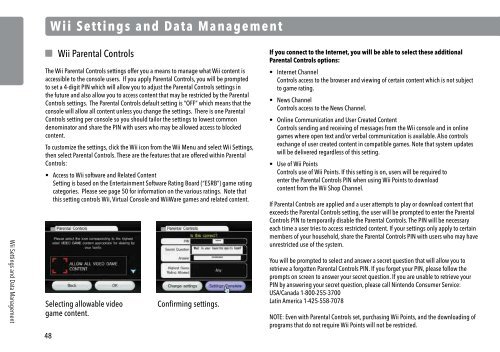Wii Operations Manual
Wii Operations Manual
Wii Operations Manual
Create successful ePaper yourself
Turn your PDF publications into a flip-book with our unique Google optimized e-Paper software.
<strong>Wii</strong> Settings and Data Management<br />
48<br />
<strong>Wii</strong> Settings and Data Management<br />
<strong>Wii</strong> Parental Controls<br />
The <strong>Wii</strong> Parental Controls settings offer you a means to manage what <strong>Wii</strong> content is<br />
accessible to the console users. If you apply Parental Controls, you will be prompted<br />
to set a 4-digit PIN which will allow you to adjust the Parental Controls settings in<br />
the future and also allow you to access content that may be restricted by the Parental<br />
Controls settings. The Parental Controls default setting is “OFF” which means that the<br />
console will allow all content unless you change the settings. There is one Parental<br />
Controls setting per console so you should tailor the settings to lowest common<br />
denominator and share the PIN with users who may be allowed access to blocked<br />
content.<br />
To customize the settings, click the <strong>Wii</strong> icon from the <strong>Wii</strong> Menu and select <strong>Wii</strong> Settings,<br />
then select Parental Controls. These are the features that are offered within Parental<br />
Controls:<br />
• Access to <strong>Wii</strong> software and Related Content<br />
Setting is based on the Entertainment Software Rating Board (“ESRB”) game rating<br />
categories. Please see page 50 for information on the various ratings. Note that<br />
this setting controls <strong>Wii</strong>, Virtual Console and <strong>Wii</strong>Ware games and related content.<br />
Selecting allowable video<br />
game content.<br />
Confirming settings.<br />
If you connect to the Internet, you will be able to select these additional<br />
Parental Controls options:<br />
• Internet Channel<br />
Controls access to the browser and viewing of certain content which is not subject<br />
to game rating.<br />
• News Channel<br />
Controls access to the News Channel.<br />
• Online Communication and User Created Content<br />
Controls sending and receiving of messages from the <strong>Wii</strong> console and in online<br />
games where open text and/or verbal communication is available. Also controls<br />
exchange of user created content in compatible games. Note that system updates<br />
will be delivered regardless of this setting.<br />
• Use of <strong>Wii</strong> Points<br />
Controls use of <strong>Wii</strong> Points. If this setting is on, users will be required to<br />
enter the Parental Controls PIN when using <strong>Wii</strong> Points to download<br />
content from the <strong>Wii</strong> Shop Channel.<br />
If Parental Controls are applied and a user attempts to play or download content that<br />
exceeds the Parental Controls setting, the user will be prompted to enter the Parental<br />
Controls PIN to temporarily disable the Parental Controls. The PIN will be necessary<br />
each time a user tries to access restricted content. If your settings only apply to certain<br />
members of your household, share the Parental Controls PIN with users who may have<br />
unrestricted use of the system.<br />
You will be prompted to select and answer a secret question that will allow you to<br />
retrieve a forgotten Parental Controls PIN. If you forget your PIN, please follow the<br />
prompts on screen to answer your secret question. If you are unable to retrieve your<br />
PIN by answering your secret question, please call Nintendo Consumer Service:<br />
USA/Canada 1-800-255-3700<br />
Latin America 1-425-558-7078<br />
NOTE: Even with Parental Controls set, purchasing <strong>Wii</strong> Points, and the downloading of<br />
programs that do not require <strong>Wii</strong> Points will not be restricted.<br />
Important Privacy Information<br />
Through your <strong>Wii</strong> console you will be able to participate in a variety of games<br />
and activities, some of which will be online. In order to protect your privacy<br />
and that of your family when using your <strong>Wii</strong> console, we strongly<br />
recommend the following:<br />
PARENTS PLEASE READ: PROTECTING YOUR<br />
CHILDREN’S PRIVACY<br />
• Before allowing your children to use the <strong>Wii</strong> console, we highly recommend that<br />
you educate them on the importance of not sharing any personal information<br />
about themselves with strangers. Please carefully review the next section titled<br />
“Protecting the Privacy of Your Personal Information When Using the <strong>Wii</strong> Console”<br />
and discuss it with your children to help them understand steps they can take to<br />
protect the privacy of their personal information. Explain to them the danger of<br />
receiving messages from, or communicating with, strangers.<br />
• You should supervise your children’s use of the <strong>Wii</strong> console at all times and assist<br />
them with the setup of the <strong>Wii</strong> console. If at any time you want to stop your<br />
children’s use of online or interactive features of the <strong>Wii</strong> console, you can simply<br />
disconnect your <strong>Wii</strong> console from the <strong>Wii</strong> online services as explained on page 48.<br />
PROTECTING THE PRIVACY OF YOUR PERSONAL<br />
INFORMATION WHEN USING THE <strong>Wii</strong> CONSOLE<br />
• Never give out personal information about yourself such as your first or last name,<br />
phone number, birth date, age, school, e-mail or home address when communicating<br />
with strangers or using any services offered on your <strong>Wii</strong> console.<br />
• You may have the option of linking your <strong>Wii</strong> Shop Channel account to your My<br />
Nintendo account. By linking your accounts, you will be able to register<br />
downloaded content and have such registrations reflected in both of your accounts.<br />
In addition, Nintendo will be able to connect your activity on your <strong>Wii</strong> Shop<br />
Channel and other online features of the <strong>Wii</strong> console to your My Nintendo Account<br />
and send you offers, surveys and promotions for games or other items you are<br />
interested in. If you do not want Nintendo to be able to do this, do not link your<br />
accounts.<br />
• If you use the messaging features of the <strong>Wii</strong> console, you need to understand<br />
that Nintendo may monitor your use and share certain information (i) as required<br />
by law, (ii) where necessary to protect the company, its customers or employees, or<br />
(iii) as necessary to provide the services.<br />
• If you decide to provide personal information to any third party website, the<br />
sharing of such information will be subject to the privacy policy of that company,<br />
not Nintendo’s privacy policy. Be cautious before providing any personal<br />
information to any third party through the online services offered on your <strong>Wii</strong><br />
console.<br />
• Your <strong>Wii</strong> console may store certain personal information on your <strong>Wii</strong> Remote Plus<br />
so please note that by using your <strong>Wii</strong> Remote Plus on a <strong>Wii</strong> console other than your<br />
own, it is possible that certain personal information about you could be shared<br />
with that other <strong>Wii</strong> console.<br />
• For your protection, prior to selling or transferring your <strong>Wii</strong> console, please be sure<br />
to clean and securely remove all of your personal information including any<br />
pictures or messages on the message board and all other stored sensitive<br />
information on the <strong>Wii</strong> console hard drive. For information on how to wipe your <strong>Wii</strong><br />
console clean of all such information, see page 63.<br />
• Do not use any personal information for nicknames on the <strong>Wii</strong> Console, user<br />
names in chat rooms or interactive games, names for Miis or for any other services<br />
offered through the <strong>Wii</strong> Console.<br />
49<br />
<strong>Wii</strong> Settings and Data Management