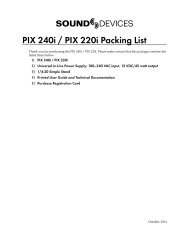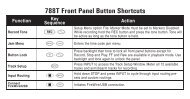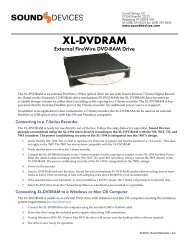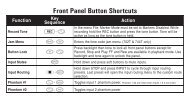XL-SATA User Guide and Installation Instructions - Sound Devices ...
XL-SATA User Guide and Installation Instructions - Sound Devices ...
XL-SATA User Guide and Installation Instructions - Sound Devices ...
Create successful ePaper yourself
Turn your PDF publications into a flip-book with our unique Google optimized e-Paper software.
<strong>XL</strong>-<strong>SATA</strong> <strong>User</strong> <strong>Guide</strong> <strong>and</strong> <strong>Installation</strong> <strong>Instructions</strong><br />
10. Connect the new <strong>SATA</strong> hard drive (not included) to the <strong>XL</strong>-<strong>SATA</strong> ribbon cable.<br />
11. With the ribbon face up, attach the two new small nylon screws (included) using a #1 Phillips head screwdriver.<br />
12. Slide the two new pink protective foam rings (included) over the new hard drive assembly to cover the mounting screw<br />
areas.<br />
13. Connect the <strong>XL</strong>-<strong>SATA</strong> ribbon header mating connector to the 7-Series circuit board connector.<br />
4