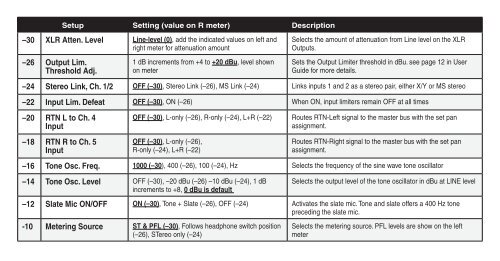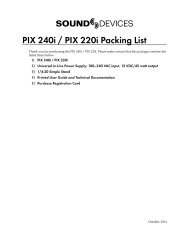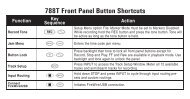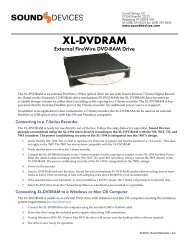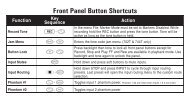302 Setup Menu Chart - Sound Devices, LLC
302 Setup Menu Chart - Sound Devices, LLC
302 Setup Menu Chart - Sound Devices, LLC
- No tags were found...
You also want an ePaper? Increase the reach of your titles
YUMPU automatically turns print PDFs into web optimized ePapers that Google loves.
<strong>Setup</strong> Setting (value on R meter) Description–30 XLR Atten. Level Line-level (0), add the indicated values on left andright meter for attenuation amount–26 Output Lim.Threshold Adj.1 dB increments from +4 to +20 dBu, level shownon meterSelects the amount of attenuation from Line level on the XLROutputs.Sets the Output Limiter threshold in dBu. see page 12 in UserGuide for more details.–24 Stereo Link, Ch. 1/2 OFF (–30), Stereo Link (–26), MS Link (–24) Links inputs 1 and 2 as a stereo pair, either X/Y or MS stereo–22 Input Lim. Defeat OFF (–30), ON (–26) When ON, input limiters remain OFF at all times–20 RTN L to Ch. 4Input–18 RTN R to Ch. 5InputOFF (–30), L-only (–26), R-only (–24), L+R (–22)OFF (–30), L-only (–26),R-only (–24), L+R (–22)Routes RTN-Left signal to the master bus with the set panassignment.Routes RTN-Right signal to the master bus with the set panassignment.–16 Tone Osc. Freq. 1000 (–30), 400 (–26), 100 (–24), Hz Selects the frequency of the sine wave tone oscillator–14 Tone Osc. Level OFF (–30), –20 dBu (–26) –10 dBu (–24), 1 dB Selects the output level of the tone oscillator in dBu at LINE levelincrements to +8, 0 dBu is default–12 Slate Mic ON/OFF ON (–30), Tone + Slate (–26), OFF (–24) Activates the slate mic. Tone and slate offers a 400 Hz tonepreceding the slate mic.-10 Metering Source ST & PFL (–30), Follows headphone switch position(–26), STereo only (–24)Selects the metering source. PFL levels are show on the leftmeter
<strong>Setup</strong> Setting (value on R meter) Description–8 Meter Ref. Level 0 VU =0 dBu (–30), 0 VU = +4 dBu (–26), 0 VU = +8 dBu (–24), 0VU/Peak = +1 dBu (–22), 0 VU/Peak = +2 dBu (–20). 0 VU/Peak= +3 dBu (–18), 0 VU/Peak = +4 dBu (–16), 0 VU/Peak = +5 dBu(–14), 0 VU/Peak = +6 dBu (–12), 0 VU/Peak = +7 dBu (–10), 0 VU/Peak = +8 dBu (–8)–6 Split EarOFF (–30), ON (–26), Program Mix (–24)MonitorSelects VU and/or Peak dBu reference level .Assigns summed-mono RTN signal to left headphoneoutput and R program to right headphone output.Active in RTN position.–4 HP Atten. w/ Tone ON (–30), OFF (–26) Reduces the headphone level by 20 dB when toneoscillator is activated–2 Ext. Batt. V Ref. 1 (–30), 2 (–26), 3 (–24), 4 (–22), 5 (–20), 6 (–18), see voltagemetering chart in the User Guide0 MeterBallistics SelectVU | PPM | VU-PPMHold | VU-PPM (–30),PPM | VU-PPMHold | VU-PPM (–26),VU | VU-PPM-Hold | VU-PPM(–24), PPM | VU-PPM (–22), VU | VU-PPM (–20), PPM only (–18) )Selects the external DC range of the voltage checkfunction and power LED flash pointSelects meter ballistics choices selected when togglingthe front panel meter ballistics switch4 Pk LED Thres. Adj. 1 dB increments from +4 to +20 dBu, level shown on meter Sets the signal level where the “20” LED illuminates.8 Slate Tone Switch Normal (–30), reversed (–26), tone only (–24), slate only (–22) Changes the functionality of the slate / tone switch.12 Default Restore OFF (–30), User Default (–26), Factory Default (–24), CustomDefault (–22)Resets setup menu to either the stored default, factorydefault, or custom default values