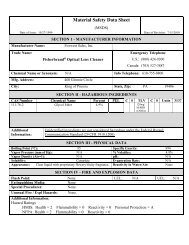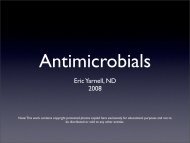FINAL Global Module 10-11.pdf - AaronsWorld.com
FINAL Global Module 10-11.pdf - AaronsWorld.com
FINAL Global Module 10-11.pdf - AaronsWorld.com
You also want an ePaper? Increase the reach of your titles
YUMPU automatically turns print PDFs into web optimized ePapers that Google loves.
and assign sanctions. Two failure grades for clinical training shifts automatically place a student on<br />
final probation with eligibility for dismissal from the program.<br />
A substitute intern who is absent for the shift they agreed to cover and fails to notify the clinical<br />
faculty member is also subject to the unexcused absence policy.<br />
Midwifery students must have a substitute available on an “immediate-notice” basis for all shifts<br />
missed due to their attendance at a birth.<br />
EMERGENCY LEAVES<br />
When an emergency or illness prevents students from attending a shift, they must notify their<br />
supervisor prior to the start of the shift.<br />
Notifying the Supervisor:<br />
In the event of an emergency, the intern must notify her or his supervisor. The supervisor may be<br />
contacted by calling the clinic and asking that the supervisor be contacted. In the event the supervisor is<br />
not available, the intern may, 1) leave a voice mail and an email for the supervisor and 2) contact the<br />
Associate Dean/lead faculty member by email regarding the nature of your emergency. If possible, please<br />
provide a substitute for a missed shift. Be aware there may be additional requirements for specific clinical<br />
programs (ND, AOM, Nutrition, or Health Psychology) which are outlined in the program specific<br />
handbook.<br />
SUBSTITUTE/EXTRA HOURS<br />
Students receive full credit for all hours that they substitute for another student. Substitute hours make<br />
up shift hour deficits.<br />
Students should record the substitute/extra time on their regular time sheet under the substitute/extra<br />
hour section. Only four hours may be recorded for any one daily shift.<br />
AOM sub shifts must go on an AOM time sheet. CHM sub shifts must go on a CHM time sheet. ND<br />
sub shifts must go on an ND time sheet. Do not mix AOM, CHM and ND shifts on one time sheet.<br />
The supervising clinical faculty must sign for the hours and patient contacts received on each day.<br />
All patients that clinicians see on substitute shifts count towards the total patient contact requirements<br />
(350 patients for ND students and 400 patients for AOM students). These patient contacts are tracked<br />
on a summary of patient contacts form, separate from those received for their regularly scheduled shift.<br />
Hours that accumulate in the substitute/extra “bank” may not be used to construct a new shift. These<br />
hours are only used to make up shift hour deficits or may be accumulated to meet future deficits.<br />
The clinic registrar will automatically transfer substitute and extra hours into areas showing a deficit of<br />
hours. These changes are documented at your quarterly update.<br />
All interim shift hours are logged on the Interim timesheet. Excess Interim hours count towards sub<br />
hours once all Interim hour requirements are met.<br />
Interim hours (hours <strong>com</strong>pleted during the week after the end of the academic/didactic term during fall,<br />
winter and summer terms) must be made up by substituting on another interim shift. You may not use<br />
substitute hours <strong>com</strong>pleted during a regular quarterly shift to <strong>com</strong>plete interim requirements.<br />
AOM: You must <strong>com</strong>plete all observation hours, including observation interim hours, prior to<br />
beginning work on your first primary treatment shift. It is important to verify how many hours you<br />
must make up on your observation shifts, and then <strong>com</strong>plete them before you are scheduled to start as<br />
a primary intern.<br />
11