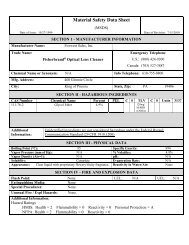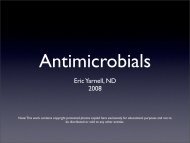FINAL Global Module 10-11.pdf - AaronsWorld.com
FINAL Global Module 10-11.pdf - AaronsWorld.com
FINAL Global Module 10-11.pdf - AaronsWorld.com
Create successful ePaper yourself
Turn your PDF publications into a flip-book with our unique Google optimized e-Paper software.
REQUESTING A PATIENT’S RECORDS FROM ANOTHER PROVIDER<br />
If clinicians would like to receive a patient’s medical records from another healthcare facility or<br />
practitioner, they must have the patient <strong>com</strong>plete an Authorization to Release Confidential Health<br />
Information form. Clinicians should verify that the patient has filled the form out <strong>com</strong>pletely*, make a<br />
copy for the chart and the patient, and submit the original <strong>com</strong>pleted form to the Medical Records<br />
mailbox marked ‘Requests and Signature Returns’ (located diagonal to the chartroom window on the<br />
second floor). A sample <strong>com</strong>pleted authorization form is posted across from the Medical Records<br />
mailboxes for reference.<br />
*When reviewing authorization forms for <strong>com</strong>pleteness, clinicians should verify that the patient signed<br />
AND dated the form, and information is clearly written on the form. These elements are frequently<br />
overlooked and cause unnecessary delays in processing. It is not necessary to provide a <strong>com</strong>plete<br />
address for major facilities and providers, if the facility’s full name and location, or the provider’s full<br />
name and location of practice are indicated. Medical Records keeps addresses on file and provides this<br />
information as needed. Clinicians must ensure, however, that the information provided is sufficient to<br />
identify the individual or institution involved. The Medical Records office logs all requests for records,<br />
so clinicians may follow up on a previously submitted request at any time by checking with the<br />
Medical Records office.<br />
Procedure Summary<br />
Have the patient fill out an Authorization to Release Confidential Health Information form.<br />
Check the form for <strong>com</strong>pleteness and accuracy. In<strong>com</strong>plete forms result in processing delays.<br />
Make two copies of the authorization form, one to be given to the patient, the other to be filed in the<br />
patient’s chart (in the back on the right).<br />
Submit the original form to the Medical Records mailbox marked “Requests and Signature Returns.”<br />
Note: Average turn-around-time for receiving records is two weeks. Faculty supervisors receive notice<br />
when the records arrive.<br />
Expediting Requests<br />
Medical Records will try to ac<strong>com</strong>modate urgent or special requests for records as needed. If Medical<br />
Records has submitted a request for records to another individual or facility, the staff will try to obtain<br />
the records in time for the patient appointment. Faculty may call a facility to follow up on a request,<br />
but records must <strong>com</strong>e through the medical records office when they arrive. In<strong>com</strong>ing faxes containing<br />
patient information go to (206) 834-4131 in Medical Records.<br />
Similarly, a request may be given priority status by writing ‘RUSH’ at the top of the authorization<br />
form upon initial submission to the medical records office. This option is only for times when normal<br />
processing substantially <strong>com</strong>promises patient care.<br />
RELEASING RECORDS TO PATIENTS AND OTHER THIRD-PARTIES<br />
Medical Records must process all records releases. If a faculty or clinician receives a request for<br />
records from an outside third party, the faculty member must direct the request to Medical Records for<br />
processing. If patients wish to receive copies of their own medical records, a faculty member must<br />
approve the release, which can result in a delay in processing the request. Clinicians should either<br />
direct patients to the second floor appointment desk or initiate the request process as follows:<br />
Have the patient <strong>com</strong>plete an Authorization to Release Confidential Health Information form.<br />
45