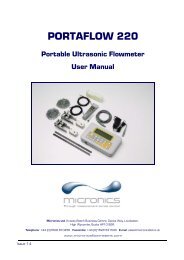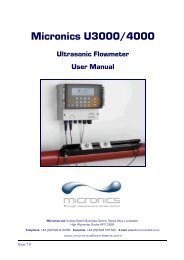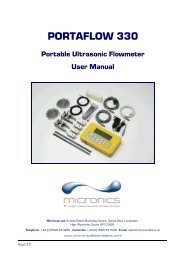Micronics U1000 Manual Issue 1.pdf - Micronics Ltd.
Micronics U1000 Manual Issue 1.pdf - Micronics Ltd.
Micronics U1000 Manual Issue 1.pdf - Micronics Ltd.
You also want an ePaper? Increase the reach of your titles
YUMPU automatically turns print PDFs into web optimized ePapers that Google loves.
<strong>Micronics</strong><br />
<strong>U1000</strong> User <strong>Manual</strong><br />
Press the<br />
<br />
key to confirm the change<br />
All numeric data menus can be changed in this way.<br />
7.2 User Password controlled menu structure<br />
Ensure that the instrument is in Flow Reading mode then press the key to go to the<br />
user password menu. Enter 71360 using the procedure explained in section 7.1.2. to enter<br />
the password.<br />
The flow chart shown in Fig.9 shows the user password menu structure. To skip over any<br />
menu item that should remain unchanged, simply press the<br />
<br />
key.<br />
<strong>Issue</strong> 1 Page 14