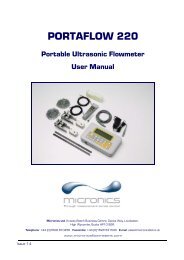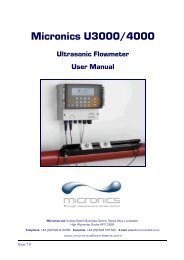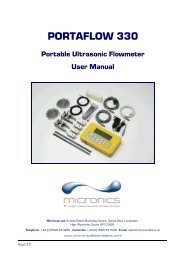Micronics U1000 Manual Issue 1.pdf - Micronics Ltd.
Micronics U1000 Manual Issue 1.pdf - Micronics Ltd.
Micronics U1000 Manual Issue 1.pdf - Micronics Ltd.
Create successful ePaper yourself
Turn your PDF publications into a flip-book with our unique Google optimized e-Paper software.
<strong>Micronics</strong><br />
<strong>U1000</strong> User <strong>Manual</strong><br />
4.2 Attaching the <strong>U1000</strong> to the pipe<br />
Follow the four steps shown in Figure 4 below to attach the <strong>U1000</strong> to the pipe.<br />
The grease provided in the syringe is applied to<br />
the centre of the sensors as shown above.<br />
Clamp guide rail and sensor assembly to pipe and<br />
release sensor locking screws.<br />
Connect power and sensors to the electronics<br />
assembly. Sensor leads can be connected either<br />
way round.<br />
Click electronic assembly onto guide rails and<br />
sensor assembly<br />
Figure 4 simple steps to attaching the <strong>U1000</strong> on the pipe<br />
<strong>Issue</strong> 1 Page 8