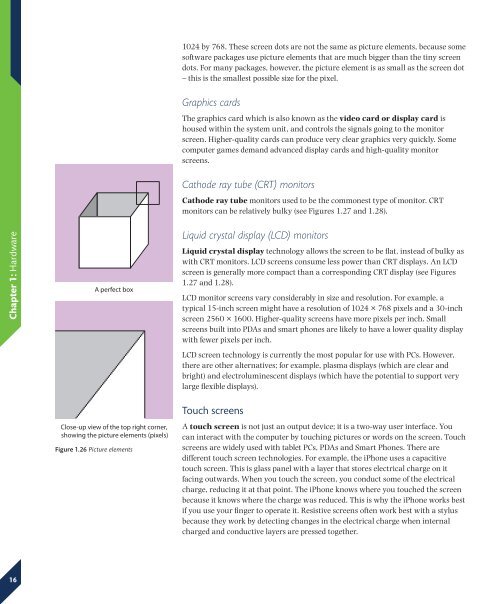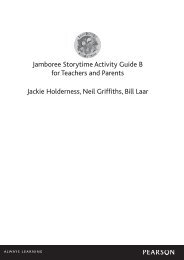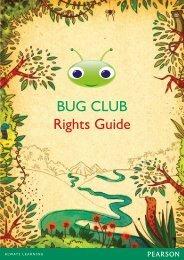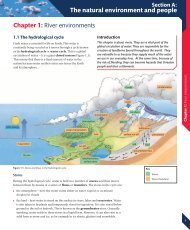Chapter 1: Hardware - Pearson Schools
Chapter 1: Hardware - Pearson Schools
Chapter 1: Hardware - Pearson Schools
Create successful ePaper yourself
Turn your PDF publications into a flip-book with our unique Google optimized e-Paper software.
1024 by 768. These screen dots are not the same as picture elements, because some<br />
software packages use picture elements that are much bigger than the tiny screen<br />
dots. For many packages, however, the picture element is as small as the screen dot<br />
– this is the smallest possible size for the pixel.<br />
Graphics cards<br />
The graphics card which is also known as the video card or display card is<br />
housed within the system unit, and controls the signals going to the monitor<br />
screen. Higher-quality cards can produce very clear graphics very quickly. Some<br />
computer games demand advanced display cards and high-quality monitor<br />
screens.<br />
Cathode ray tube (CRT) monitors<br />
Cathode ray tube monitors used to be the commonest type of monitor. CRT<br />
monitors can be relatively bulky (see Figures 1.27 and 1.28).<br />
<strong>Chapter</strong> 1: <strong>Hardware</strong><br />
A perfect box<br />
Liquid crystal display (LCD) monitors<br />
Liquid crystal display technology allows the screen to be flat, instead of bulky as<br />
with CRT monitors. LCD screens consume less power than CRT displays. An LCD<br />
screen is generally more compact than a corresponding CRT display (see Figures<br />
1.27 and 1.28).<br />
LCD monitor screens vary considerably in size and resolution. For example, a<br />
typical 15-inch screen might have a resolution of 1024 × 768 pixels and a 30-inch<br />
screen 2560 × 1600. Higher-quality screens have more pixels per inch. Small<br />
screens built into PDAs and smart phones are likely to have a lower quality display<br />
with fewer pixels per inch.<br />
LCD screen technology is currently the most popular for use with PCs. However,<br />
there are other alternatives; for example, plasma displays (which are clear and<br />
bright) and electroluminescent displays (which have the potential to support very<br />
large flexible displays).<br />
Close-up view of the top right corner,<br />
showing the picture elements (pixels)<br />
Figure 1.26 Picture elements<br />
Touch screens<br />
A touch screen is not just an output device; it is a two-way user interface. You<br />
can interact with the computer by touching pictures or words on the screen. Touch<br />
screens are widely used with tablet PCs, PDAs and Smart Phones. There are<br />
different touch screen technologies. For example, the iPhone uses a capacitive<br />
touch screen. This is glass panel with a layer that stores electrical charge on it<br />
facing outwards. When you touch the screen, you conduct some of the electrical<br />
charge, reducing it at that point. The iPhone knows where you touched the screen<br />
because it knows where the charge was reduced. This is why the iPhone works best<br />
if you use your finger to operate it. Resistive screens often work best with a stylus<br />
because they work by detecting changes in the electrical charge when internal<br />
charged and conductive layers are pressed together.<br />
16