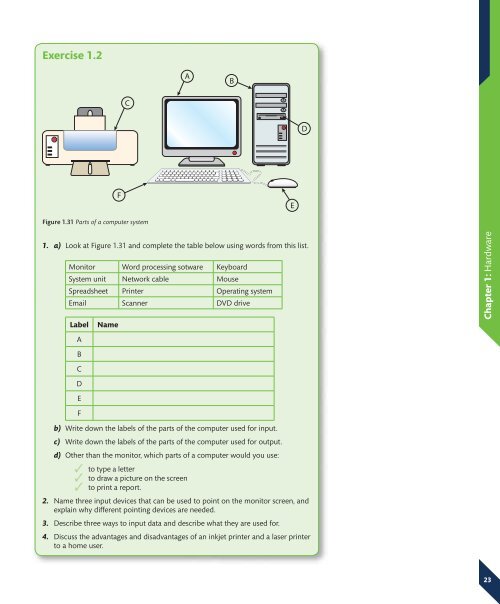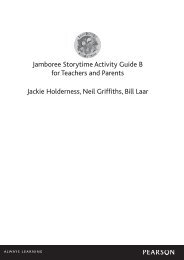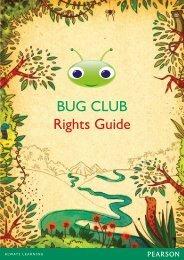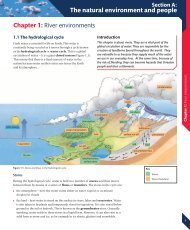Chapter 1: Hardware - Pearson Schools
Chapter 1: Hardware - Pearson Schools
Chapter 1: Hardware - Pearson Schools
Create successful ePaper yourself
Turn your PDF publications into a flip-book with our unique Google optimized e-Paper software.
Exercise 1.2<br />
A<br />
B<br />
C<br />
D<br />
F<br />
E<br />
Figure 1.31 Parts of a computer system<br />
1. a) Look at Figure 1.31 and complete the table below using words from this list.<br />
Monitor Word processing sotware Keyboard<br />
System unit Network cable Mouse<br />
Spreadsheet Printer Operating system<br />
Email Scanner DVD drive<br />
Label<br />
A<br />
B<br />
C<br />
D<br />
E<br />
F<br />
Name<br />
b) Write down the labels of the parts of the computer used for input.<br />
c) Write down the labels of the parts of the computer used for output.<br />
d) Other than the monitor, which parts of a computer would you use:<br />
to type a letter<br />
to draw a picture on the screen<br />
<br />
to print a report.<br />
2. Name three input devices that can be used to point on the monitor screen, and<br />
explain why different pointing devices are needed.<br />
3. Describe three ways to input data and describe what they are used for.<br />
4. Discuss the advantages and disadvantages of an inkjet printer and a laser printer<br />
to a home user.<br />
<strong>Chapter</strong> 1: <strong>Hardware</strong><br />
23