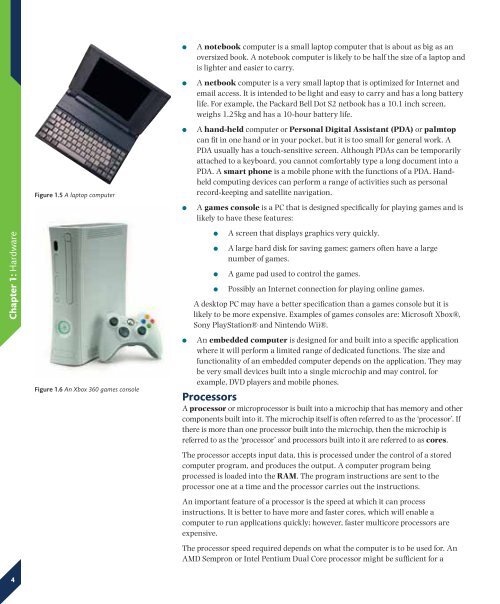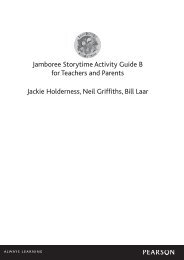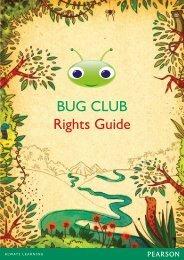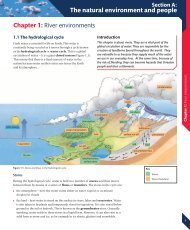Chapter 1: Hardware - Pearson Schools
Chapter 1: Hardware - Pearson Schools
Chapter 1: Hardware - Pearson Schools
Create successful ePaper yourself
Turn your PDF publications into a flip-book with our unique Google optimized e-Paper software.
Figure 1.5 A laptop computer<br />
<br />
<br />
<br />
<br />
A notebook computer is a small laptop computer that is about as big as an<br />
oversized book. A notebook computer is likely to be half the size of a laptop and<br />
is lighter and easier to carry.<br />
A netbook computer is a very small laptop that is optimized for Internet and<br />
email access. It is intended to be light and easy to carry and has a long battery<br />
life. For example, the Packard Bell Dot S2 netbook has a 10.1 inch screen,<br />
weighs 1.25kg and has a 10-hour battery life.<br />
A hand-held computer or Personal Digital Assistant (PDA) or palmtop<br />
can fit in one hand or in your pocket, but it is too small for general work. A<br />
PDA usually has a touch-sensitive screen. Although PDAs can be temporarily<br />
attached to a keyboard, you cannot comfortably type a long document into a<br />
PDA. A smart phone is a mobile phone with the functions of a PDA. Handheld<br />
computing devices can perform a range of activities such as personal<br />
record-keeping and satellite navigation.<br />
A games console is a PC that is designed specifically for playing games and is<br />
likely to have these features:<br />
<strong>Chapter</strong> 1: <strong>Hardware</strong><br />
<br />
<br />
<br />
A screen that displays graphics very quickly.<br />
A large hard disk for saving games; gamers often have a large<br />
number of games.<br />
A game pad used to control the games.<br />
Possibly an Internet connection for playing online games.<br />
A desktop PC may have a better specification than a games console but it is<br />
likely to be more expensive. Examples of games consoles are: Microsoft Xbox®,<br />
Sony PlayStation® and Nintendo Wii®.<br />
Figure 1.6 An Xbox 360 games console<br />
An embedded computer is designed for and built into a specific application<br />
where it will perform a limited range of dedicated functions. The size and<br />
functionality of an embedded computer depends on the application. They may<br />
be very small devices built into a single microchip and may control, for<br />
example, DVD players and mobile phones.<br />
Processors<br />
A processor or microprocessor is built into a microchip that has memory and other<br />
components built into it. The microchip itself is often referred to as the ‘processor’. If<br />
there is more than one processor built into the microchip, then the microchip is<br />
referred to as the ‘processor’ and processors built into it are referred to as cores.<br />
The processor accepts input data, this is processed under the control of a stored<br />
computer program, and produces the output. A computer program being<br />
processed is loaded into the RAM. The program instructions are sent to the<br />
processor one at a time and the processor carries out the instructions.<br />
An important feature of a processor is the speed at which it can process<br />
instructions. It is better to have more and faster cores, which will enable a<br />
computer to run applications quickly; however, faster multicore processors are<br />
expensive.<br />
The processor speed required depends on what the computer is to be used for. An<br />
AMD Sempron or Intel Pentium Dual Core processor might be sufficient for a<br />
4