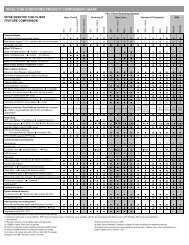Getting Started Guide: Wyse ThinOSâ„¢ - Wyse Store
Getting Started Guide: Wyse ThinOSâ„¢ - Wyse Store
Getting Started Guide: Wyse ThinOSâ„¢ - Wyse Store
You also want an ePaper? Increase the reach of your titles
YUMPU automatically turns print PDFs into web optimized ePapers that Google loves.
10<br />
Phase 4 - Setting Up Other Supported Services for WTOS<br />
In this phase, you can set up the following services that are also supported for your WTOS<br />
environment. While non of these services are required, you can set up any or all of the<br />
services you want to get the most out of your environment. For instructions on configuring<br />
and using these services, refer to the Administrators <strong>Guide</strong>: <strong>Wyse</strong> ® 1 Series, Based on<br />
<strong>Wyse</strong> ThinOS TM and the Users <strong>Guide</strong>: <strong>Wyse</strong> ® 1 Series, Based on <strong>Wyse</strong> ThinOS TM .<br />
Other supported services include:<br />
• Citrix Program Neighborhood (PN) support - Citrix PNAgent/PNLite is a component<br />
of the Citrix XML publishing service. PNAgent/PNLite is an ICA connection mode that<br />
enables the thin client to connect to applications available (published) on an ICA server<br />
without having to configure connections for individual published applications. For<br />
example, you can use the following:<br />
SignOn=Yes<br />
PnliteServer=your_PN_or_XENDDC_server_here<br />
• Virtual Desktop Infrastructure (VDI) servers - When a thin client boots, it can access<br />
the global (wnos.ini) and user ({username}.ini) configuration profile files from VDI<br />
servers through DHCP option tags. For example, you can use the following:<br />
SignOn=Yes<br />
VDIBroker=your_View_server_here<br />
ConnectionBroker=VDM<br />
• XenDesktop support - XenDesktop (a desktop virtualization solution to provision,<br />
manage, and deliver desktops) is supported in WTOS v6.2 and later without the need<br />
to use a Web browser. To connect to XenDesktop, do not use the VDIBroker<br />
parameter. Instead, use the same parameter and configuration that is used when<br />
connecting to PNAgent/Lite Servers. For example, you can use the following:<br />
TCXLicense=your_TCX_license_here<br />
Timeserver=TCXeval_needs_timeserver Timeformat="24-hour format"<br />
Dateformat=dd/mm/yyyy<br />
• <strong>Wyse</strong> ® TCX Software - <strong>Wyse</strong> TCX software provides an enrichment layer above<br />
your ICA or RDP connections that allows thin computing sessions to behave much like<br />
locally accessed computing (smooth multimedia, broad USB peripheral support, and<br />
multi-monitor awareness). WTOS has built-in support for several <strong>Wyse</strong> TCX solutions.<br />
For example, you can use the following:<br />
IEEE8021X=yes network=wireless access=WPA2-PSK<br />
wpa2pskpwd=your_qpa2_passphrase encryption=TKIP<br />
Device=Wireless Mode=Infrastructure SSID=your_SSID_here<br />
• <strong>Wyse</strong> ® Virtual Desktop Accelerator software - <strong>Wyse</strong> ® Virtual Desktop Accelerator<br />
(VDA) software provides an “accelerated” user experience on remote desktop sessions<br />
with high round-trip delay between the server and client.<br />
• Wireless support - Thin clients running WTOS can support 802.11b/g wireless<br />
connections. WEP is used as the encryption method in 802.11b wireless access. WEP,<br />
WPA-PSK, WPA2-PSK, WPA-Enterprise and WPA2-Enterprise are used as the<br />
encryption and authentication methods in 802.11g wireless access. For a wireless<br />
access point, Cisco, TP-Link, and D-Link products are recommended. For a Radius<br />
server used in EAP-TLS, the IAS, FreeRadius and Cisco ACS are recommended.