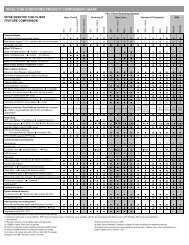Getting Started Guide: Wyse ThinOSâ„¢ - Wyse Store
Getting Started Guide: Wyse ThinOSâ„¢ - Wyse Store
Getting Started Guide: Wyse ThinOSâ„¢ - Wyse Store
You also want an ePaper? Increase the reach of your titles
YUMPU automatically turns print PDFs into web optimized ePapers that Google loves.
2<br />
About this <strong>Guide</strong><br />
<strong>Wyse</strong> Technical Support<br />
Note<br />
<strong>Wyse</strong> recommends that you start evaluating WTOS in a separated test<br />
environment. After you become familiar with setting up and configuring<br />
WTOS and learn how your WTOS environment works, you will be ready to<br />
use WTOS in your production network.<br />
This guide is intended for administrators of the WTOS system. It provides a setup and<br />
configuration overview of the entire WTOS system to help you get your WTOS<br />
environment up and running quickly and easily.<br />
To access <strong>Wyse</strong> technical resources, visit http://www.wyse.com/support. If you still have<br />
questions, you can submit your questions using the <strong>Wyse</strong> Self-Service Center (on the<br />
<strong>Wyse</strong>.com home page, go to Support | Knowledge Base | Home tab) or call Customer<br />
Support at 1-800-800-WYSE (toll free in U.S. and Canada). Hours of operation are from<br />
6:00 A.M. to 5:00 P.M. Pacific Time, Monday through Friday.<br />
To access international support, visit http://www.wyse.com/global.<br />
Related Documentation and Services<br />
<strong>Wyse</strong> thin client features can be found in the datasheet for your specific thin client model.<br />
Datasheets are available on the <strong>Wyse</strong> Web site. Go to http://www.wyse.com/products,<br />
click the <strong>Wyse</strong> Thin Clients link, click the link for your thin client, and then click the<br />
Download Datasheet link.<br />
Sample User INI files are intended for administrators of <strong>Wyse</strong> thin clients running WTOS.<br />
These files are available from the <strong>Wyse</strong> Web site (go to http://www.wyse.com/manuals,<br />
search for sample.ini, click the reference guide link, and then click the sample ini link to<br />
open and use the file download dialog box to save the compressed file to a folder you<br />
want). These sample files are annotated to allow you to use them as a “starter set” (that<br />
you can modify for your users needs) to quickly get your file server up and running. For<br />
information on using the sample files, refer to the Reference <strong>Guide</strong>: <strong>Wyse</strong> ThinOS TM INI<br />
Files.<br />
Reference <strong>Guide</strong>: <strong>Wyse</strong> ThinOS TM INI Files is intended for administrators of <strong>Wyse</strong> thin<br />
clients running WTOS. It provides the detailed information you need to help you<br />
understand and use the WTOS INI files. It contains information on the different WTOS INI<br />
files you can use and the rules for constructing the files. It also provides the parameter<br />
details you need (with working examples) to get the most out of your WTOS INI files. In<br />
addition, this guide also includes an appendix that contains all of the supported connect<br />
parameters you can use for ICA and RDP connections. It is available at:<br />
http://www.wyse.com/manuals.<br />
<strong>Getting</strong> <strong>Started</strong> <strong>Guide</strong>: <strong>Wyse</strong> ThinOS TM is intended for administrators of the WTOS<br />
system. It provides a setup and configuration overview of the entire WTOS system to help<br />
you get your WTOS environment up and running quickly and easily. It is available at:<br />
http://www.wyse.com/manuals.