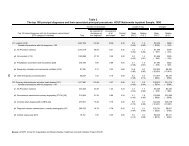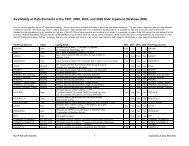Introduction to the HCUP Nationwide Inpatient Sample (NIS)
Introduction to the HCUP Nationwide Inpatient Sample (NIS)
Introduction to the HCUP Nationwide Inpatient Sample (NIS)
Create successful ePaper yourself
Turn your PDF publications into a flip-book with our unique Google optimized e-Paper software.
Not all data elements in <strong>the</strong> <strong>NIS</strong> are uniformly coded or available across all States. The tables in<br />
Appendix III are not complete documentation for <strong>the</strong> data. Please refer <strong>to</strong> <strong>the</strong> <strong>NIS</strong><br />
documentation located on <strong>the</strong> <strong>HCUP</strong>-US Website (http://www.hcup-us.ahrq.gov) for<br />
comprehensive information about data elements and <strong>the</strong> files.<br />
Getting Started<br />
In order <strong>to</strong> load and analyze <strong>the</strong> <strong>NIS</strong> data on a computer, you will need <strong>the</strong> following:<br />
• A DVD drive<br />
• A hard drive with 15 gigabytes of space available<br />
• Ei<strong>the</strong>r Microsoft Windows ® Vista or later or a third-party zip utility such as WinZip or 7-Zip<br />
• SAS ® , SPSS ® , Stata ® or similar analysis software.<br />
Copying and Decompressing <strong>the</strong> ASCII Files<br />
To copy and decompress <strong>the</strong> data from <strong>the</strong> DVD, follow <strong>the</strong>se steps:<br />
1) Create a direc<strong>to</strong>ry for <strong>the</strong> <strong>NIS</strong> on your hard drive.<br />
2) Unzip each ASCII file from <strong>the</strong> DVD, saving it in<strong>to</strong> <strong>the</strong> new direc<strong>to</strong>ry using ei<strong>the</strong>r Microsoft<br />
Windows Vista or later or a third-party zip utility such as WinZip or 7-Zip. [Attempts <strong>to</strong><br />
unzip files larger than 4 GB using versions of Windows prior <strong>to</strong> Vista will produce an error<br />
message similar <strong>to</strong> <strong>the</strong> following: “The Compressed (zipped) Folder is invalid or<br />
corrupted.” The solution is <strong>to</strong> use a third-party zip utility such as WinZip or 7-Zip ra<strong>the</strong>r<br />
than <strong>the</strong> built-in Windows Explorer function <strong>to</strong> open <strong>the</strong> archive. Evaluation versions of<br />
WinZip may be downloaded from <strong>the</strong> WinZip Website at www.winzip.com. 7-Zip can be<br />
downloaded for free at http://www.7-zip.org/.]<br />
Downloading and Running <strong>the</strong> Load Programs<br />
Programs <strong>to</strong> load <strong>the</strong> data in<strong>to</strong> SAS, SPSS, or Stata, are available on <strong>the</strong> <strong>HCUP</strong> User Support<br />
Website (<strong>HCUP</strong>-US). To download and run <strong>the</strong> load programs, follow <strong>the</strong>se steps:<br />
1) Go <strong>to</strong> <strong>the</strong> <strong>NIS</strong> Database Documentation page on <strong>HCUP</strong>-US at http://www.hcupus.ahrq.gov/db/nation/nis/nisdbdocumentation.jsp.<br />
2) Go <strong>to</strong> <strong>the</strong> “Load Programs” section on this page.<br />
3) Click on “SAS Load Programs”, “SPSS Load Programs”, or “STATA Load Programs” <strong>to</strong><br />
go <strong>to</strong> <strong>the</strong> corresponding Load Programs page.<br />
4) Select and download <strong>the</strong> load programs you need. The load programs are specific <strong>to</strong> <strong>the</strong><br />
data year. For example, <strong>the</strong> load program for <strong>the</strong> 2009 <strong>NIS</strong> Core file is linked <strong>to</strong> “Core<br />
File” under “2009 <strong>NIS</strong>”. Save <strong>the</strong> load programs in<strong>to</strong> <strong>the</strong> same direc<strong>to</strong>ry as <strong>the</strong> <strong>NIS</strong><br />
ASCII files on your computer.<br />
5) Edit and run <strong>the</strong> load programs as appropriate for your environment <strong>to</strong> load and save <strong>the</strong><br />
analysis files. For example, add direc<strong>to</strong>ry paths for <strong>the</strong> input and output files if needed.<br />
<strong>NIS</strong> Documentation<br />
<strong>NIS</strong> documentation files on <strong>the</strong> <strong>HCUP</strong>-US Website (http://www.hcup-us.ahrq.gov) provide<br />
important resources for <strong>the</strong> user. Refer <strong>to</strong> <strong>the</strong>se resources <strong>to</strong> understand <strong>the</strong> structure and<br />
content of <strong>the</strong> <strong>NIS</strong> and <strong>to</strong> aid in using <strong>the</strong> database.<br />
<strong>HCUP</strong> <strong>NIS</strong> (09/06/2011) 9 <strong>Introduction</strong>