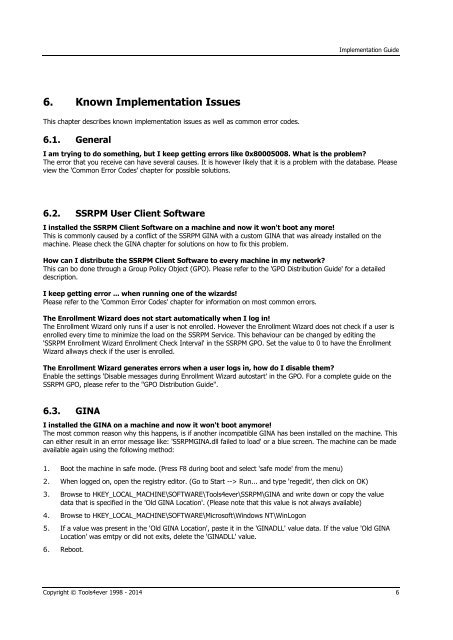Implementation Guide - Tools4Ever.com
Implementation Guide - Tools4Ever.com
Implementation Guide - Tools4Ever.com
You also want an ePaper? Increase the reach of your titles
YUMPU automatically turns print PDFs into web optimized ePapers that Google loves.
<strong>Implementation</strong> <strong>Guide</strong><br />
6. Known <strong>Implementation</strong> Issues<br />
This chapter describes known implementation issues as well as <strong>com</strong>mon error codes.<br />
6.1. General<br />
I am trying to do something, but I keep getting errors like 0x80005008. What is the problem?<br />
The error that you receive can have several causes. It is however likely that it is a problem with the database. Please<br />
view the 'Common Error Codes' chapter for possible solutions.<br />
6.2. SSRPM User Client Software<br />
I installed the SSRPM Client Software on a machine and now it won't boot any more!<br />
This is <strong>com</strong>monly caused by a conflict of the SSRPM GINA with a custom GINA that was already installed on the<br />
machine. Please check the GINA chapter for solutions on how to fix this problem.<br />
How can I distribute the SSRPM Client Software to every machine in my network?<br />
This can bo done through a Group Policy Object (GPO). Please refer to the 'GPO Distribution <strong>Guide</strong>' for a detailed<br />
description.<br />
I keep getting error ... when running one of the wizards!<br />
Please refer to the 'Common Error Codes' chapter for information on most <strong>com</strong>mon errors.<br />
The Enrollment Wizard does not start automatically when I log in!<br />
The Enrollment Wizard only runs if a user is not enrolled. However the Enrollment Wizard does not check if a user is<br />
enrolled every time to minimize the load on the SSRPM Service. This behaviour can be changed by editing the<br />
'SSRPM Enrollment Wizard Enrollment Check Interval' in the SSRPM GPO. Set the value to 0 to have the Enrollment<br />
Wizard allways check if the user is enrolled.<br />
The Enrollment Wizard generates errors when a user logs in, how do I disable them?<br />
Enable the settings 'Disable messages during Enrollment Wizard autostart' in the GPO. For a <strong>com</strong>plete guide on the<br />
SSRPM GPO, please refer to the "GPO Distribution <strong>Guide</strong>".<br />
6.3. GINA<br />
I installed the GINA on a machine and now it won't boot anymore!<br />
The most <strong>com</strong>mon reason why this happens, is if another in<strong>com</strong>patible GINA has been installed on the machine. This<br />
can either result in an error message like: 'SSRPMGINA.dll failed to load' or a blue screen. The machine can be made<br />
available again using the following method:<br />
1. Boot the machine in safe mode. (Press F8 during boot and select 'safe mode' from the menu)<br />
2. When logged on, open the registry editor. (Go to Start --> Run... and type 'regedit', then click on OK)<br />
3. Browse to HKEY_LOCAL_MACHINE\SOFTWARE\Tools4ever\SSRPM\GINA and write down or copy the value<br />
data that is specified in the 'Old GINA Location'. (Please note that this value is not always available)<br />
4. Browse to HKEY_LOCAL_MACHINE\SOFTWARE\Microsoft\Windows NT\WinLogon<br />
5. If a value was present in the 'Old GINA Location', paste it in the 'GINADLL' value data. If the value 'Old GINA<br />
Location' was emtpy or did not exits, delete the 'GINADLL' value.<br />
6. Reboot.<br />
Copyright © Tools4ever 1998 - 2014 6