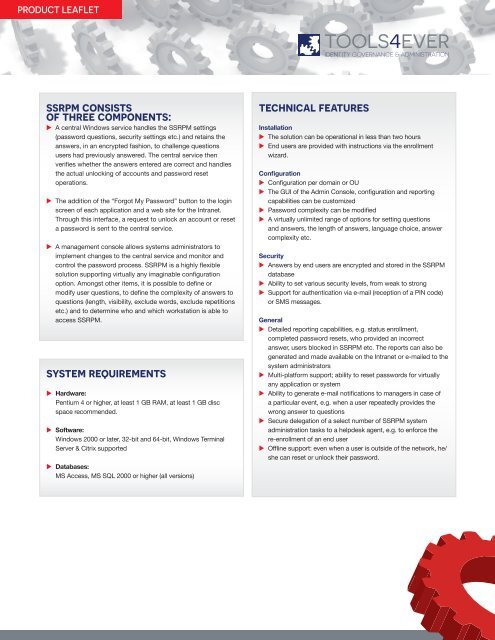Self Service Reset Password Management ... - Tools4Ever.com
Self Service Reset Password Management ... - Tools4Ever.com
Self Service Reset Password Management ... - Tools4Ever.com
You also want an ePaper? Increase the reach of your titles
YUMPU automatically turns print PDFs into web optimized ePapers that Google loves.
PRODUCT LEAFLET<br />
TOOLS4EVER<br />
IDENTITY GOVERNANCE & ADMINISTRATION<br />
ssrpm consists<br />
of three <strong>com</strong>ponents:<br />
A central Windows service handles the SSRPM settings<br />
(password questions, security settings etc.) and retains the<br />
answers, in an encrypted fashion, to challenge questions<br />
users had previously answered. The central service then<br />
verifies whether the answers entered are correct and handles<br />
the actual unlocking of accounts and password reset<br />
operations.<br />
The addition of the “Forgot My <strong>Password</strong>” button to the login<br />
screen of each application and a web site for the Intranet.<br />
Through this interface, a request to unlock an account or reset<br />
a password is sent to the central service.<br />
A management console allows systems administrators to<br />
implement changes to the central service and monitor and<br />
control the password process. SSRPM is a highly flexible<br />
solution supporting virtually any imaginable configuration<br />
option. Amongst other items, it is possible to define or<br />
modify user questions, to define the <strong>com</strong>plexity of answers to<br />
questions (length, visibility, exclude words, exclude repetitions<br />
etc.) and to determine who and which workstation is able to<br />
access SSRPM.<br />
system requirements<br />
Hardware:<br />
Pentium 4 or higher, at least 1 GB RAM, at least 1 GB disc<br />
space re<strong>com</strong>mended.<br />
Software:<br />
Windows 2000 or later, 32-bit and 64-bit, Windows Terminal<br />
Server & Citrix supported<br />
Databases:<br />
MS Access, MS SQL 2000 or higher (all versions)<br />
technical features<br />
Installation<br />
The solution can be operational in less than two hours<br />
End users are provided with instructions via the enrollment<br />
wizard.<br />
Configuration<br />
Configuration per domain or OU<br />
The GUI of the Admin Console, configuration and reporting<br />
capabilities can be customized<br />
<strong>Password</strong> <strong>com</strong>plexity can be modified<br />
A virtually unlimited range of options for setting questions<br />
and answers, the length of answers, language choice, answer<br />
<strong>com</strong>plexity etc.<br />
Security<br />
Answers by end users are encrypted and stored in the SSRPM<br />
database<br />
Ability to set various security levels, from weak to strong<br />
Support for authentication via e-mail (reception of a PIN code)<br />
or SMS messages.<br />
General<br />
Detailed reporting capabilities, e.g. status enrollment,<br />
<strong>com</strong>pleted password resets, who provided an incorrect<br />
answer, users blocked in SSRPM etc. The reports can also be<br />
generated and made available on the Intranet or e-mailed to the<br />
system administrators<br />
Multi-platform support; ability to reset passwords for virtually<br />
any application or system<br />
Ability to generate e-mail notifications to managers in case of<br />
a particular event, e.g. when a user repeatedly provides the<br />
wrong answer to questions<br />
Secure delegation of a select number of SSRPM system<br />
administration tasks to a helpdesk agent, e.g. to enforce the<br />
re-enrollment of an end user<br />
Offline support: even when a user is outside of the network, he/<br />
she can reset or unlock their password.