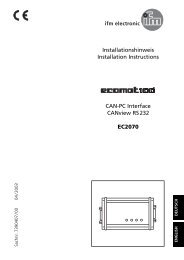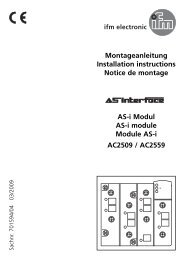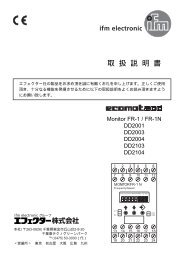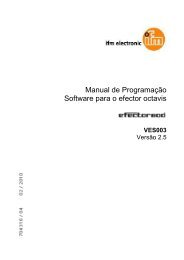Operating instructions Capacitive sensors KQ6 ... - IFM Electronic
Operating instructions Capacitive sensors KQ6 ... - IFM Electronic
Operating instructions Capacitive sensors KQ6 ... - IFM Electronic
You also want an ePaper? Increase the reach of your titles
YUMPU automatically turns print PDFs into web optimized ePapers that Google loves.
<strong>Operating</strong> <strong>instructions</strong><br />
<strong>Capacitive</strong> <strong>sensors</strong><br />
<strong>KQ6</strong><br />
UK<br />
704637 / 02 02 / 2010
Contents<br />
1 Preliminary note 3<br />
1.1 Symbols used 3<br />
2 Safety <strong>instructions</strong> 3<br />
3 Functions and features 4<br />
3.1 Application examples 4<br />
4 Installation 5<br />
4.1 Use as a level sensor 5<br />
4.1.1 Installation on flat tanks with a mounting adapter 5<br />
4.1.2 Mounting adapter bore hole dimensions 6<br />
4.1.3 Installation on bybass pipes with a mounting adapter 6<br />
4.2 Use as proximity sensor 7<br />
4.2.1 Installation and installation remarks 7<br />
4.2.2 Minimum distances 8<br />
4.2.3 Sensor bore hole dimensions 8<br />
4.3 Notes on laying of the connection cable 8<br />
5 Electrical connection 8<br />
5.1 Wiring 9<br />
5.2 Unit versions with auto-detect 9<br />
6 <strong>Operating</strong> and display elements 10<br />
7 Settings 10<br />
7.1 Basic teach empty state 10<br />
7.2 Adjustment teach full state 11<br />
7.3 Modified basic teach empty state 12<br />
7.4 Locking / unlocking 13<br />
8 Operation 13<br />
9 Maintenance, repair, disposal 13<br />
10 Approvals 13<br />
11 Terms 14<br />
2
1 Preliminary note<br />
1.1 Symbols used<br />
• <strong>Operating</strong> elements are indicated as follows:<br />
Example: [OUT OFF] = Button “OUT OFF“.<br />
• An instruction is indicated by “►“.<br />
Example: ► Mount the unit as shown.<br />
• A reaction to the action is indicated by “>“.<br />
Example: > Yellow LED on.<br />
Important note<br />
Non-compliance can result in malfunctions or interference.<br />
UK<br />
2 Safety <strong>instructions</strong><br />
• Please read the product description prior to set-up of the unit. Ensure that the<br />
product is suitable for your application without any restrictions.<br />
• The unit conforms to the relevant regulations and EC directives.<br />
• Improper or non-intended use may lead to malfunctions of the unit or to<br />
unwanted effects in your application.<br />
• That is why installation, electrical connection, set-up, operation and<br />
maintenance of the unit must only be carried out by qualified personnel<br />
authorised by the machine operator.<br />
3
3 Functions and features<br />
• capacitive sensor used as level or proximity sensor<br />
• detects without contact metals, almost all plastics, glass, ceramics, wood,<br />
paper, oils, greases, water and all hydrous materials and indicates their<br />
presence by providing a switched signal<br />
• automatic adjustment to the medium to be detected by means of programming<br />
buttons<br />
• in level applications the sensor detects the medium through the tank wall (only<br />
suitable for non-metallic tanks)<br />
3.1 Application examples<br />
4
4 Installation<br />
4.1 Use as a level sensor<br />
4.1.1 Installation on flat tanks with a mounting adapter<br />
A B C<br />
3<br />
5<br />
1<br />
UK<br />
4 2<br />
6<br />
7<br />
The mounting adapter is to be ordered separately (order no. E12153 pack quantity<br />
1 piece or E12154 pack quantity 10 pieces).<br />
Figure A<br />
►►Align the sensor (1), the cutouts (3) and (4) must show towards the mounting<br />
adapter.<br />
►►Place the sensor with the lower part into the mouting adapter. The sleeves of<br />
the mounting adapter (2) must engage with the lower cutouts of the sensor (4).<br />
►►First slightly press the lower part of the sensor.<br />
►►When the lower part of the sensor is well placed, completely press the sensor<br />
into the mounting adapter.<br />
> > You can hear the sensor snap in.<br />
Figure B<br />
> > The catch of the mounting adapter (5) must engage with the sensor.<br />
►►Fix the sensor with the enclosed screws (6) to the adapter.<br />
Figure C<br />
►►Fix the mounting adapter including the inserted sensor to the tank at the<br />
requested height using suitable screws (7).<br />
5
4.1.2 Mounting adapter bore hole dimensions<br />
57<br />
15 3,2<br />
28<br />
36<br />
3,2<br />
4,2<br />
24<br />
13<br />
Do not place the mounting adapter including inserted sensor in the<br />
immediate vicinity of metallic objects.<br />
4.1.3 Installation on bybass pipes with a mounting adapter<br />
The mounting adapter is to be ordered separately (order no. E12163 pack quantity<br />
1 piece).<br />
►►Fix the sensor to the bypass at the requested height with common cable ties.<br />
►►Insert the cable ties through the existing openings of the mounting adapter and<br />
tighten them firmly.<br />
6
4.2 Use as proximity sensor<br />
4.2.1 Installation and installation remarks<br />
1<br />
3 x Sn<br />
3 x Sn<br />
1: sensing face<br />
2: programming buttons<br />
3: plastic plate<br />
A A<br />
2<br />
without mounting adapter<br />
B<br />
with mounting adapter<br />
3<br />
S n : nominal sensing range<br />
(see data sheet)<br />
A: distance = 8 mm<br />
B: width of the mounting<br />
adapter = 36<br />
UK<br />
►►Align the sensing face (1) to the object. Make sure that the programming buttons<br />
(2) remain accessible.<br />
►►Adhere to the indicated minimum distances to metallic objects opposite and<br />
beside the sensor (free space).<br />
►►Non-metallic objects (e.g. plastic fixtures) are allowed within the lateral free<br />
space.<br />
►►Fix the sensor with appropriate fixing screws to the designated location.<br />
►►If the sensor is installed behind a plastic plate (3), the object will be detected<br />
through the wall. Depending on the material used and the wall thickness the<br />
sensor characteristics might change slightly. Do not use conductive plastics! If<br />
possible, use thin walls.<br />
7
4.2.2 Minimum distances<br />
Installation of several <strong>sensors</strong> of the same type<br />
A<br />
3 x Sn<br />
S n : nominal sensing range (see data sheet)<br />
A: sensor distance 50 mm<br />
4.2.3 Sensor bore hole dimensions<br />
4,3<br />
13,5<br />
3,2<br />
4.3 Notes on laying of the connection cable<br />
►►Lay the cable as straight as possible and do not coil it.<br />
►►If necessary, cut the cable to the required length.<br />
5 Electrical connection<br />
The unit must be connected by a qualified electrician.<br />
The national and international regulations for the installation of electrical<br />
equipment must be adhered to.<br />
►►Disconnect power<br />
►►Connect the unit<br />
8
5.1 Wiring<br />
BN<br />
BK<br />
BU<br />
L+<br />
L<br />
1<br />
4<br />
3<br />
L+<br />
L<br />
1<br />
2 4<br />
3<br />
p-switching (type ...FPKG... or ...FPOG...)<br />
BN = brown, BK = black, BU = blue<br />
BN<br />
BK<br />
BU<br />
L+ 1<br />
L+<br />
4<br />
L<br />
3<br />
L<br />
2 4<br />
1<br />
3<br />
UK<br />
n-switching (type ...FNKG... or ...FNOG...)<br />
BN = brown, BK = black, BU = blue<br />
5.2 Unit versions with auto-detect<br />
On power up, unit types with auto-detect (types ...FAKG or ...FAOG...) detect<br />
automatically if the output is connected to L- (p switching) or to L+ (n switching).<br />
►►Disconnect the unit to acknowledge a change of the load connection.<br />
Automatic load detection is only ensured when a resistor is switched in<br />
series to a closed mechanical contact.<br />
1<br />
L+<br />
1<br />
L+<br />
4<br />
4<br />
3<br />
L<br />
3<br />
L<br />
load detection is possible<br />
load detection impossible<br />
9
6 <strong>Operating</strong> and display elements<br />
1 2<br />
1<br />
1: programming buttons 2: sensing face<br />
7 Settings<br />
7.1 Basic teach empty state<br />
Using the basic teach empty state the unit suppresses the installation environment.<br />
The basic teach empty state resets the unit, an adjustment teach already<br />
carried out is deleted.<br />
►►Empty the tank until the level is at least 20 mm<br />
below the sensor.<br />
20 mm<br />
Set the unit as normally open (output closes when the<br />
tank is full):<br />
►►Press [OUT OFF] for min. 2 s (max. 6 s).<br />
> > While pressing the pushbutton the LED flashes<br />
slowly. After releasing the pushbutton, the LED<br />
goes out.<br />
2 - 6 s<br />
Set the unit as normally closed (output opens when<br />
the tank is full):<br />
►►Press [OUT ON] for min. 2 s (max. 6 s).<br />
> > While pressing the pushbutton the LED flashes<br />
slowly. After releasing the pushbutton, the LED<br />
lights continuously.<br />
2 - 6 s<br />
The unit is now ready for operation. For the detection of media with a low dielectric<br />
constant (e.g. plastic granulates or oils) no further setting is required.<br />
10
7.2 Adjustment teach full state<br />
Necessary for aqueous media. The sensitivity of the unit is optimised. Later on,<br />
the adjustment teach full state can be repeated at any time, an adjustment teach<br />
empty state already carried out is not affected.<br />
A basic teach empty state must be carried out prior to the adjustment teach<br />
full state (→ chapter 7.1 Basic teach empty state)! If it is not possible to empty<br />
the tank, a basic teach empty state can be carried out by simulating the empty<br />
state (e.g. adjustment when not installed, adjustment at a higher position). For<br />
optimum function it is necessary to carry out the “modified basic teach empty<br />
state“ (→ chapter 7.3 Modified basic teach empty state) when the tank is<br />
emptied the next time.<br />
UK<br />
►►Fill the tank until the sensing face of the unit is<br />
covered.<br />
> > For NO the LED lights, for NC it goes out.<br />
Set the unit as normally open (output closes when the<br />
tank is full):<br />
►►Press [OUT ON] for min. 6 s.<br />
> > While pressing the pushbutton the LED first flashes<br />
slowly, after 6 s more quickly. After releasing the<br />
pushbutton, the LED lights continuously.<br />
> 6 s<br />
Set the unit as normally closed (output opens when<br />
the tank is full):<br />
►►Press [OUT OFF] for min. 6 s.<br />
> > While pressing the pushbutton the LED first flashes<br />
slowly, after 6 s more quickly. After releasing the<br />
pushbutton, the LED goes out.<br />
> 6 s<br />
11
7.3 Modified basic teach empty state<br />
Recommended for deposits in the tank. Deposits are largely suppressed. This is<br />
also recommended if it has not been possible to carry out a basic teach empty<br />
state (e.g. if the sensor is set up on a full tank; details: → chapter 7 Adjustment<br />
teach full state)<br />
Later on, the modified basic teach empty state can be repeated at any time, an<br />
adjustment teach full state already carried out is not affected.<br />
►►Empty the tank until the level is below the sensing<br />
face of the unit.<br />
> > For NO the LED goes out, for NC the LED lights.<br />
Set the unit as normally open (output closes when the<br />
tank is full):<br />
►►Press [OUT OFF] for min. 6 s.<br />
> > While pressing the pushbutton the LED first flashes<br />
slowly, after 6 s more quickly. After releasing the<br />
pushbutton, the LED goes out.<br />
> 6 s<br />
Set the unit as normally closed (output opens when<br />
the tank is full):<br />
►►Press [OUT ON] for min. 6 s.<br />
> > While pressing the pushbutton the LED first flashes<br />
slowly, after 6 s more quickly. After releasing the<br />
pushbutton, the LED lights continuously.<br />
> 6 s<br />
12
7.4 Locking / unlocking<br />
The unit can be electronically locked to protect it against unintentional setting.<br />
►►To lock press [OUT ON] and [OUT OFF] simultaneously<br />
for 10 s.<br />
> > Acknowledgement: LED state (yellow) changes for<br />
a short time (the lit LED goes out briefly or the LED<br />
which is not lit lights briefly).<br />
►►To unlock repeat this step.<br />
If the unit does not react, it may be locked.<br />
10 s<br />
UK<br />
8 Operation<br />
Check whether the unit operates correctly. Bring about a sensor response by<br />
taking suitable measures.<br />
Display by LEDs (indepedent of the programmed output function):<br />
LED yellow OFF:<br />
LED yellow ON:<br />
switching output disabled<br />
switching output enabled<br />
9 Maintenance, repair, disposal<br />
The operation of the unit is maintenance-free. To ensure a correct function:<br />
• Keep the sensing face and a clear space, if any, free from deposits and foreign<br />
bodies.<br />
When replacing the sensor ensure that installation is done in the same way and a<br />
sensor with the same settings is used.<br />
It is not possible to repair the unit.<br />
After use dispose of the unit in an environmentally friendly way in accordance with<br />
the applicable national regulations.<br />
10 Approvals<br />
The device shall be supplied from an isolating transformer having a secondary<br />
Listed fuse rated 1.0 A.<br />
13
11 Terms<br />
Active zone<br />
Area above the sensing face in which the sensor reacts to the approach of the<br />
target.<br />
Output function<br />
Normally open: object within the active zone - output switched.<br />
Normally closed: object within the active zone - output blocked.<br />
Programmable: Choice between normally closed or normally open.<br />
Positive switching: positive output signal (to L-).<br />
Negative switching: negative output signal (to L+).<br />
Power-on delay time<br />
The time the sensor needs to be ready for operation after application of the<br />
operating voltage (in the millisecond range).<br />
Hysteresis<br />
Difference between the switch-on and the switch-off point.<br />
Leakage current<br />
Current for the internal supply of 2-wire units, also flows through the load when the<br />
output is blocked.<br />
Current consumption<br />
Current for the internal supply of 3-wire DC units.<br />
Switch point drift<br />
Shifting of the switch point owing to changes of the operating conditions (e.g.<br />
temperature, pressure, air humidity).<br />
Short-circuit protection<br />
ifm <strong>sensors</strong> which are protected against excessive current by means of a pulsed<br />
short-circuit protection. The inrush current of incandescent lamps, electronic relays<br />
and low resistance loads may cause this protection to cut in and turn the sensor<br />
off!<br />
<strong>Operating</strong> voltage<br />
The voltage range in which the sensor functions safely. A stabilised and smoothed<br />
direct voltage should be used! Take into account residual ripple!<br />
14
Technical data and further information at www.ifm.com<br />
UK<br />
15