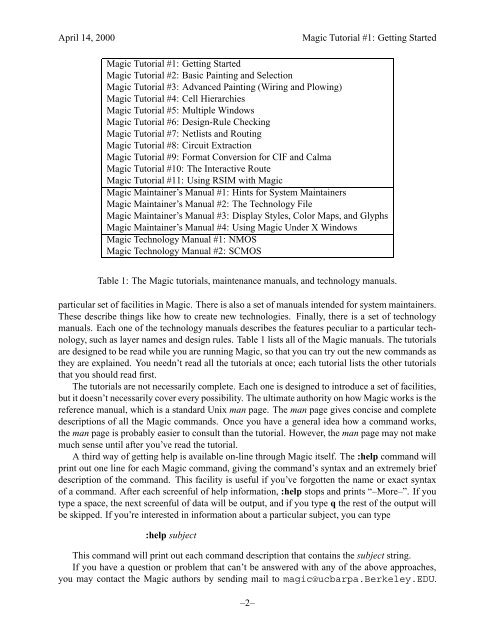Magic Tutorial #1: Getting Started 1 What is Magic? 2 How to Get ...
Magic Tutorial #1: Getting Started 1 What is Magic? 2 How to Get ...
Magic Tutorial #1: Getting Started 1 What is Magic? 2 How to Get ...
Create successful ePaper yourself
Turn your PDF publications into a flip-book with our unique Google optimized e-Paper software.
April 14, 2000<br />
<strong>Magic</strong> <strong>Tu<strong>to</strong>rial</strong> <strong>#1</strong>: <strong><strong>Get</strong>ting</strong> <strong>Started</strong><br />
<strong>Magic</strong> <strong>Tu<strong>to</strong>rial</strong> <strong>#1</strong>: <strong><strong>Get</strong>ting</strong> <strong>Started</strong><br />
<strong>Magic</strong> <strong>Tu<strong>to</strong>rial</strong> #2: Basic Painting and Selection<br />
<strong>Magic</strong> <strong>Tu<strong>to</strong>rial</strong> #3: Advanced Painting (Wiring and Plowing)<br />
<strong>Magic</strong> <strong>Tu<strong>to</strong>rial</strong> #4: Cell Hierarchies<br />
<strong>Magic</strong> <strong>Tu<strong>to</strong>rial</strong> #5: Multiple Windows<br />
<strong>Magic</strong> <strong>Tu<strong>to</strong>rial</strong> #6: Design-Rule Checking<br />
<strong>Magic</strong> <strong>Tu<strong>to</strong>rial</strong> #7: Netl<strong>is</strong>ts and Routing<br />
<strong>Magic</strong> <strong>Tu<strong>to</strong>rial</strong> #8: Circuit Extraction<br />
<strong>Magic</strong> <strong>Tu<strong>to</strong>rial</strong> #9: Format Conversion for CIF and Calma<br />
<strong>Magic</strong> <strong>Tu<strong>to</strong>rial</strong> <strong>#1</strong>0: The Interactive Route<br />
<strong>Magic</strong> <strong>Tu<strong>to</strong>rial</strong> <strong>#1</strong>1: Using RSIM with <strong>Magic</strong><br />
<strong>Magic</strong> Maintainer’s Manual <strong>#1</strong>: Hints for System Maintainers<br />
<strong>Magic</strong> Maintainer’s Manual #2: The Technology File<br />
<strong>Magic</strong> Maintainer’s Manual #3: D<strong>is</strong>play Styles, Color Maps, and Glyphs<br />
<strong>Magic</strong> Maintainer’s Manual #4: Using <strong>Magic</strong> Under X Windows<br />
<strong>Magic</strong> Technology Manual <strong>#1</strong>: NMOS<br />
<strong>Magic</strong> Technology Manual #2: SCMOS<br />
Table 1: The <strong>Magic</strong> tu<strong>to</strong>rials, maintenance manuals, and technology manuals.<br />
particular set of facilities in <strong>Magic</strong>. There <strong>is</strong> also a set of manuals intended for system maintainers.<br />
These describe things like how <strong>to</strong> create new technologies. Finally, there <strong>is</strong> a set of technology<br />
manuals. Each one of the technology manuals describes the features peculiar <strong>to</strong> a particular technology,<br />
such as layer names and design rules. Table 1 l<strong>is</strong>ts all of the <strong>Magic</strong> manuals. The tu<strong>to</strong>rials<br />
are designed <strong>to</strong> be read while you are running <strong>Magic</strong>, so that you can try out the new commands as<br />
they are explained. You needn’t read all the tu<strong>to</strong>rials at once; each tu<strong>to</strong>rial l<strong>is</strong>ts the other tu<strong>to</strong>rials<br />
that you should read first.<br />
The tu<strong>to</strong>rials are not necessarily complete. Each one <strong>is</strong> designed <strong>to</strong> introduce a set of facilities,<br />
but it doesn’t necessarily cover every possibility. The ultimate authority on how <strong>Magic</strong> works <strong>is</strong> the<br />
reference manual, which <strong>is</strong> a standard Unix man page. The man page gives conc<strong>is</strong>e and complete<br />
descriptions of all the <strong>Magic</strong> commands. Once you have a general idea how a command works,<br />
the man page <strong>is</strong> probably easier <strong>to</strong> consult than the tu<strong>to</strong>rial. <strong>How</strong>ever, the man page may not make<br />
much sense until after you’ve read the tu<strong>to</strong>rial.<br />
A third way of getting help <strong>is</strong> available on-line through <strong>Magic</strong> itself. The :help command will<br />
print out one line for each <strong>Magic</strong> command, giving the command’s syntax and an extremely brief<br />
description of the command. Th<strong>is</strong> facility <strong>is</strong> useful if you’ve forgotten the name or exact syntax<br />
of a command. After each screenful of help information, :help s<strong>to</strong>ps and prints “–More–”. If you<br />
type a space, the next screenful of data will be output, and if you type q the rest of the output will<br />
be skipped. If you’re interested in information about a particular subject, you can type<br />
:help subject<br />
Th<strong>is</strong> command will print out each command description that contains the subject string.<br />
If you have a question or problem that can’t be answered with any of the above approaches,<br />
you may contact the <strong>Magic</strong> authors by sending mail <strong>to</strong> magic@ucbarpa.Berkeley.EDU.<br />
–2–