Stata Quick Reference and Index
Stata Quick Reference and Index
Stata Quick Reference and Index
Create successful ePaper yourself
Turn your PDF publications into a flip-book with our unique Google optimized e-Paper software.
Subject index 87<br />
Subject index<br />
! (not), see logical operators<br />
!= (not equal), see relational operators<br />
& (<strong>and</strong>), see logical operators<br />
*, clear subcomm<strong>and</strong>, [D] clear<br />
* abbreviation character, see abbreviations<br />
* comment indicator, [P] comments<br />
- abbreviation character, see abbreviations<br />
-> operator, [M-2] struct<br />
., class, [P] class<br />
/* */ comment delimiter, [M-2] comments,<br />
[P] comments<br />
// comment indicator, [M-2] comments, [P] comments<br />
/// comment indicator, [P] comments<br />
; delimiter, [P] #delimit<br />
< (less than), see relational operators<br />
(greater than), see relational operators<br />
>= (greater than or equal), see relational operators<br />
? abbreviation characters, see abbreviations<br />
| (or), see logical operators<br />
~ (not), see logical operators<br />
~ abbreviation character, see abbreviations<br />
~= (not equal), see relational operators<br />
100% sample, [SVY] Glossary<br />
A<br />
.a, .b, . . . , .z, see missing values<br />
Aalen–Nelson cumulative hazard, see Nelson–Aalen<br />
cumulative hazard<br />
abbrev() function, [D] functions, [M-5] abbrev( )<br />
abbreviations, [U] 11.2 Abbreviation rules;<br />
[U] 11.1.1 varlist, [U] 11.4 varlists<br />
unabbreviating comm<strong>and</strong> names, [P] unabcmd<br />
unabbreviating variable list, [P] unab; [P] syntax<br />
abond, estat subcomm<strong>and</strong>, [XT] xtabond<br />
postestimation, [XT] xtdpd postestimation,<br />
[XT] xtdpdsys postestimation<br />
aborting comm<strong>and</strong> execution, [U] 9 The Break key,<br />
[U] 10 Keyboard use<br />
about comm<strong>and</strong>, [R] about<br />
abs() function, [D] functions, [M-5] abs( )<br />
absolute value dissimilarity measure,<br />
[MV] measure option<br />
absolute value function, see abs() function<br />
absorption in regression, [R] areg<br />
ac comm<strong>and</strong>, [TS] corrgram<br />
accelerated failure-time model, [ST] Glossary,<br />
[ST] streg<br />
Access, Microsoft, reading data from, [D] odbc,<br />
[U] 21.4 Transfer programs<br />
accrual period, [ST] Glossary, [ST] stpower<br />
exponential, [ST] stpower logrank<br />
accum, matrix subcomm<strong>and</strong>, [P] matrix accum<br />
acos() function, [D] functions, [M-5] sin( )<br />
acosh() function, [D] functions, [M-5] sin( )<br />
acprplot comm<strong>and</strong>, [R] regress postestimation<br />
actuarial tables, see life tables<br />
add, irf subcomm<strong>and</strong>, [TS] irf add<br />
add, mi subcomm<strong>and</strong>, [MI] mi add<br />
add, return subcomm<strong>and</strong>, [P] return<br />
added lines, y=x, [G] graph twoway function<br />
addedlinestyle, [G] addedlinestyle<br />
added-variable plots, [G] graph other, [R] regress<br />
postestimation<br />
adding<br />
fits, see fits, adding<br />
lines, see lines, adding<br />
text, see text, adding<br />
addition, [M-2] op arith, [M-2] op colon<br />
addition across<br />
observations, [D] egen<br />
variables, [D] egen<br />
addition operator, see arithmetic operators<br />
addplot() option, [G] addplot option<br />
adjoint matrix, [M-2] op transpose, [M-5] conj( )<br />
adjugate matrix, [M-2] op transpose, [M-5] conj( )<br />
adjusted Kaplan–Meier survivor function, [ST] sts<br />
adjusted margins, [R] margins<br />
adjusted means, [R] margins<br />
adjusted partial residual plot, [R] regress<br />
postestimation<br />
administrative censoring, [ST] Glossary<br />
ado,<br />
clear subcomm<strong>and</strong>, [D] clear<br />
update subcomm<strong>and</strong>, [R] update<br />
view subcomm<strong>and</strong>, [R] view<br />
ado<br />
comm<strong>and</strong>, [R] net<br />
describe comm<strong>and</strong>, [R] net<br />
dir comm<strong>and</strong>, [R] net<br />
uninstall comm<strong>and</strong>, [R] net<br />
.ado filename suffix, [U] 11.6 File-naming conventions<br />
ado d, view subcomm<strong>and</strong>, [R] view<br />
ado-files, [M-1] ado, [P] sysdir, [P] version,<br />
[U] 3.5 The <strong>Stata</strong> Journal, [U] 17 Ado-files,<br />
[U] 18.11 Ado-files<br />
adding comments to, [P] comments<br />
debugging, [P] trace<br />
downloading, see files, downloading<br />
editing, [R] doedit<br />
installing, [R] net, [R] sj, [R] ssc, [U] 17.6 How do<br />
I install an addition?<br />
location of, [R] which, [U] 17.5 Where does <strong>Stata</strong><br />
look for ado-files?<br />
long lines, [P] #delimit, [U] 18.11.2 Comments <strong>and</strong><br />
long lines in ado-files<br />
official, [R] update, [U] 28 Using the Internet to<br />
keep up to date<br />
ado-path, [M-5] adosubdir( )<br />
adopath comm<strong>and</strong>, [P] sysdir, [U] 17.5 Where does<br />
<strong>Stata</strong> look for ado-files?


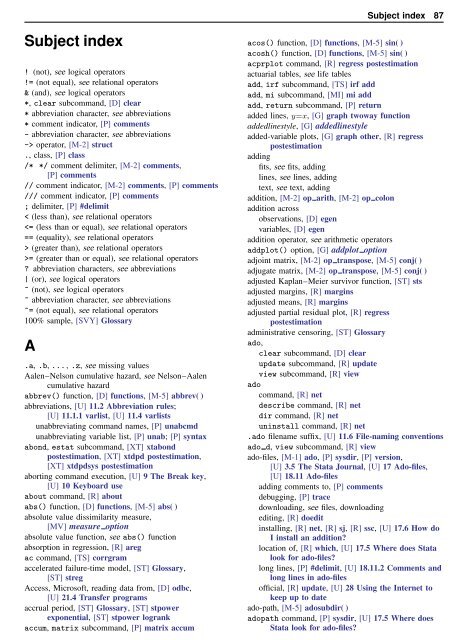



![[U] User's Guide](https://img.yumpu.com/43415728/1/178x260/u-users-guide.jpg?quality=85)









![[P] Programming](https://img.yumpu.com/13808921/1/177x260/p-programming.jpg?quality=85)