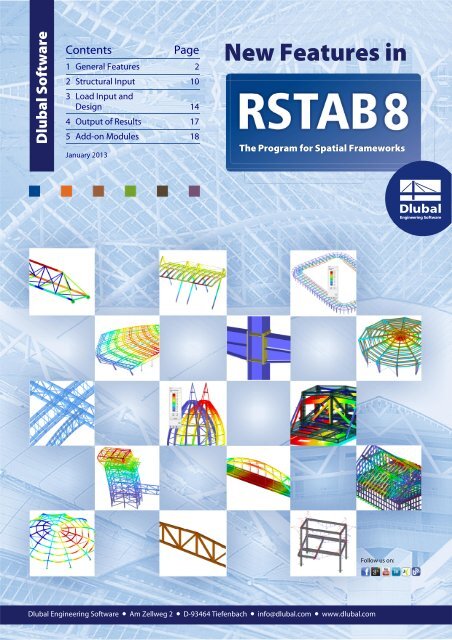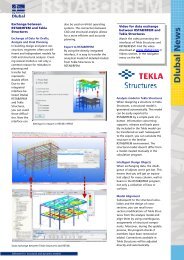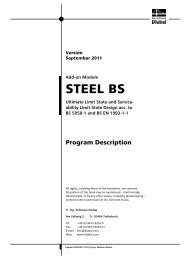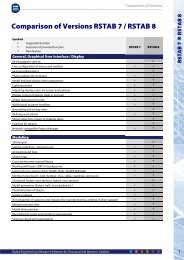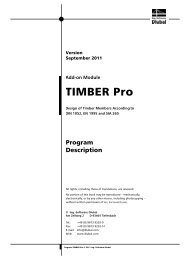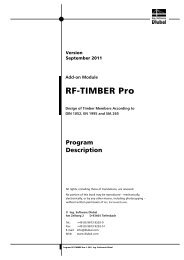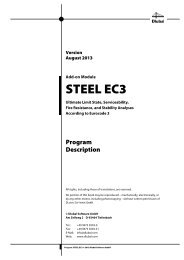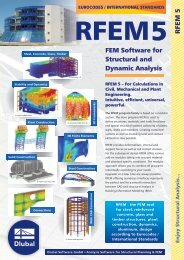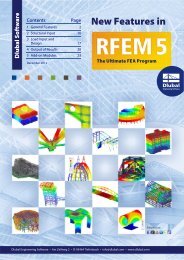List of new features in RSTAB 8 (PDF)... - Dlubal Software
List of new features in RSTAB 8 (PDF)... - Dlubal Software
List of new features in RSTAB 8 (PDF)... - Dlubal Software
You also want an ePaper? Increase the reach of your titles
YUMPU automatically turns print PDFs into web optimized ePapers that Google loves.
<strong>Dlubal</strong> S<strong>of</strong>tware<br />
Contents<br />
Page<br />
1 General Features 2<br />
2 Structural Input 10<br />
3 Load Input and<br />
Design 14<br />
4 Output <strong>of</strong> Results 17<br />
5 Add-on Modules 18<br />
January 2013<br />
New Features <strong>in</strong><br />
The Program for Spatial Frameworks<br />
Follow us on:<br />
<strong>Dlubal</strong> Eng<strong>in</strong>eer<strong>in</strong>g S<strong>of</strong>tware • Am Zellweg 2 • D-93464 Tiefenbach • <strong>in</strong>fo@dlubal.com • www.dlubal.com
1 General Features<br />
1 General Features<br />
Creat<strong>in</strong>g a New Model (Structure)<br />
Now, when you create a <strong>new</strong> model (structure), you can<br />
select the design standard that you want to use. You can<br />
also decide if you want to create load or result comb<strong>in</strong>ations<br />
automatically.<br />
In addition, you can use previously saved model templates.<br />
The orientation <strong>of</strong> the global z-axis def<strong>in</strong>ed <strong>in</strong> the dialog<br />
box can be changed subsequently.<br />
New Features <strong>RSTAB</strong> 8<br />
New Project Navigator - Views<br />
A <strong>new</strong> tab was added to the Project Navigator. In the<br />
"Views" tab you can easily generate various views. It is<br />
also possible to save them for reuse.<br />
New Program Languages<br />
Six <strong>new</strong> program languages were implemented. Now it is<br />
possible to work with a German, English, Czech, Italian,<br />
Spanish, French, Portuguese, Polish and Russian user<br />
<strong>in</strong>terface.<br />
<strong>Dlubal</strong> Eng<strong>in</strong>eer<strong>in</strong>g S<strong>of</strong>tware • S<strong>of</strong>tware for Structural and Dynamic Analysis<br />
2
1 General Features<br />
Display Properties<br />
Now, you can assign different colors to different objects<br />
<strong>of</strong> the structure for a clear arrangement <strong>of</strong> the construction's<br />
rendered presentation. <strong>RSTAB</strong> dist<strong>in</strong>guishes between<br />
• Materials<br />
• Cross-sections<br />
• Member types<br />
• Member releases<br />
• User-def<strong>in</strong>ed visibilities<br />
New Features <strong>RSTAB</strong> 8<br />
64-bit Version<br />
<strong>RSTAB</strong> 8 is provided as complete 64-bit version.<br />
Thus, you can use all resources available <strong>in</strong> your computer<br />
and perform complex and extensive calculations.<br />
Mov<strong>in</strong>g and Copy<strong>in</strong>g <strong>in</strong> Def<strong>in</strong>ed Coord<strong>in</strong>ate<br />
System<br />
Now, it is possible to move or copy objects <strong>in</strong> a userdef<strong>in</strong>ed<br />
system <strong>of</strong> coord<strong>in</strong>ates.<br />
<strong>Dlubal</strong> Eng<strong>in</strong>eer<strong>in</strong>g S<strong>of</strong>tware • S<strong>of</strong>tware for Structural and Dynamic Analysis<br />
3
1 General Features<br />
Configuration Manager<br />
With the <strong>new</strong> Configuration Manager you can specify<br />
user-def<strong>in</strong>ed sett<strong>in</strong>gs for display, program options,<br />
toolbars etc. and save them as separate configurations.<br />
Several configurations can be stored.<br />
New Features <strong>RSTAB</strong> 8<br />
New Render<strong>in</strong>g Options<br />
• Transparent display model<br />
In addition to the wireframe display and the solid<br />
model, it is possible to represent the rendered structure<br />
as transparent model. The <strong>in</strong>tensity <strong>of</strong> transparency<br />
can be set <strong>in</strong> the program options.<br />
• Load<strong>in</strong>g<br />
Loads can be displayed as filled transparent.<br />
• Light<strong>in</strong>g<br />
You can activate six different lights and display light<br />
positions.<br />
Repeat Recent Function<br />
The recently used function can be easily repeated. Use<br />
the [Enter] key on your keyboard, or select the Repeat<br />
function <strong>in</strong> the context menu that you open by a rightclick<br />
<strong>in</strong>to the work w<strong>in</strong>dow.<br />
<strong>Dlubal</strong> Eng<strong>in</strong>eer<strong>in</strong>g S<strong>of</strong>tware • S<strong>of</strong>tware for Structural and Dynamic Analysis<br />
4
1 General Features<br />
Preselection<br />
Now, the Display navigator <strong>of</strong>fers the possibility to set<br />
object properties that you want to be displayed <strong>in</strong> the<br />
object's pre-selection, for example you can set the member<br />
orientation, tension sides or member axis systems for<br />
members.<br />
New Features <strong>RSTAB</strong> 8<br />
Easy Deletion <strong>of</strong> Module Data<br />
Data <strong>of</strong> add-on modules can be deleted easily <strong>in</strong> the Data<br />
navigator.<br />
New Options for Work Plane and Grid/Snap<br />
The snap distance can be adjusted manually.<br />
You can create a user-def<strong>in</strong>ed coord<strong>in</strong>ate system directly<br />
<strong>in</strong> the dialog box available for work planes.<br />
The object snap can be activated for background layers,<br />
l<strong>in</strong>e grids and guidel<strong>in</strong>es.<br />
Now, you can decide whether you want to display only<br />
the model or all <strong>in</strong>cluded guidel<strong>in</strong>es <strong>in</strong> the "Show Whole<br />
Model" view. For example, if you use guidel<strong>in</strong>es runn<strong>in</strong>g<br />
far beyond the structure, you can set this <strong>new</strong> option to<br />
display only the structure <strong>in</strong> the w<strong>in</strong>dow-fill<strong>in</strong>g view.<br />
<strong>Dlubal</strong> Eng<strong>in</strong>eer<strong>in</strong>g S<strong>of</strong>tware • S<strong>of</strong>tware for Structural and Dynamic Analysis<br />
5
1 General Features<br />
New Work Planes<br />
You can def<strong>in</strong>e <strong>new</strong> work planes:<br />
• 3 po<strong>in</strong>ts plane (free def<strong>in</strong>ition <strong>of</strong> a plane by click<strong>in</strong>g 3<br />
po<strong>in</strong>ts)<br />
• Axes xy <strong>of</strong> members (def<strong>in</strong>ition <strong>of</strong> a plane <strong>in</strong> the xyaxis<br />
<strong>of</strong> a member to be selected)<br />
• Axes xz <strong>of</strong> members (def<strong>in</strong>ition <strong>of</strong> a plane <strong>in</strong> the xzaxis<br />
<strong>of</strong> a member to be selected)<br />
• Offset (<strong>of</strong>fsett<strong>in</strong>g the previously selected work plane<br />
by a certa<strong>in</strong> value)<br />
New Features <strong>RSTAB</strong> 8<br />
Comments <strong>in</strong> Planes<br />
Comments can be entered <strong>in</strong> the planes X-Y, Y-Z, X-Z or<br />
the current work plane. Moreover, they can be rotated.<br />
Conversion <strong>of</strong> Node Coord<strong>in</strong>ates<br />
You can enter a node with reference to a previously entered<br />
node, and <strong>RSTAB</strong> provides the option to convert the<br />
node coord<strong>in</strong>ates automatically relat<strong>in</strong>g to the zero po<strong>in</strong>t.<br />
<strong>Dlubal</strong> Eng<strong>in</strong>eer<strong>in</strong>g S<strong>of</strong>tware • S<strong>of</strong>tware for Structural and Dynamic Analysis<br />
6
1 General Features<br />
Templates<br />
You can save a model as template. When you create a<br />
<strong>new</strong> model, it is possible to import such a template.<br />
New Features <strong>RSTAB</strong> 8<br />
Clipp<strong>in</strong>g Plane<br />
Now you can def<strong>in</strong>e a virtual plane clipp<strong>in</strong>g the structure.<br />
You can decide if you want to see the cut-<strong>of</strong>f area that is<br />
<strong>in</strong> front <strong>of</strong> or beh<strong>in</strong>d the clipp<strong>in</strong>g plane.<br />
The plane can be shifted gradually.<br />
New Program Options<br />
Different <strong>in</strong>tensities <strong>of</strong> transparency can be def<strong>in</strong>ed now<br />
for members, supports and loads.<br />
Pictures can be compressed for pr<strong>in</strong>t<strong>in</strong>g.<br />
Furthermore, you can activate the automatic search for<br />
updates.<br />
<strong>Dlubal</strong> Eng<strong>in</strong>eer<strong>in</strong>g S<strong>of</strong>tware • S<strong>of</strong>tware for Structural and Dynamic Analysis<br />
7
1 General Features<br />
New Dimension: Height Level<br />
Structures can be described by height <strong>in</strong>dications.<br />
New Features <strong>RSTAB</strong> 8<br />
Object Selection <strong>in</strong> Data Navigator<br />
Now, when objects like nodes, l<strong>in</strong>es, cross-sections,<br />
members etc. are marked <strong>in</strong> the Data navigator, they are<br />
also selected <strong>in</strong> the graphic.<br />
Insert<strong>in</strong>g Visual Objects<br />
3D objects such as cars, people etc. can be <strong>in</strong>serted now.<br />
Use this option to illustrate for example the size <strong>of</strong> the<br />
structure <strong>in</strong> relation to those objects.<br />
<strong>Dlubal</strong> Eng<strong>in</strong>eer<strong>in</strong>g S<strong>of</strong>tware • S<strong>of</strong>tware for Structural and Dynamic Analysis<br />
8
1 General Features<br />
Grid L<strong>in</strong>es <strong>in</strong> Work Plane<br />
The active work plane can now be displayed with grid<br />
l<strong>in</strong>es. The spac<strong>in</strong>g <strong>of</strong> grid l<strong>in</strong>es can be modified <strong>in</strong> both<br />
directions.<br />
New Features <strong>RSTAB</strong> 8<br />
Selection with Ellipse or Annulus<br />
With this <strong>new</strong> option you can select objects by means <strong>of</strong><br />
an ellipse or annulus.<br />
MSI Installation<br />
An MSI <strong>in</strong>stallation is used for <strong>RSTAB</strong> 8. MSI <strong>in</strong>stallations<br />
can be distributed more easily to client computers <strong>in</strong> a<br />
network with a Micros<strong>of</strong>t server.<br />
Moreover, two separate <strong>in</strong>stallations are available, a 32-<br />
bit version and a 64-bit version.<br />
<strong>Dlubal</strong> Eng<strong>in</strong>eer<strong>in</strong>g S<strong>of</strong>tware • S<strong>of</strong>tware for Structural and Dynamic Analysis<br />
9
2 Structural Input<br />
2 Structural Input<br />
New Member Types<br />
The follow<strong>in</strong>g <strong>new</strong> member types were implemented:<br />
• Rigid member<br />
• Stiffnesses<br />
• Spr<strong>in</strong>g (<strong>in</strong> preparation)<br />
New Features <strong>RSTAB</strong> 8<br />
L<strong>in</strong>e Grid<br />
Now you can create a l<strong>in</strong>e grid quickly <strong>in</strong> the Cartesian<br />
coord<strong>in</strong>ate system. Furthermore, it is possible to specify<br />
the grid with mark<strong>in</strong>gs and dimensions.<br />
Moreover, you can create spherical or cyl<strong>in</strong>drical grids.<br />
You can also rotate the grid about one or more axes.<br />
In addition, you can save sett<strong>in</strong>gs for the l<strong>in</strong>e grid and<br />
reimport them later.<br />
Relative Member Eccentricity<br />
You can assign a relative and automatic member eccentricity<br />
to a member.<br />
For example, it is possible to align the bottom edge <strong>of</strong> a<br />
member with the top edge <strong>of</strong> a reference member. The<br />
advantage is that the member eccentricity will be adjusted<br />
automatically when cross-sections change.<br />
<strong>Dlubal</strong> Eng<strong>in</strong>eer<strong>in</strong>g S<strong>of</strong>tware • S<strong>of</strong>tware for Structural and Dynamic Analysis<br />
10
2 Structural Input<br />
New Cross-section Library<br />
The cross-section database was reorganized and extended<br />
by correspond<strong>in</strong>g standards. Now the library is arranged<br />
more clearly. With the filter option it is possible to<br />
show beams <strong>of</strong> particular standards, sectional shapes or<br />
section types.<br />
For example you can look at all I-sections <strong>of</strong> medium size<br />
shown <strong>in</strong> a table.<br />
Materials can be def<strong>in</strong>ed optionally. In addition, you can<br />
summarize the most frequently used cross-sections <strong>in</strong> a<br />
favorites list.<br />
New Features <strong>RSTAB</strong> 8<br />
Comb<strong>in</strong>ed Timber Cross-sections<br />
The cross-section database <strong>of</strong>fers <strong>new</strong> pr<strong>of</strong>iles: comb<strong>in</strong>ed<br />
timber cross-sections. A wide range <strong>of</strong> cross-section<br />
shapes is provided, for example U-beams, T-beams, I-<br />
beams and box-shaped beams.<br />
S<strong>in</strong>gle elements are comb<strong>in</strong>ed by rigid or semi-rigid connections.<br />
Furthermore, you can select a hybrid cross-section. In a<br />
separate dialog box you can assign different materials to<br />
<strong>in</strong>dividual cross-sections.<br />
New Material Model: Temperature<br />
Now, the nonl<strong>in</strong>ear material model Temperature is available.<br />
Use the detail sett<strong>in</strong>gs to def<strong>in</strong>e reference temperature<br />
and temperature curves. Data can be saved and reimported<br />
later.<br />
<strong>Dlubal</strong> Eng<strong>in</strong>eer<strong>in</strong>g S<strong>of</strong>tware • S<strong>of</strong>tware for Structural and Dynamic Analysis<br />
11
2 Structural Input<br />
Non-l<strong>in</strong>earities <strong>of</strong> Supports<br />
The follow<strong>in</strong>g support non-l<strong>in</strong>earities were added:<br />
• Friction<br />
You have to def<strong>in</strong>e the correspond<strong>in</strong>g friction values.<br />
• Failure all, if P positive<br />
• Failure all, if P negative<br />
New Features <strong>RSTAB</strong> 8<br />
New Material Database<br />
The material library was extended by several filter options<br />
and lots <strong>of</strong> <strong>new</strong> materials <strong>in</strong> accordance with various<br />
standards. In addition, the material database was<br />
optimized so that the library opens faster.<br />
Set Nodes Between two Nodes<br />
It is possible to set a <strong>new</strong> node between two exist<strong>in</strong>g<br />
nodes. The distance to adjacent po<strong>in</strong>ts can be selected<br />
freely. Relevant po<strong>in</strong>ts such as nodes, snap po<strong>in</strong>ts and<br />
grid po<strong>in</strong>ts may lie <strong>in</strong> one plane or anywhere <strong>in</strong> the<br />
workspace.<br />
<strong>Dlubal</strong> Eng<strong>in</strong>eer<strong>in</strong>g S<strong>of</strong>tware • S<strong>of</strong>tware for Structural and Dynamic Analysis<br />
12
2 Structural Input<br />
Modify<strong>in</strong>g Cross-section Properties and<br />
Stiffnesses<br />
Cross-section properties can be modified by means <strong>of</strong> a<br />
factor. In addition, it is possible to modify stiffnesses <strong>of</strong><br />
members.<br />
New Features <strong>RSTAB</strong> 8<br />
<strong>Dlubal</strong> Eng<strong>in</strong>eer<strong>in</strong>g S<strong>of</strong>tware • S<strong>of</strong>tware for Structural and Dynamic Analysis<br />
13
3 Load Input and Design<br />
3 Load Input and Design<br />
Automatic Creation <strong>of</strong> Comb<strong>in</strong>ations<br />
Now load cases and actions are entered <strong>in</strong> a <strong>new</strong> table.<br />
It is possible to create load and result comb<strong>in</strong>ations automatically<br />
after you have selected the relevant comb<strong>in</strong>ation<br />
rules.<br />
The table data is clearly-arranged and you can copy, add<br />
or renumber load cases.<br />
In addition, it is possible to control load cases and comb<strong>in</strong>ations<br />
<strong>in</strong> tables 2.1 to 2.6.<br />
New Features <strong>RSTAB</strong> 8<br />
Loads from Multilayer Structure<br />
Now you have the possibility to def<strong>in</strong>e and save multilayer<br />
structures such as ceil<strong>in</strong>gs and floor structures<br />
which can be applied later as member loads with load<br />
application width.<br />
Input <strong>of</strong> Incl<strong>in</strong>ation and Precamber <strong>in</strong> Absolute<br />
Values<br />
In addition to the relative <strong>in</strong>put <strong>of</strong> imperfections, you can<br />
now enter imperfections with absolute values.<br />
<strong>Dlubal</strong> Eng<strong>in</strong>eer<strong>in</strong>g S<strong>of</strong>tware • S<strong>of</strong>tware for Structural and Dynamic Analysis<br />
14
3 Load Input and Design<br />
Additional Calculation Parameters<br />
Some <strong>new</strong> options were added to the calculation parameters.<br />
For example, when the model is calculated accord<strong>in</strong>g<br />
to second-order analysis, you can relate the <strong>in</strong>ternal<br />
forces to the deformed structure.<br />
Moreover, it is possible to modify stiffnesses <strong>of</strong> materials,<br />
cross-sections, supports and releases by load case or load<br />
comb<strong>in</strong>ation.<br />
New Features <strong>RSTAB</strong> 8<br />
New Member Loads<br />
The follow<strong>in</strong>g <strong>new</strong> load types were added:<br />
• Pipe content - full<br />
• Pipe content - partial<br />
Generated Area Loads Variable <strong>in</strong> Direction x<br />
and y<br />
When generat<strong>in</strong>g area loads, you can apply variable loads<br />
not only <strong>in</strong> direction z but also <strong>in</strong> x and y.<br />
<strong>Dlubal</strong> Eng<strong>in</strong>eer<strong>in</strong>g S<strong>of</strong>tware • S<strong>of</strong>tware for Structural and Dynamic Analysis<br />
15
3 Load Input and Design<br />
Generation <strong>of</strong> Loads from Motions<br />
It is possible to generate member loads from motions.<br />
Thus, brak<strong>in</strong>g and accelerat<strong>in</strong>g forces can be considered.<br />
New Features <strong>RSTAB</strong> 8<br />
<strong>Dlubal</strong> Eng<strong>in</strong>eer<strong>in</strong>g S<strong>of</strong>tware • S<strong>of</strong>tware for Structural and Dynamic Analysis<br />
16
4 Output <strong>of</strong> Results<br />
4 Output <strong>of</strong> Results<br />
Mass Pr<strong>in</strong>t<br />
Model, load<strong>in</strong>g and results can be pr<strong>in</strong>ted <strong>in</strong> series. <strong>RSTAB</strong><br />
creates several graphics viewed from different directions<br />
to be specified.<br />
For example, it is possible to pr<strong>in</strong>t all <strong>in</strong>ternal forces <strong>in</strong><br />
isometric view by a s<strong>in</strong>gle mouse-click.<br />
New Features <strong>RSTAB</strong> 8<br />
Pr<strong>in</strong>tout Report<br />
The pr<strong>in</strong>tout report opens already dur<strong>in</strong>g the generation<br />
<strong>of</strong> all pages. Thus, it is quickly available for display.<br />
In addition, it is possible to pr<strong>in</strong>t the report directly <strong>in</strong> a<br />
<strong>PDF</strong> file.<br />
Output <strong>of</strong> Member Coefficients and Member<br />
Slendernesses<br />
Now, table 4.9 shows the member coefficients ε y and ε z<br />
which depend on the member length, axial force and<br />
flexural resistance.<br />
Table 4.10 lists the member slendernesses.<br />
<strong>Dlubal</strong> Eng<strong>in</strong>eer<strong>in</strong>g S<strong>of</strong>tware • S<strong>of</strong>tware for Structural and Dynamic Analysis<br />
17
5 Add-on Modules<br />
5 Add-on Modules<br />
STEEL EC3<br />
Now STEEL EC3 is able to design result comb<strong>in</strong>ations<br />
(formerly: load comb<strong>in</strong>ations). In addition, the memory<br />
management was optimized which allows for a faster<br />
calculation. The cross-section classification for the respective<br />
load case is now shown by cross-section, by member<br />
and by x-location.<br />
New Features <strong>RSTAB</strong> 8<br />
CRANEWAY<br />
The follow<strong>in</strong>g <strong>new</strong> <strong>features</strong> were implemented:<br />
• Calculation accord<strong>in</strong>g to EN 1993-6 (Eurocode 3) with<br />
national annexes (NAs) for Germany, Czech Republic,<br />
F<strong>in</strong>land, Cyprus and Italy<br />
• Available designs accord<strong>in</strong>g to:<br />
− EN 1993-1-5 (plate buckl<strong>in</strong>g analysis <strong>of</strong> unstiffened<br />
plates)<br />
− EN 1993-1-8 (design <strong>of</strong> welds)<br />
− EN 1993-1-9 (fatigue design)<br />
• Design <strong>of</strong> overhead cranes acc. to EC 3 as s<strong>in</strong>gle- or<br />
multi-span beam by second-order analysis for torsional<br />
buckl<strong>in</strong>g<br />
• Design <strong>of</strong> non-cont<strong>in</strong>uous welds<br />
• Separate design <strong>of</strong> welds for a o and a u for welded<br />
cross-sections<br />
• Calculation <strong>of</strong> deformation accord<strong>in</strong>g to EC 3<br />
• Load case table for clear representation <strong>of</strong> load comb<strong>in</strong>ations<br />
with <strong>in</strong>formation about load<strong>in</strong>g, dynamic<br />
coefficients and partial safety factors for the design<br />
situations: ultimate limit state, fatigue and deformation<br />
<strong>of</strong> support forces.<br />
• New 3D render<strong>in</strong>g<br />
• Detailed output <strong>of</strong> s<strong>in</strong>gle load cases and comb<strong>in</strong>ations<br />
for the respective design situation<br />
<strong>Dlubal</strong> Eng<strong>in</strong>eer<strong>in</strong>g S<strong>of</strong>tware • S<strong>of</strong>tware for Structural and Dynamic Analysis<br />
18
5 Add-on Modules<br />
PLATE-BUCKLING<br />
PLATE-BUCKLING provides the follow<strong>in</strong>g <strong>new</strong> <strong>features</strong>:<br />
• Design accord<strong>in</strong>g to EN 1993-1-5, chapter 10, with NAs<br />
<strong>of</strong> Germany, Czech Republic, F<strong>in</strong>land, Cyprus and Italy<br />
by method <strong>of</strong> reduced stresses<br />
• Available restra<strong>in</strong>ts (for example adjacent structural<br />
components) are taken <strong>in</strong>to account <strong>in</strong> the form <strong>of</strong> a<br />
spr<strong>in</strong>g stiffness.<br />
• Optional designs for all eigenmodes<br />
New Features <strong>RSTAB</strong> 8<br />
CONCRETE<br />
The follow<strong>in</strong>g <strong>features</strong> are <strong>new</strong>:<br />
• Calculation <strong>of</strong> required re<strong>in</strong>forcement for different design<br />
situations <strong>in</strong> ultimate limit state <strong>in</strong> one calculation<br />
run<br />
• Description <strong>of</strong> re<strong>in</strong>forcement layer depend<strong>in</strong>g on local<br />
z-axis <strong>of</strong> members<br />
• Def<strong>in</strong>ition <strong>of</strong> different maximum allowable crack<br />
widths at top and bottom side<br />
• Copy function for provided re<strong>in</strong>forcement groups (already<br />
entered re<strong>in</strong>forcement properties can be taken<br />
over fast and easily).<br />
• Improved calculation <strong>of</strong> crack widths for crosssections<br />
with biaxial moment load<strong>in</strong>g<br />
• User-def<strong>in</strong>ed control <strong>of</strong> partial safety factors <strong>of</strong> materials<br />
used for different design situations or limit states<br />
• Optimized re<strong>in</strong>forcement output for circulat<strong>in</strong>g re<strong>in</strong>forcement<br />
layout and for re<strong>in</strong>forcement <strong>in</strong> corners<br />
• Results output <strong>in</strong> tables <strong>of</strong> total re<strong>in</strong>forcement amount<br />
available <strong>in</strong> cross-section by x-location<br />
• Improved output <strong>of</strong> design details for stress conditions<br />
<strong>of</strong> provided re<strong>in</strong>forcement <strong>in</strong> the ultimate limit<br />
state design<br />
• Calculation <strong>of</strong> required re<strong>in</strong>forcement for non-l<strong>in</strong>ear<br />
calculation <strong>in</strong> ultimate limit state<br />
<strong>Dlubal</strong> Eng<strong>in</strong>eer<strong>in</strong>g S<strong>of</strong>tware • S<strong>of</strong>tware for Structural and Dynamic Analysis<br />
19
5 Add-on Modules<br />
CONCRETE Columns<br />
CONCRETE Columns <strong>of</strong>fers the follow<strong>in</strong>g <strong>new</strong> <strong>features</strong>:<br />
• Calculation <strong>of</strong> required re<strong>in</strong>forcement for different design<br />
situations <strong>in</strong> ultimate limit state <strong>in</strong> one calculation<br />
run<br />
• Copy function for exist<strong>in</strong>g re<strong>in</strong>forcement groups<br />
• Optional calculation <strong>of</strong> m<strong>in</strong>imum longitud<strong>in</strong>al re<strong>in</strong>forcement<br />
for ductile behavior <strong>of</strong> structural components<br />
acc. to 9.3.1, EN 1992-1-1 or 13.1.1, DIN 1045-1<br />
as well as calculation <strong>of</strong> m<strong>in</strong>imum shear re<strong>in</strong>forcement<br />
acc. to 9.32, EN 1992-1-1 or 13.3.3, DIN 1045-1<br />
• User-def<strong>in</strong>ed control <strong>of</strong> partial safety factors <strong>of</strong> materials<br />
used for different design situations<br />
New Features <strong>RSTAB</strong> 8<br />
TIMBER Pro<br />
TIMBER Pro <strong>of</strong>fers the follow<strong>in</strong>g <strong>new</strong> <strong>features</strong>:<br />
• Design <strong>of</strong> result comb<strong>in</strong>ations<br />
• Optional calculation and graphical display <strong>of</strong> stress<br />
po<strong>in</strong>ts<br />
• Possibility to reduce stiffness due to creep effects <strong>in</strong><br />
service classes 2 and 3<br />
• Stability analysis can be deactivated globally<br />
• Design <strong>of</strong> built-up cross-sections (<strong>in</strong>clud<strong>in</strong>g multi-part<br />
cross-sections such as horizontal beams for edges),<br />
with option for yield<br />
<strong>Dlubal</strong> Eng<strong>in</strong>eer<strong>in</strong>g S<strong>of</strong>tware • S<strong>of</strong>tware for Structural and Dynamic Analysis<br />
20
Get to know us<br />
Would you like to know more about <strong>RSTAB</strong>?<br />
Request more <strong>in</strong>formation and a free trial<br />
version. Or simply download the free trial<br />
version at www.dlubal.com.<br />
Use the trial version with fully functional<br />
<strong>features</strong> to test <strong>RSTAB</strong> 8. Get familiar with<br />
the program handl<strong>in</strong>g, take all the time you<br />
need to explore all program details and see<br />
yourself how easy it is to work with <strong>RSTAB</strong>.<br />
F<strong>in</strong>d further <strong>in</strong>formation on our website<br />
www.dlubal.com, for example videos<br />
help<strong>in</strong>g you to get started with our s<strong>of</strong>tware.<br />
If you are <strong>in</strong>terested <strong>in</strong> technical details, read<br />
the program manuals available for download<br />
<strong>in</strong> <strong>PDF</strong> file format. Or browse the FAQ<br />
page where you may f<strong>in</strong>d some solutions for<br />
everyday problems occurr<strong>in</strong>g <strong>in</strong> many eng<strong>in</strong>eer<strong>in</strong>g<br />
<strong>of</strong>fices.<br />
Of course, we would also be happy to speak<br />
with you directly by phone or video call. Our<br />
qualified eng<strong>in</strong>eers can assist you fast and<br />
personally. Modern technologies such as<br />
desktop shar<strong>in</strong>g tools allow us to support<br />
you <strong>in</strong> no time and anywhere <strong>in</strong> the world<br />
where Internet is available.<br />
If you are not sure which modules you need,<br />
we help you to create a s<strong>of</strong>tware package<br />
that suites you best and meets your <strong>in</strong>dividual<br />
needs.<br />
Upgrades<br />
You are already us<strong>in</strong>g <strong>RSTAB</strong>?<br />
Get the upgrade to <strong>RSTAB</strong> 8.<br />
Please contact us, or order onl<strong>in</strong>e at<br />
www.dlubal.com.<br />
Service contracts<br />
Top customer service is one <strong>of</strong> the ma<strong>in</strong><br />
cornerstones <strong>of</strong> the <strong>Dlubal</strong> company mission.<br />
The <strong>in</strong>terest <strong>in</strong> our customers does not end<br />
at the po<strong>in</strong>t <strong>of</strong> sale. We <strong>of</strong>fer additional<br />
support if it is needed for your daily work.<br />
With a service contract you get the upgrade<br />
to <strong>RSTAB</strong> 8 at better rates. For more<br />
<strong>in</strong>formation about our service contracts,<br />
contact us directly or visit our website at<br />
www.dlubal.com<br />
Steel<br />
Concrete<br />
Timber<br />
Dynamics<br />
Technical support<br />
Our technical eng<strong>in</strong>eers are available to all<br />
customers whenever there is a question<br />
about <strong>Dlubal</strong> programs.<br />
Just send your question by email or fax. The<br />
questions will be answered <strong>in</strong> the order<br />
received and only after enquiries <strong>of</strong> customers<br />
hav<strong>in</strong>g a service contract have been<br />
completed.<br />
The extent and speed <strong>of</strong> response depend<br />
on the type <strong>of</strong> service contract you have<br />
purchased.<br />
We welcome any feedback you may have<br />
on our products.<br />
Your comments and suggestions for improvements<br />
are important to us.<br />
Further<br />
Information:<br />
<strong>Dlubal</strong> Eng<strong>in</strong>eer<strong>in</strong>g S<strong>of</strong>tware<br />
Am Zellweg 2, D-93464 Tiefenbach<br />
Tel.: +49 9673 9203-0<br />
Fax: +49 9673 9203-51<br />
www.dlubal.com<br />
<strong>in</strong>fo@dlubal.com<br />
Follow us on:<br />
<strong>Dlubal</strong> Eng<strong>in</strong>eer<strong>in</strong>g S<strong>of</strong>tware • S<strong>of</strong>tware for Statics and Dynamics