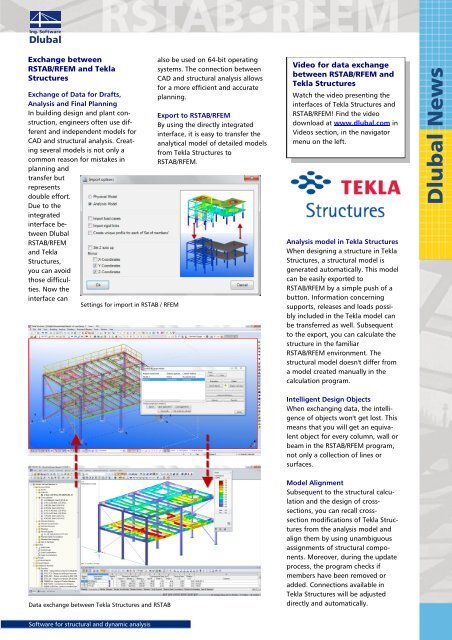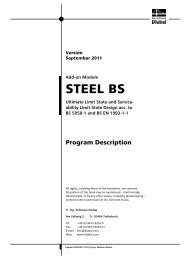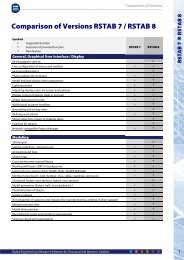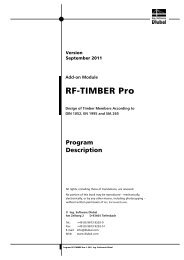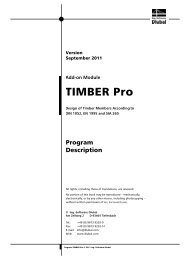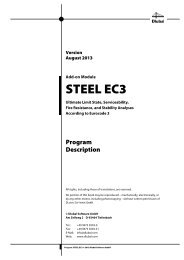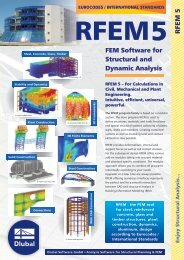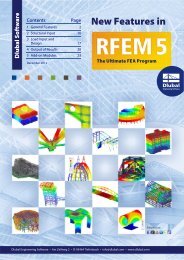Download - Dlubal Software
Download - Dlubal Software
Download - Dlubal Software
You also want an ePaper? Increase the reach of your titles
YUMPU automatically turns print PDFs into web optimized ePapers that Google loves.
Exchange betweenRSTAB/RFEM and TeklaStructuresExchange of Data for Drafts,Analysis and Final PlanningIn building design and plant construction,engineers often use differentand independent models forCAD and structural analysis. Creatingseveral models is not only acommon reason for mistakes inplanning andtransfer butrepresentsdouble effort.Due to theintegratedinterface between<strong>Dlubal</strong>RSTAB/RFEMand TeklaStructures,you can avoidthose difficulties.Now theinterface canSettings for import in RSTAB / RFEMalso be used on 64-bit operatingsystems. The connection betweenCAD and structural analysis allowsfor a more efficient and accurateplanning.Export to RSTAB/RFEMBy using the directly integratedinterface, it is easy to transfer theanalytical model of detailed modelsfrom Tekla Structures toRSTAB/RFEM.Video for data exchangebetween RSTAB/RFEM andTekla StructuresWatch the video presenting theinterfaces of Tekla Structures andRSTAB/RFEM! Find the videodownload at www.dlubal.com inVideos section, in the navigatormenu on the left.Analysis model in Tekla StructuresWhen designing a structure in TeklaStructures, a structural model isgenerated automatically. This modelcan be easily exported toRSTAB/RFEM by a simple push of abutton. Information concerningsupports, releases and loads possiblyincluded in the Tekla model canbe transferred as well. Subsequentto the export, you can calculate thestructure in the familiarRSTAB/RFEM environment. Thestructural model doesn't differ froma model created manually in thecalculation program.<strong>Dlubal</strong> NewsIntelligent Design ObjectsWhen exchanging data, the intelligenceof objects won't get lost. Thismeans that you will get an equivalentobject for every column, wall orbeam in the RSTAB/RFEM program,not only a collection of lines orsurfaces.Data exchange between Tekla Structures and RSTABModel AlignmentSubsequent to the structural calculationand the design of crosssections,you can recall crosssectionmodifications of Tekla Structuresfrom the analysis model andalign them by using unambiguousassignments of structural components.Moreover, during the updateprocess, the program checks ifmembers have been removed oradded. Connections available inTekla Structures will be adjusteddirectly and automatically.<strong>Software</strong> for structural and dynamic analysis
Bidirectional InterfaceTo extend the functionality for thedata exchange by means of DSTVstpfiles, it is now possible to transferthe physical model fromRSTAB/RFEM to Tekla Structures orfrom Tekla Structures toRSTAB/RFEM even more quickly byusing the new direct interface.Export to Tekla StructuresA model that is already calculatedand designed in RSTAB/RFEM, canbe exported directly fromRSTAB/RFEM to Tekla Structures, forexample for detailing reasons. Inaddition to the export of defaultcross-sections, parametric I-sections(IS, ICM) are transferred. Userdefinedcross-sections and materials,as far as included in both programs,can be exchanged by meansof conversion files.<strong>Dlubal</strong> NewsIt is also possible to export guidelinesavailable in RSTAB/RFEM asgrid to Tekla Structures.As columns and beams are oftendivided at connection nodes instructural analysis while the realmember is made of "one piece", andthus must be modeled as one partin Tekla Structures, it is possible touse "Set of members" definitions tocreate columns and beams in TeklaStructures.Data exchange between RFEM and Tekla StructuresUpdating ModelsWhen modifications in the structuralplanning might be necessary, youcan use the interface to update themodel in Tekla Structures. You canupdate modified materials, crosssections,floor and wall thicknessesas well as coordinates. It is alsopossible to remove constructionelements that are no longer availableand to add new ones.Import from Tekla StructuresIn addition to the analytical model,the interface offers you the possibilityfor a direct import of the physicalmodel from Tekla Structures toRSTAB/RFEM.Object informationFor a better overview in both programs,it is possible to write commentsthat have been defined formembers and sets of members inRSTAB/RFEM into the "Name" fieldof Tekla Structures. Informationfrom RSTAB/RFEM, for example fornode numbers, are retained as wellin Tekla Structures.Dialog box for data exchangeFurther Information:Ing.-<strong>Software</strong> <strong>Dlubal</strong>Am Zellweg 2D-93464 TiefenbachTel.: +49 (0) 9673 9203-0Fax: +49 (0) 9673 9203-51www.dlubal.cominfo@dlubal.comFor more informationabout Tekla Structures, seewww.tekla.com.<strong>Software</strong> for structural and dynamic analysis