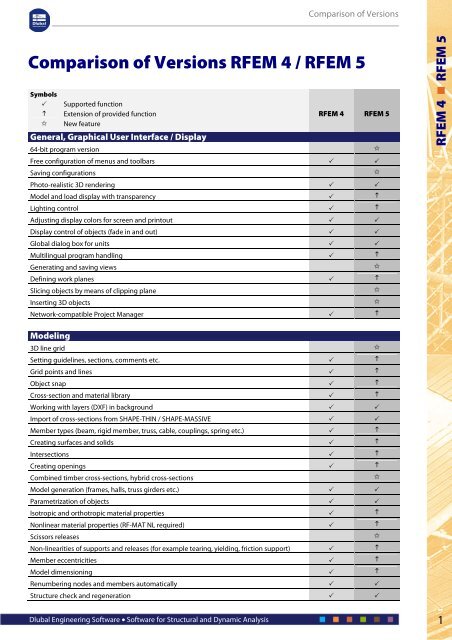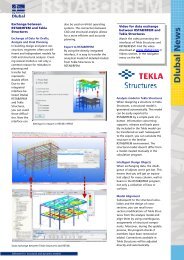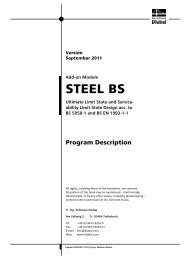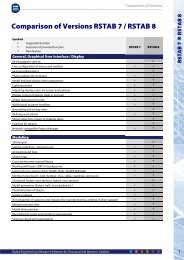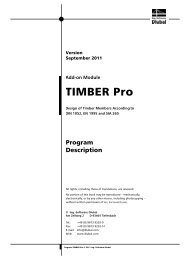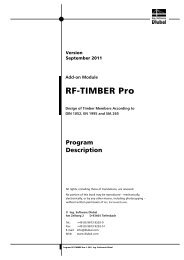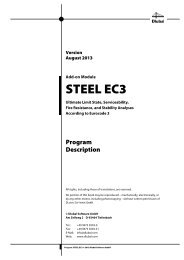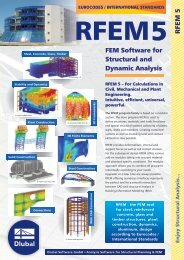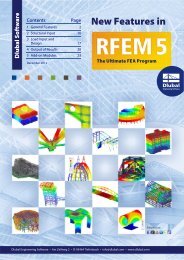Comparison of Versions RFEM 4 / RFEM 5 ... - Dlubal Software
Comparison of Versions RFEM 4 / RFEM 5 ... - Dlubal Software
Comparison of Versions RFEM 4 / RFEM 5 ... - Dlubal Software
You also want an ePaper? Increase the reach of your titles
YUMPU automatically turns print PDFs into web optimized ePapers that Google loves.
<strong>Comparison</strong> <strong>of</strong> <strong>Versions</strong><br />
<strong>Comparison</strong> <strong>of</strong> <strong>Versions</strong> <strong>RFEM</strong> 4 / <strong>RFEM</strong> 5<br />
Symbols<br />
̌ Supported function<br />
Extension <strong>of</strong> provided function <strong>RFEM</strong> 4 <strong>RFEM</strong> 5<br />
j New feature<br />
General, Graphical User Interface / Display<br />
64-bit program version<br />
Free configuration <strong>of</strong> menus and toolbars ̌ ̌<br />
Saving configurations<br />
j<br />
Photo-realistic 3D rendering ̌ ̌<br />
Model and load display with transparency ̌ <br />
Lighting control ̌ <br />
Adjusting display colors for screen and printout ̌ ̌<br />
Display control <strong>of</strong> objects (fade in and out) ̌ ̌<br />
Global dialog box for units ̌ ̌<br />
Multilingual program handling ̌ <br />
Generating and saving views<br />
Defining work planes ̌ <br />
Slicing objects by means <strong>of</strong> clipping plane<br />
Inserting 3D objects<br />
Network-compatible Project Manager ̌ <br />
j<br />
j<br />
j<br />
j<br />
<strong>RFEM</strong> 4 <strong>RFEM</strong> 5<br />
Modeling<br />
3D line grid<br />
Setting guidelines, sections, comments etc. ̌ <br />
Grid points and lines ̌ <br />
Object snap ̌ <br />
Cross-section and material library ̌ <br />
Working with layers (DXF) in background ̌ ̌<br />
Import <strong>of</strong> cross-sections from SHAPE-THIN / SHAPE-MASSIVE ̌ ̌<br />
Member types (beam, rigid member, truss, cable, couplings, spring etc.) ̌ <br />
Creating surfaces and solids ̌ <br />
Intersections ̌ <br />
Creating openings ̌ <br />
Combined timber cross-sections, hybrid cross-sections<br />
Model generation (frames, halls, truss girders etc.) ̌ ̌<br />
Parametrization <strong>of</strong> objects ̌ ̌<br />
Isotropic and orthotropic material properties ̌ <br />
Nonlinear material properties (RF-MAT NL required) ̌ <br />
Scissors releases<br />
Non-linearities <strong>of</strong> supports and releases (for example tearing, yielding, friction support) ̌ <br />
Member eccentricities ̌ <br />
Model dimensioning ̌ <br />
Renumbering nodes and members automatically ̌ ̌<br />
Structure check and regeneration ̌ ̌<br />
j<br />
j<br />
j<br />
<strong>Dlubal</strong> Engineering S<strong>of</strong>tware • S<strong>of</strong>tware for Structural and Dynamic Analysis<br />
1
<strong>Comparison</strong> <strong>of</strong> <strong>Versions</strong><br />
Symbols<br />
̌ Supported function<br />
Extension <strong>of</strong> provided function <strong>RFEM</strong> 4 <strong>RFEM</strong> 5<br />
j New feature<br />
Load Input / Calculation<br />
Nodal, member, line, surface and solid loads ̌ <br />
Snow and wind load generators ̌ ̌<br />
Area load generators ̌ <br />
Determining imperfections automatically ̌ ̌<br />
Loads from multilayer structures (for example ceiling and floor structures etc.)<br />
j<br />
Surface loads on openings<br />
Parametrization <strong>of</strong> loads ̌ ̌<br />
Linear static, second-order and large deformation analysis, post-critical analysis ̌ <br />
Creating load and result combinations automatically<br />
Incremental load application ̌ ̌<br />
Equation solver with multi-core processor and 64-bit technology ̌ <br />
Shear deformation is considered ̌ ̌<br />
j<br />
j<br />
<strong>RFEM</strong> 4 <strong>RFEM</strong> 5<br />
Results Output / Interfaces<br />
Results output in tables ̌ <br />
Result diagrams ̌ ̌<br />
Visualizing results in model ̌ ̌<br />
Representing results in intersection plane <strong>of</strong> solids<br />
j<br />
Animation <strong>of</strong> deformations, surface stresses and internal forces <strong>of</strong> surfaces ̌ <br />
Creating video files ̌ ̌<br />
Smoothing singularities<br />
j<br />
Mass print <strong>of</strong> graphics<br />
j<br />
Control <strong>of</strong> multilingual printout report ̌ <br />
Graphic export to printout report ̌ ̌<br />
Report export in RTF file ̌ ̌<br />
Report export in PDF file<br />
j<br />
Direct interfaces with Tekla, Revit and AutoCAD ̌ ̌<br />
Exchange file formats DXF, IFC, STP, DSTV, DGN, XLS etc. ̌ ̌<br />
Programmable COM interface ̌ ̌<br />
More information and trial versions<br />
<strong>Dlubal</strong> Engineering S<strong>of</strong>tware<br />
Am Zellweg 2<br />
D-93464 Tiefenbach<br />
Tel.: +49 9673 9203-0<br />
Fax: +49 9673 9203-51<br />
E-mail: info@dlubal.com<br />
Web: www.dlubal.com<br />
<strong>Dlubal</strong> Engineering S<strong>of</strong>tware • S<strong>of</strong>tware for Structural and Dynamic Analysis<br />
2