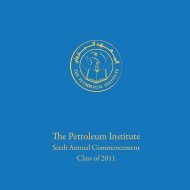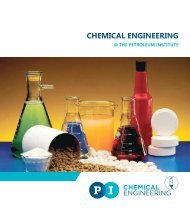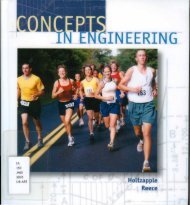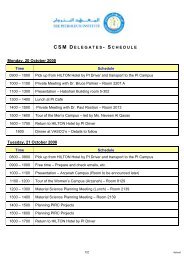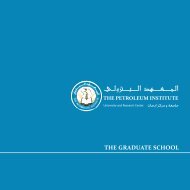SafeAssign tool for Blackboard - The Petroleum Institute
SafeAssign tool for Blackboard - The Petroleum Institute
SafeAssign tool for Blackboard - The Petroleum Institute
Create successful ePaper yourself
Turn your PDF publications into a flip-book with our unique Google optimized e-Paper software.
Purpose & Scope<br />
Students at the <strong>Petroleum</strong> <strong>Institute</strong> are expected to comply with the university's honor<br />
system and to cite the work of other's appropriately. Faculty benefit from <strong>tool</strong>s designed to<br />
check <strong>for</strong> possible occurrences of plagiarism.<br />
What is <strong>SafeAssign</strong>?<br />
Safe Assignment (<strong>SafeAssign</strong>) is a plagiarism prevention service offered by <strong>Blackboard</strong>.<br />
This <strong>tool</strong> is designed to assist in the prevention of plagiarism in students' papers.<br />
When do I use <strong>SafeAssign</strong>?<br />
<strong>Blackboard</strong> supports two <strong>tool</strong>s <strong>for</strong> submission of assignments that are linked to the<br />
gradebook - Assignment and Safe Assignment. Use Assignment <strong>for</strong> submissions that do not<br />
need to be checked <strong>for</strong> plagiarism. Use Safe Assignment <strong>for</strong> submissions that need to be<br />
checked <strong>for</strong> plagiarism, either against other users in the course or against other users in the<br />
course and the Internet.<br />
<strong>SafeAssign</strong> Originality Reports<br />
Once a paper has been processed, a report is available that details the percentage of the<br />
submitted paper that matches existing sources. It also shows the suspected sources of each<br />
section of the submitted paper that returns a match. Instructors can remove matching sources<br />
from the report and process it again. This may be useful if the paper is a continuation of a<br />
previously submitted work by the same student.<br />
Because <strong>SafeAssign</strong> identifies all matching blocks of text, it is important to read the report<br />
carefully and investigate whether or not the block of text is properly attributed.<br />
<strong>SafeAssign</strong> reports are divided into three sections:<br />
<br />
<br />
Report In<strong>for</strong>mation: This section lists data about the paper, such as the author, percent<br />
Matching, and when it was submitted. This section also includes options <strong>for</strong><br />
downloading the report, emailing the report, or viewing a printable version. Note that<br />
the printable version may be the most effective view of the report <strong>for</strong> those users that<br />
rely on assistive technologies to access the <strong>Blackboard</strong> Learning System.<br />
Suspected Sources: This section lists the sources that have text that matches the text of<br />
the submitted paper. Users may select sources, exclude them from the review, and<br />
process the paper again. This is useful if a source is a previous work from the same<br />
student <strong>for</strong> the same assignment, or if there is some reason that lengthy sections of a<br />
particular source appear in the paper. Processing the paper again will generate a new<br />
value <strong>for</strong> the percent matching without using the excluded sources.<br />
3