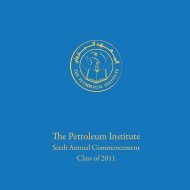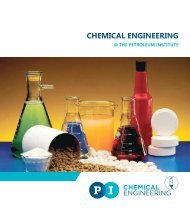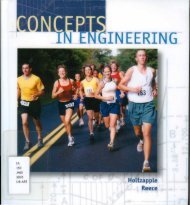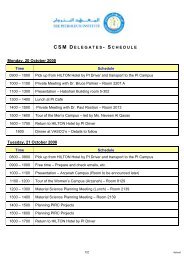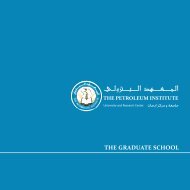SafeAssign tool for Blackboard - The Petroleum Institute
SafeAssign tool for Blackboard - The Petroleum Institute
SafeAssign tool for Blackboard - The Petroleum Institute
You also want an ePaper? Increase the reach of your titles
YUMPU automatically turns print PDFs into web optimized ePapers that Google loves.
Please read "Definition of the Percentages" at the end of this document <strong>for</strong> an explanation of<br />
the reported number.<br />
1.6. Check a document that was not submitted through a Safe Assignment<br />
In some cases, you will receive a paper by email or other communication system and not<br />
through a Safe Assignment. You can check these documents using the "Direct Submit" option<br />
where documents can be submitted directly to <strong>SafeAssign</strong> by the instructor only, without<br />
having the students submit them as an assignment.<br />
1. Once in your course, click Control Panel<br />
2. Click <strong>SafeAssign</strong><br />
3. Click the Direct Submit tab<br />
4. Submit the document and wait <strong>for</strong> the report<br />
5. View the report<br />
8