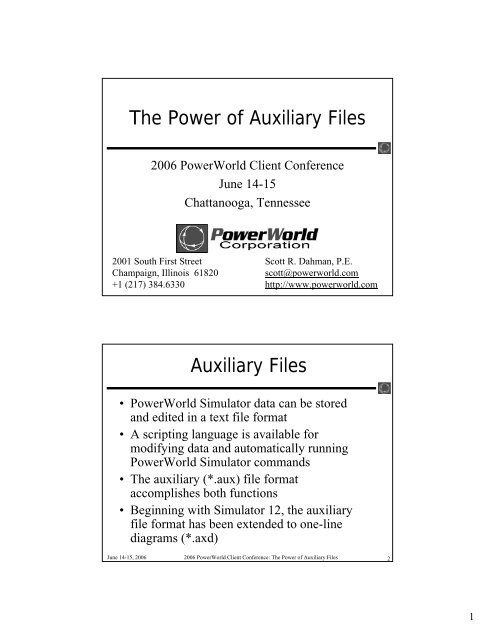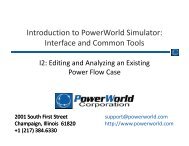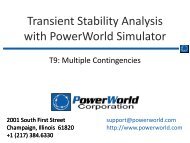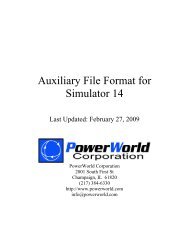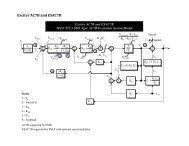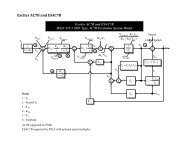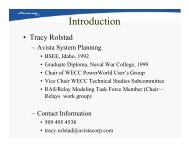The Power of Auxiliary Files Auxiliary Files - PowerWorld
The Power of Auxiliary Files Auxiliary Files - PowerWorld
The Power of Auxiliary Files Auxiliary Files - PowerWorld
You also want an ePaper? Increase the reach of your titles
YUMPU automatically turns print PDFs into web optimized ePapers that Google loves.
<strong>The</strong> <strong>Power</strong> <strong>of</strong> <strong>Auxiliary</strong> <strong>Files</strong><br />
2006 <strong>Power</strong>World Client Conference<br />
June 14-15<br />
Chattanooga, Tennessee<br />
2001 South First Street<br />
Champaign, Illinois 61820<br />
+1 (217) 384.6330<br />
Scott R. Dahman, P.E.<br />
scott@powerworld.com<br />
http://www.powerworld.com<br />
<strong>Auxiliary</strong> <strong>Files</strong><br />
• <strong>Power</strong>World Simulator data can be stored<br />
and edited in a text file format<br />
• A scripting language is available for<br />
modifying data and automatically running<br />
<strong>Power</strong>World Simulator commands<br />
• <strong>The</strong> auxiliary (*.aux) file format<br />
accomplishes both functions<br />
• Beginning with Simulator 12, the auxiliary<br />
file format has been extended to one-line<br />
diagrams (*.axd)<br />
June 14-15, 2006<br />
2006 <strong>Power</strong>World Client Conference: <strong>The</strong> <strong>Power</strong> <strong>of</strong> <strong>Auxiliary</strong> <strong>Files</strong> 2<br />
1
<strong>Auxiliary</strong> File Format Overview<br />
• Has two types <strong>of</strong> “Sections”<br />
• <strong>The</strong>re is no limit to the number <strong>of</strong> sections in a file<br />
SCRIPT<br />
Section<br />
SCRIPT ScriptName1<br />
{<br />
script_statement_1<br />
:<br />
script_statement_n<br />
}<br />
DATA<br />
Section<br />
DATA<br />
Section<br />
DATA DataName1(object_type, [list_<strong>of</strong>_fields], file_type_specifier)<br />
{<br />
data_list_1<br />
:<br />
data_list_n<br />
}<br />
DATA DataName2(object_type, [list_<strong>of</strong>_fields], file_type_specifier)<br />
{<br />
data_list_1<br />
:<br />
data_list_n<br />
}<br />
June 14-15, 2006<br />
SCRIPT<br />
Section<br />
SCRIPT ScriptName2<br />
{<br />
script_statement_1<br />
:<br />
script_statement_n<br />
}<br />
2006 <strong>Power</strong>World Client Conference: <strong>The</strong> <strong>Power</strong> <strong>of</strong> <strong>Auxiliary</strong> <strong>Files</strong> 3<br />
What Can You DO with <strong>Auxiliary</strong><br />
<strong>Files</strong>?<br />
• Quality Assurance: Standardize settings and controls<br />
for multiple cases and studies<br />
• Customize Simulator environment<br />
• Document<br />
– Describe an analysis procedure for a manager or client<br />
– Create a detailed project record<br />
– Enable reproducibility<br />
• Automate detailed calculations and storage <strong>of</strong> the<br />
results<br />
• Automate building and editing <strong>of</strong> a one-line diagram<br />
June 14-15, 2006<br />
2006 <strong>Power</strong>World Client Conference: <strong>The</strong> <strong>Power</strong> <strong>of</strong> <strong>Auxiliary</strong> <strong>Files</strong> 4<br />
2
Standardize Settings<br />
• Solution Options<br />
• Limit Monitoring<br />
• Contingency Options<br />
• Default Drawing Values for One-lines<br />
• ATC, OPF, PVQV Options<br />
• Many more<br />
June 14-15, 2006<br />
2006 <strong>Power</strong>World Client Conference: <strong>The</strong> <strong>Power</strong> <strong>of</strong> <strong>Auxiliary</strong> <strong>Files</strong> 5<br />
Standardize Settings: Example<br />
• Set power flow solution options<br />
• Set Limit Monitoring<br />
• Set OPF options<br />
• Load generator information<br />
• Set AGC to NO for all Hydro, Wind, and<br />
Unknown units<br />
• Sample file series aux10?0*.aux<br />
June 14-15, 2006<br />
2006 <strong>Power</strong>World Client Conference: <strong>The</strong> <strong>Power</strong> <strong>of</strong> <strong>Auxiliary</strong> <strong>Files</strong> 6<br />
3
Master File<br />
SCRIPT<br />
{<br />
// Custom filters and expressions (used in AGC actions below)<br />
LoadAux("aux1010FiltersExpressions.aux", Yes);<br />
// <strong>Power</strong> Flow Solution Options<br />
LoadAux("aux1020SolutionOptions.aux", Yes);<br />
// Limit Monitoring Settings<br />
LoadAux("aux1030LimitMonitoring.aux", Yes);<br />
// OPF Options<br />
LoadAux("aux1040OPFOptions.aux", Yes);<br />
// Contingency options and files<br />
// LoadAux("aux1050Contingencies.aux", Yes); // COMMENT out if not needed for this project<br />
// Generator Cost <strong>Files</strong><br />
LoadAux("aux1060GeneratorCostModels.aux", Yes);<br />
// Generator AGC Settings<br />
LoadAux("aux1070GeneratorAGC.aux", Yes);<br />
}<br />
June 14-15, 2006<br />
2006 <strong>Power</strong>World Client Conference: <strong>The</strong> <strong>Power</strong> <strong>of</strong> <strong>Auxiliary</strong> <strong>Files</strong> 7<br />
Standardize Settings: Tips<br />
• Use a master file to call secondary files<br />
(LoadAux)<br />
– Overall procedure can be maintained in the<br />
master file<br />
– Parameters subject to change over time (e.g.<br />
generator cost curves) can be stored in the<br />
secondary files<br />
– Can suppress confirmation dialogs when<br />
creating new objects<br />
June 14-15, 2006<br />
2006 <strong>Power</strong>World Client Conference: <strong>The</strong> <strong>Power</strong> <strong>of</strong> <strong>Auxiliary</strong> <strong>Files</strong> 8<br />
4
Standardize Settings: Tips<br />
• Use script actions to select all, change selected,<br />
then unselect all<br />
– Objects that need to be handled specially (e.g. study<br />
areas) can be identified by primary key or filter in<br />
specific statements<br />
– Improves compatibility with different cases having<br />
different objects and topology<br />
• “Selected” field<br />
– Available for every object<br />
– Value is not saved with the case and always set to NO<br />
when case is opened<br />
June 14-15, 2006<br />
2006 <strong>Power</strong>World Client Conference: <strong>The</strong> <strong>Power</strong> <strong>of</strong> <strong>Auxiliary</strong> <strong>Files</strong> 9<br />
Standardize Settings: Tips<br />
• Build files by saving case info displays and settings to<br />
auxiliary files<br />
– Use text editor to review, make changes, and add comments<br />
– Can append new DATA sections to existing auxiliary files<br />
• DATA sections: save only key fields and the records<br />
and columns necessary to make needed changes<br />
– Example: if setting generator AGC status is the objective, do<br />
not include other fields such as Gen MW, Gen Max MW, etc.<br />
– Extra fields may be specific to one case and not appropriate<br />
for other cases<br />
• Use comments to document<br />
June 14-15, 2006<br />
2006 <strong>Power</strong>World Client Conference: <strong>The</strong> <strong>Power</strong> <strong>of</strong> <strong>Auxiliary</strong> <strong>Files</strong> 10<br />
5
Customize Environment: Example<br />
• Automatically load aux file each time a case is<br />
loaded<br />
• Use to customize<br />
– Area/Zone/Owner Filters<br />
– Advanced Filters<br />
– Custom Expressions<br />
– Custom Data Grids<br />
– Many more<br />
• Sample file series aux30?0*.aux<br />
June 14-15, 2006<br />
2006 <strong>Power</strong>World Client Conference: <strong>The</strong> <strong>Power</strong> <strong>of</strong> <strong>Auxiliary</strong> <strong>Files</strong> 11<br />
Automatically Load File<br />
Load a file for<br />
PRESENT case<br />
or ANY case<br />
June 14-15, 2006<br />
2006 <strong>Power</strong>World Client Conference: <strong>The</strong> <strong>Power</strong> <strong>of</strong> <strong>Auxiliary</strong> <strong>Files</strong> 12<br />
6
Document and Automate:<br />
Example<br />
• Generation interconnection study<br />
– Add new generator and some transmission to case<br />
– Displace power across control area<br />
– Run ATC and save results<br />
• <strong>Auxiliary</strong> files automate and document entire<br />
procedure<br />
• Sample file series aux20?0*.aux: use with<br />
B7FLAT.pwb<br />
June 14-15, 2006<br />
2006 <strong>Power</strong>World Client Conference: <strong>The</strong> <strong>Power</strong> <strong>of</strong> <strong>Auxiliary</strong> <strong>Files</strong> 13<br />
Tip: Use Difference Cases<br />
• Reveal topology changes in cases<br />
• Save new items (“Only Elements Added”)<br />
to auxiliary file<br />
• Save removed items (“Only Elements<br />
Removed”) items: append to the same<br />
auxiliary file if desired<br />
June 14-15, 2006<br />
2006 <strong>Power</strong>World Client Conference: <strong>The</strong> <strong>Power</strong> <strong>of</strong> <strong>Auxiliary</strong> <strong>Files</strong> 14<br />
7
Difference Cases<br />
Save new<br />
items to<br />
<strong>Auxiliary</strong> File<br />
June 14-15, 2006<br />
2006 <strong>Power</strong>World Client Conference: <strong>The</strong> <strong>Power</strong> <strong>of</strong> <strong>Auxiliary</strong> <strong>Files</strong> 15<br />
One-line Diagrams<br />
• New Display <strong>Auxiliary</strong> File (*.axd) format extends the<br />
power <strong>of</strong> <strong>Auxiliary</strong> <strong>Files</strong> to one-line diagrams<br />
• Enables automated generation <strong>of</strong> one-line diagrams<br />
from an external scripting process<br />
• Case Information Displays for one-line diagrams are<br />
accessed from Onelines All Display Objects…<br />
• Sample file<br />
– aux2020Oneline.axd<br />
– updates B7FLAT.pwd for the previous generator<br />
interconnection example<br />
June 14-15, 2006<br />
2006 <strong>Power</strong>World Client Conference: <strong>The</strong> <strong>Power</strong> <strong>of</strong> <strong>Auxiliary</strong> <strong>Files</strong> 16<br />
8
Display Objects<br />
June 14-15, 2006<br />
2006 <strong>Power</strong>World Client Conference: <strong>The</strong> <strong>Power</strong> <strong>of</strong> <strong>Auxiliary</strong> <strong>Files</strong> 17<br />
More Information<br />
• More sample files are located at<br />
http://www.powerworld.com/support/auxfiles.asp<br />
June 14-15, 2006<br />
2006 <strong>Power</strong>World Client Conference: <strong>The</strong> <strong>Power</strong> <strong>of</strong> <strong>Auxiliary</strong> <strong>Files</strong> 18<br />
9