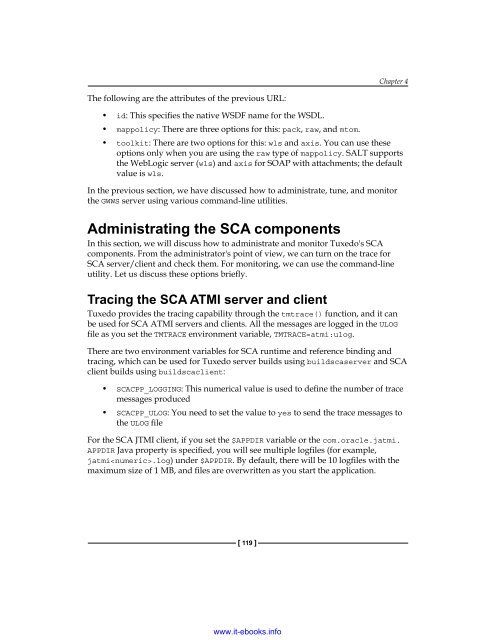www.it-ebooks.info
Create successful ePaper yourself
Turn your PDF publications into a flip-book with our unique Google optimized e-Paper software.
Chapter 4<br />
The following are the attributes of the previous URL:<br />
• id: This specifies the native WSDF name for the WSDL.<br />
• mappolicy: There are three options for this: pack, raw, and mtom.<br />
• toolk<strong>it</strong>: There are two options for this: wls and axis. You can use these<br />
options only when you are using the raw type of mappolicy. SALT supports<br />
the WebLogic server (wls) and axis for SOAP w<strong>it</strong>h attachments; the default<br />
value is wls.<br />
In the previous section, we have discussed how to administrate, tune, and mon<strong>it</strong>or<br />
the GWWS server using various command-line util<strong>it</strong>ies.<br />
Administrating the SCA components<br />
In this section, we will discuss how to administrate and mon<strong>it</strong>or Tuxedo's SCA<br />
components. From the administrator's point of view, we can turn on the trace for<br />
SCA server/client and check them. For mon<strong>it</strong>oring, we can use the command-line<br />
util<strong>it</strong>y. Let us discuss these options briefly.<br />
Tracing the SCA ATMI server and client<br />
Tuxedo provides the tracing capabil<strong>it</strong>y through the tmtrace() function, and <strong>it</strong> can<br />
be used for SCA ATMI servers and clients. All the messages are logged in the ULOG<br />
file as you set the TMTRACE environment variable, TMTRACE=atmi:ulog.<br />
There are two environment variables for SCA runtime and reference binding and<br />
tracing, which can be used for Tuxedo server builds using buildscaserver and SCA<br />
client builds using buildscaclient:<br />
• SCACPP_LOGGING: This numerical value is used to define the number of trace<br />
messages produced<br />
• SCACPP_ULOG: You need to set the value to yes to send the trace messages to<br />
the ULOG file<br />
For the SCA JTMI client, if you set the $APPDIR variable or the com.oracle.jatmi.<br />
APPDIR Java property is specified, you will see multiple logfiles (for example,<br />
jatmi.log) under $APPDIR. By default, there will be 10 logfiles w<strong>it</strong>h the<br />
maximum size of 1 MB, and files are overwr<strong>it</strong>ten as you start the application.<br />
[ 119 ]<br />
<strong>www</strong>.<strong>it</strong>-<strong>ebooks</strong>.<strong>info</strong>