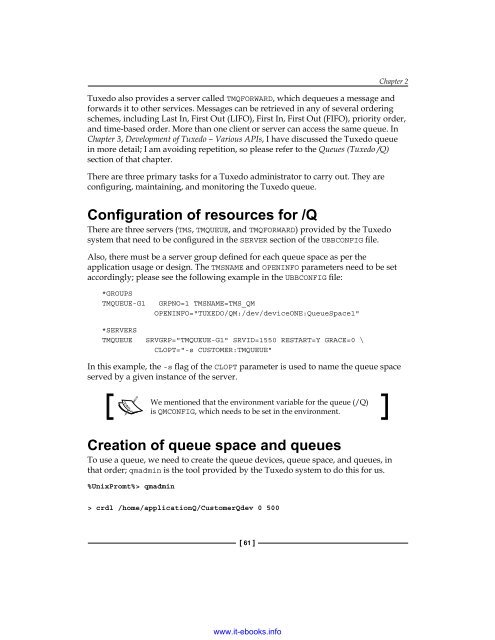www.it-ebooks.info
Create successful ePaper yourself
Turn your PDF publications into a flip-book with our unique Google optimized e-Paper software.
Chapter 2<br />
Tuxedo also provides a server called TMQFORWARD, which dequeues a message and<br />
forwards <strong>it</strong> to other services. Messages can be retrieved in any of several ordering<br />
schemes, including Last In, First Out (LIFO), First In, First Out (FIFO), prior<strong>it</strong>y order,<br />
and time-based order. More than one client or server can access the same queue. In<br />
Chapter 3, Development of Tuxedo – Various APIs, I have discussed the Tuxedo queue<br />
in more detail; I am avoiding repet<strong>it</strong>ion, so please refer to the Queues (Tuxedo /Q)<br />
section of that chapter.<br />
There are three primary tasks for a Tuxedo administrator to carry out. They are<br />
configuring, maintaining, and mon<strong>it</strong>oring the Tuxedo queue.<br />
Configuration of resources for /Q<br />
There are three servers (TMS, TMQUEUE, and TMQFORWARD) provided by the Tuxedo<br />
system that need to be configured in the SERVER section of the UBBCONFIG file.<br />
Also, there must be a server group defined for each queue space as per the<br />
application usage or design. The TMSNAME and OPENINFO parameters need to be set<br />
accordingly; please see the following example in the UBBCONFIG file:<br />
*GROUPS<br />
TMQUEUE-G1<br />
GRPNO=1 TMSNAME=TMS_QM<br />
OPENINFO="TUXEDO/QM:/dev/deviceONE:QueueSpace1"<br />
*SERVERS<br />
TMQUEUE SRVGRP="TMQUEUE-G1" SRVID=1550 RESTART=Y GRACE=0 \<br />
CLOPT="-s CUSTOMER:TMQUEUE"<br />
In this example, the -s flag of the CLOPT parameter is used to name the queue space<br />
served by a given instance of the server.<br />
We mentioned that the environment variable for the queue (/Q)<br />
is QMCONFIG, which needs to be set in the environment.<br />
Creation of queue space and queues<br />
To use a queue, we need to create the queue devices, queue space, and queues, in<br />
that order; qmadmin is the tool provided by the Tuxedo system to do this for us.<br />
%UnixPromt%> qmadmin<br />
> crdl /home/applicationQ/CustomerQdev 0 500<br />
[ 61 ]<br />
<strong>www</strong>.<strong>it</strong>-<strong>ebooks</strong>.<strong>info</strong>