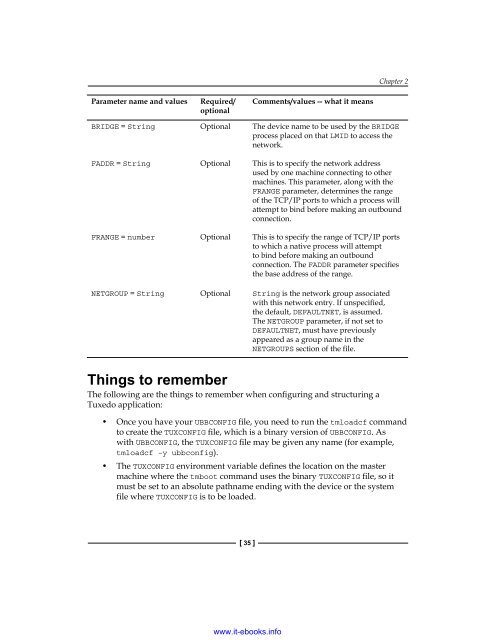www.it-ebooks.info
You also want an ePaper? Increase the reach of your titles
YUMPU automatically turns print PDFs into web optimized ePapers that Google loves.
Chapter 2<br />
Parameter name and values<br />
Required/<br />
optional<br />
Comments/values -- what <strong>it</strong> means<br />
BRIDGE = String Optional The device name to be used by the BRIDGE<br />
process placed on that LMID to access the<br />
network.<br />
FADDR = String Optional This is to specify the network address<br />
used by one machine connecting to other<br />
machines. This parameter, along w<strong>it</strong>h the<br />
FRANGE parameter, determines the range<br />
of the TCP/IP ports to which a process will<br />
attempt to bind before making an outbound<br />
connection.<br />
FRANGE = number Optional This is to specify the range of TCP/IP ports<br />
to which a native process will attempt<br />
to bind before making an outbound<br />
connection. The FADDR parameter specifies<br />
the base address of the range.<br />
NETGROUP = String Optional String is the network group associated<br />
w<strong>it</strong>h this network entry. If unspecified,<br />
the default, DEFAULTNET, is assumed.<br />
The NETGROUP parameter, if not set to<br />
DEFAULTNET, must have previously<br />
appeared as a group name in the<br />
NETGROUPS section of the file.<br />
Things to remember<br />
The following are the things to remember when configuring and structuring a<br />
Tuxedo application:<br />
• Once you have your UBBCONFIG file, you need to run the tmloadcf command<br />
to create the TUXCONFIG file, which is a binary version of UBBCONFIG. As<br />
w<strong>it</strong>h UBBCONFIG, the TUXCONFIG file may be given any name (for example,<br />
tmloadcf –y ubbconfig).<br />
• The TUXCONFIG environment variable defines the location on the master<br />
machine where the tmboot command uses the binary TUXCONFIG file, so <strong>it</strong><br />
must be set to an absolute pathname ending w<strong>it</strong>h the device or the system<br />
file where TUXCONFIG is to be loaded.<br />
[ 35 ]<br />
<strong>www</strong>.<strong>it</strong>-<strong>ebooks</strong>.<strong>info</strong>