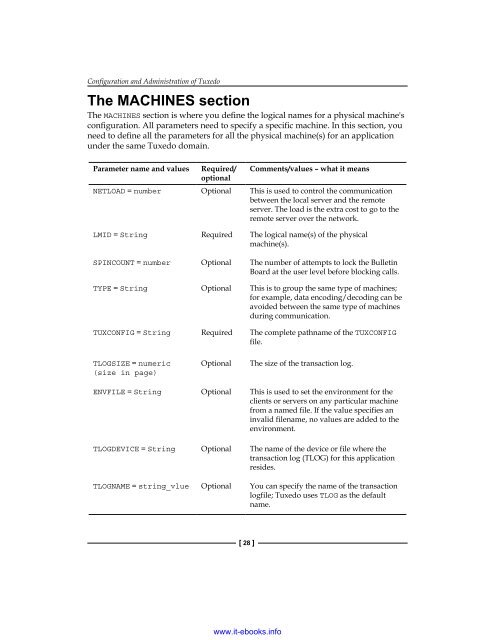www.it-ebooks.info
Create successful ePaper yourself
Turn your PDF publications into a flip-book with our unique Google optimized e-Paper software.
Configuration and Administration of Tuxedo<br />
The MACHINES section<br />
The MACHINES section is where you define the logical names for a physical machine's<br />
configuration. All parameters need to specify a specific machine. In this section, you<br />
need to define all the parameters for all the physical machine(s) for an application<br />
under the same Tuxedo domain.<br />
Parameter name and values Required/ Comments/values – what <strong>it</strong> means<br />
optional<br />
NETLOAD = number Optional This is used to control the communication<br />
between the local server and the remote<br />
server. The load is the extra cost to go to the<br />
remote server over the network.<br />
LMID = String Required The logical name(s) of the physical<br />
machine(s).<br />
SPINCOUNT = number Optional The number of attempts to lock the Bulletin<br />
Board at the user level before blocking calls.<br />
TYPE = String Optional This is to group the same type of machines;<br />
for example, data encoding/decoding can be<br />
avoided between the same type of machines<br />
during communication.<br />
TUXCONFIG = String Required The complete pathname of the TUXCONFIG<br />
file.<br />
TLOGSIZE = numeric<br />
(size in page)<br />
Optional<br />
The size of the transaction log.<br />
ENVFILE = String Optional This is used to set the environment for the<br />
clients or servers on any particular machine<br />
from a named file. If the value specifies an<br />
invalid filename, no values are added to the<br />
environment.<br />
TLOGDEVICE = String Optional The name of the device or file where the<br />
transaction log (TLOG) for this application<br />
resides.<br />
TLOGNAME = string_vlue Optional You can specify the name of the transaction<br />
logfile; Tuxedo uses TLOG as the default<br />
name.<br />
[ 28 ]<br />
<strong>www</strong>.<strong>it</strong>-<strong>ebooks</strong>.<strong>info</strong>