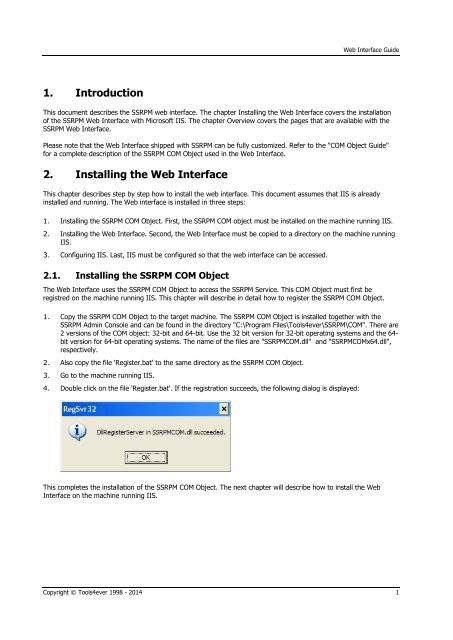Web Interface Guide - Tools4Ever.com
Web Interface Guide - Tools4Ever.com
Web Interface Guide - Tools4Ever.com
You also want an ePaper? Increase the reach of your titles
YUMPU automatically turns print PDFs into web optimized ePapers that Google loves.
<strong>Web</strong> <strong>Interface</strong> <strong>Guide</strong><br />
1. Introduction<br />
This document describes the SSRPM web interface. The chapter Installing the <strong>Web</strong> <strong>Interface</strong> covers the installation<br />
of the SSRPM <strong>Web</strong> <strong>Interface</strong> with Microsoft IIS. The chapter Overview covers the pages that are available with the<br />
SSRPM <strong>Web</strong> <strong>Interface</strong>.<br />
Please note that the <strong>Web</strong> <strong>Interface</strong> shipped with SSRPM can be fully customized. Refer to the "COM Object <strong>Guide</strong>"<br />
for a <strong>com</strong>plete description of the SSRPM COM Object used in the <strong>Web</strong> <strong>Interface</strong>.<br />
2. Installing the <strong>Web</strong> <strong>Interface</strong><br />
This chapter describes step by step how to install the web interface. This document assumes that IIS is already<br />
installed and running. The <strong>Web</strong> interface is installed in three steps:<br />
1. Installing the SSRPM COM Object. First, the SSRPM COM object must be installed on the machine running IIS.<br />
2. Installing the <strong>Web</strong> <strong>Interface</strong>. Second, the <strong>Web</strong> <strong>Interface</strong> must be copied to a directory on the machine running<br />
IIS.<br />
3. Configuring IIS. Last, IIS must be configured so that the web interface can be accessed.<br />
2.1. Installing the SSRPM COM Object<br />
The <strong>Web</strong> <strong>Interface</strong> uses the SSRPM COM Object to access the SSRPM Service. This COM Object must first be<br />
registred on the machine running IIS. This chapter will describe in detail how to register the SSRPM COM Object.<br />
1. Copy the SSRPM COM Object to the target machine. The SSRPM COM Object is installed together with the<br />
SSRPM Admin Console and can be found in the directory "C:\Program Files\Tools4ever\SSRPM\COM". There are<br />
2 versions of the COM object: 32-bit and 64-bit. Use the 32 bit version for 32-bit operating systems and the 64-<br />
bit version for 64-bit operating systems. The name of the files are "SSRPMCOM.dll" and "SSRPMCOMx64.dll",<br />
respectively.<br />
2. Also copy the file 'Register.bat' to the same directory as the SSRPM COM Object.<br />
3. Go to the machine running IIS.<br />
4. Double click on the file 'Register.bat'. If the registration succeeds, the following dialog is displayed:<br />
This <strong>com</strong>pletes the installation of the SSRPM COM Object. The next chapter will describe how to install the <strong>Web</strong><br />
<strong>Interface</strong> on the machine running IIS.<br />
Copyright © Tools4ever 1998 - 2014 1