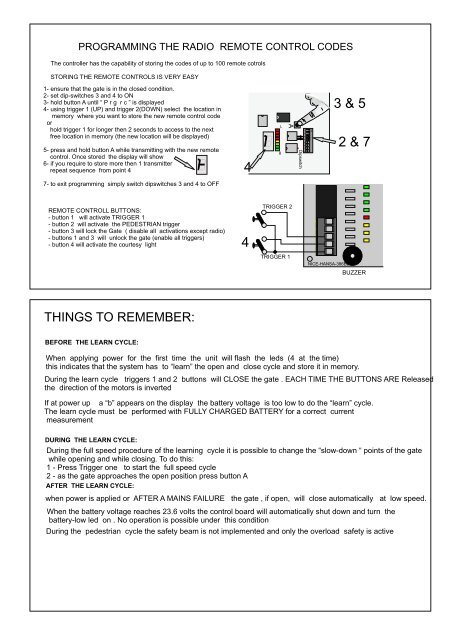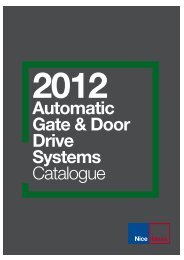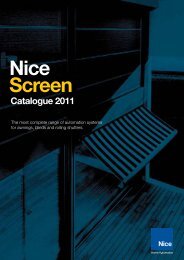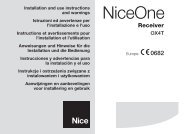double swing_4.cdr - Hansa
double swing_4.cdr - Hansa
double swing_4.cdr - Hansa
Create successful ePaper yourself
Turn your PDF publications into a flip-book with our unique Google optimized e-Paper software.
PROGRAMMING THE RADIO REMOTE CONTROL CODES<br />
The controller has the capability of storing the codes of up to 100 remote cotrols<br />
STORING THE REMOTE CONTROLS IS VERY EASY<br />
1- ensure that the gate is in the closed condition.<br />
2- set dip-switches 3 and 4 to ON<br />
3- hold button A until “ P r g r c ” is displayed<br />
4- using trigger 1 (UP) and trigger 2(DOWN) select the location in<br />
memory where you want to store the new remote control code<br />
or<br />
hold trigger 1 for longer then 2 seconds to access to the next<br />
free location in memory (the new location will be displayed)<br />
5- press and hold button A while transmitting with the new remote<br />
control. Once stored the display will show<br />
6- if you require to store more then 1 transmitter<br />
repeat sequence from point 4<br />
4<br />
1<br />
8<br />
A<br />
1 2 3 4 5 6 7 8<br />
Dipswitch<br />
ON<br />
3 & 5<br />
2 & 7<br />
7- to exit programming simply switch dipswitches 3 and 4 to OFF<br />
REMOTE CONTROLL BUTTONS:<br />
- button 1 will activate TRIGGER 1<br />
- button 2 will activate the PEDESTRIAN trigger<br />
- button 3 will lock the Gate ( disable all activations except radio)<br />
- buttons 1 and 3 will unlock the gate (enable all triggers)<br />
- button 4 will activate the courtesy light<br />
4<br />
TRIGGER 2<br />
TRIGGER 1<br />
NICE-HANSA-386B21<br />
BUZZER<br />
THINGS TO REMEMBER:<br />
BEFORE THE LEARN CYCLE:<br />
When applying power for the first time the unit will flash the leds (4 at the time)<br />
this indicates that the system has to “learn” the open and close cycle and store it in memory.<br />
During the learn cycle triggers 1 and 2 buttons will CLOSE the gate . EACH TIME THE BUTTONS ARE Released<br />
the direction of the motors is inverted<br />
If at power up a “b” appears on the display the battery voltage is too low to do the “learn” cycle.<br />
The learn cycle must be performed with FULLY CHARGED BATTERY for a correct current<br />
measurement<br />
DURING THE LEARN CYCLE:<br />
During the full speed procedure of the learning cycle it is possible to change the “slow-down “ points of the gate<br />
while opening and while closing. To do this:<br />
1 - Press Trigger one to start the full speed cycle<br />
2 - as the gate approaches the open position press button A<br />
AFTER THE LEARN CYCLE:<br />
when power is applied or AFTER A MAINS FAILURE the gate , if open, will close automatically at low speed.<br />
When the battery voltage reaches 23.6 volts the control board will automatically shut down and turn the<br />
battery-low led on . No operation is possible under this condition<br />
During the pedestrian cycle the safety beam is not implemented and only the overload safety is active