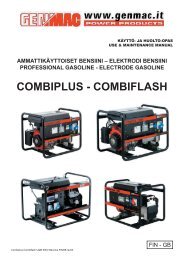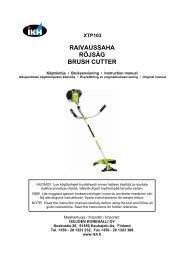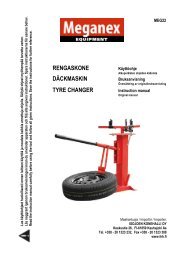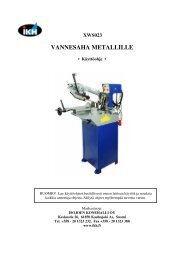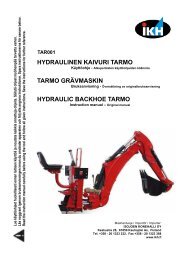Katsele - IKH Service
Katsele - IKH Service
Katsele - IKH Service
Create successful ePaper yourself
Turn your PDF publications into a flip-book with our unique Google optimized e-Paper software.
21、AC Applications<br />
1. Start the engine. Make sure the green output indicator light (18) comes on (it may take up to 3 seconds). Allow the motor<br />
to run for a couple of minutes to warm up prior to connecting any apparatus to the generator.<br />
2. Ensure the apparatus/appliance switch is turned OFF. Then plug the power cord into the AC output socket (19) on the<br />
generator.<br />
Note. Before connecting an apparatus/appliance make sure that.<br />
• The apparatus/appliance is in good working order. Faulty appliances or power cords can create a potential electrical<br />
shock.<br />
• It is highly recommended to have a surge protector connected to the generator at all times.<br />
• Check to make sure that the apparatus/appliance does not exceed that of the generator. Never exceed the maximum<br />
power rating of the generator.<br />
3. Switch the AC Smart Throttle System (15) if required to the ‘ON’ position (Fig.N)<br />
Note.<br />
Smart Throttle:<br />
• The Smart Throttle System does not operate effectively if the electrical appliance<br />
requires the momentary electric power.<br />
• When operating high electrical loads simultaneously turn the Smart Throttle System switch to the OFF position to reduce<br />
voltage change.<br />
Overload Indicator<br />
• When the generator has an output required that exceeds it’s output an overload indicator light (17) will glow, providing a<br />
warning before cutting the engine out 20 seconds later.<br />
CAUTION.<br />
• Ensure the electric apparatus is turned off before plugging in.<br />
• Check to ensure that the total load is within the generator rated output.<br />
N<br />
24