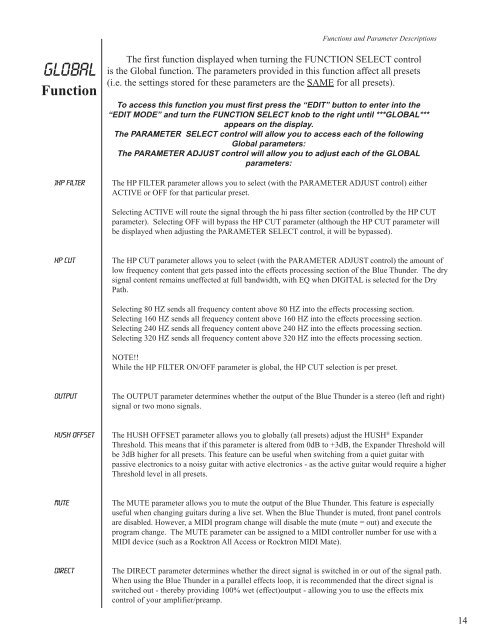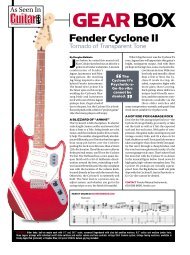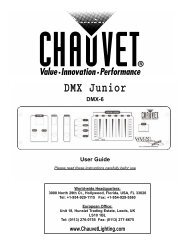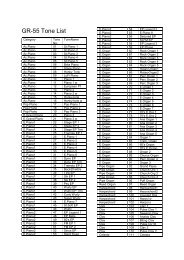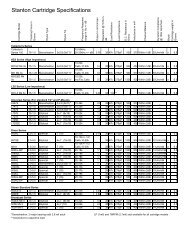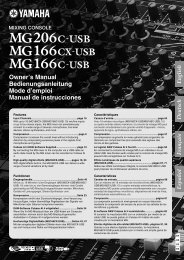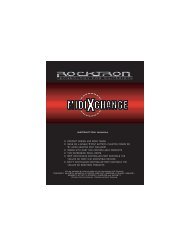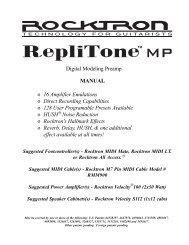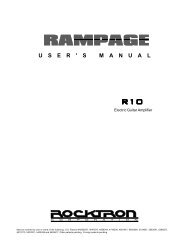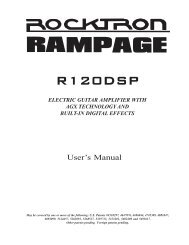Create successful ePaper yourself
Turn your PDF publications into a flip-book with our unique Google optimized e-Paper software.
GLOBAL<br />
<strong>Function</strong><br />
)HP Filter<br />
HP CUT<br />
OUTPUT<br />
HUSH OFFSET<br />
MUTE<br />
DIRECT<br />
<strong>Function</strong>s and Parameter Descriptions<br />
The first function displayed when turning the FUNCTION SELECT control<br />
is the Global function. The parameters provided in this function affect all presets<br />
(i.e. the settings stored for these parameters are the SAME for all presets).<br />
To access this function you must first press the “EDIT” button to enter into the<br />
“EDIT MODE” and turn the FUNCTION SELECT knob to the right until ***GLOBAL***<br />
appears on the display.<br />
The PARAMETER SELECT control will allow you to access each of the following<br />
Global parameters:<br />
The PARAMETER ADJUST control will allow you to adjust each of the GLOBAL<br />
parameters:<br />
The HP FILTER parameter allows you to select (with the PARAMETER ADJUST control) either<br />
ACTIVE or OFF for that particular preset.<br />
Selecting ACTIVE will route the signal through the hi pass filter section (controlled by the HP CUT<br />
parameter). Selecting OFF will bypass the HP CUT parameter (although the HP CUT parameter will<br />
be displayed when adjusting the PARAMETER SELECT control, it will be bypassed).<br />
The HP CUT parameter allows you to select (with the PARAMETER ADJUST control) the amount of<br />
low frequency content that gets passed into the effects processing section of the Blue Thunder. The dry<br />
signal content remains uneffected at full bandwidth, with EQ when DIGITAL is selected for the Dry<br />
Path.<br />
Selecting 80 HZ sends all frequency content above 80 HZ into the effects processing section.<br />
Selecting 160 HZ sends all frequency content above 160 HZ into the effects processing section.<br />
Selecting 240 HZ sends all frequency content above 240 HZ into the effects processing section.<br />
Selecting 320 HZ sends all frequency content above 320 HZ into the effects processing section.<br />
NOTE!!<br />
While the HP FILTER ON/OFF parameter is global, the HP CUT selection is per preset.<br />
The OUTPUT parameter determines whether the output of the Blue Thunder is a stereo (left and right)<br />
signal or two mono signals.<br />
The HUSH OFFSET parameter allows you to globally (all presets) adjust the HUSH ® Expander<br />
Threshold. This means that if this parameter is altered from 0dB to +3dB, the Expander Threshold will<br />
be 3dB higher for all presets. This feature can be useful when switching from a quiet guitar with<br />
passive electronics to a noisy guitar with active electronics - as the active guitar would require a higher<br />
Threshold level in all presets.<br />
The MUTE parameter allows you to mute the output of the Blue Thunder. This feature is especially<br />
useful when changing guitars during a live set. When the Blue Thunder is muted, front panel controls<br />
are disabled. However, a MIDI program change will disable the mute (mute = out) and execute the<br />
program change. The MUTE parameter can be assigned to a MIDI controller number for use with a<br />
MIDI device (such as a Rocktron All Access or Rocktron MIDI Mate).<br />
The DIRECT parameter determines whether the direct signal is switched in or out of the signal path.<br />
When using the Blue Thunder in a parallel effects loop, it is recommended that the direct signal is<br />
switched out - thereby providing 100% wet (effect)output - allowing you to use the effects mix<br />
control of your amplifier/preamp.<br />
14