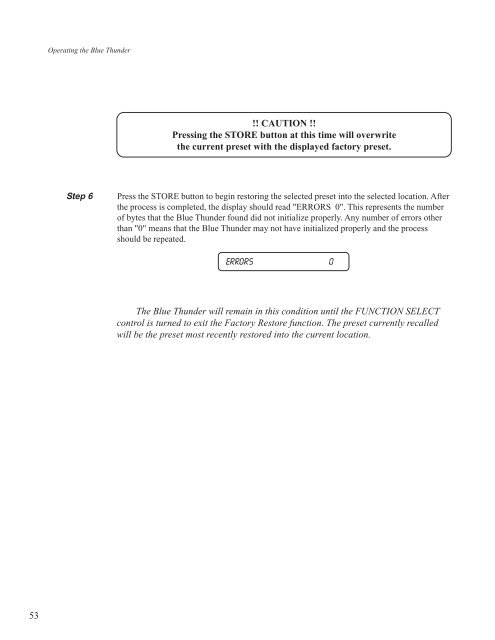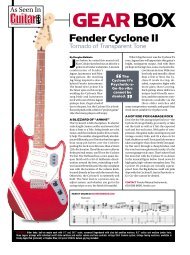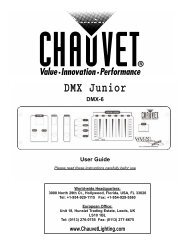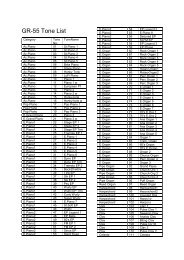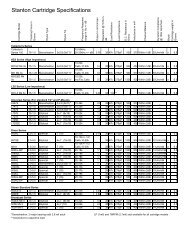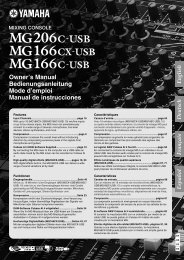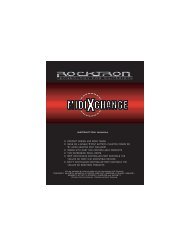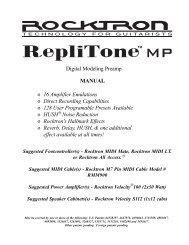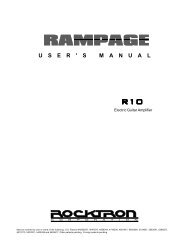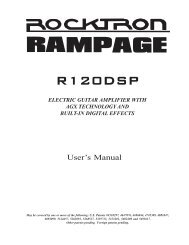Create successful ePaper yourself
Turn your PDF publications into a flip-book with our unique Google optimized e-Paper software.
53<br />
Operating the Blue Thunder<br />
!! CAUTION !!<br />
Pressing the STORE button at this time will overwrite<br />
the current preset with the displayed factory preset.<br />
Step 6 Press the STORE button to begin restoring the selected preset into the selected location. After<br />
the process is completed, the display should read "ERRORS 0". This represents the number<br />
of bytes that the Blue Thunder found did not initialize properly. Any number of errors other<br />
than "0" means that the Blue Thunder may not have initialized properly and the process<br />
should be repeated.<br />
ERRORS 0<br />
The Blue Thunder will remain in this condition until the FUNCTION SELECT<br />
control is turned to exit the Factory Restore function. The preset currently recalled<br />
will be the preset most recently restored into the current location.