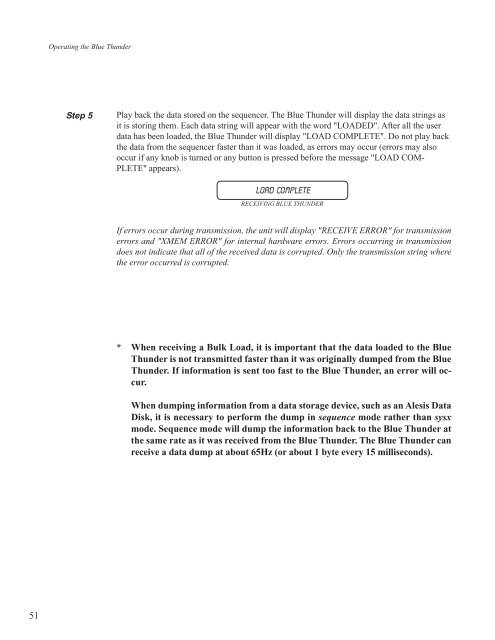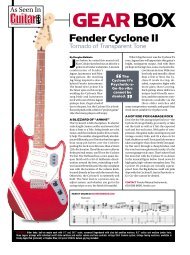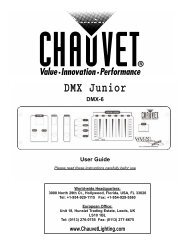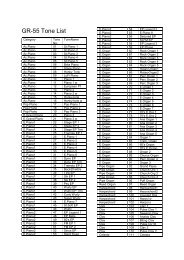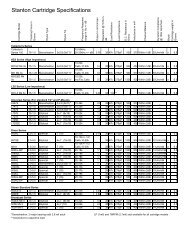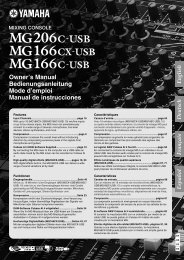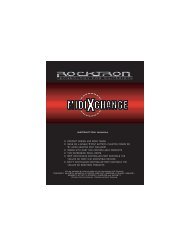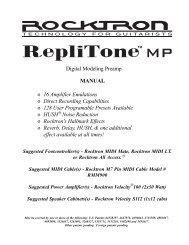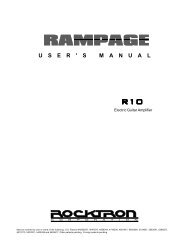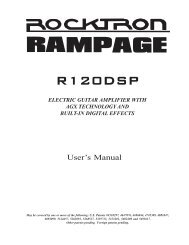Create successful ePaper yourself
Turn your PDF publications into a flip-book with our unique Google optimized e-Paper software.
51<br />
Operating the Blue Thunder<br />
Step 5<br />
Play back the data stored on the sequencer. The Blue Thunder will display the data strings as<br />
it is storing them. Each data string will appear with the word "LOADED". After all the user<br />
data has been loaded, the Blue Thunder will display "LOAD COMPLETE". Do not play back<br />
the data from the sequencer faster than it was loaded, as errors may occur (errors may also<br />
occur if any knob is turned or any button is pressed before the message "LOAD COM-<br />
PLETE" appears).<br />
LOAD COMPLETE<br />
RECEIVING BLUE THUNDER<br />
If errors occur during transmission, the unit will display "RECEIVE ERROR" for transmission<br />
errors and "XMEM ERROR" for internal hardware errors. Errors occurring in transmission<br />
does not indicate that all of the received data is corrupted. Only the transmission string where<br />
the error occurred is corrupted.<br />
* When receiving a Bulk Load, it is important that the data loaded to the Blue<br />
Thunder is not transmitted faster than it was originally dumped from the Blue<br />
Thunder. If information is sent too fast to the Blue Thunder, an error will occur.<br />
When dumping information from a data storage device, such as an Alesis Data<br />
Disk, it is necessary to perform the dump in sequence mode rather than sysx<br />
mode. Sequence mode will dump the information back to the Blue Thunder at<br />
the same rate as it was received from the Blue Thunder. The Blue Thunder can<br />
receive a data dump at about 65Hz (or about 1 byte every 15 milliseconds).