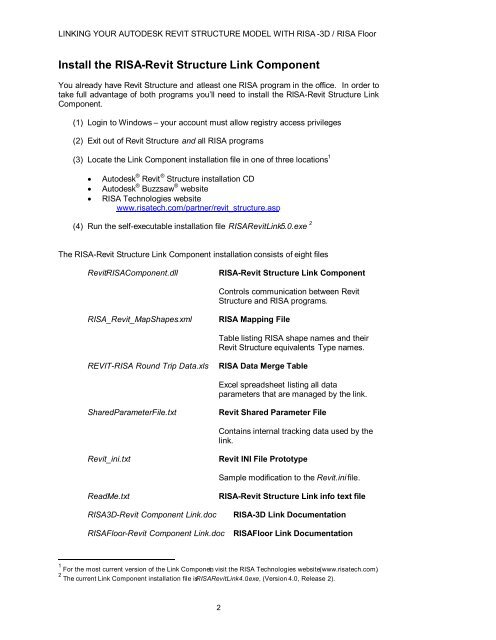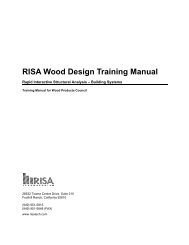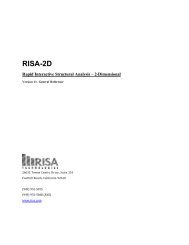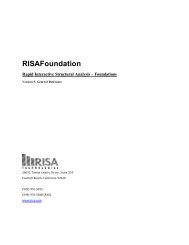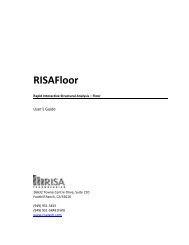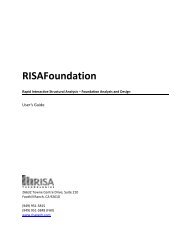RISA - REVIT Structure White Paper - RISA Technologies
RISA - REVIT Structure White Paper - RISA Technologies
RISA - REVIT Structure White Paper - RISA Technologies
Create successful ePaper yourself
Turn your PDF publications into a flip-book with our unique Google optimized e-Paper software.
LINKING YOUR AUTODESK <strong>REVIT</strong> STRUCTURE MODEL WITH <strong>RISA</strong> -3D / <strong>RISA</strong> Floor<br />
Install the <strong>RISA</strong>-Revit <strong>Structure</strong> Link Component<br />
You already have Revit <strong>Structure</strong> and atleast one <strong>RISA</strong> program in the office. In order to<br />
take full advantage of both programs you’ll need to install the <strong>RISA</strong>-Revit <strong>Structure</strong> Link<br />
Component.<br />
(1) Login to Windows – your account must allow registry access privileges<br />
(2) Exit out of Revit <strong>Structure</strong> and all <strong>RISA</strong> programs<br />
(3) Locate the Link Component installation file in one of three locations 1<br />
<br />
<br />
<br />
Autodesk ® Revit ® <strong>Structure</strong> installation CD<br />
Autodesk ® Buzzsaw ® website<br />
<strong>RISA</strong> <strong>Technologies</strong> website<br />
www.risatech.com/partner/revit_structure.asp<br />
(4) Run the self-executable installation file <strong>RISA</strong>RevitLink5.0.exe 2<br />
The <strong>RISA</strong>-Revit <strong>Structure</strong> Link Component installation consists of eight files<br />
Revit<strong>RISA</strong>Component.dll<br />
<strong>RISA</strong>-Revit <strong>Structure</strong> Link Component<br />
Controls communication between Revit<br />
<strong>Structure</strong> and <strong>RISA</strong> programs.<br />
<strong>RISA</strong>_Revit_MapShapes.xml<br />
<strong>RISA</strong> Mapping File<br />
Table listing <strong>RISA</strong> shape names and their<br />
Revit <strong>Structure</strong> equivalents Type names.<br />
<strong>REVIT</strong>-<strong>RISA</strong> Round Trip Data.xls<br />
<strong>RISA</strong> Data Merge Table<br />
Excel spreadsheet listing all data<br />
parameters that are managed by the link.<br />
SharedParameterFile.txt<br />
Revit Shared Parameter File<br />
Contains internal tracking data used by the<br />
link.<br />
Revit_ini.txt<br />
Revit INI File Prototype<br />
Sample modification to the Revit.ini file.<br />
ReadMe.txt<br />
<strong>RISA</strong>3D-Revit Component Link.doc<br />
<strong>RISA</strong>-Revit <strong>Structure</strong> Link info text file<br />
<strong>RISA</strong>-3D Link Documentation<br />
<strong>RISA</strong>Floor-Revit Component Link.doc<br />
<strong>RISA</strong>Floor Link Documentation<br />
1 For the most current version of the Link Component, visit the <strong>RISA</strong> <strong>Technologies</strong> website(www.risatech.com).<br />
2 The current Link Component installation file is <strong>RISA</strong>RevitLink4.0.exe, (Version 4.0, Release 2).<br />
2