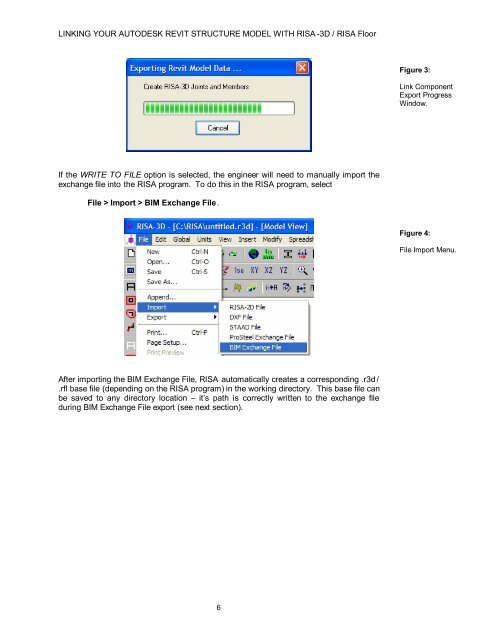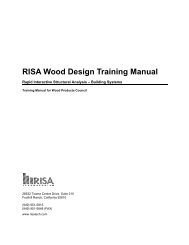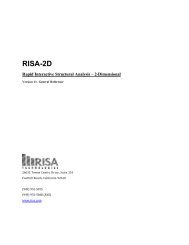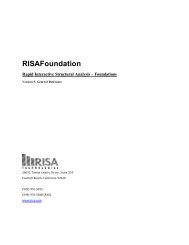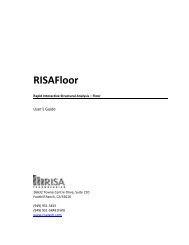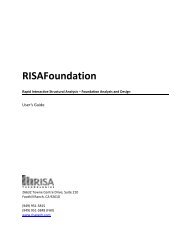RISA - REVIT Structure White Paper - RISA Technologies
RISA - REVIT Structure White Paper - RISA Technologies
RISA - REVIT Structure White Paper - RISA Technologies
Create successful ePaper yourself
Turn your PDF publications into a flip-book with our unique Google optimized e-Paper software.
LINKING YOUR AUTODESK <strong>REVIT</strong> STRUCTURE MODEL WITH <strong>RISA</strong> -3D / <strong>RISA</strong> Floor<br />
Figure 3:<br />
Link Component<br />
Export Progress<br />
Window.<br />
If the WRITE TO FILE option is selected, the engineer will need to manually import the<br />
exchange file into the <strong>RISA</strong> program. To do this in the <strong>RISA</strong> program, select<br />
File > Import > BIM Exchange File.<br />
Figure 4:<br />
File Import Menu.<br />
After importing the BIM Exchange File, <strong>RISA</strong> automatically creates a corresponding .r3d /<br />
.rfl base file (depending on the <strong>RISA</strong> program) in the working directory. This base file can<br />
be saved to any directory location – it’s path is correctly written to the exchange file<br />
during BIM Exchange File export (see next section).<br />
6