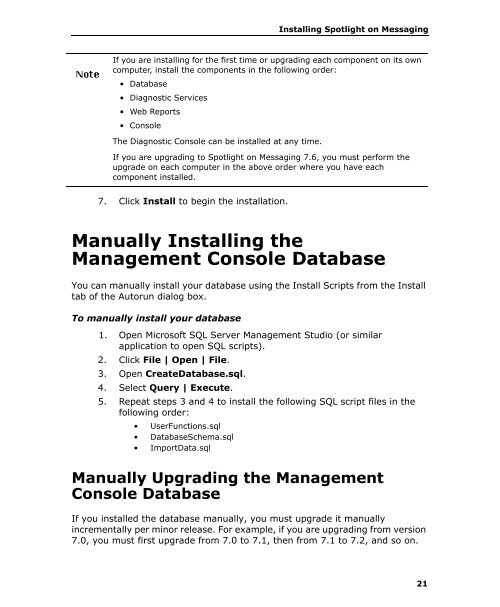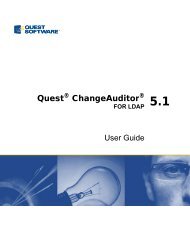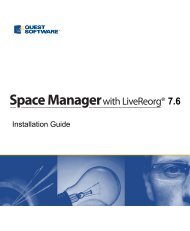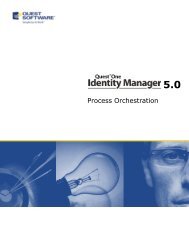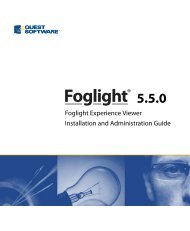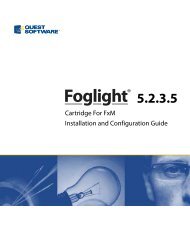Quest Spotlight on Messaging - Quest Software
Quest Spotlight on Messaging - Quest Software
Quest Spotlight on Messaging - Quest Software
You also want an ePaper? Increase the reach of your titles
YUMPU automatically turns print PDFs into web optimized ePapers that Google loves.
Installing <str<strong>on</strong>g>Spotlight</str<strong>on</strong>g> <strong>on</strong> <strong>Messaging</strong><br />
If you are installing for the first time or upgrading each comp<strong>on</strong>ent <strong>on</strong> its own<br />
computer, install the comp<strong>on</strong>ents in the following order:<br />
• Database<br />
• Diagnostic Services<br />
• Web Reports<br />
• C<strong>on</strong>sole<br />
The Diagnostic C<strong>on</strong>sole can be installed at any time.<br />
If you are upgrading to <str<strong>on</strong>g>Spotlight</str<strong>on</strong>g> <strong>on</strong> <strong>Messaging</strong> 7.6, you must perform the<br />
upgrade <strong>on</strong> each computer in the above order where you have each<br />
comp<strong>on</strong>ent installed.<br />
7. Click Install to begin the installati<strong>on</strong>.<br />
Manually Installing the<br />
Management C<strong>on</strong>sole Database<br />
You can manually install your database using the Install Scripts from the Install<br />
tab of the Autorun dialog box.<br />
To manually install your database<br />
1. Open Microsoft SQL Server Management Studio (or similar<br />
applicati<strong>on</strong> to open SQL scripts).<br />
2. Click File | Open | File.<br />
3. Open CreateDatabase.sql.<br />
4. Select Query | Execute.<br />
5. Repeat steps 3 and 4 to install the following SQL script files in the<br />
following order:<br />
• UserFuncti<strong>on</strong>s.sql<br />
• DatabaseSchema.sql<br />
• ImportData.sql<br />
Manually Upgrading the Management<br />
C<strong>on</strong>sole Database<br />
If you installed the database manually, you must upgrade it manually<br />
incrementally per minor release. For example, if you are upgrading from versi<strong>on</strong><br />
7.0, you must first upgrade from 7.0 to 7.1, then from 7.1 to 7.2, and so <strong>on</strong>.<br />
21