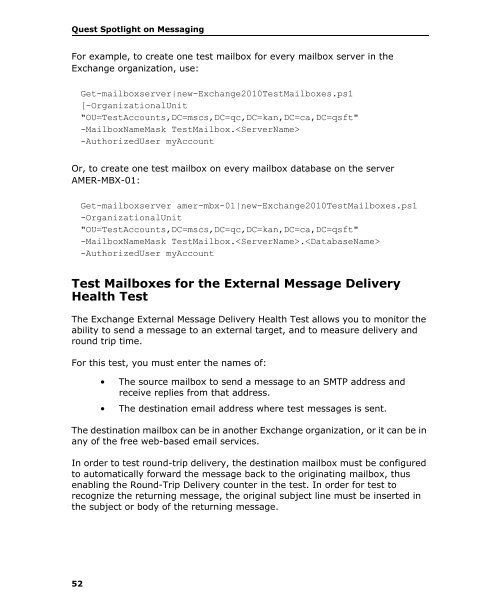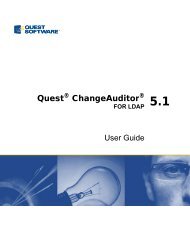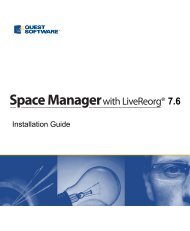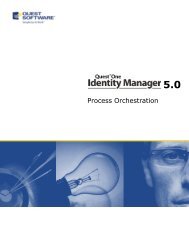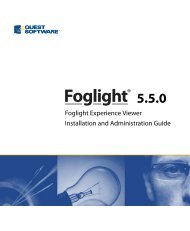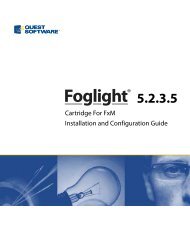Quest Spotlight on Messaging - Quest Software
Quest Spotlight on Messaging - Quest Software
Quest Spotlight on Messaging - Quest Software
Create successful ePaper yourself
Turn your PDF publications into a flip-book with our unique Google optimized e-Paper software.
<str<strong>on</strong>g>Quest</str<strong>on</strong>g> <str<strong>on</strong>g>Spotlight</str<strong>on</strong>g> <strong>on</strong> <strong>Messaging</strong><br />
For example, to create <strong>on</strong>e test mailbox for every mailbox server in the<br />
Exchange organizati<strong>on</strong>, use:<br />
Get-mailboxserver|new-Exchange2010TestMailboxes.ps1<br />
[-Organizati<strong>on</strong>alUnit<br />
"OU=TestAccounts,DC=mscs,DC=qc,DC=kan,DC=ca,DC=qsft"<br />
-MailboxNameMask TestMailbox.<br />
-AuthorizedUser myAccount<br />
Or, to create <strong>on</strong>e test mailbox <strong>on</strong> every mailbox database <strong>on</strong> the server<br />
AMER-MBX-01:<br />
Get-mailboxserver amer-mbx-01|new-Exchange2010TestMailboxes.ps1<br />
-Organizati<strong>on</strong>alUnit<br />
"OU=TestAccounts,DC=mscs,DC=qc,DC=kan,DC=ca,DC=qsft"<br />
-MailboxNameMask TestMailbox..<br />
-AuthorizedUser myAccount<br />
Test Mailboxes for the External Message Delivery<br />
Health Test<br />
The Exchange External Message Delivery Health Test allows you to m<strong>on</strong>itor the<br />
ability to send a message to an external target, and to measure delivery and<br />
round trip time.<br />
For this test, you must enter the names of:<br />
• The source mailbox to send a message to an SMTP address and<br />
receive replies from that address.<br />
• The destinati<strong>on</strong> email address where test messages is sent.<br />
The destinati<strong>on</strong> mailbox can be in another Exchange organizati<strong>on</strong>, or it can be in<br />
any of the free web-based email services.<br />
In order to test round-trip delivery, the destinati<strong>on</strong> mailbox must be c<strong>on</strong>figured<br />
to automatically forward the message back to the originating mailbox, thus<br />
enabling the Round-Trip Delivery counter in the test. In order for test to<br />
recognize the returning message, the original subject line must be inserted in<br />
the subject or body of the returning message.<br />
52