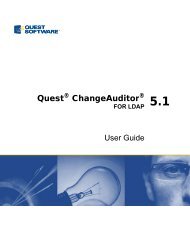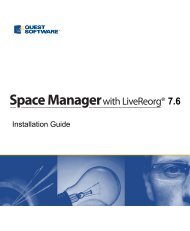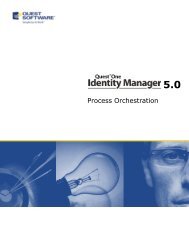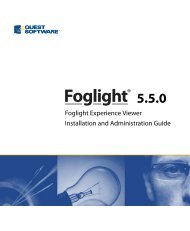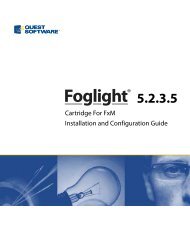Quest Spotlight on Messaging - Quest Software
Quest Spotlight on Messaging - Quest Software
Quest Spotlight on Messaging - Quest Software
Create successful ePaper yourself
Turn your PDF publications into a flip-book with our unique Google optimized e-Paper software.
<str<strong>on</strong>g>Quest</str<strong>on</strong>g> <str<strong>on</strong>g>Spotlight</str<strong>on</strong>g> <strong>on</strong> <strong>Messaging</strong><br />
The approximate space required for historical data would be:<br />
HEALTH TEST<br />
Server Health<br />
Internal Message Delivery Health<br />
External Message Delivery Health<br />
Storage Health<br />
Queue Health<br />
Internal OWA Health<br />
External OWA Health<br />
Replicati<strong>on</strong> Health<br />
Total<br />
TOTAL SPACE REQUIRED<br />
9.3 MB<br />
15.3 MB<br />
0.6 MB<br />
6.2 MB<br />
9.3 MB<br />
0.6 MB<br />
0.6 MB<br />
2.3 MB<br />
41 MB<br />
Diagnostic C<strong>on</strong>sole Technical<br />
Informati<strong>on</strong><br />
The Exchange Diagnostic C<strong>on</strong>sole provides you with a real-time representati<strong>on</strong><br />
of the messaging system processes and comp<strong>on</strong>ents within Exchange.<br />
The Diagnostic C<strong>on</strong>sole is not intended to be operated c<strong>on</strong>tinuously for<br />
l<strong>on</strong>g periods of time. It retrieves a large amount of data from a server,<br />
frequently. This places excessive stress <strong>on</strong> a server, actually affecting its<br />
performance. It also c<strong>on</strong>sumes critical system resources, which can affect<br />
the stability of <str<strong>on</strong>g>Spotlight</str<strong>on</strong>g> <strong>on</strong> <strong>Messaging</strong> over a l<strong>on</strong>g time period.<br />
You can diagnose and resolve issues using the Exchange Diagnostic C<strong>on</strong>sole,<br />
which features the traditi<strong>on</strong>al <str<strong>on</strong>g>Spotlight</str<strong>on</strong>g> user interface.<br />
We recommend the following:<br />
• You can allow the Diagnostic C<strong>on</strong>sole view a maximum number of 10<br />
servers at any <strong>on</strong>e time.<br />
• If you are installing the Diagnostic C<strong>on</strong>sole <strong>on</strong> a computer c<strong>on</strong>taining<br />
other <str<strong>on</strong>g>Spotlight</str<strong>on</strong>g> products and you want to launch the Diagnostic<br />
C<strong>on</strong>sole from the <str<strong>on</strong>g>Spotlight</str<strong>on</strong>g> <strong>on</strong> <strong>Messaging</strong> Management C<strong>on</strong>sole, then<br />
the Diagnostic C<strong>on</strong>sole and the other <str<strong>on</strong>g>Spotlight</str<strong>on</strong>g> products should be<br />
58