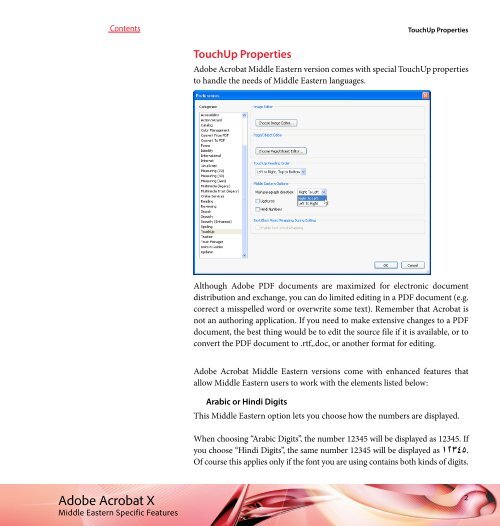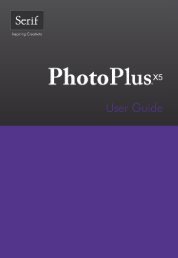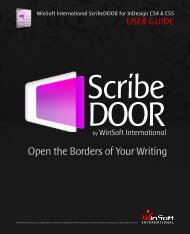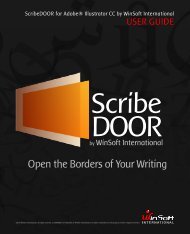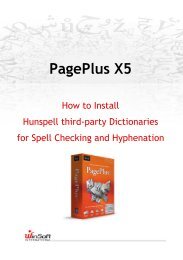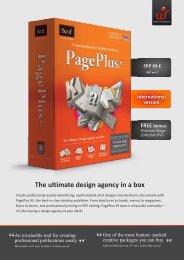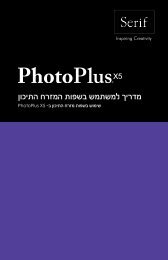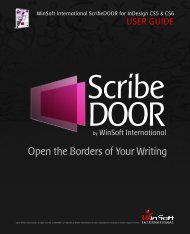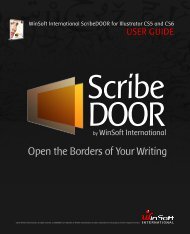Acrobat Specific Features in English - WinSoft
Acrobat Specific Features in English - WinSoft
Acrobat Specific Features in English - WinSoft
Create successful ePaper yourself
Turn your PDF publications into a flip-book with our unique Google optimized e-Paper software.
Contents<br />
TouchUp Properties<br />
TouchUp Properties<br />
Adobe <strong>Acrobat</strong> Middle Eastern version comes with special TouchUp properties<br />
to handle the needs of Middle Eastern languages.<br />
Although Adobe PDF documents are maximized for electronic document<br />
distribution and exchange, you can do limited edit<strong>in</strong>g <strong>in</strong> a PDF document (e.g.<br />
correct a misspelled word or overwrite some text). Remember that <strong>Acrobat</strong> is<br />
not an author<strong>in</strong>g application. If you need to make extensive changes to a PDF<br />
document, the best th<strong>in</strong>g would be to edit the source file if it is available, or to<br />
convert the PDF document to .rtf,.doc, or another format for edit<strong>in</strong>g.<br />
Adobe <strong>Acrobat</strong> Middle Eastern versions come with enhanced features that<br />
allow Middle Eastern users to work with the elements listed below:<br />
Arabic or H<strong>in</strong>di Digits<br />
This Middle Eastern option lets you choose how the numbers are displayed.<br />
When choos<strong>in</strong>g “Arabic Digits”, the number 12345 will be displayed as 12345. If<br />
you choose “H<strong>in</strong>di Digits”, the same number 12345 will be displayed as 12345.<br />
Of course this applies only if the font you are us<strong>in</strong>g conta<strong>in</strong>s both k<strong>in</strong>ds of digits.<br />
Adobe <strong>Acrobat</strong> X<br />
Middle Eastern <strong>Specific</strong> <strong>Features</strong><br />
2