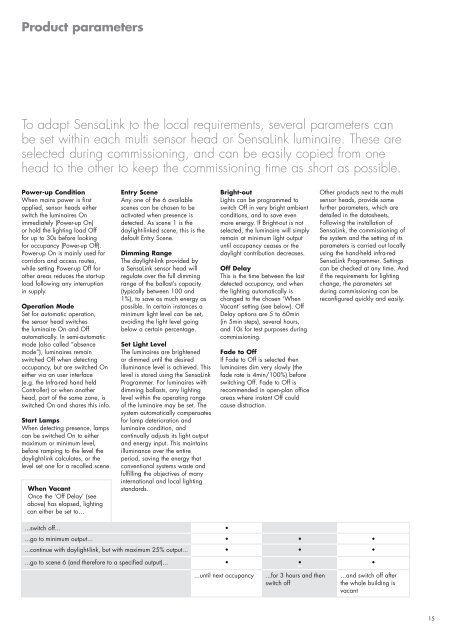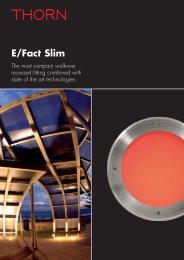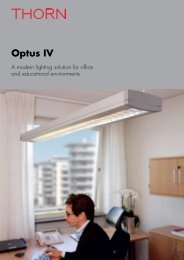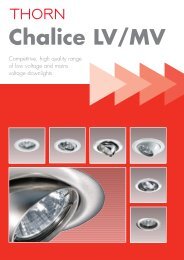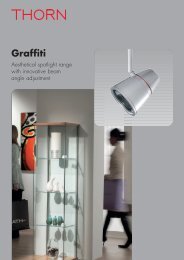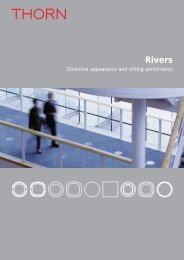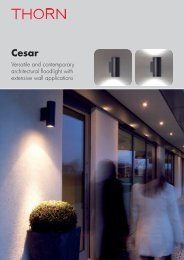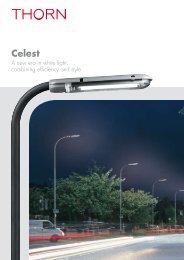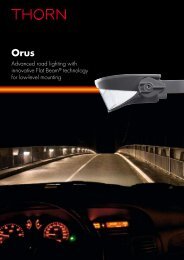SensaLink - Thorn Lighting
SensaLink - Thorn Lighting
SensaLink - Thorn Lighting
You also want an ePaper? Increase the reach of your titles
YUMPU automatically turns print PDFs into web optimized ePapers that Google loves.
Product parameters<br />
To adapt <strong>SensaLink</strong> to the local requirements, several parameters can<br />
be set within each multi sensor head or <strong>SensaLink</strong> luminaire. These are<br />
selected during commissioning, and can be easily copied from one<br />
head to the other to keep the commissioning time as short as possible.<br />
Power-up Condition<br />
When mains power is first<br />
applied, sensor heads either<br />
<br />
<br />
<br />
for up to 30s before looking<br />
<br />
<br />
corridors and access routes,<br />
<br />
other areas reduces the start-up<br />
load following any interruption<br />
in supply.<br />
Operation Mode<br />
Set for automatic operation,<br />
the sensor head switches<br />
<br />
automatically. In semi-automatic<br />
mode (also called “absence<br />
mode”), luminaires remain<br />
<br />
<br />
either via an user interface<br />
(e.g. the Infra-red hand held<br />
Controller) or when another<br />
head, part of the same zone, is<br />
<br />
Start Lamps<br />
When detecting presence, lamps<br />
<br />
maximum or minimum level,<br />
before ramping to the level the<br />
daylight-link calculates, or the<br />
level set one for a recalled scene.<br />
When Vacant<br />
<br />
above) has elapsed, lighting<br />
can either be set to…<br />
Entry Scene<br />
Any one of the 6 available<br />
scenes can be chosen to be<br />
activated when presence is<br />
detected. As scene 1 is the<br />
daylight-linked scene, this is the<br />
<br />
Dimming Range<br />
The daylight-link provided by<br />
a <strong>SensaLink</strong> sensor head will<br />
regulate over the full dimming<br />
range of the ballast’s capacity<br />
(typically between 100 and<br />
1%), to save as much energy as<br />
possible. In certain instances a<br />
minimum light level can be set,<br />
avoiding the light level going<br />
below a certain percentage.<br />
Set Light Level<br />
The luminaires are brightened<br />
or dimmed until the desired<br />
illuminance level is achieved. This<br />
level is stored using the <strong>SensaLink</strong><br />
Programmer. For luminaires with<br />
dimming ballasts, any lighting<br />
level within the operating range<br />
of the luminaire may be set. The<br />
system automatically compensates<br />
for lamp deterioration and<br />
luminaire condition, and<br />
continually adjusts its light output<br />
and energy input. This maintains<br />
illuminance over the entire<br />
period, saving the energy that<br />
conventional systems waste and<br />
fulfilling the objectives of many<br />
international and local lighting<br />
standards.<br />
Bright-out<br />
Lights can be programmed to<br />
<br />
conditions, and to save even<br />
more energy. If Bright-out is not<br />
selected, the luminaire will simply<br />
remain at minimum light output<br />
until occupancy ceases or the<br />
daylight contribution decreases.<br />
Off Delay<br />
This is the time between the last<br />
detected occupancy, and when<br />
the lighting automatically is<br />
changed to the chosen ‘When<br />
<br />
Delay options are 5 to 60min<br />
(in 5min steps), several hours,<br />
and 10s for test purposes during<br />
commissioning.<br />
Fade to Off<br />
<br />
luminaires dim very slowly (the<br />
fade rate is 4min/100%) before<br />
<br />
recommended in open-plan office<br />
<br />
cause distraction.<br />
<br />
sensor heads, provide some<br />
further parameters, which are<br />
detailed in the datasheets.<br />
Following the installation of<br />
<strong>SensaLink</strong>, the commissioning of<br />
the system and the setting of its<br />
parameters is carried out locally<br />
using the hand-held infra-red<br />
<strong>SensaLink</strong> Programmer. Settings<br />
can be checked at any time. And<br />
if the requirements for lighting<br />
change, the parameters set<br />
during commissioning can be<br />
reconfigured quickly and easily.<br />
...switch off...<br />
<br />
...go to minimum output... <br />
...continue with daylight-link, but with maximum 25% output... <br />
...go to scene 6 (and therefore to a specified output)... <br />
...until next occupancy<br />
...for 3 hours and then<br />
switch off<br />
...and switch off after<br />
the whole building is<br />
vacant<br />
15