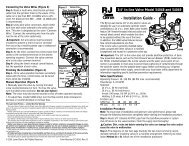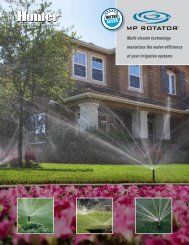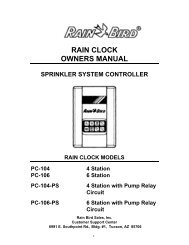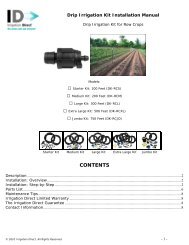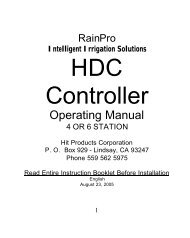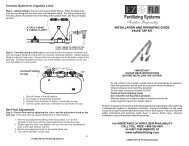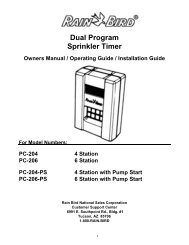Hardie Slim-Dial Controller Owner's Manual - Irrigation Direct
Hardie Slim-Dial Controller Owner's Manual - Irrigation Direct
Hardie Slim-Dial Controller Owner's Manual - Irrigation Direct
Create successful ePaper yourself
Turn your PDF publications into a flip-book with our unique Google optimized e-Paper software.
Note: Programs A and B - Each program is simply a set of instructions that direct which<br />
valves to run for how long and on which days , If you need four start times or<br />
extra long watering times, you will need to use both programs. However, in most<br />
roses one program will be sufficient.<br />
III. <strong>Dial</strong> Programming<br />
Use dial programming to set all elements of your program without the help of guided<br />
programming or to simply review and update existing program information.<br />
To begin, set dial to GUIDED PROGRAM. Th‘IS will lead you through five easy steps.<br />
Use the + and - buttons to increase or decrease times. Use the 4 button to enter your<br />
selection and to advance to the next step. After setting the time and date, program A<br />
(or B) will flash. You will be prompted to complete program A. If required, you may<br />
continue with program B by pressing the A/B button. After the final programming step,<br />
the controller will flash “OK”. You will then be prompted to set-up the other program, B<br />
(or A), if desired. After all desired programming is done, set dial to RUN position to begin<br />
automatic operation.<br />
Hint: Plug in 9 volt alkaline battery to allow progromming at your kitchen table. Mount<br />
the controller after programming by battery.<br />
Setting Time and Date<br />
I.<br />
2.<br />
3.<br />
4.<br />
5.<br />
Set the dial to the TIME/DATE position.<br />
Year: Use the + and - buttons to change the year.<br />
Month: Press the 4 button to set the month. Use the + and - buttons to change<br />
the month.<br />
Day: Press the 4 button to set the day of the month. Use the + and - buttons to<br />
change the day of the month. The day of the week (e.g. Sunday, Tuesday, etc.) IS<br />
automatically indicated by the A pointing to the correct day.<br />
Time: Press the 4 button to set the time. The hour, minute, and AM or PM will<br />
flash. Use the + and - buttons to change the time shown on the display.<br />
(Continuous pressure on the button longer than 3 seconds causes rapid change.)<br />
Guided Programming Steps<br />
1.<br />
1. TIME/DATE Enter the year, the month, the date and the time. This will set the<br />
controller’s internal timing. Use + and - buttons to increase or decrease values and<br />
the 4 button to go to the next step.<br />
2.<br />
3.<br />
4.<br />
5.<br />
PROGRAM A or B. Select either program A or B. Press the A/B button to select.<br />
Press the 4 button to go to the next step.<br />
START TIME. Enter the program watering start time(s). Each program can hove up<br />
to two start times. (Two start times allow watering twice a day.)<br />
VALVE RUN TIME. Enter the length of time that each valve is to run. You may<br />
select a few minutes for aCI light sprinkling, or you may set the valve to remain open<br />
for up to four hours for applications such as drip. (The valve is off when the run time<br />
is set to zero minutes and the display shows “OFF”). Press + or - buttons to increase<br />
or decrease the minutes of run time per valve. Press the 4 button to go to the<br />
next valve or to the next step.<br />
WATER DAYS. Enter which days should be watering days. You may select particular<br />
days of the week, all odd days or all even days. Press the + button to turn days on and the<br />
- button to turn days off. Press the 4 button to go to the next day or to the next step.<br />
Return the dial to the RUN position after you have completed programming<br />
3