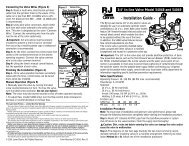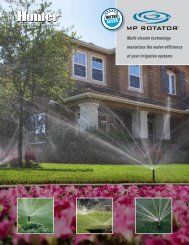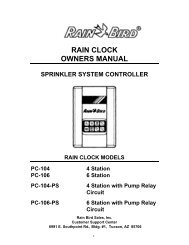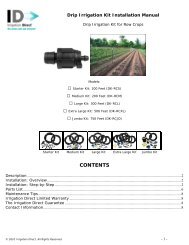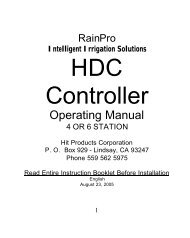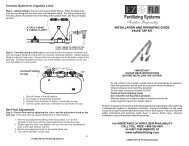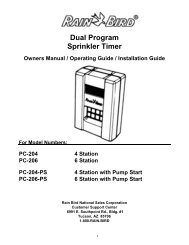Hardie Slim-Dial Controller Owner's Manual - Irrigation Direct
Hardie Slim-Dial Controller Owner's Manual - Irrigation Direct
Hardie Slim-Dial Controller Owner's Manual - Irrigation Direct
Create successful ePaper yourself
Turn your PDF publications into a flip-book with our unique Google optimized e-Paper software.
off<br />
Use this dial position to turn off watering, such as when it is raining or you don’t want<br />
watering. As long as the dial is in the OFF position, watering programs will not be<br />
activated automatically. The OFF position is also used to terminate all running program<br />
A and B watering cycles, whether manual or automatic.<br />
1. Set the dial to the OFF position. Valves currently watering will be turned off after dial<br />
is in OFF position for at least two seconds. All active programs are discontinued<br />
and watering is stopped.<br />
2. To return controller to normal automatic operation, simply<br />
return dial to RUN position.<br />
Selecting Odd or Even Days<br />
1. Press the 4 button for Odd Days and once again for Even Days. The A will flash<br />
under your choice.<br />
2. Press the + button to select or the - button to cancel either Odd Days or Even Days.<br />
The previously selected days of the week will revert to if Odd Days or Even Days<br />
is canceled.<br />
Note: The 31st of any month and the 29th of February of a leap year, are always treated<br />
as Off days in Odd Days watering.<br />
R U/J<br />
After programming, set dial to RUN to enable automatic execution of all selected programs<br />
and start times.<br />
Warning: In warm weather you may experience landscape damage if the dial is<br />
left unintentionally in the OFF position for extended periods of time. Always return<br />
the dial to RUN posifion if automatic operation is desired.<br />
Program Review<br />
You can review the contents of programs A and B by setting the dial to OFF position and<br />
then pressing the 4 button. The display will first show you the contents of program A<br />
including which start times are activated, which valves are activated, and which watering<br />
days are activated. Each active element will have a A or a number illuminated. By<br />
pressing the 4 button again you will see the active elements of program B. Always<br />
remember to set the dial to RUN position to return to automatic operation.<br />
Ten Second Valve Delay<br />
Note: During operation you will notice a 10 second delay between the time a valve shuts off<br />
and the next valve opens. This is to prevent water pressure damage to your system.<br />
6<br />
7