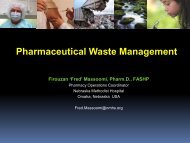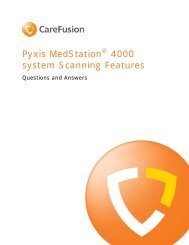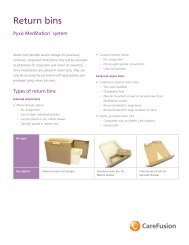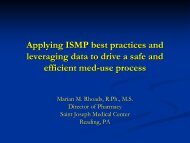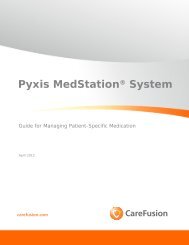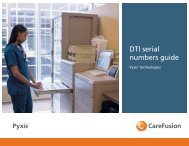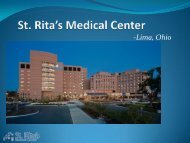Non-Controlled Medication Discrepancy Management - The Pyxis ...
Non-Controlled Medication Discrepancy Management - The Pyxis ...
Non-Controlled Medication Discrepancy Management - The Pyxis ...
Create successful ePaper yourself
Turn your PDF publications into a flip-book with our unique Google optimized e-Paper software.
Drill down: Number of<br />
non-controlled<br />
discrepancies per<br />
medication then station<br />
<br />
Click on station to view<br />
non-controlled<br />
discrepancies in station<br />
Click on KPI: Average number<br />
of non-CS discrepancies:<br />
select analysis path:<br />
medication then station<br />
Click on medication to<br />
view medications with<br />
discrepancies<br />
View medications with highest number of<br />
non-controlled discrepancies<br />
Audit Reports<br />
Audit Reports provide summary and detail level data about transactions, diversions, usage, compliance,<br />
and inventory tracking.<br />
Reports Access Comments<br />
<strong>Discrepancy</strong> Audit<br />
Summary report provides a<br />
summary metrics data for<br />
discrepant transactions<br />
associated with a particular<br />
Station, User, <strong>Medication</strong>,<br />
and/or any combination of<br />
these, for the specified date<br />
range<br />
<strong>Discrepancy</strong> Audit Detail<br />
report provides detailed<br />
metrics data for discrepant<br />
inventory counts in all<br />
Stations for the specified<br />
date range.<br />
<br />
<br />
<br />
<br />
<br />
<br />
<br />
<br />
Select: Run a report<br />
Select Audit tab<br />
Edit Criteria: Filter by med<br />
class, exclude, controlled<br />
substances<br />
Select date range<br />
Select: Run a report<br />
Select Audit tab<br />
Edit Criteria: Filter by med<br />
class, exclude, controlled<br />
substances<br />
Select date range<br />
<br />
<br />
<br />
<br />
Provides station, user name, user ID,<br />
user type, med ID, medication<br />
description, medication class, number<br />
of exceptions<br />
Ability to sort by each column<br />
o<br />
Click on column to see<br />
discrepancy audit (as below)<br />
Provides station, med ID, medication<br />
description, medication class, expected<br />
count, actual count, unit cost*, total<br />
cost*, drawer/pocket, discovery user<br />
name<br />
Ability to sort by each column<br />
*If cost information is uploaded<br />
© 2012 CareFusion Corporation or one of its subsidiaries. All rights reserved. <strong>Pyxis</strong>, <strong>Pyxis</strong> MedStation system and CUBIE<br />
are trademarks or registered trademarks of CareFusion Corporation or one of its subsidiaries. September 2012<br />
CareFusion<br />
San Diego, CA<br />
carefusion.com