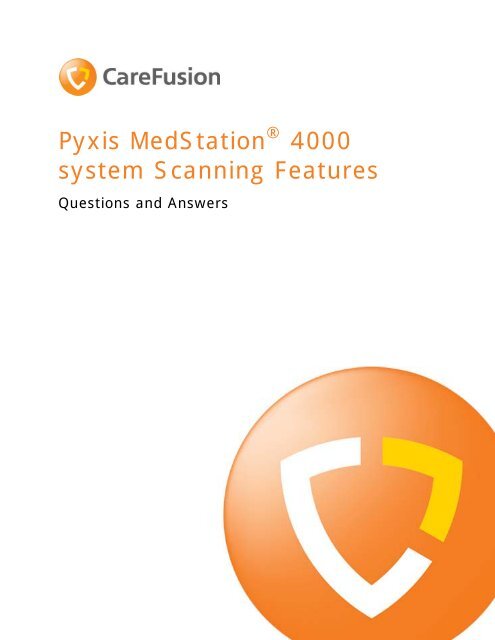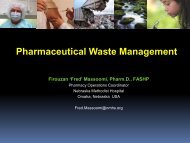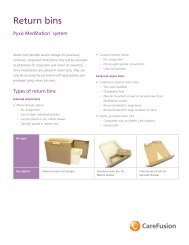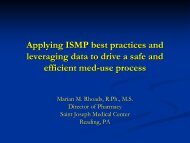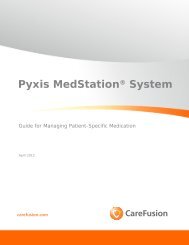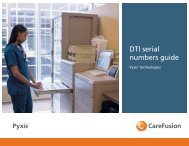Pyxis MedStation 4000 system Scanning Features - The Pyxis ...
Pyxis MedStation 4000 system Scanning Features - The Pyxis ...
Pyxis MedStation 4000 system Scanning Features - The Pyxis ...
Create successful ePaper yourself
Turn your PDF publications into a flip-book with our unique Google optimized e-Paper software.
Q: If I want to turn on the new ‘scanning required’ feature atthe station, how does the machine handle meds that may nothave barcodes?A: If your facility chooses to use the new <strong>MedStation</strong> <strong>4000</strong> scanning features forrefill/load and/or remove processes, the medications to be scanned must contain abarcode and the scan codes for each of these medications must be configured at theconsole.<strong>Scanning</strong> of medication on Refill and Load:<strong>The</strong> <strong>Scanning</strong> of medication feature can be configured at both the formulary anddevice level to require scanning of a medication during the Refill and/or Loadprocess. (Note: If scanner is broken, it can be turned off at the device level)At any of the following station screens, select the “Scan Barcode Item” button.• Refill – Select By Med• Refill – Select By Drawer• Load - Select By Med• Load – Select By DrawerOnce the Scan Barcode Item button is selected, users are presented with amessage to “Please scan the barcode label”. Users are required to scan a singleitem from the lot being Refilled or Loaded. If the scanned medication matches anitem within the Station’s inventory, the appropriate drawer / pocket will open andthe user interface will display the intended medication information.Users will then be prompted through the standard Refill and/or Load workflowuntil the process is completed. If the scan code cannot be read and/or theinformation does not match an item within the Station’s inventory, users will notbe given access to the desired drawer/pocket.<strong>Scanning</strong> of medication on Remove:<strong>The</strong> <strong>Scanning</strong> of medication feature must be configured at both the formulary anddevice level to require scanning of a medication during the remove process.When the Scan on Remove feature is switched ON at the station Remove Medsscreen, the nurse will be prompted to “Remove and Scan Each” of the quantitybeing removed.<strong>The</strong>re are four possible resultant scenarios:1. <strong>The</strong> scanned medication correctly matches the intended medication,1 ©2011 CareFusion Corporation or one of its subsidiaries. All rights reserved.
2. <strong>The</strong> scanned medication is match to a medication other than theintended medication,3. <strong>The</strong> scanned medication cannot be located in the database and hencecannot be verified (the nurse will be prompted to verify),4. <strong>The</strong> scanner is unable to read the medication barcode. <strong>The</strong> nurse canchoose the Unable to Scan button and will be prompted to verify that thecorrect medication is being removed.Q: Is there a report that can be run to see if users arescanning during the remove process?A: <strong>The</strong>re is a new Smart Scan Activity Report accessible at the console. It lists each ofthe activities that could take place during Scan on Remove process.When the Scan on Remove feature is configured on at the console, the report providesdetails on medication scanning activity performed by capturing the transactiondate/time, station location, user name/ID, medication name/dose and scanned data andscanned results (i.e., correct scan code).Q: Is there a report that can be run to see if users arescanning during refill and load? How do we know if techs areusing scanner to refill/load? Is there a report that generatesthat shows particular users +/or drugs that are bypassing the<strong>system</strong>?A: <strong>The</strong> Scan on Refill/Load feature has been designed as a forcing function and once it isconfigured on for the formulary item and for the device there is no other way to refill orto load a medication in a station without scanning it first. For this reason, we did notincorporate reporting for the Scan on Refill/Load feature.However, since the release <strong>MedStation</strong> <strong>4000</strong> we have received several customerrequests for a process control/near miss type of report. As a result, we are in theprocess of evaluating the addition of this type of report in future releases of software.Used in conjunction with <strong>Pyxis</strong> PAR x ® <strong>system</strong>, items Picked using <strong>Pyxis</strong> PAR x ® andscanned during Load/Refill will appear on the <strong>Pyxis</strong> PAR x ® Deliver Reconciliation report.If the item was Picked using <strong>Pyxis</strong> PAR x ® but was NOT scanned during Load/Refill, itwould appear on either the Items Checked NOT Delivered or Items NOT Checked NOTDelivered reports.2 ©2011 CareFusion Corporation or one of its subsidiaries. All rights reserved.
Q: What do you do if the barcode is in the scan codemaintenance but when you scan at the machine it is givingyou an error message?A: <strong>The</strong> most common reason for an error message to appear at the station during ascan is an error was made during the scan code maintenance process at the console.One common type of error during the scan code maintenance process at the console isto select the med from the list and then scan the medication barcode. <strong>The</strong>recommendation is to scan the medication barcode first and then select the medicationfrom the list.To minimize error messages, check to ensure the medication information is filled in.<strong>The</strong>se fields should be filled in when returning from the “Select med for scan code”dialog. Between selecting the medication and clicking the Save button, you need toensure the scan code maintenance dialog with the medication information is populated.We’ve received reports of users hitting the Esc key or clicked the Close button on the“Select med for scan code” dialog when they should have double-clicked the medicationor clicked the Select button.Q: Is there a report that tells you the medication quantity, thevendor name for each item and if a scan code is already in the<strong>system</strong>?A: <strong>The</strong> Scan Code dialog box lists all items in the table by scan code number withingeneric medication name. <strong>The</strong> table also includes a quantity and a vendor name for eachitem. You can use the Scan Code feature to determine if a scan code is already in your<strong>system</strong>. In the Scan Code dialog box at the console, select the Scan button, scan thescan code number and if the scan code is already in the <strong>system</strong>, a dialog box appearsthat contains the medication and its propertiesQ: Can we use the new scan or remove features forrefrigerated items?A: <strong>The</strong> Scan on Remove feature may be used for refrigerated medications butmedications need to contain barcodes and the scan codes for each medication to bescanned must be configured at the console. Scan on Refill and Load can be used but toensure right med, right pocket, the refrigerated meds must be stored in a bar-codedbin/shelf that must be scanned during the refill and load process (similar to a matrixdrawer).3 ©2011 CareFusion Corporation or one of its subsidiaries. All rights reserved.
Q: When we tried setting up mandatory scan upon load/refillin our <strong>4000</strong> <strong>system</strong>, we no longer could use "Assign and Load"at the station -- we had to pend everything from a console orworkstation. Is this what was supposed to happen, or did wedo something wrong?A: To assist in preventing the possibility of a wrong medication from being loaded orrefilled in a station or added to the wrong drawer/pocket, the Assign and Load featurecannot be utilized in combination with the Scan on Refill and Load feature. <strong>The</strong>CareFusion Clinicians that participated in the design of this feature recommended thatthe Scan on Refill and Load should be a forcing function to ensure right pocket, rightmed, right station during the Refill and Load process.Q: If I trade out scanners (Console/<strong>MedStation</strong>) do theyalways have to be recalibrated? Once recalibrated does the<strong>4000</strong> lose any of its barcode history?A: <strong>Pyxis</strong> <strong>MedStation</strong> <strong>4000</strong> station barcode scanners are calibrated during production.Since the station barcode scanners are utilized during the medication remove, refill andload processes, CareFusion Field Service Technicians should be contacted to service thestation barcode scanner.Q: Are there plans to change the <strong>Pyxis</strong> Anesthesia <strong>system</strong>barcode readers to the 2D style like the <strong>MedStation</strong>s have?A: <strong>The</strong> Grab and Scan scanner is capable of reading 2D barcodes but the scanner that isused on the station does not. As of today, there are no current plans to develop a 2Dbarcode scanner for <strong>Pyxis</strong> Anesthesia <strong>system</strong>.Q: What are the main differences between the new scanningfeatures on <strong>MedStation</strong> <strong>4000</strong> and PAR x ?A: <strong>The</strong> main difference is where scanning takes place in the medication distributionprocess. <strong>The</strong> <strong>Pyxis</strong> PAR x ® <strong>system</strong> utilizes bar code scanning technology to ensure thecorrect medications are picked from the pharmacy shelves and delivered to the correct<strong>MedStation</strong> pocket for replenishment.<strong>The</strong> <strong>Pyxis</strong> PAR x ® check process enables the pharmacist to ensure that the medicationspicked by the pharmacy technicians are accurate. <strong>The</strong> <strong>Pyxis</strong> PAR x ® <strong>system</strong> can providehospital pharmacy customers the benefit of ensuring bar code verification ofmedications during the pick process and ensuring pick accuracy at the check processprior to delivery to the Medstation.4 ©2011 CareFusion Corporation or one of its subsidiaries. All rights reserved.
<strong>The</strong> <strong>Pyxis</strong> PAR x ® generated barcode can be scanned during Load/Refill to meet therequired scan. This activity will then appear on the closed-loop reporting available with<strong>Pyxis</strong> PAR x ® . Using <strong>Pyxis</strong> PAR x ® and the Scan on Load/Refill features ensures barcodetechnology is used during the Pick, Check and Delivery process to reduce medication fillerrors.5 ©2011 CareFusion Corporation or one of its subsidiaries. All rights reserved.