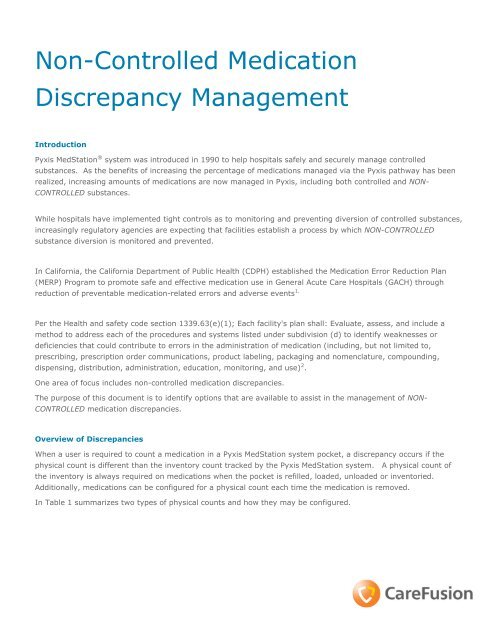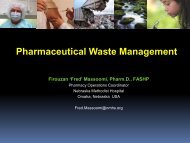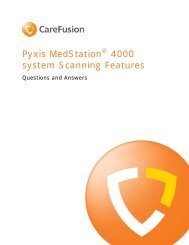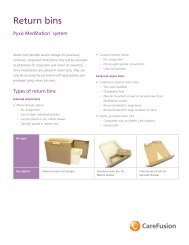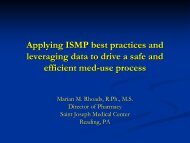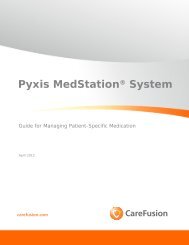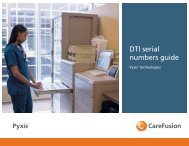Non-Controlled Medication Discrepancy Management - The Pyxis ...
Non-Controlled Medication Discrepancy Management - The Pyxis ...
Non-Controlled Medication Discrepancy Management - The Pyxis ...
You also want an ePaper? Increase the reach of your titles
YUMPU automatically turns print PDFs into web optimized ePapers that Google loves.
<strong>Non</strong>-<strong>Controlled</strong> <strong>Medication</strong><br />
<strong>Discrepancy</strong> <strong>Management</strong><br />
Introduction<br />
<strong>Pyxis</strong> MedStation ® system was introduced in 1990 to help hospitals safely and securely manage controlled<br />
substances. As the benefits of increasing the percentage of medications managed via the <strong>Pyxis</strong> pathway has been<br />
realized, increasing amounts of medications are now managed in <strong>Pyxis</strong>, including both controlled and NON-<br />
CONTROLLED substances.<br />
While hospitals have implemented tight controls as to monitoring and preventing diversion of controlled substances,<br />
increasingly regulatory agencies are expecting that facilities establish a process by which NON-CONTROLLED<br />
substance diversion is monitored and prevented.<br />
In California, the California Department of Public Health (CDPH) established the <strong>Medication</strong> Error Reduction Plan<br />
(MERP) Program to promote safe and effective medication use in General Acute Care Hospitals (GACH) through<br />
reduction of preventable medication-related errors and adverse events 1.<br />
Per the Health and safety code section 1339.63(e)(1); Each facility's plan shall: Evaluate, assess, and include a<br />
method to address each of the procedures and systems listed under subdivision (d) to identify weaknesses or<br />
deficiencies that could contribute to errors in the administration of medication (including, but not limited to,<br />
prescribing, prescription order communications, product labeling, packaging and nomenclature, compounding,<br />
dispensing, distribution, administration, education, monitoring, and use) 2 .<br />
One area of focus includes non-controlled medication discrepancies.<br />
<strong>The</strong> purpose of this document is to identify options that are available to assist in the management of NON-<br />
CONTROLLED medication discrepancies.<br />
Overview of Discrepancies<br />
When a user is required to count a medication in a <strong>Pyxis</strong> MedStation system pocket, a discrepancy occurs if the<br />
physical count is different than the inventory count tracked by the <strong>Pyxis</strong> MedStation system. A physical count of<br />
the inventory is always required on medications when the pocket is refilled, loaded, unloaded or inventoried.<br />
Additionally, medications can be configured for a physical count each time the medication is removed.<br />
In Table 1 summarizes two types of physical counts and how they may be configured.
Table 1: Types of Physical Counts<br />
Physical Counts Advantages Disadvantages<br />
Blind Count<br />
Requires the end user to<br />
enter the quantity instead of<br />
showing the expected<br />
beginning count and asking<br />
for confirmation or correction<br />
Verify Count<br />
Provides the end user with<br />
the expected beginning count<br />
and asks for confirmation or<br />
correction<br />
Accurate medication counts upon<br />
access of pocket<br />
If count IS performed, accurate<br />
medication counts upon access of<br />
pocket<br />
Increased time required during<br />
medication removal process<br />
Difficult to drive compliance<br />
IF COMPLIANT, requires same<br />
amount of time as BLIND COUNT<br />
<strong>Discrepancy</strong> Resolution<br />
When a discrepancy is created, depending on the software configuration, resolution will either be manual or<br />
automatic.<br />
<br />
<br />
Resolution-required discrepancies: <strong>The</strong> user is notified immediately and is required to resolve the<br />
discrepancy at the <strong>Pyxis</strong> MedStation. A discrepancy is documented as resolved when the reason or<br />
explanation statement is entered at the device.<br />
Auto-resolved discrepancies: <strong>The</strong> user is not notified of the discrepancy. A discrepancy is documented as<br />
resolved and no resolution is required.<br />
Common Reasons for Discrepancies<br />
<strong>The</strong>re are many causes of non-controlled medication discrepancies:<br />
A user removed a quantity greater or less than the quantity requested<br />
A user cancelled the removal, but removed the medication<br />
A user did not remove the medication requested<br />
A user made a typographical error (for example, 11 instead of 1)<br />
A user accessed the wrong pocket during remove, return, refill or load<br />
A user indicated incorrect quantity during refill or load<br />
A user diverted or pilfered a medication.<br />
Basic Elements for <strong>Non</strong>-<strong>Controlled</strong> Substance <strong>Management</strong><br />
An essential element to initially consider is the development of policies and procedures. Policies should be<br />
developed to address the prevention, identification, and monitoring of non-controlled discrepancies. A second<br />
essential element required is that of education. Multidisciplinary involvement is recommended to design an<br />
educational curriculum for ongoing staff education for pharmacy, nursing, respiratory and other providers (i.e.<br />
anesthesia department.) Lastly, a third area for consideration is that of accountability. Processes that drive<br />
accountability and compliance should be evaluated. Table 2 summarizes basic elements.
Table 2: Basic Elements<br />
Elements<br />
Develop policies and procedures to prevent,<br />
identify and monitor non-controlled substance<br />
discrepancies<br />
Develop ongoing, multi-disciplinary curriculum to<br />
address safety and non-controlled medication<br />
discrepancies<br />
Evaluate options to drive compliance<br />
<br />
<br />
Charging discrepancy amount back to the<br />
respective departmental budgets<br />
Implement disciplinary action against users<br />
that do not comply with their policies and<br />
procedures<br />
Advantages<br />
Provides guidelines and framework to assist in<br />
prevention, identification, tracking, and trending of<br />
non-controlled medication discrepancies<br />
Increased awareness and compliance<br />
Options to drive compliance<br />
<br />
<br />
Departments aware of value of discrepancies;<br />
managers can track and trend the dollar<br />
amounts month by month<br />
Staff held accountable to policies and<br />
procedures<br />
Determination of <strong>Non</strong>-<strong>Controlled</strong> Substances to Prioritize<br />
Policies should address which non-controlled substances will be prioritized as to preventing, identifying and<br />
monitoring non-controlled discrepancies. One option includes the prioritization of all non-controlled substances.<br />
Alternatively, a subset of non-controlled substance may be prioritized due to decreased time commitment and<br />
allow increased focus on selected subset Table 3.<br />
Table 3: <strong>Non</strong>-<strong>Controlled</strong> Substances Subsets to Prioritize<br />
Subset of <strong>Non</strong>-<strong>Controlled</strong> <strong>Medication</strong>s<br />
Prioritize high cost non-controlled substances<br />
Prioritize high alert/high risk non-controlled substances<br />
Prioritize high volume non-controlled substances<br />
Prioritize non-controlled substances on back order/medication shortages<br />
Prioritize non-controlled substances with highest amount of discrepancies<br />
Prioritize non-controlled substances via department: i.e. respiratory therapy medications<br />
Prioritize non-controlled substance via patient care area, i.e. areas with highest discrepancies<br />
Prioritize a random selection of non-controlled substances<br />
Options to Assist in Preventing <strong>Non</strong>-<strong>Controlled</strong> Discrepancies<br />
One the determination of which non-controlled substances will be prioritized, options as to preventing<br />
discrepancies should be evaluated. Table 4 displays options to assist in preventing discrepancies.
Table 4: Preventing <strong>Non</strong>-<strong>Controlled</strong> Discrepancies<br />
Store non-controlled<br />
medications in secure,<br />
single drug access pockets<br />
(CUBIE ® s, Mini-drawers,<br />
Carousels)<br />
Store non-controlled<br />
medications in single dose<br />
medication storage (minidrawers)<br />
Activate notice: removal<br />
amount does not match<br />
ordered amount<br />
notification<br />
Do not allow return to<br />
pocket<br />
Advantages<br />
• User has access to one<br />
medication line item:<br />
decrease error in removal,<br />
refill, load or return.<br />
• Decrease incidence of<br />
discrepancies related to<br />
pilferage<br />
• User has access to one<br />
medication DOSE<br />
• Decrease incidence of<br />
discrepancies related to<br />
pilferage<br />
• Notifies end user if<br />
amount to remove<br />
different than ordered<br />
amount<br />
• Reduces potential for the<br />
user to place medication in<br />
wrong location and return<br />
a medication that is not<br />
intact or has been altered<br />
• Reduces potential for user<br />
to use the return function<br />
to access medications not<br />
on a patient profile<br />
Disadvantages<br />
• Increase cost of CUBIEs and Mini-<br />
Drawers versus matrix drawer or<br />
carousel<br />
• User may still remove more or less<br />
than the quantity indicated at station<br />
• Single dose storage requires larger<br />
footprint to hold the same number of<br />
medications (decreased capacity)<br />
• Increased pharmacy workload to refill<br />
• Increased cost versus matrix drawer<br />
or carousel.<br />
• Not offered on all versions of <strong>Pyxis</strong><br />
MedStation<br />
• If an internal return bin is used,<br />
challenges may occur with large items<br />
Options to Assist in Identifying <strong>Non</strong>-<strong>Controlled</strong> Discrepancies<br />
Secondly, options to assist in identifying non-controlled substances should be determined.<br />
Table 5 displays options to assist in identifying discrepancies.<br />
Table 5: Identifying <strong>Non</strong>-<strong>Controlled</strong> Discrepancies<br />
Activate blind count and<br />
disable auto resolve for<br />
non-controlled medications<br />
Activate verify count for<br />
non-controlled medications<br />
Implement daily/weekly<br />
inventory of non-controlled<br />
substances<br />
Advantages<br />
• Accurate medication<br />
counts upon access of<br />
pocket<br />
• If count IS performed,<br />
accurate medication<br />
counts upon access of<br />
pocket<br />
• Accurate inventory counts<br />
• <strong>Non</strong>-controlled medication<br />
discrepancies are<br />
identified by nursing daily<br />
Disadvantages<br />
• Increased time required for nursing<br />
during medication removal process<br />
(decreased efficiency)<br />
• Potential to create lines at <strong>Pyxis</strong><br />
MedStation<br />
• Potential delay in medication<br />
administration<br />
• Increased time to resolve<br />
discrepancies<br />
• Difficult to drive compliance<br />
• If compliant, same disadvantages as<br />
blind count<br />
• Increased time/workload
Implement daily/weekly<br />
ACCESSED inventory<br />
(Inventory those noncontrolled<br />
substances that<br />
HAVE been accessed).<br />
• Improved ownership of<br />
discrepancies<br />
• Accurate inventory for<br />
medications located in<br />
secure pockets<br />
• <strong>Non</strong>-controlled medication<br />
discrepancies are<br />
identified by nursing daily<br />
• Improved ownership of<br />
discrepancies<br />
• In matrix mode (matrix, mini drawers<br />
in matrix mode, and towers), during<br />
removal, nurses have access to all<br />
medications (not just documented as<br />
accessed)<br />
• Increased nursing time/workload<br />
Monitoring <strong>Non</strong>-<strong>Controlled</strong> Discrepancies<br />
Lastly, consideration needs to include which non-controlled substance discrepancies will be monitored, the<br />
frequency to monitor and which tools to access. One tool available for monitoring is the CareFusion Knowledge<br />
Portal for <strong>Medication</strong> Dispensing and Data Insights.<br />
Table 6 and Table 7 reflect advantages to use of Knowledge Portal and sample reports.<br />
Table 6: Advantages of Knowledge Portal and Data Insights<br />
Accessible via network by pharmacy, nursing leadership, quality<br />
Data refreshed every 24 hours for Knowledge Portal every 3 hours for Data Insights<br />
Ease in monitoring via the Executive Summary<br />
Ability to down load data to tables, charts, power points, & a variety of user data files<br />
Ability to drill down by clicking links for all activity details<br />
Nursing leadership can independently monitor discrepancies pertaining to their nursing units/users<br />
Table 7: Knowledge Portal Reports<br />
Key performance indicator (KPI) Reports<br />
Key Performance Indicator (KPI) Reports provide system-wide summary KPI data about Diversion and<br />
Inventory Loss, Inventory <strong>Management</strong>, Safety and Compliance, and System <strong>Management</strong>. KPI Reports<br />
comprise 4 report categories containing 30 reports.<br />
Reports Access Comments<br />
Average number of non-CS<br />
discrepancies per station<br />
Viewable from Executive<br />
Summary<br />
Equation:<br />
High level view of Hospital/IDN status<br />
Average number of non-CS discrepancies<br />
per station=<strong>Discrepancy</strong> transaction<br />
counts/total number of <strong>Pyxis</strong> MedStations<br />
Drill down: Number of<br />
non-controlled<br />
discrepancies per station<br />
then medication then<br />
pocket<br />
Click on KPI: Average number<br />
of non-CS discrepancies:<br />
select analysis path: per<br />
station then medication then<br />
pocket<br />
View stations with highest number of noncontrolled<br />
discrepancies
Drill down: Number of<br />
non-controlled<br />
discrepancies per<br />
medication then station<br />
<br />
Click on station to view<br />
non-controlled<br />
discrepancies in station<br />
Click on KPI: Average number<br />
of non-CS discrepancies:<br />
select analysis path:<br />
medication then station<br />
Click on medication to<br />
view medications with<br />
discrepancies<br />
View medications with highest number of<br />
non-controlled discrepancies<br />
Audit Reports<br />
Audit Reports provide summary and detail level data about transactions, diversions, usage, compliance,<br />
and inventory tracking.<br />
Reports Access Comments<br />
<strong>Discrepancy</strong> Audit<br />
Summary report provides a<br />
summary metrics data for<br />
discrepant transactions<br />
associated with a particular<br />
Station, User, <strong>Medication</strong>,<br />
and/or any combination of<br />
these, for the specified date<br />
range<br />
<strong>Discrepancy</strong> Audit Detail<br />
report provides detailed<br />
metrics data for discrepant<br />
inventory counts in all<br />
Stations for the specified<br />
date range.<br />
<br />
<br />
<br />
<br />
<br />
<br />
<br />
<br />
Select: Run a report<br />
Select Audit tab<br />
Edit Criteria: Filter by med<br />
class, exclude, controlled<br />
substances<br />
Select date range<br />
Select: Run a report<br />
Select Audit tab<br />
Edit Criteria: Filter by med<br />
class, exclude, controlled<br />
substances<br />
Select date range<br />
<br />
<br />
<br />
<br />
Provides station, user name, user ID,<br />
user type, med ID, medication<br />
description, medication class, number<br />
of exceptions<br />
Ability to sort by each column<br />
o<br />
Click on column to see<br />
discrepancy audit (as below)<br />
Provides station, med ID, medication<br />
description, medication class, expected<br />
count, actual count, unit cost*, total<br />
cost*, drawer/pocket, discovery user<br />
name<br />
Ability to sort by each column<br />
*If cost information is uploaded<br />
© 2012 CareFusion Corporation or one of its subsidiaries. All rights reserved. <strong>Pyxis</strong>, <strong>Pyxis</strong> MedStation system and CUBIE<br />
are trademarks or registered trademarks of CareFusion Corporation or one of its subsidiaries. September 2012<br />
CareFusion<br />
San Diego, CA<br />
carefusion.com