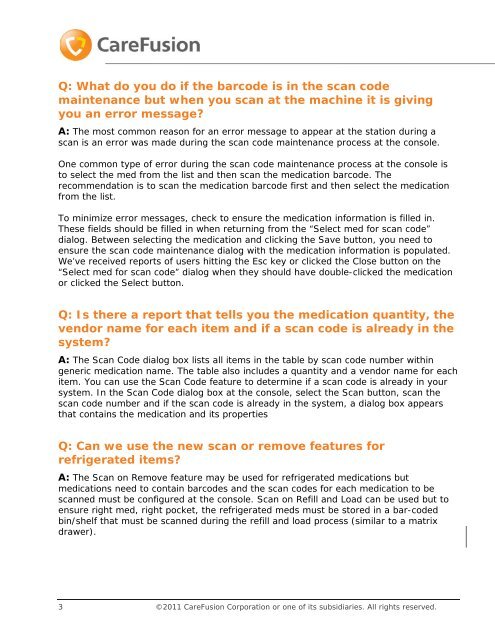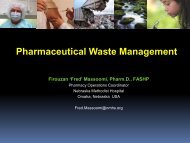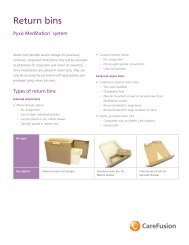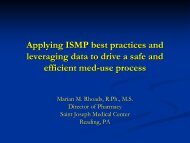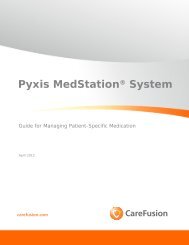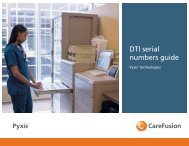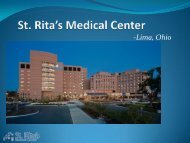Pyxis MedStation 4000 system Scanning Features - The Pyxis ...
Pyxis MedStation 4000 system Scanning Features - The Pyxis ...
Pyxis MedStation 4000 system Scanning Features - The Pyxis ...
You also want an ePaper? Increase the reach of your titles
YUMPU automatically turns print PDFs into web optimized ePapers that Google loves.
Q: What do you do if the barcode is in the scan codemaintenance but when you scan at the machine it is givingyou an error message?A: <strong>The</strong> most common reason for an error message to appear at the station during ascan is an error was made during the scan code maintenance process at the console.One common type of error during the scan code maintenance process at the console isto select the med from the list and then scan the medication barcode. <strong>The</strong>recommendation is to scan the medication barcode first and then select the medicationfrom the list.To minimize error messages, check to ensure the medication information is filled in.<strong>The</strong>se fields should be filled in when returning from the “Select med for scan code”dialog. Between selecting the medication and clicking the Save button, you need toensure the scan code maintenance dialog with the medication information is populated.We’ve received reports of users hitting the Esc key or clicked the Close button on the“Select med for scan code” dialog when they should have double-clicked the medicationor clicked the Select button.Q: Is there a report that tells you the medication quantity, thevendor name for each item and if a scan code is already in the<strong>system</strong>?A: <strong>The</strong> Scan Code dialog box lists all items in the table by scan code number withingeneric medication name. <strong>The</strong> table also includes a quantity and a vendor name for eachitem. You can use the Scan Code feature to determine if a scan code is already in your<strong>system</strong>. In the Scan Code dialog box at the console, select the Scan button, scan thescan code number and if the scan code is already in the <strong>system</strong>, a dialog box appearsthat contains the medication and its propertiesQ: Can we use the new scan or remove features forrefrigerated items?A: <strong>The</strong> Scan on Remove feature may be used for refrigerated medications butmedications need to contain barcodes and the scan codes for each medication to bescanned must be configured at the console. Scan on Refill and Load can be used but toensure right med, right pocket, the refrigerated meds must be stored in a bar-codedbin/shelf that must be scanned during the refill and load process (similar to a matrixdrawer).3 ©2011 CareFusion Corporation or one of its subsidiaries. All rights reserved.